Simple unboxing review and teardown of the iKuai IK-X9 high-density tri-band ceiling-mount AP, featuring tri-band Wi-Fi 7 (2.4GHz: 688Mbps, 5.1GHz: 2882Mbps, 5.8GHz: 1441Mbps), BE5000, and a 2.5G network port.
Since I use the iKuai system as a soft router, I decided to replace the TP-Link routers I was using with iKuai APs for seamless AC+AP management.
- Simple unboxing review of the 2.5G PoE Switch TL-SE2109P, featuring 8x 2.5G Ethernet ports and 1x 10G SFP+ port: https://blog.zeruns.com/archives/843.html
- Simple unboxing review and teardown of the iKuai IK-Q6000 WiFi6 Wireless Router: https://blog.zeruns.com/archives/835.html
- Simple unboxing review and teardown of the iKuai IK-W35 Wall-Mount AP: https://blog.zeruns.com/archives/845.html
Purchase link: https://s.click.taobao.com/8oR7Nws
Summary
The IK-X9 supports only 2x2 MU-MIMO and, in its current firmware version, lacks MLO support and 6GHz band compatibility. As a result, it is inferior to WiFi6 models supporting 4x4 MU-MIMO, making it less recommended.
There is also a peculiar bug: if all three bands share the same SSID, mobile devices are unable to connect to that SSID. However, using the same SSID on any two bands works fine.
Additionally, due to the 2x2 MU-MIMO limitation, when two devices connect to the 5.1GHz band, the maximum speed for a single device is capped at about 800Mbps (with the other device idle and not transmitting data). For the 5.8GHz band, speeds are even lower. Only the 5.1GHz band supports a 160MHz bandwidth; the 5.8GHz band does not.
Specifications & Overview
The IK-X9 is a tri-band high-density indoor Wi-Fi 7 ceiling-mount AP designed for high-density wireless scenarios. It supports 802.3at/bt PoE power supply and 12V DC power input. The three radios operate simultaneously on 2.4GHz, 5.1GHz, and 5.8GHz bands, offering a total wireless throughput of up to 5011Mbps. Equipped with a 2.5G network port, the IK-X9 ensures a stable and fast wireless network for multi-terminal environments. Its robust compatibility allows seamless connections with most wireless devices on the market, such as smartphones, tablets, and laptops.
The IK-X9 supports AC management for remote configuration and monitoring, making network administration simple. It also allows multiple SSIDs, facilitating terminal access control. Priority strategies ensure high-priority applications get more bandwidth, enhancing user experience.
Official product page: https://url.zeruns.com/IK-X9
Physical Characteristics
| Feature | Description |
|---|---|
| Model | IK-X9 |
| Installation | Ceiling/wall-mount installation |
| Dimensions | 170mm × 170mm × 37.5mm |
| Service Ports | 1x 10/100/1000/2500Mbps RJ45 port |
| LED Indicator | 1 multi-color status indicator |
| Reset Button | Supported |
| Antenna | Built-in omnidirectional antennas |
| Power Supply | PoE: IEEE 802.3at/btDC: 12V/2A (power adapter optional) |
| Power Consumption | 24W |
| Standards | IEEE802.11a/b/g/n/ac/ax/be |
| Spatial Streams | 2x2 MU-MIMO (2.4GHz, 688Mbps)2x2 MU-MIMO (5GHz Radio1, 1441Mbps, 5.8GHz)2x2 MU-MIMO (5GHz Radio2, 2882Mbps, 5.1GHz) |
| Wireless Speed | 5011Mbps |
Software Features
| Feature | Description |
|---|---|
| WLAN Features | Supports SSID names in ChineseSupports SSID VLAN propertiesSupports SSID hidingSupports SSID-based speed limitsSupports guest modeSupports user count limit per radio |
| Security Features | Supports WPA-PSK, WPA2-PSK, WPA3-PSK, 802.1X encryptionSupports dynamic passwords, SMS authentication, and one-click authenticationSupports enterprise WeChat one-click connectionSupports wireless blacklists and whitelistsSupports MAC-based VLAN assignment |
| Management & Maintenance | Supports iKuai router managementSupports online upgrades |
| Fat/Fit Mode Switch | Supported |
Operating Environment
| Environment | Description |
|---|---|
| Operating Temperature | 0℃~40℃ |
| Operating Humidity | 10%~90% (non-condensing) |
| Storage Temperature | -40℃ ~ +70℃ |
| Storage Humidity | 5%~90% (non-condensing) |
IK-W35 user manual (PDF download): https://url.zeruns.com/kSr4V
Unboxing
Front of the packaging box

Unboxing: The package includes a warranty card, user manual, certification, mounting base, and screws.

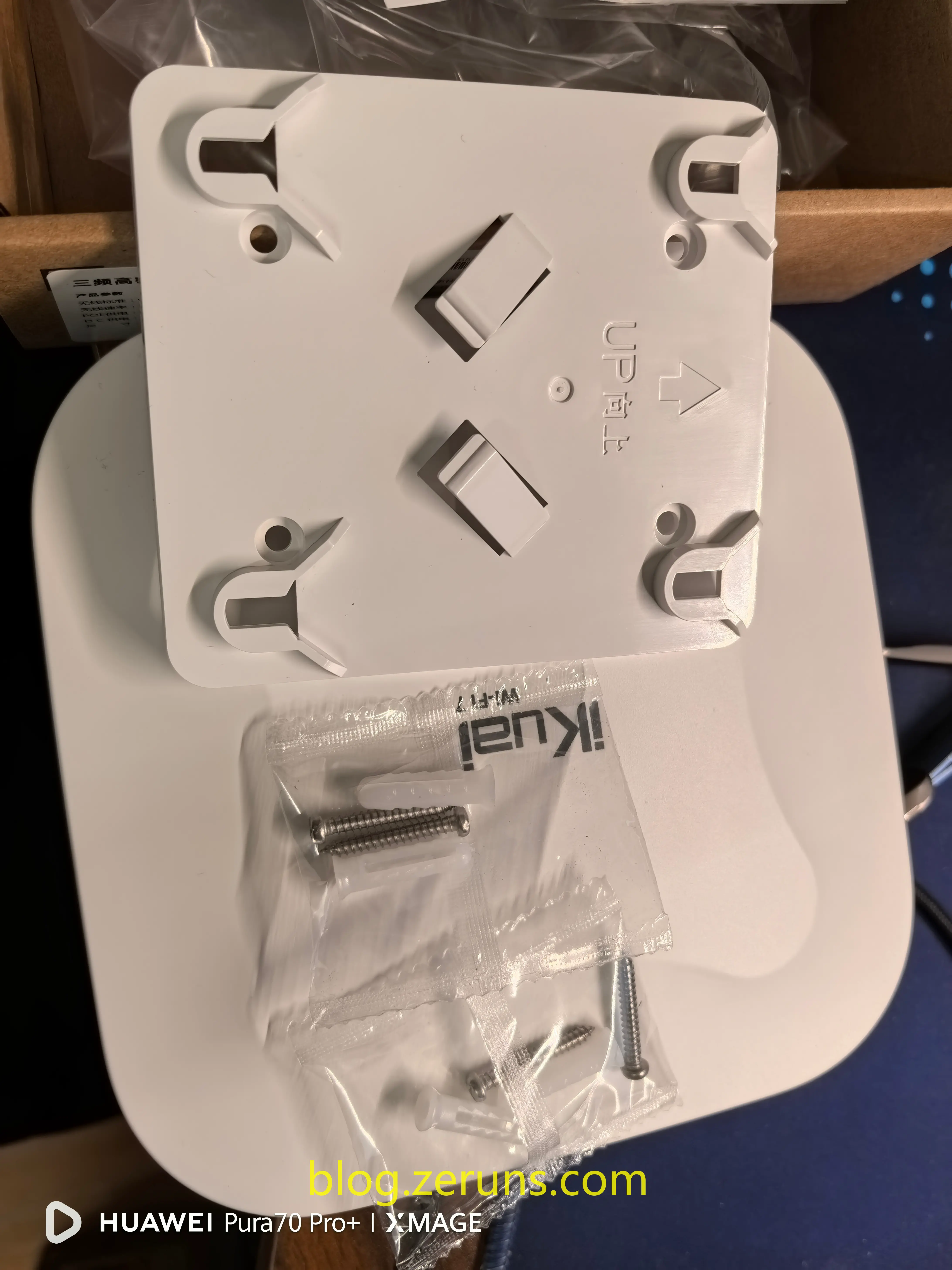
Front of the IK-X9: Features the iKuai logo, a WiFi 7 label, and a multi-color status LED.

Back of the IK-X9: Includes a 2.5G PoE port, a 12V DC power input, and a reset button. The entire base is made of aluminum, providing excellent heat dissipation.

Review
The current firmware version of the IK-X9 does not support MLO (Multi-Link Operation). Isn’t MLO a standard feature of WiFi 7? Is iKuai planning to roll it out in phases?
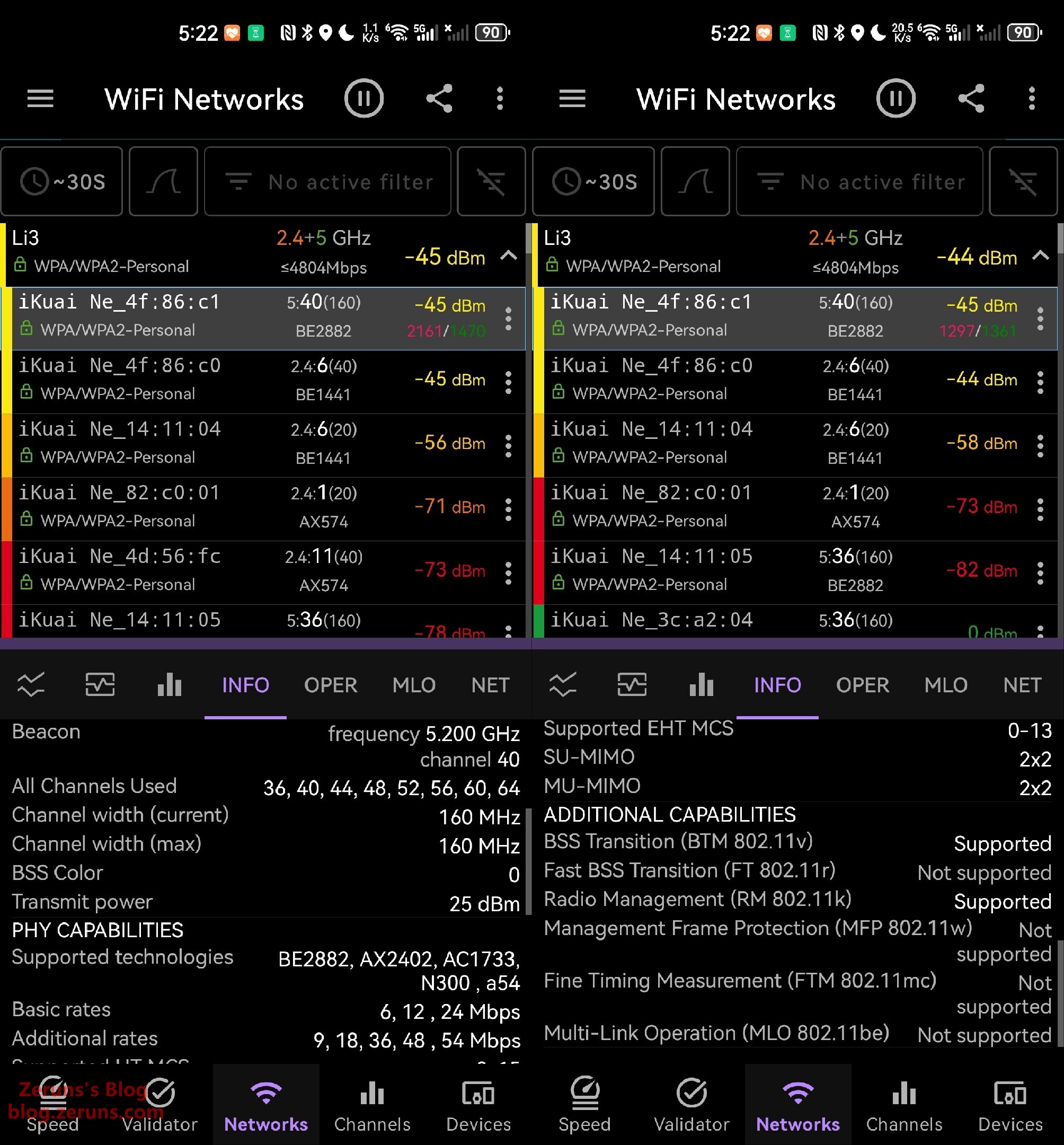
Power Consumption Test
In AP mode with no devices connected, the power consumption is around 8 watts.

When connected to a WiFi 6 device and running at full bandwidth (limited to around 1.6Gbps due to the device’s capabilities), the power consumption is around 10 watts.

Thermal Performance
Uni-T UTi261M Thermal Imaging Camera Review: https://blog.zeruns.com/archives/798.html
Front thermal image of the IK-X9 after operation: The highest temperature recorded is 30.9°C (ambient temperature around 20°C).
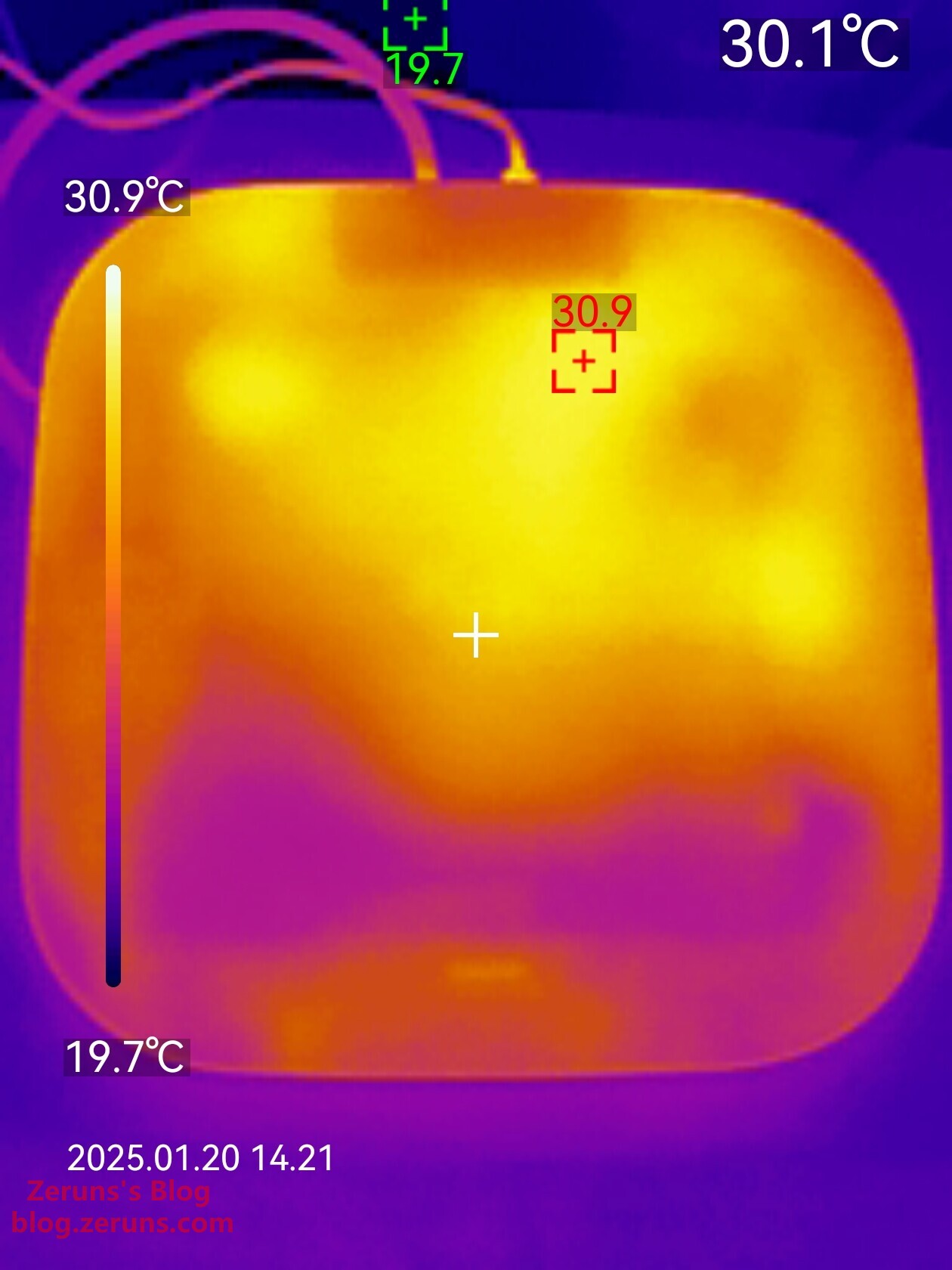
Back thermal image: The highest temperature recorded is 41.4°C (ambient temperature around 20°C).
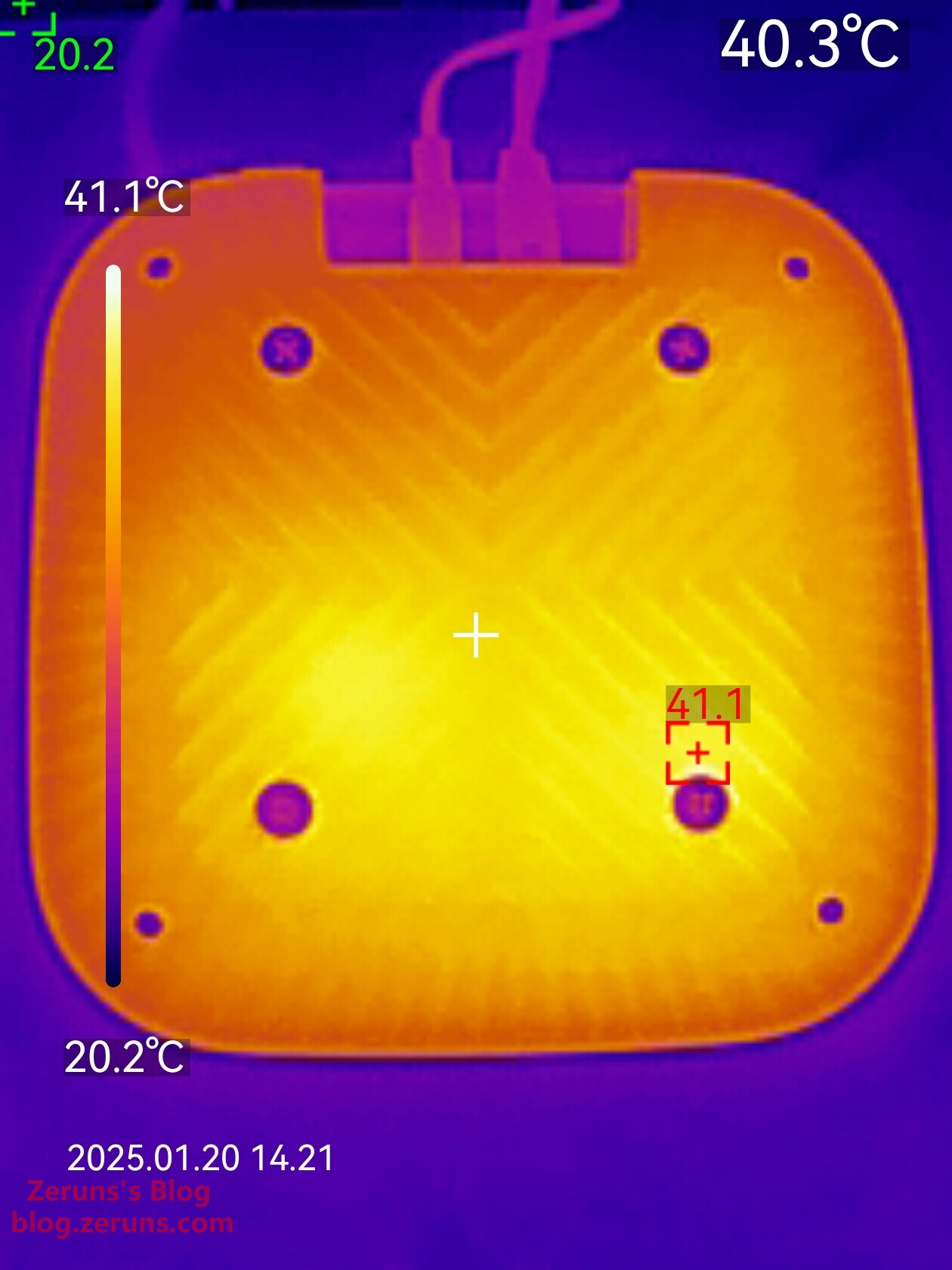
Thermal image of the circuit board after removing the front cover: The highest temperature recorded is 36.2°C (ambient temperature around 20°C). Heat is primarily dissipated through the back of the circuit board to the aluminum base. (The tape on the shielding cover is used to ensure accurate thermal imaging measurements, as metal surfaces can reflect and distort thermal readings.)
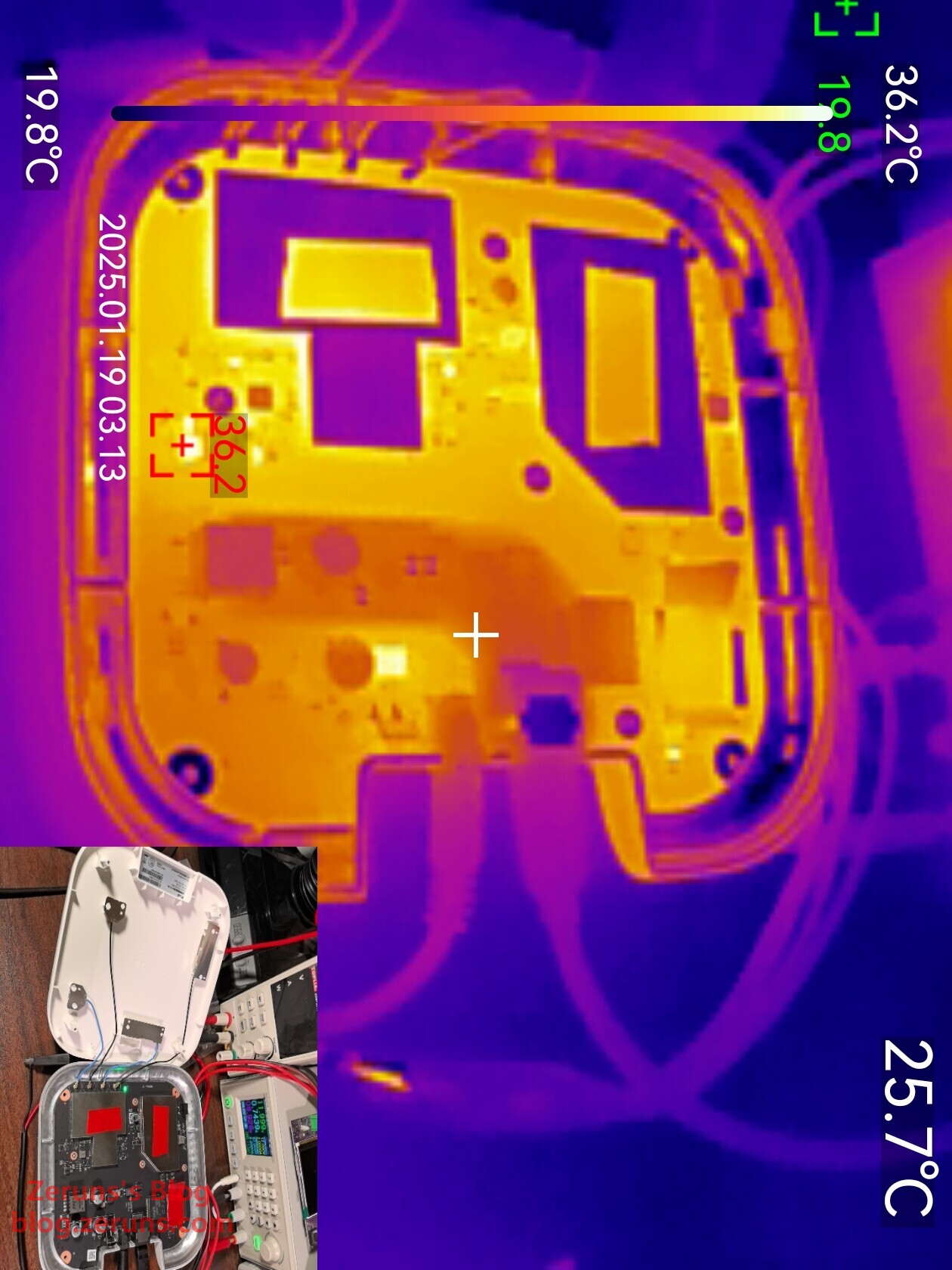
Speed Test
Test device: Pura70Pro+ (Does not support WiFi 7; no WiFi 7 devices available for testing).
Speed test at 1 meter from the AP with no obstructions:
- 5.1GHz band: Wireless negotiation rate of 2161Mbps, download speed of 1696Mbps, upload speed of 947Mbps.
- 2.4GHz band: Wireless negotiation rate of 438Mbps, download speed of 309Mbps, upload speed of 170Mbps.
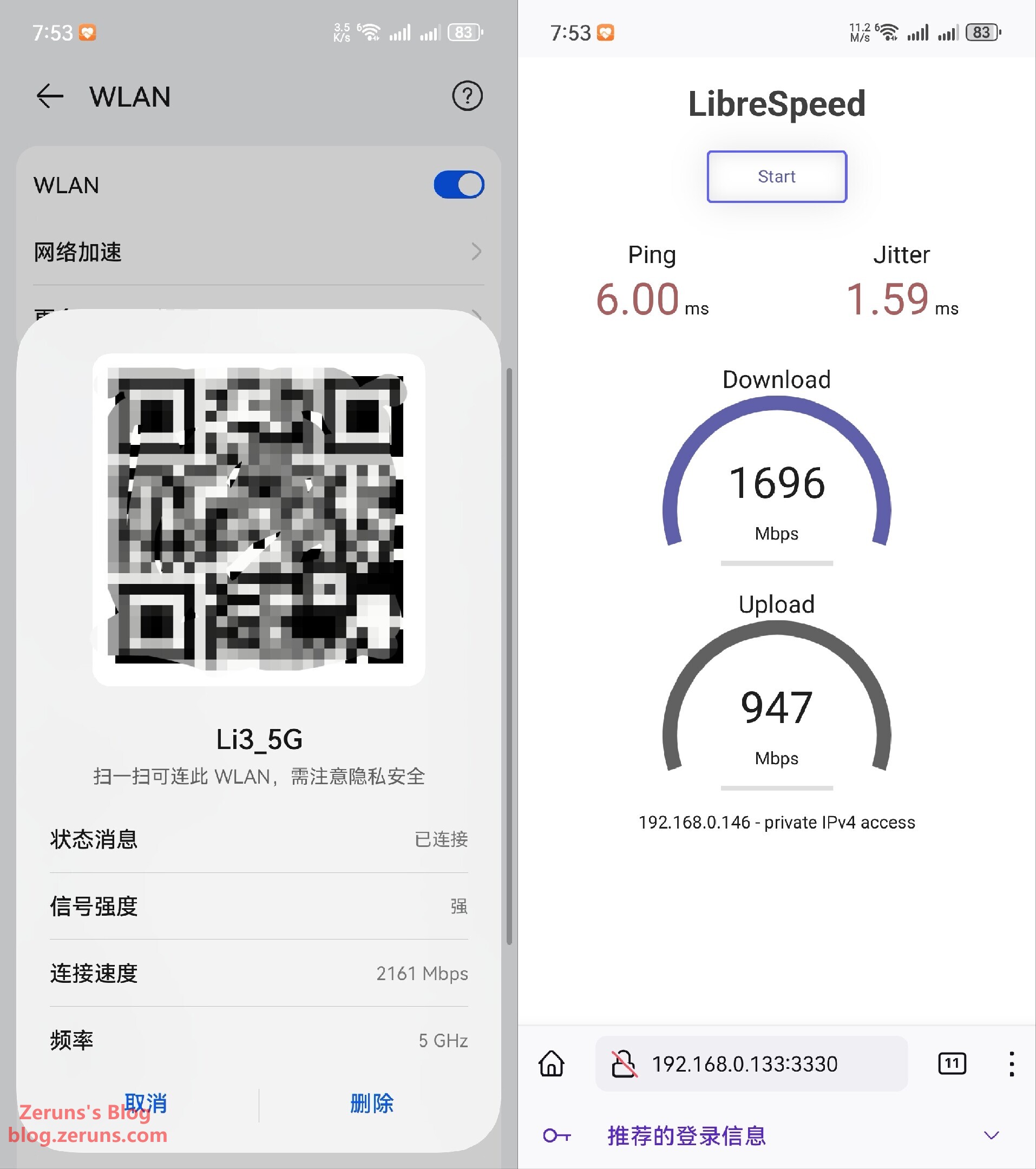
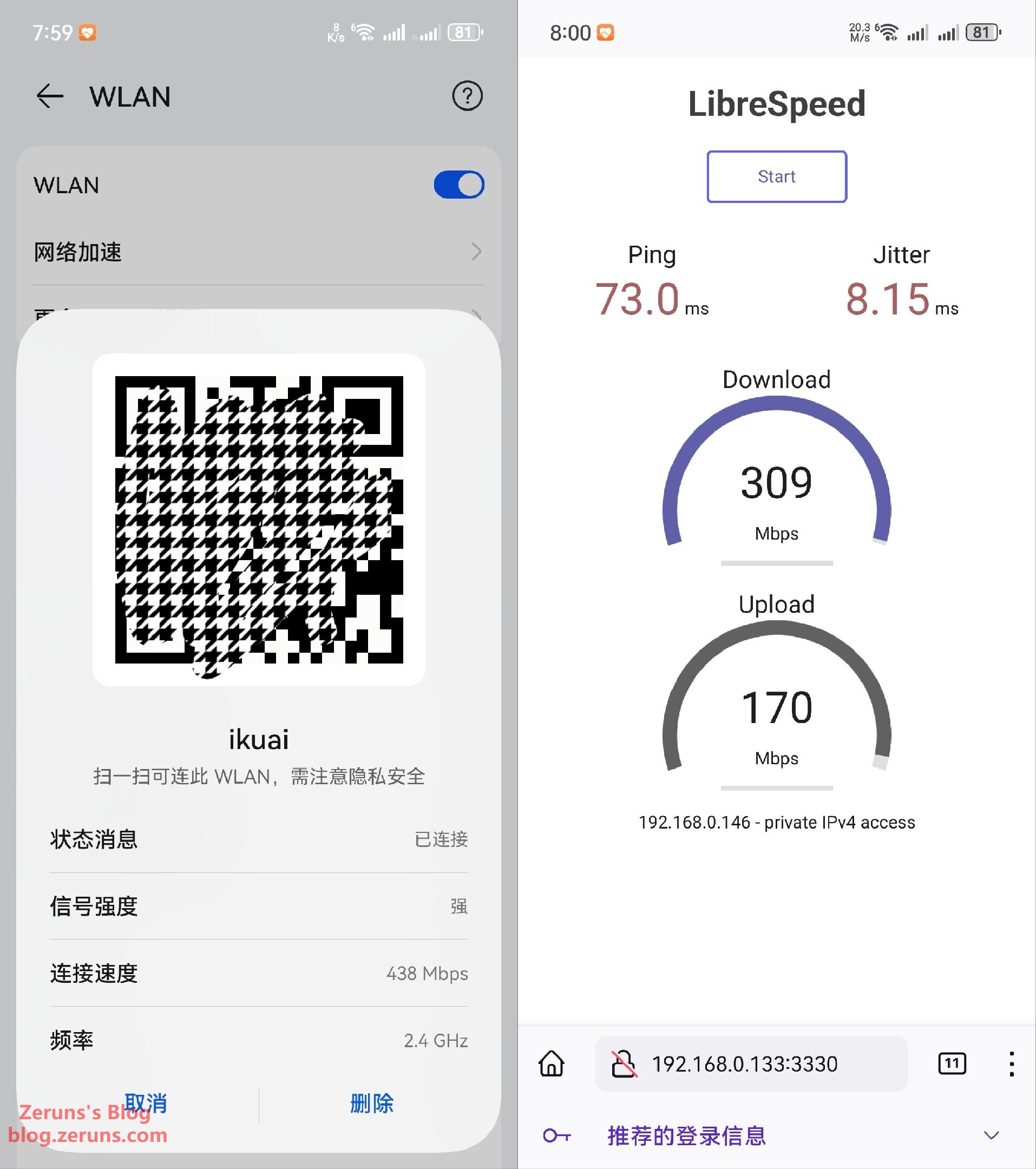
Speed test with one wall between the device and the AP:
- 5.1GHz band: Wireless negotiation rate of 648Mbps, download speed of 1011Mbps, upload speed of 211Mbps.
- 2.4GHz band: Wireless negotiation rate of 292Mbps, download speed of 166Mbps, upload speed of 80.6Mbps.
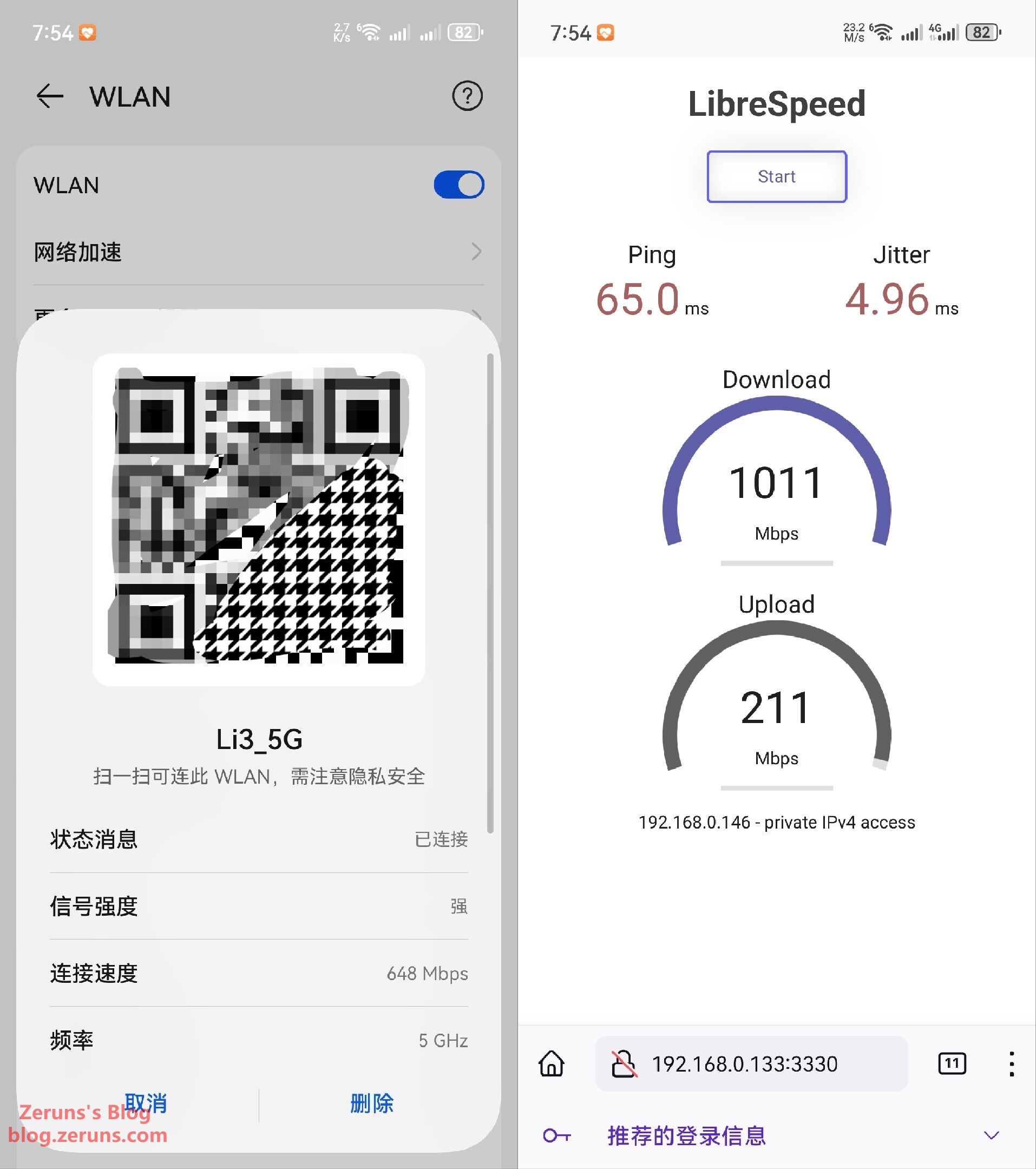
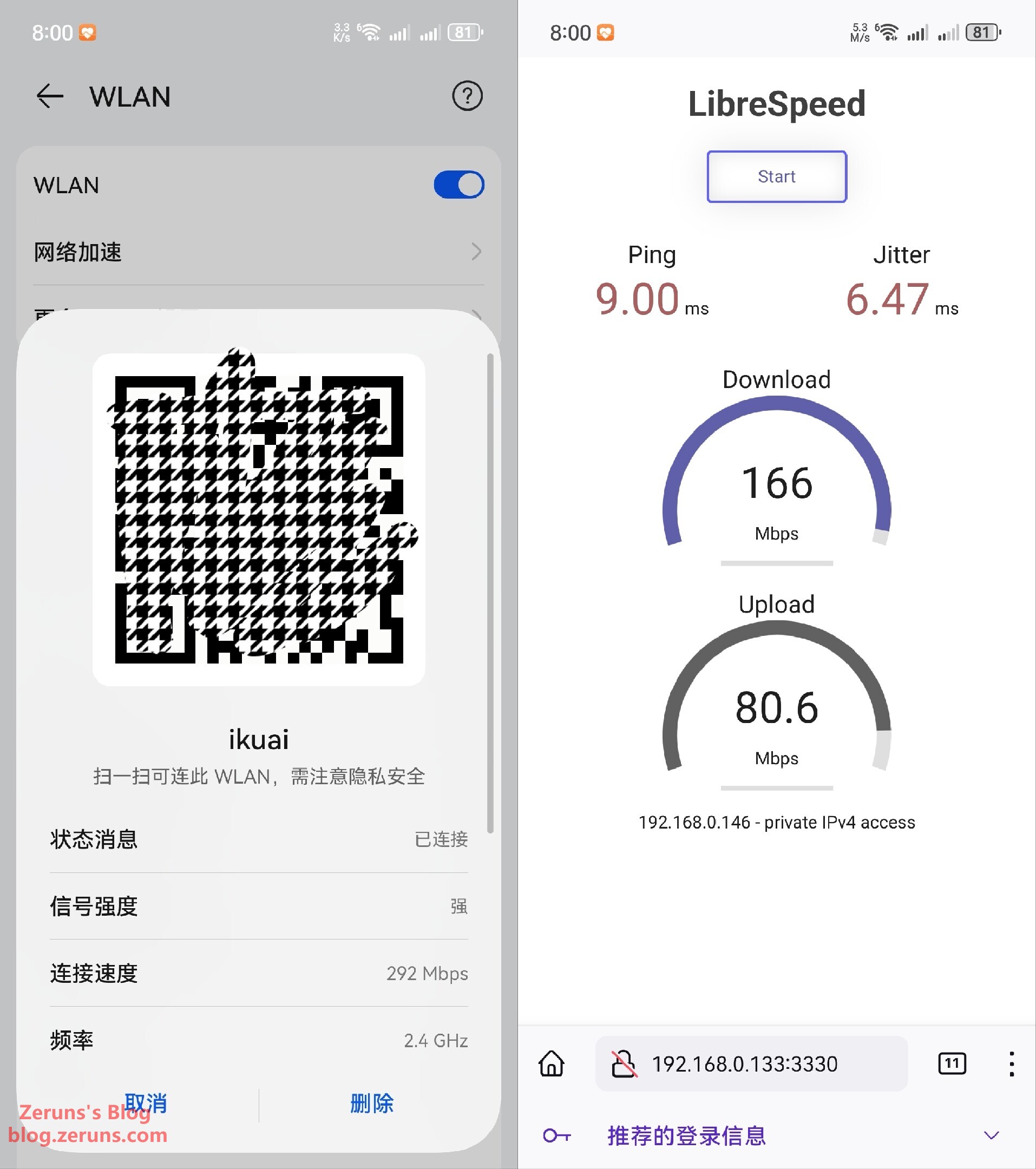
Speed test with two walls between the device and the AP:
- 2.4GHz band: Wireless negotiation rate of 175Mbps, download speed of 19.2Mbps, upload speed of 5.71Mbps.
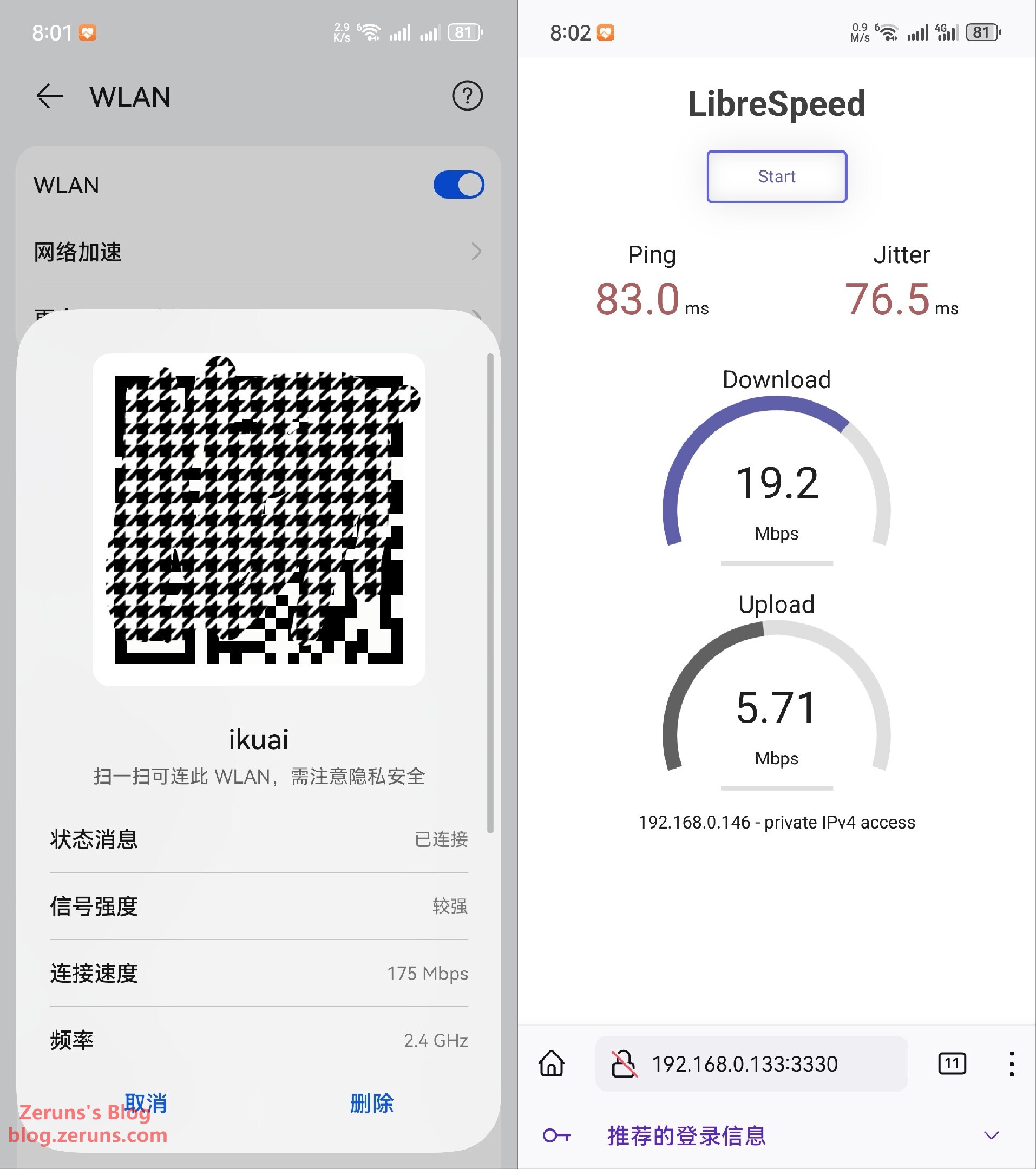
Speed test with one floor between the device and the AP:
- 2.4GHz band: Wireless negotiation rate of 292Mbps, download speed of 33.1Mbps, upload speed of 33.8Mbps.
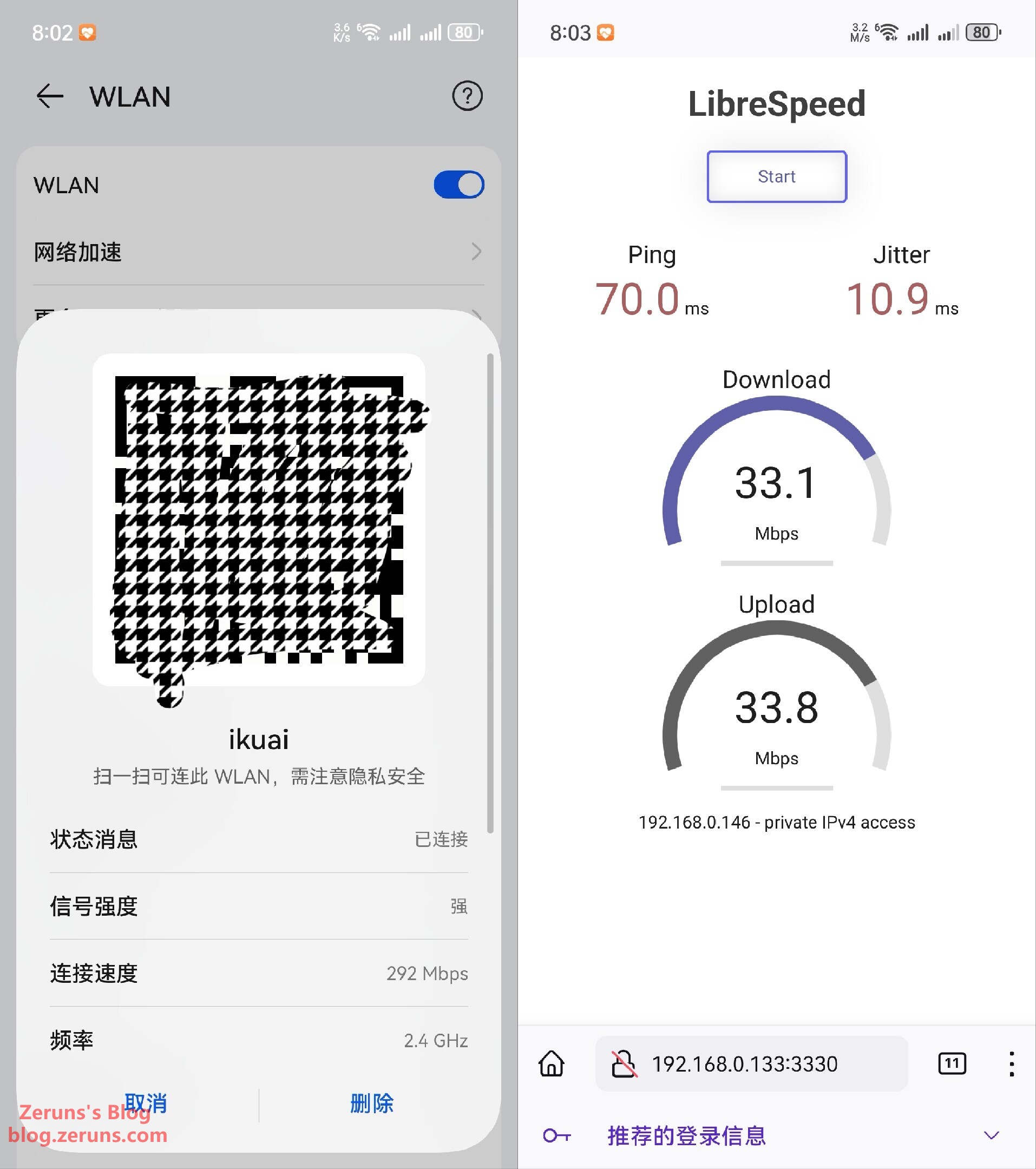
Management Interface Screenshots
AC Management Interface Screenshot
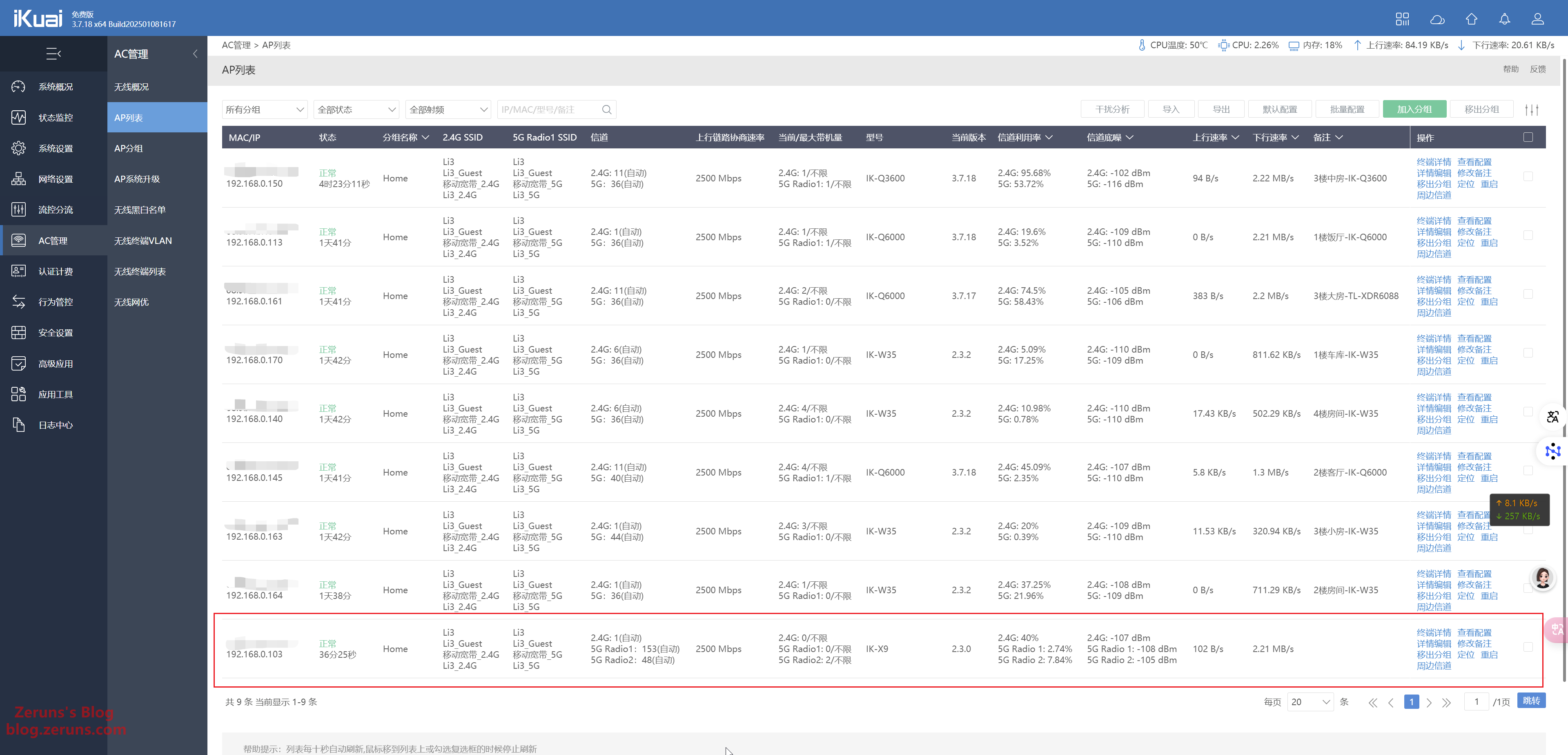
AP Management Interface Screenshot: Can also switch to router mode.
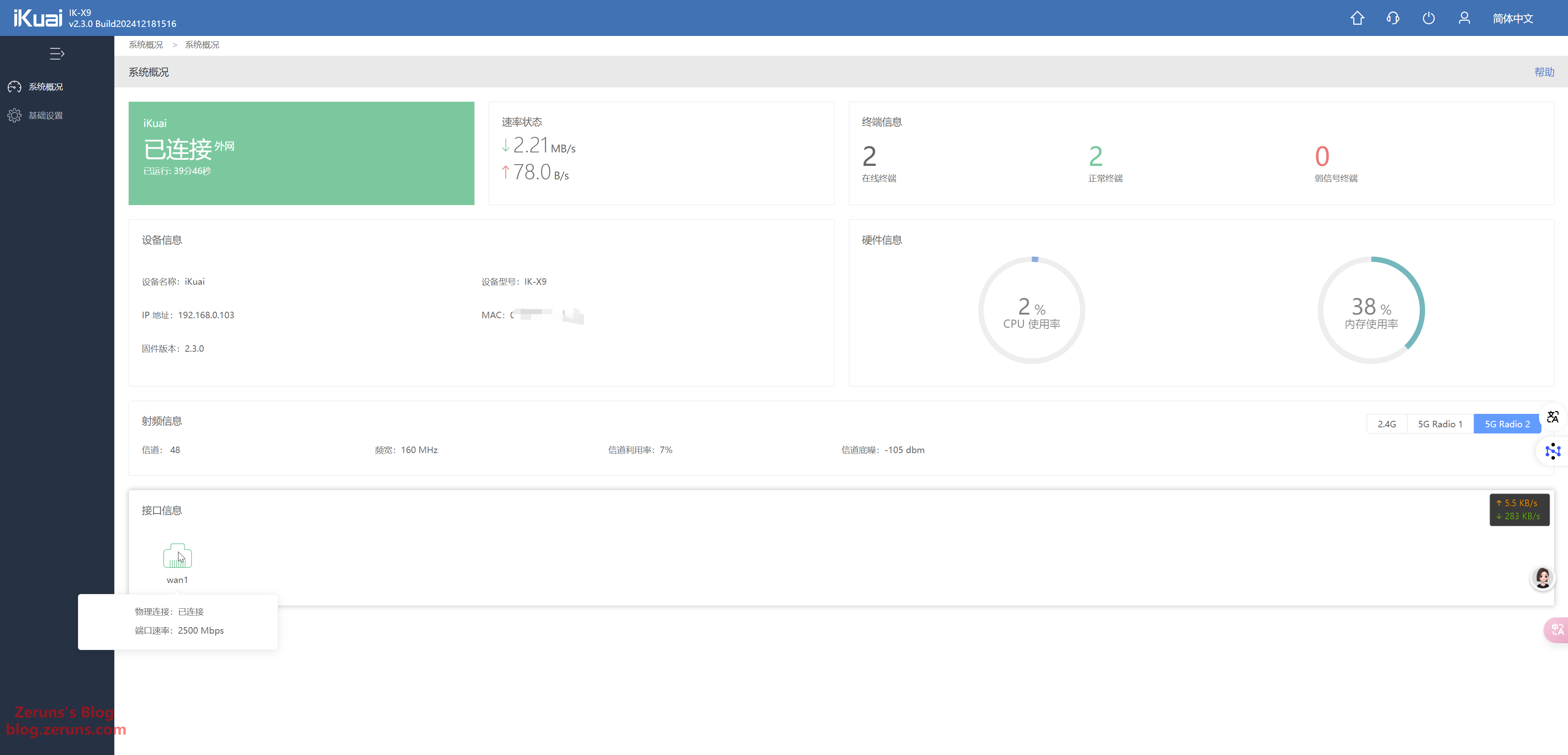

Teardown
After removing the four screws on the base, the device can be opened. There are no anti-tamper stickers. The plastic top cover houses four built-in antennas connected to the circuit board via coaxial cables. The base appears to be CNC-machined from a single piece of aluminum.
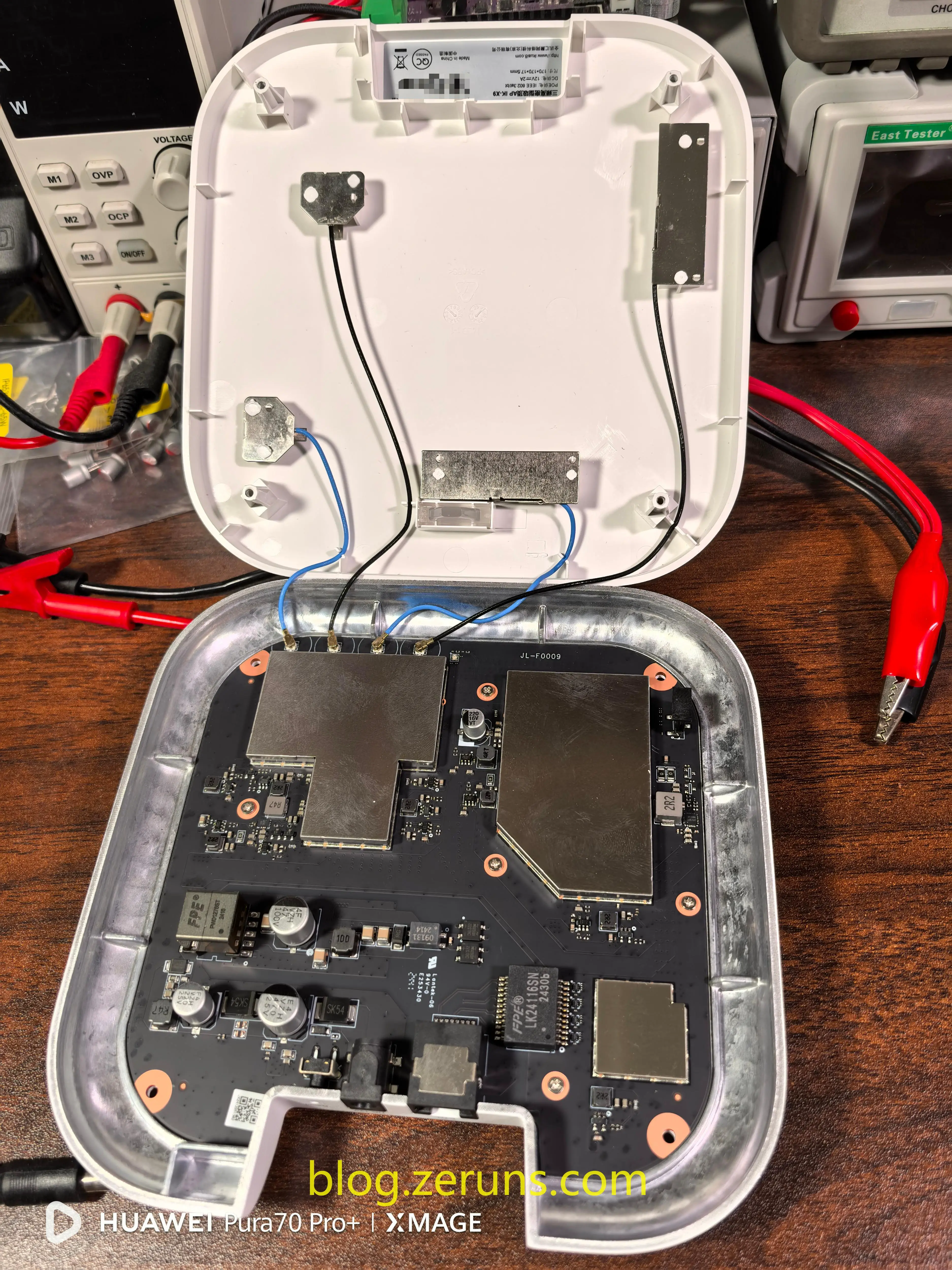
Front of the IK-X9 motherboard: The main chips are covered by shielding covers. To avoid voiding the warranty, I didn’t remove them. The circuit design looks solid, much better than iKuai’s Q6000 home router.
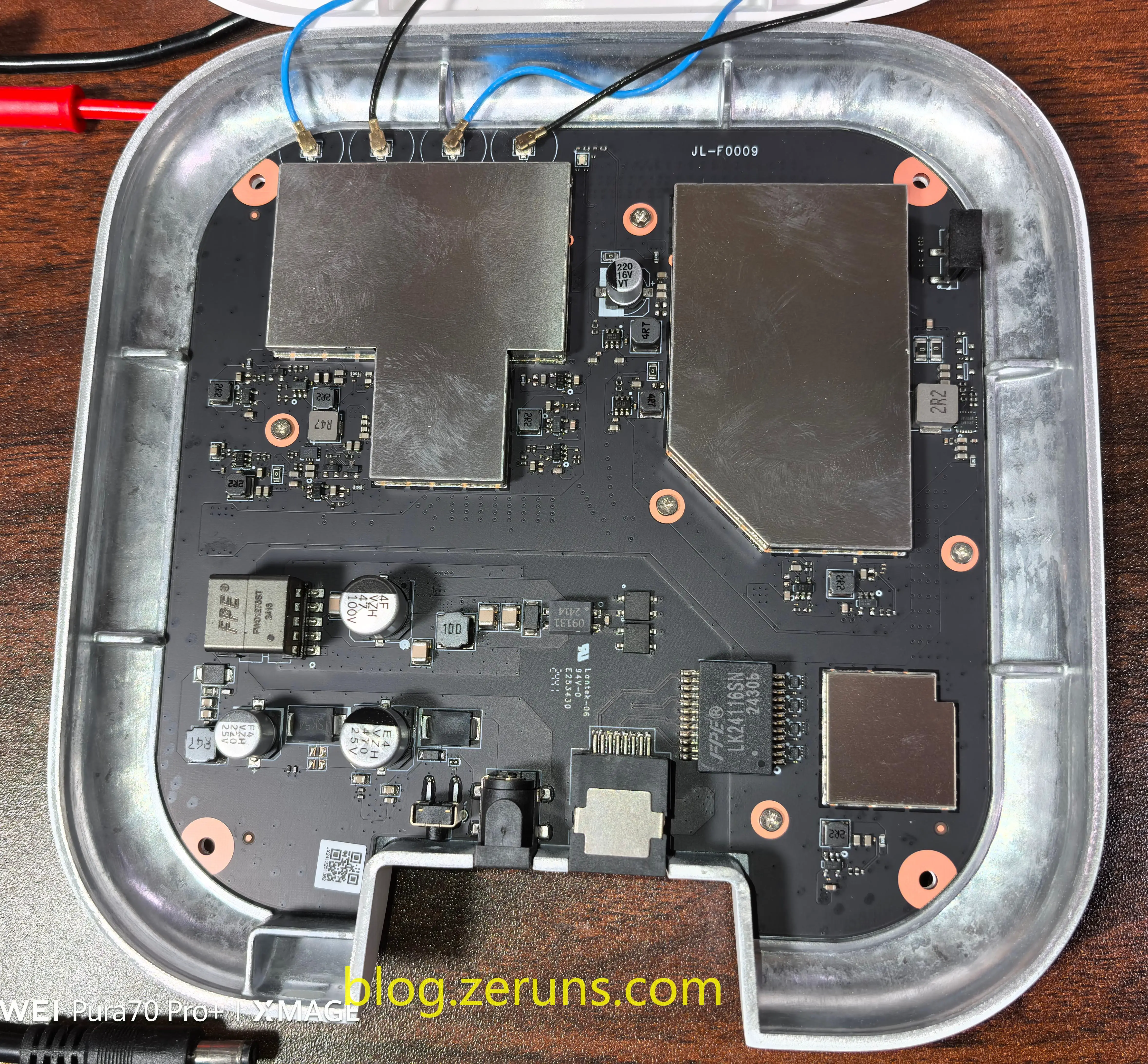
A DCDC power chip on the right side of the circuit: Model JW5068A, manufactured by Joulwatt.
The JW5068A is a single-chip step-down switching regulator based on the I2 architecture, offering fast transient response. It supports an input voltage range of 4V~23V and provides a continuous output current of 8A with two integrated N-channel MOSFETs.
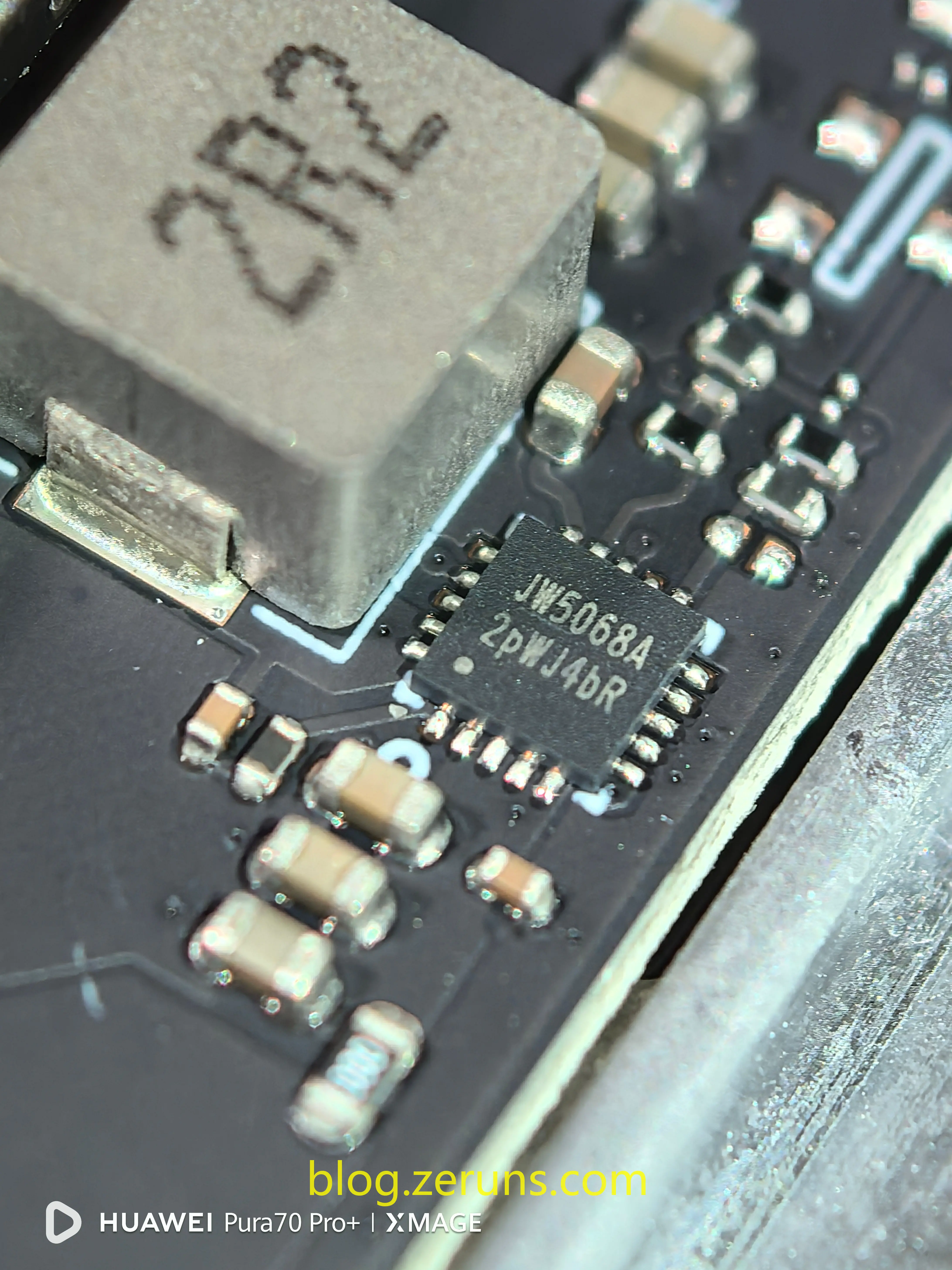
Aluminum base: Heat is transferred to the base through thermal pads.

Back of the motherboard
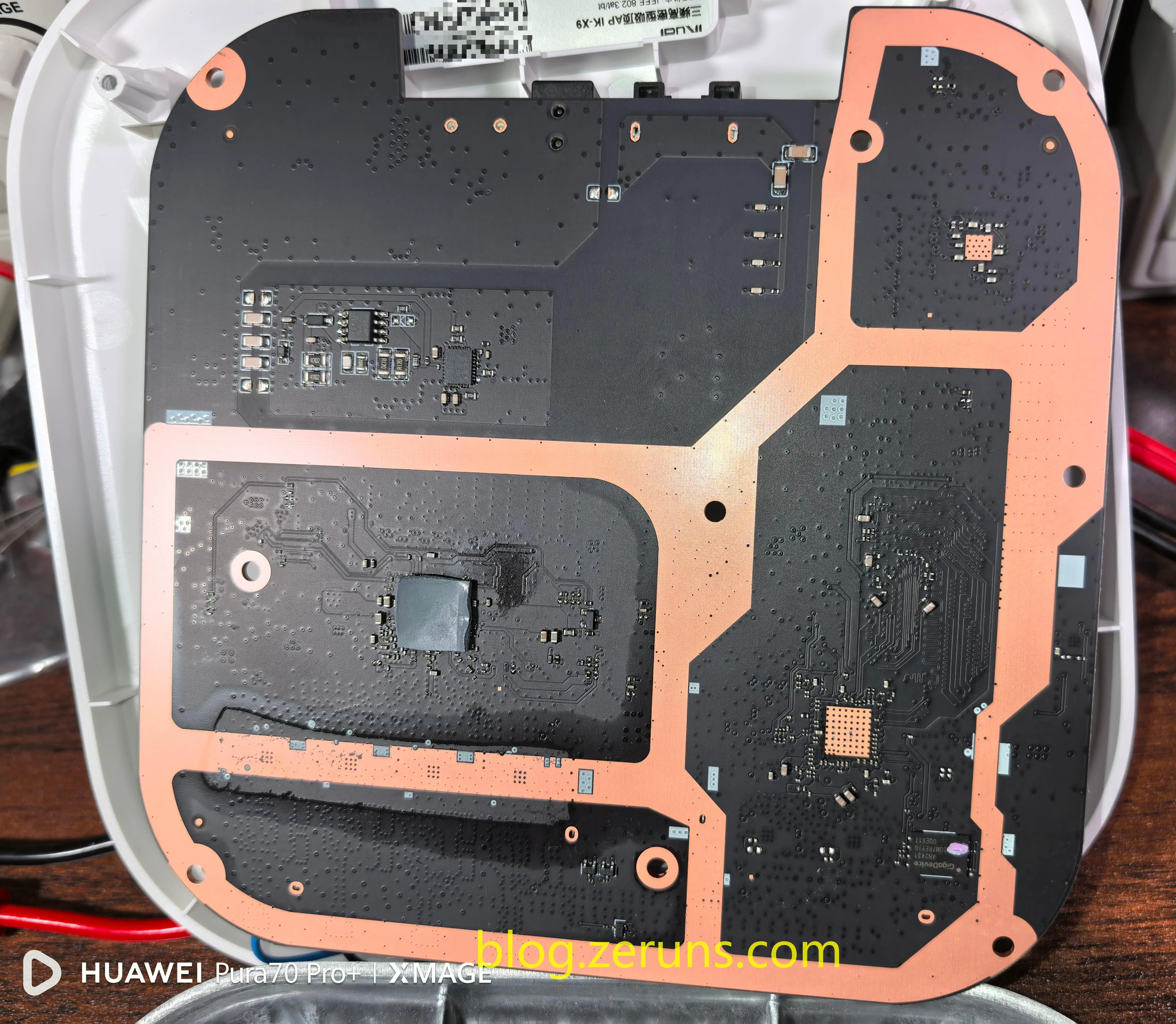
A chip on the back of the motherboard: Model MP8009, a fully integrated PD interface power chip based on PoE. It converts the 48V power provided by Ethernet into 12V or 5V output (25.5W) to power the backend system. It is suitable for applications compliant with IEEE802.3af/at standards, such as IP phones, network cameras, and wireless access points (APs).
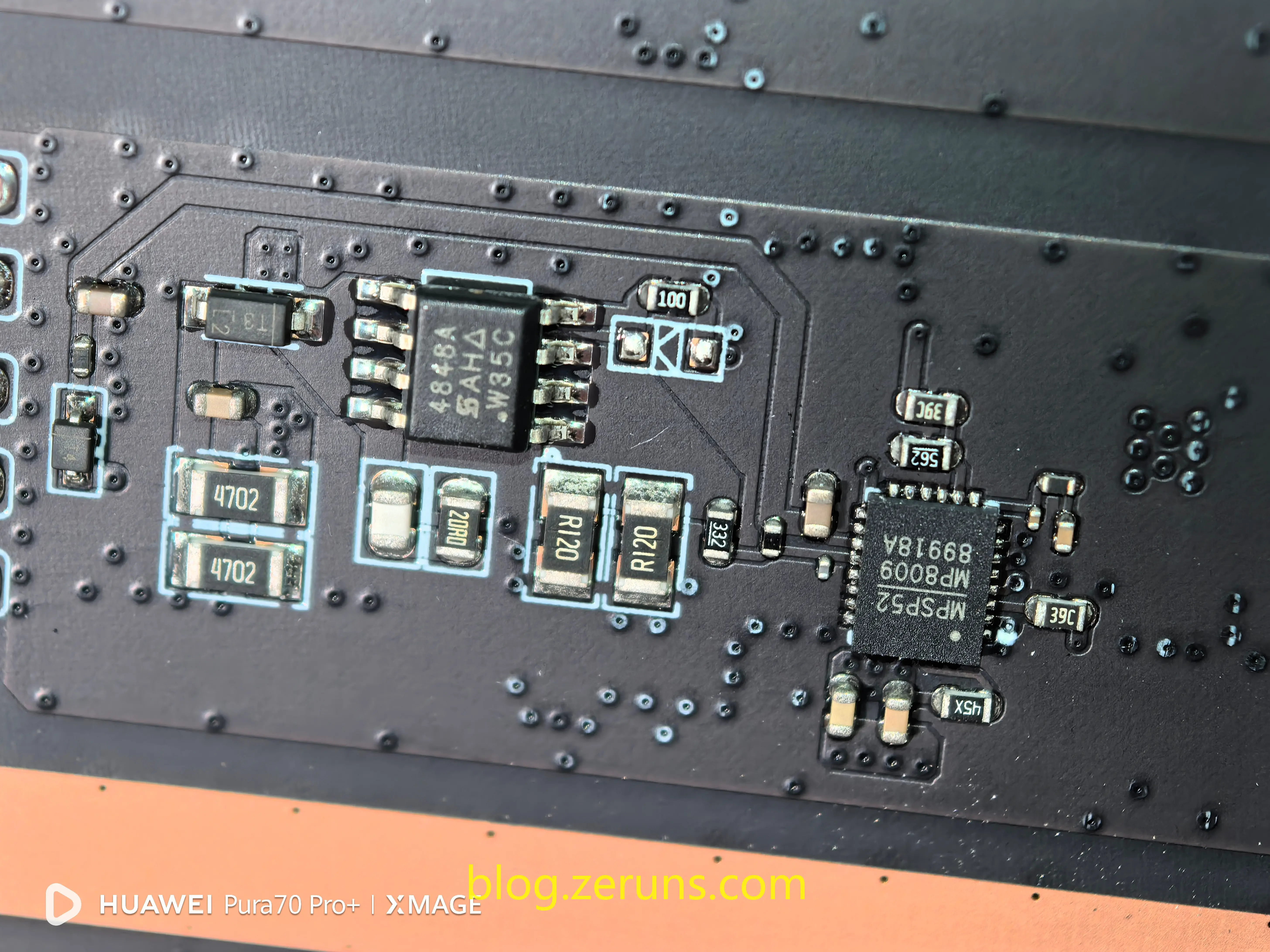
A flash memory chip by GigaDevice: Model 5F2GM7REYIG, 2Gbit (256MByte) SLC NAND Flash, likely used for firmware storage.
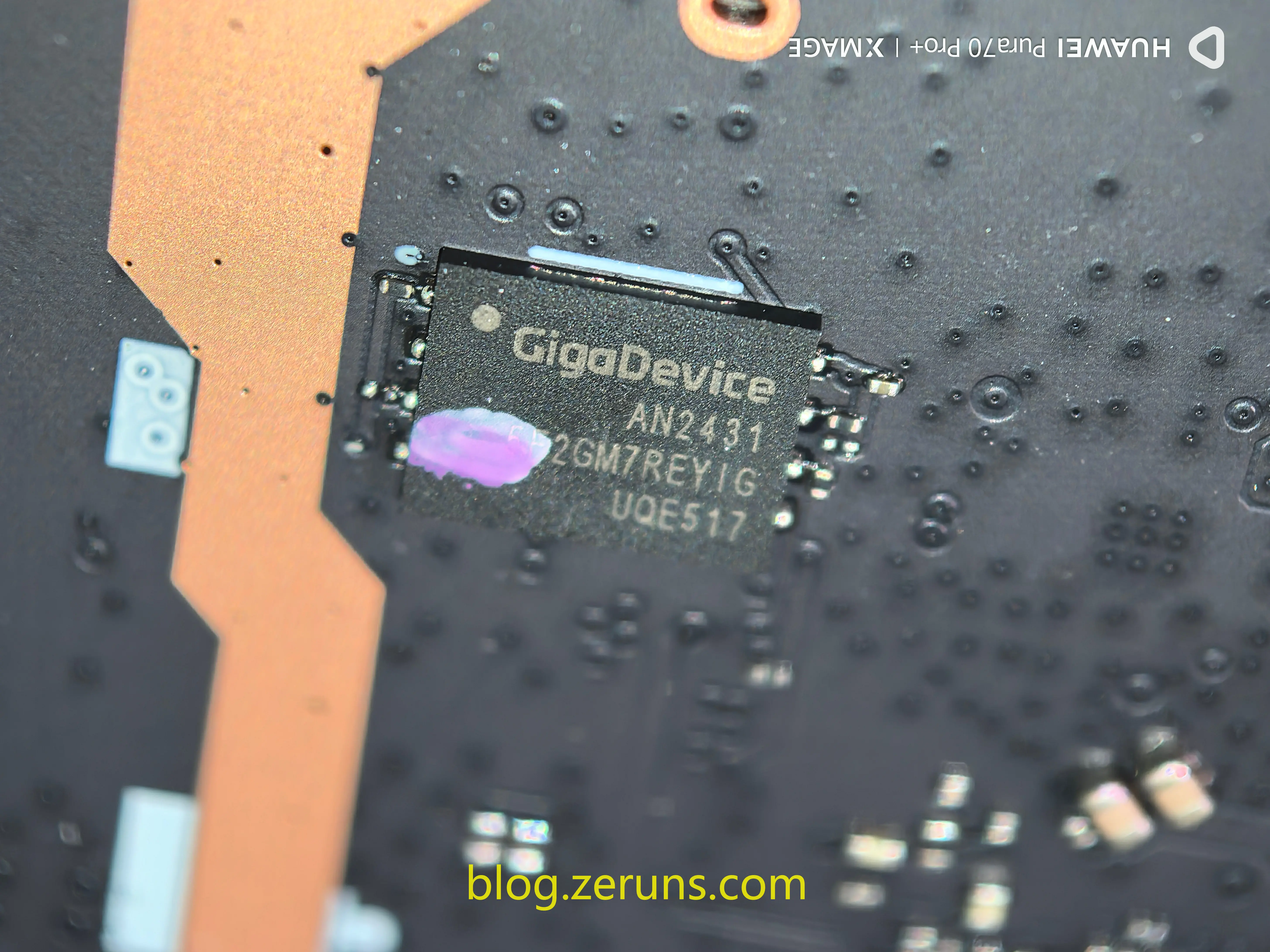
Recommended Reading
- High-Performance and Affordable VPS/Cloud Server Recommendations: https://blog.zeruns.com/archives/383.html
- ViewSonic VG2481-4K Monitor Simple Unboxing Review, 24-inch 4K: https://blog.zeruns.com/archives/831.html
- NanoKVM Simple Unboxing and Teardown: Enabling BMC/IPMI Remote Management on Regular PCs: https://blog.zeruns.com/archives/840.html
- RIHAO USB4 Enclosure + HP FX900Pro 2TB SSD Simple Unboxing Review: https://blog.zeruns.com/archives/842.html
- Build a Blog Website Without Coding! A Detailed Guide to Setting Up a Personal Blog: https://blog.zeruns.com/archives/783.html

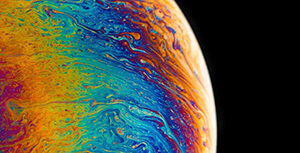



Comment Section