Tencent Cloud Korea·Seoul Rapid Lite Application Server offers 2 cores, 1GB RAM, 200Mbps unmetered bandwidth for just ¥35/month; 2 cores, 4GB RAM, 200Mbps for only ¥60/month.
Recently, Alibaba Cloud launched a lightweight package featuring 200Mbps unmetered bandwidth. Now, Tencent Cloud follows suit (still in beta testing at the time of writing; beta test application required for purchase). The package is available in most regions, including Mainland China, Hong Kong, and overseas, and offers excellent cost-performance. The bandwidth is likely shared and might experience dips during peak periods, but at this price point, it’s a great deal.
Network routing: Direct return for the three major Chinese ISPs, with outbound routes appearing to pass through the US (some outbound IP information suggests the US, but latency performance doesn’t indicate a significant detour).
Alibaba Cloud Shenzhen Lightweight Application Server performance review, 2-core 1GB, 200Mbps unmetered bandwidth for ¥40/month: https://blog.zeruns.com/archives/832.html
Introduction to Tencent Cloud
Tencent Cloud is the cloud computing brand of Tencent Group, officially providing cloud services since 2010. It caters to government institutions, enterprises, and individual developers worldwide, offering products and services in cloud computing, big data, and artificial intelligence. Tencent Cloud boasts global infrastructure coverage, operating in 21 regions with 58 availability zones. It has over 1 million servers worldwide and a bandwidth reserve of 200Tbps. Its strengths include a comprehensive product line, robust technical foundation, extensive connectivity capabilities, an open ecosystem, and excellent technical support, enabling digital transformation across various industries.
Tencent Cloud promotional registration link: https://curl.qcloud.com/rbDL8jYd
Other cost-effective server recommendations: https://blog.vpszj.cn/archives/41.html
Tested Configuration Details
Configuration for this review:
- CPU: 2 cores
- RAM: 1GB
- Storage: 40GB
- Traffic: Unmetered
- Bandwidth: 200Mbps
- Location: Korea·Seoul
- DDoS Protection: None
- IP Addresses: 1 IPv4
- Price: ¥35/month
Tencent Cloud Lightweight Application Server purchase link: https://curl.qcloud.com/9FXOSIr1
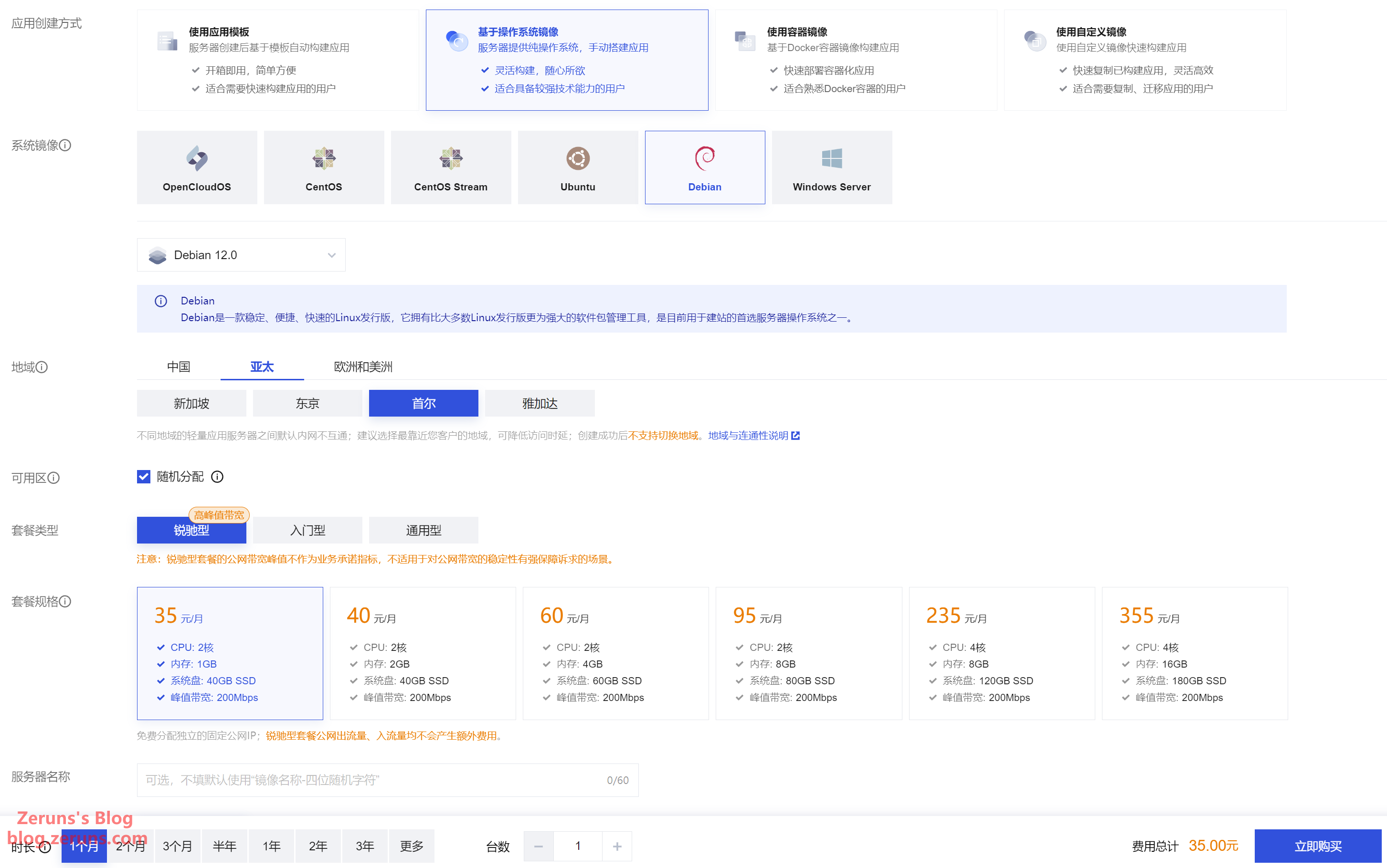
- Laika Cloud Hong Kong BGP Cloud Server Performance Review, Direct Connection for Three Major ISPs: https://blog.zeruns.com/archives/830.html
- Laika Cloud Korea VPS Performance Review, Dual ISP Residential IPs: https://blog.vpszj.cn/archives/2392.html
- Haoliang Cloud Ningbo Lightweight Application Server Performance Review: https://blog.vpszj.cn/archives/2390.html
- Rain Cloud Hong Kong Zone 4 Mixed SoftBank Line VPS Review: https://blog.vpszj.cn/archives/2135.html
- Alibaba Cloud Thailand Lightweight Server Performance Review, 2-core 1GB, 200Mbps unmetered bandwidth for ¥34/month: https://blog.vpszj.cn/archives/2414.html
- Minecraft Server Setup Guide: https://blog.zeruns.com/tag/mc/
Hardware Specifications
The CPU is an Intel(R) Xeon(R) Platinum 8255C CPU @ 2.50GHz.

Performance Tests
Lemonbench
Single-core: 713.79 points, Multi-core: 979.63 points, Multi-threading Ratio: 1.37
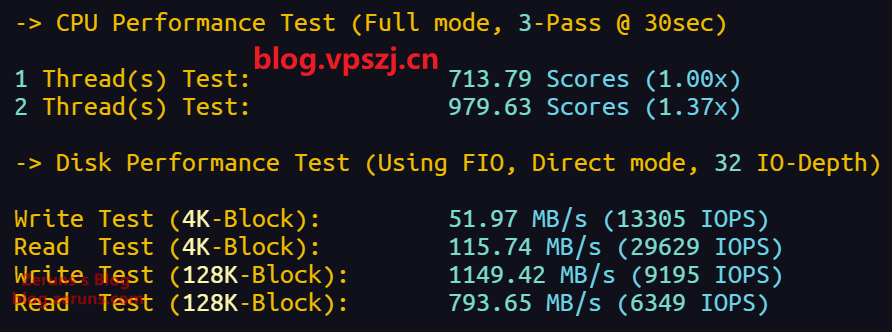
Test script:
curl -fsL jsdelivr.zeruns.com/gh/LemonBench/LemonBench@master/LemonBench.sh | bash -s -- --full
BT Panel Benchmark
Single-core: 1557 points, Multi-core: 3114 points

BT Panel installation script:
if [ -f /usr/bin/curl ];then curl -sSO https://download.bt.cn/install/install_panel.sh;else wget -O install_panel.sh https://download.bt.cn/install/install_panel.sh;fi;bash install_panel.sh ed8484bec
Unixbench Test
Single-core: 521.2 points, Multi-core: 741.2 points
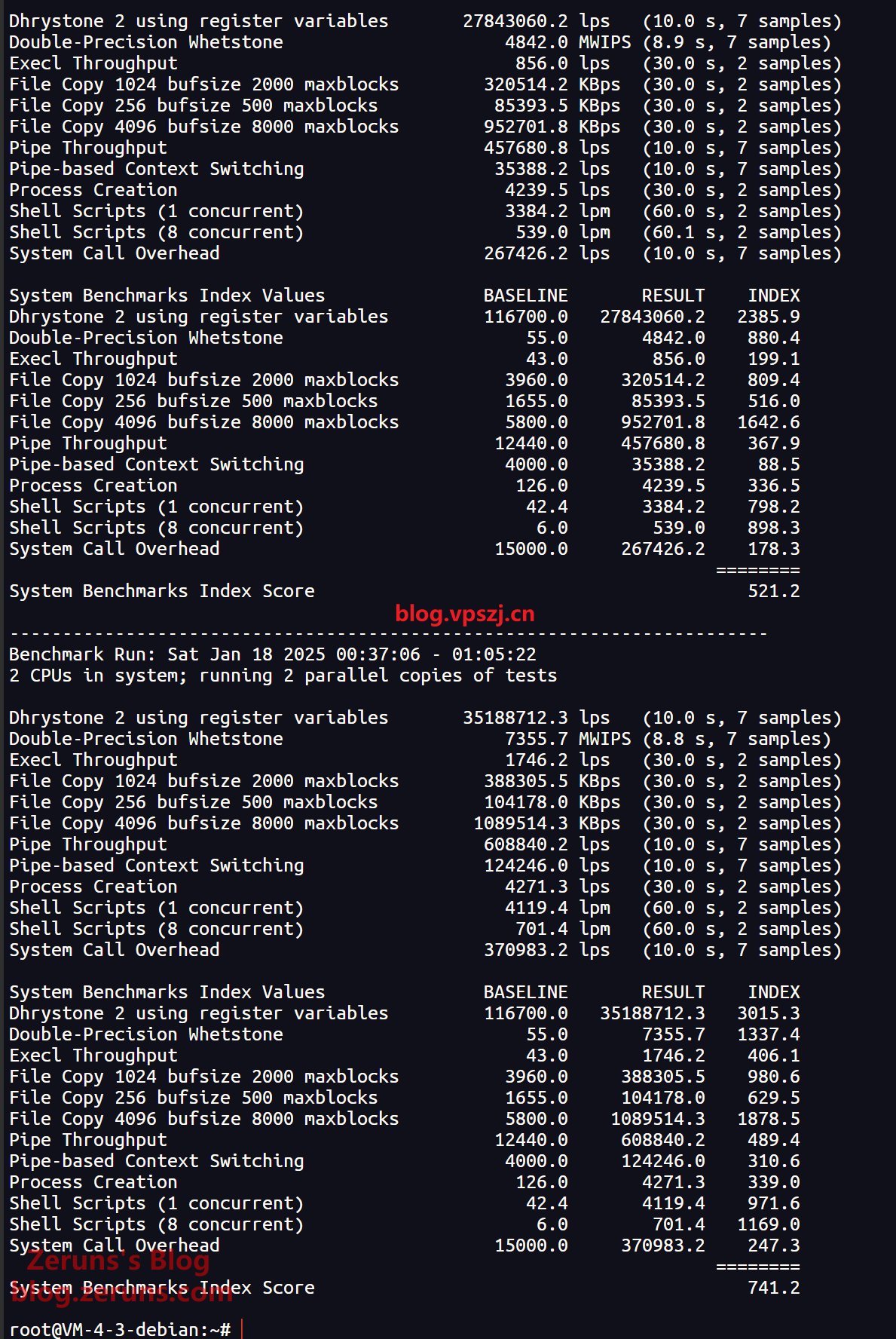
Test script:
wget --no-check-certificate https://gitee.com/zeruns/Linux-shell/raw/master/unixbench.sh && chmod +x unixbench.sh && ./unixbench.sh
Geekbench 5
Single-core: 420 points, Multi-core: 538 points.
Complete test report: https://url.zeruns.com/f0R8S
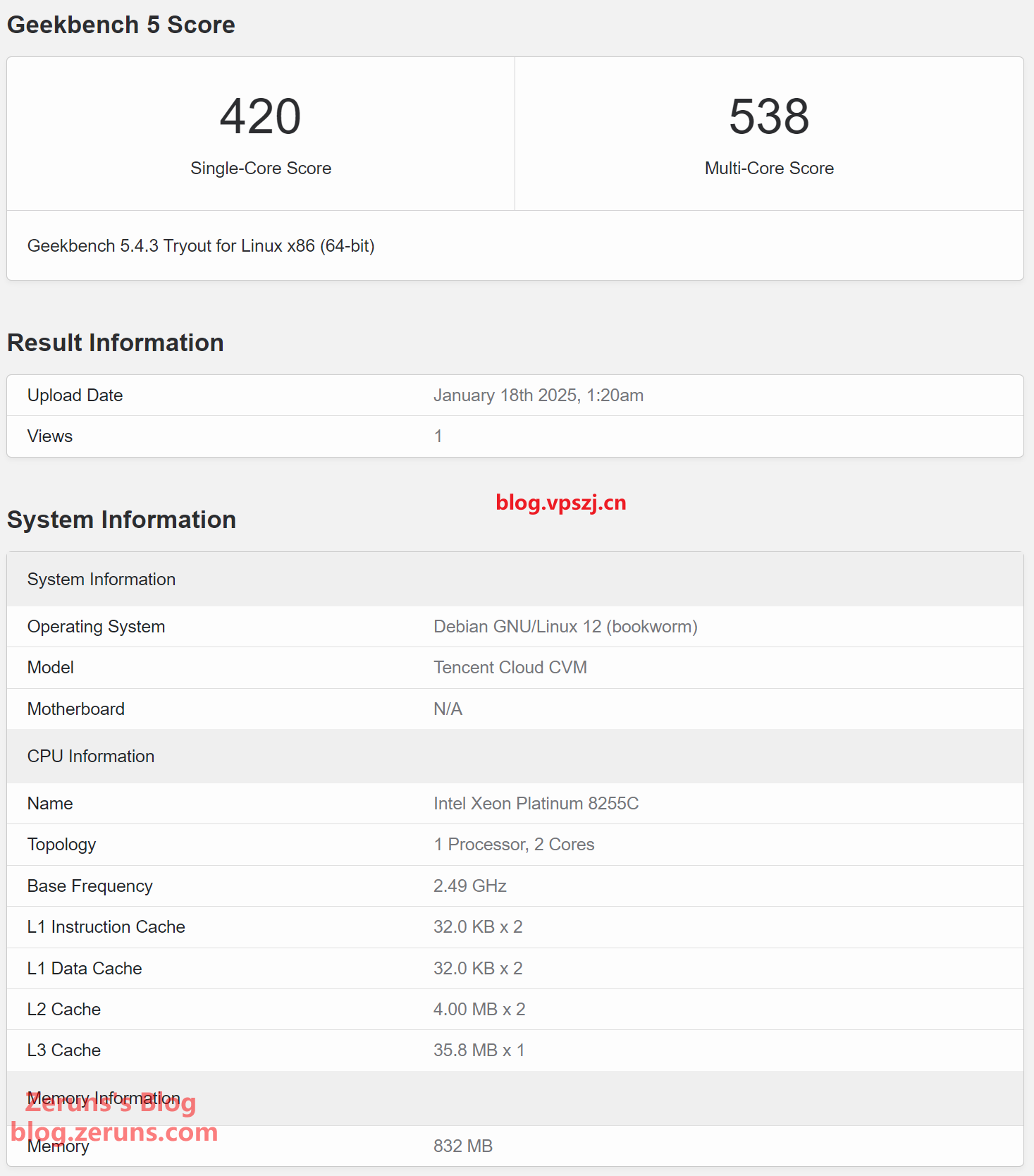
Test script:
wget --no-check-certificate https://img.zeruns.com/down/Geekbench-5.4.3-Linux.tar.gz && tar xf Geekbench-5.4.3-Linux.tar.gz && cd Geekbench-5.4.3-Linux && ./geekbench_x86_64
Geekbench 6
Complete test report: https://url.zeruns.com/QO79y
Single-core: 416 points, Multi-core: 324 points
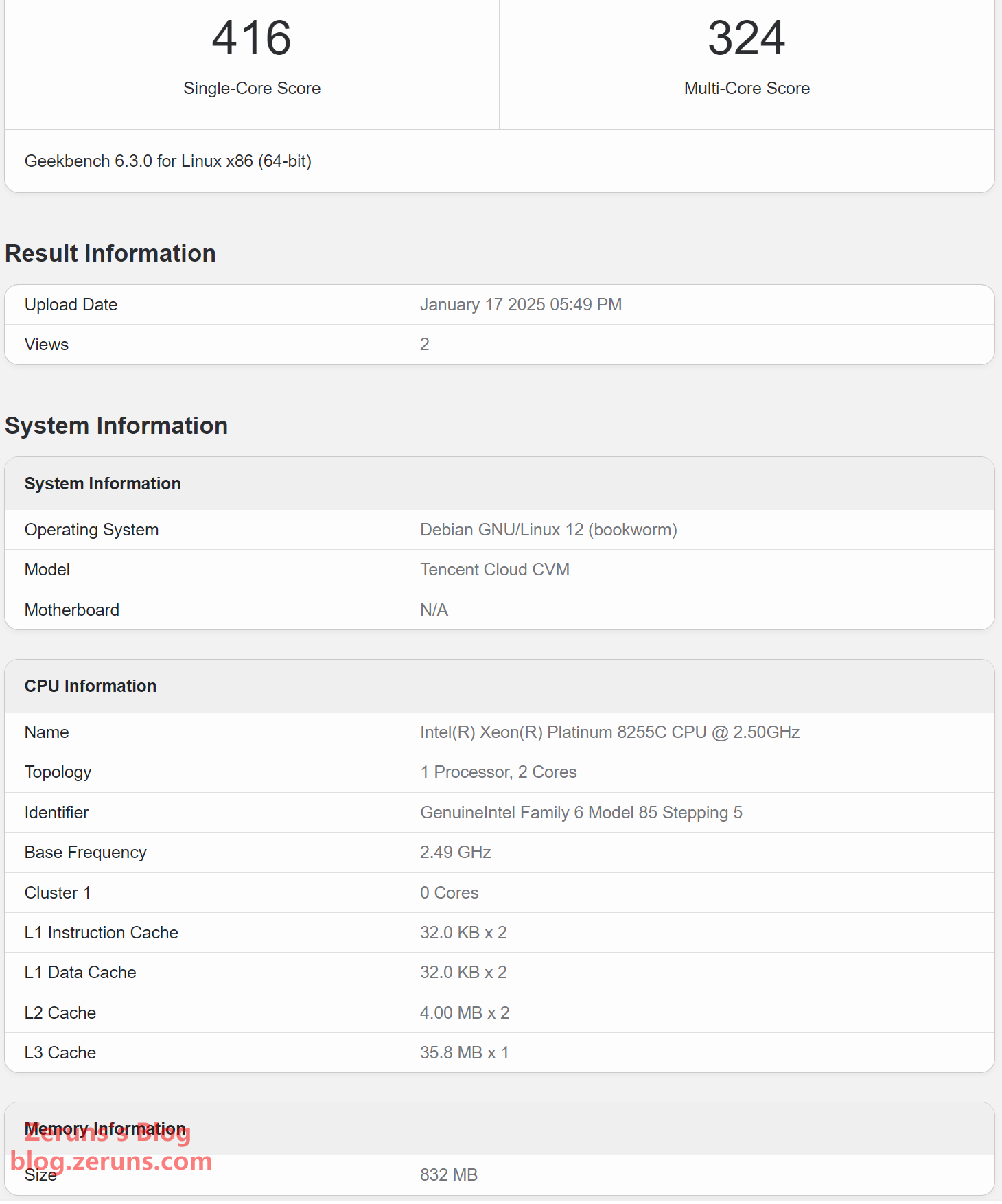
Test script:
wget --no-check-certificate https://img.zeruns.com/down/Geekbench-6.3.0-Linux.tar.gz && tar xf Geekbench-6.3.0-Linux.tar.gz && cd Geekbench-6.3.0-Linux && ./geekbench_x86_64
# For ARM:
wget https://img.zeruns.com/down/Geekbench-6.1.0-LinuxARMPreview.tar.gz && tar xf Geekbench-6.1.0-LinuxARMPreview.tar.gz && cd Geekbench-6.1.0-LinuxARMPreview && ./geekbench_aarch64
Serverreview
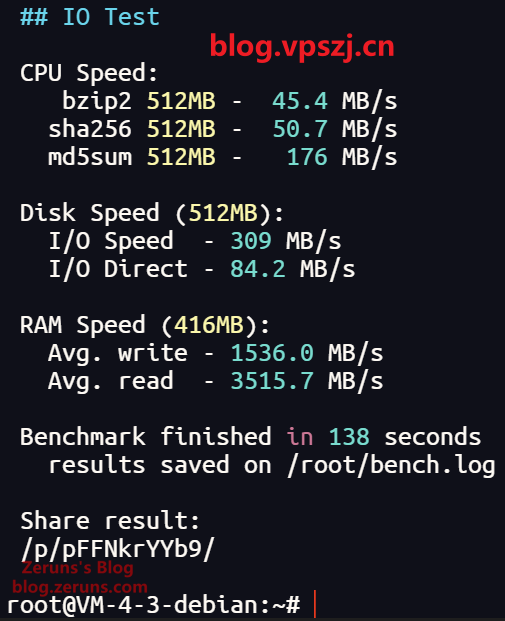
Test script:
curl -LsO https://jsdelivr.zeruns.com/gh/sayem314/serverreview-benchmark@master/bench.sh; chmod +x bench.sh && ./bench.sh -a share
Bandwidth Test
The multi-threaded speed test across China's three main ISPs (IPv4) resulted in a maximum download speed of 805.95 Mbps and a maximum upload speed of 191.97 Mbps.
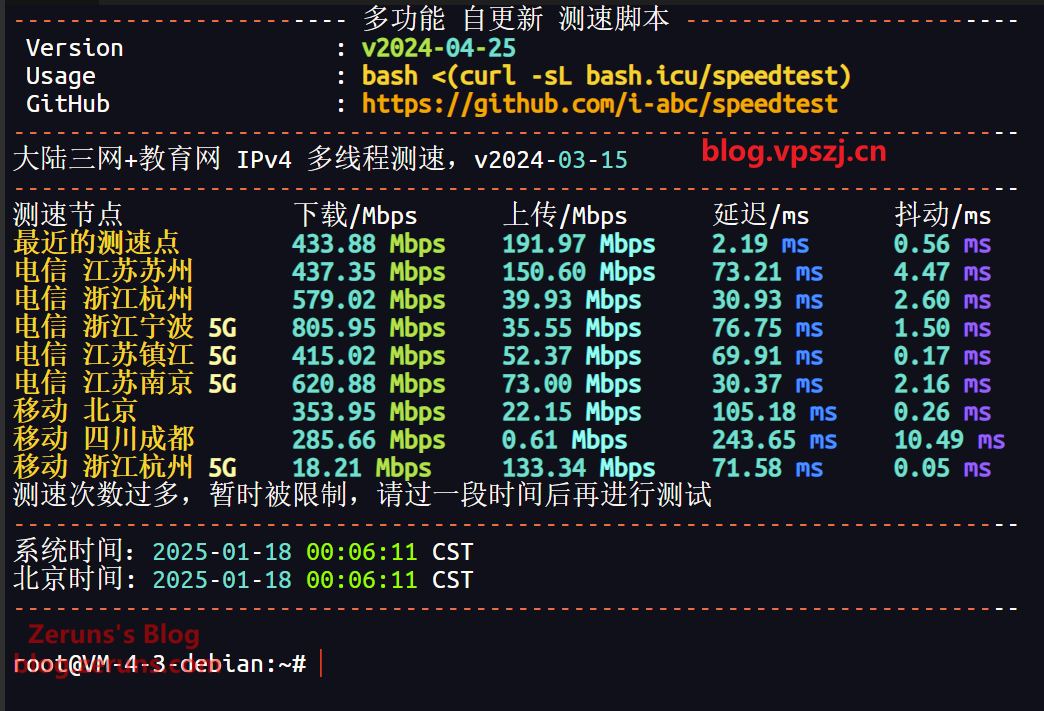
Test script:
bash <(curl -sL https://jsdelivr.zeruns.com/gh/i-abc/Speedtest@master/speedtest.sh)
Network Latency
The average latency across the three major ISPs is 110 ms, with the fastest being Suzhou Telecom at 35 ms.

Network Routes

Outbound Routes
Shanghai Telecom outbound route, potentially detouring through the US.
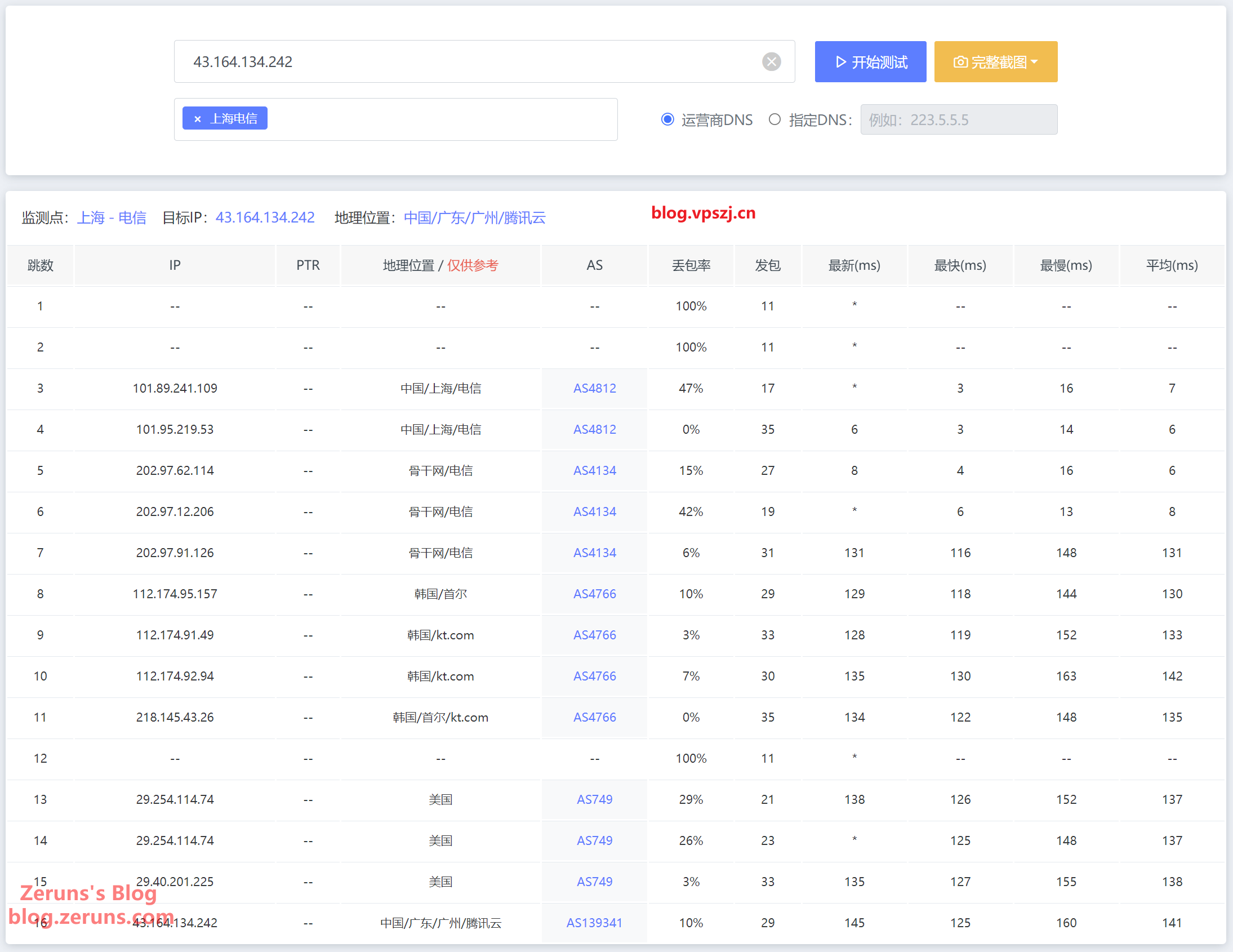
Chaozhou Unicom outbound route, potentially detouring through the US (latency data suggests otherwise).
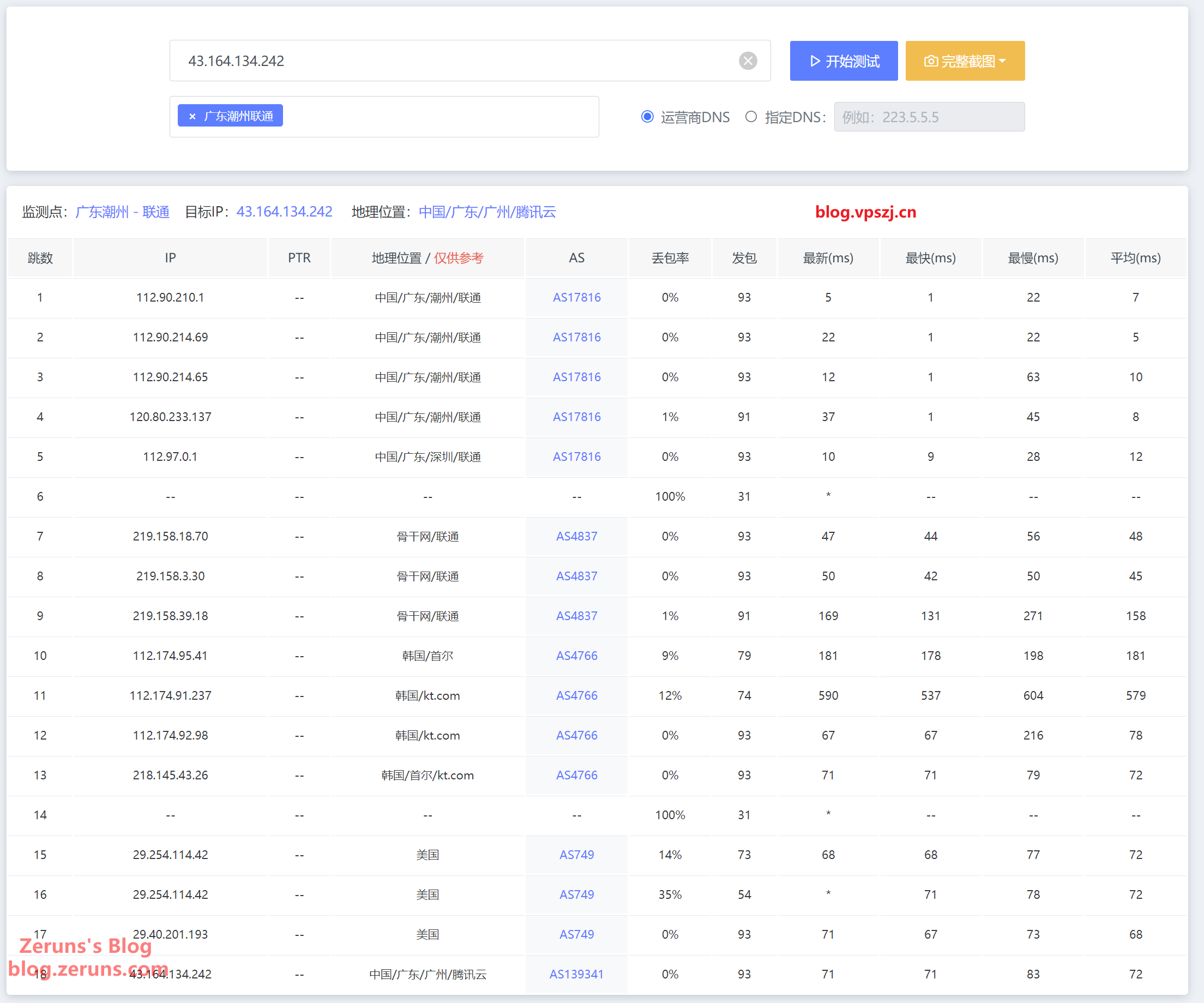
Guangzhou Mobile outbound route, potentially detouring through the US (latency data suggests otherwise).
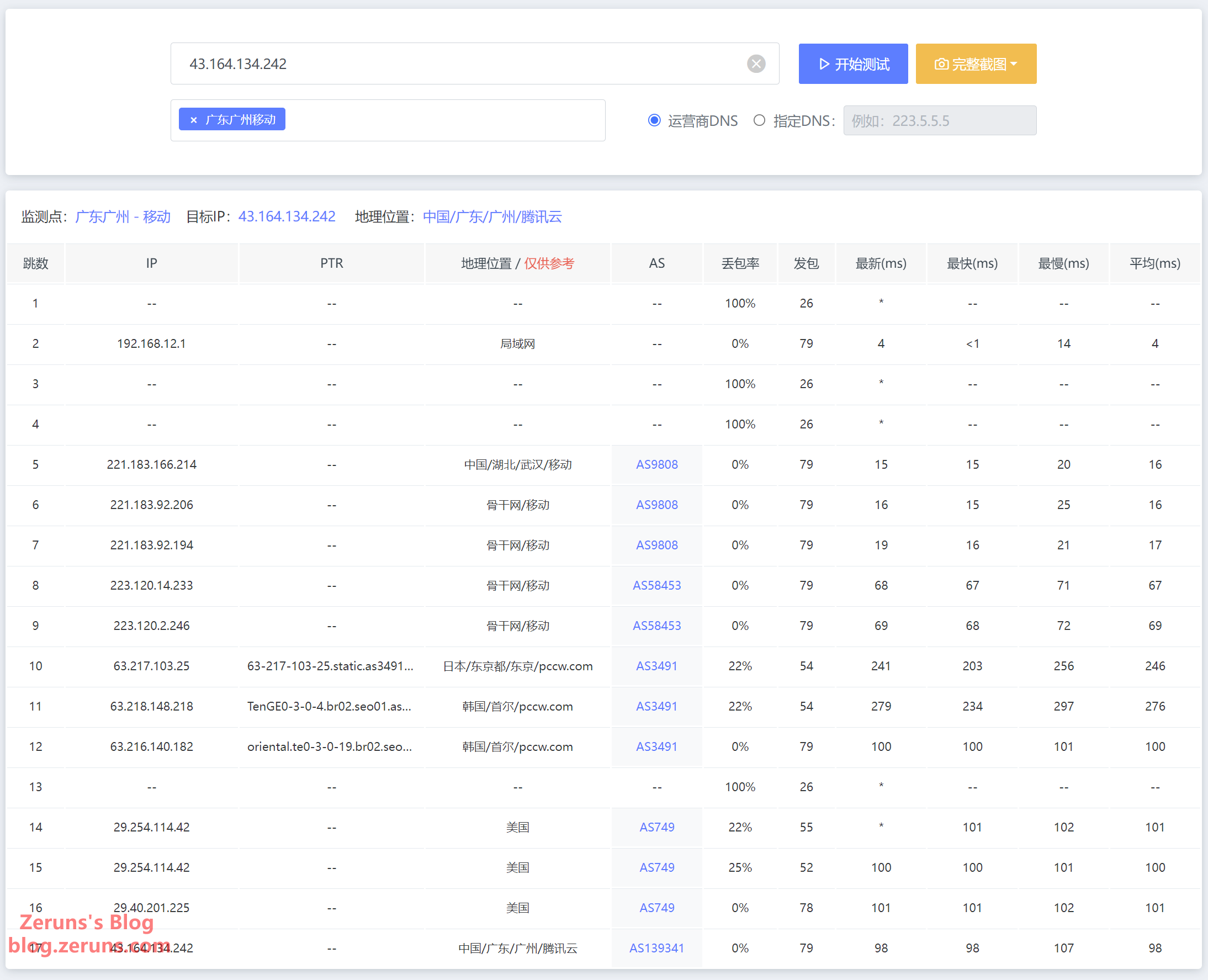
Inbound Routes
Inbound route to Shanghai Telecom is direct.
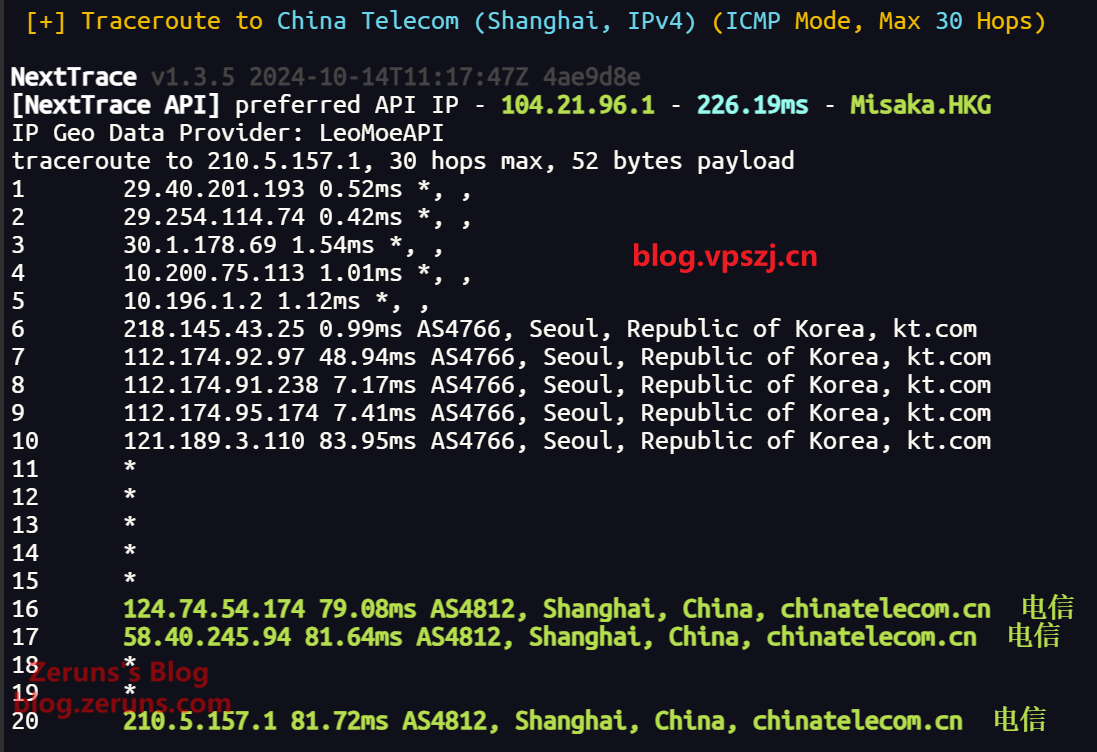
Inbound route to Guangzhou Unicom is direct to Shanghai and then to Guangzhou.

Inbound route to Guangzhou Mobile is direct to Hong Kong and then to Guangzhou.

IP Quality Scores & Email Port Availability
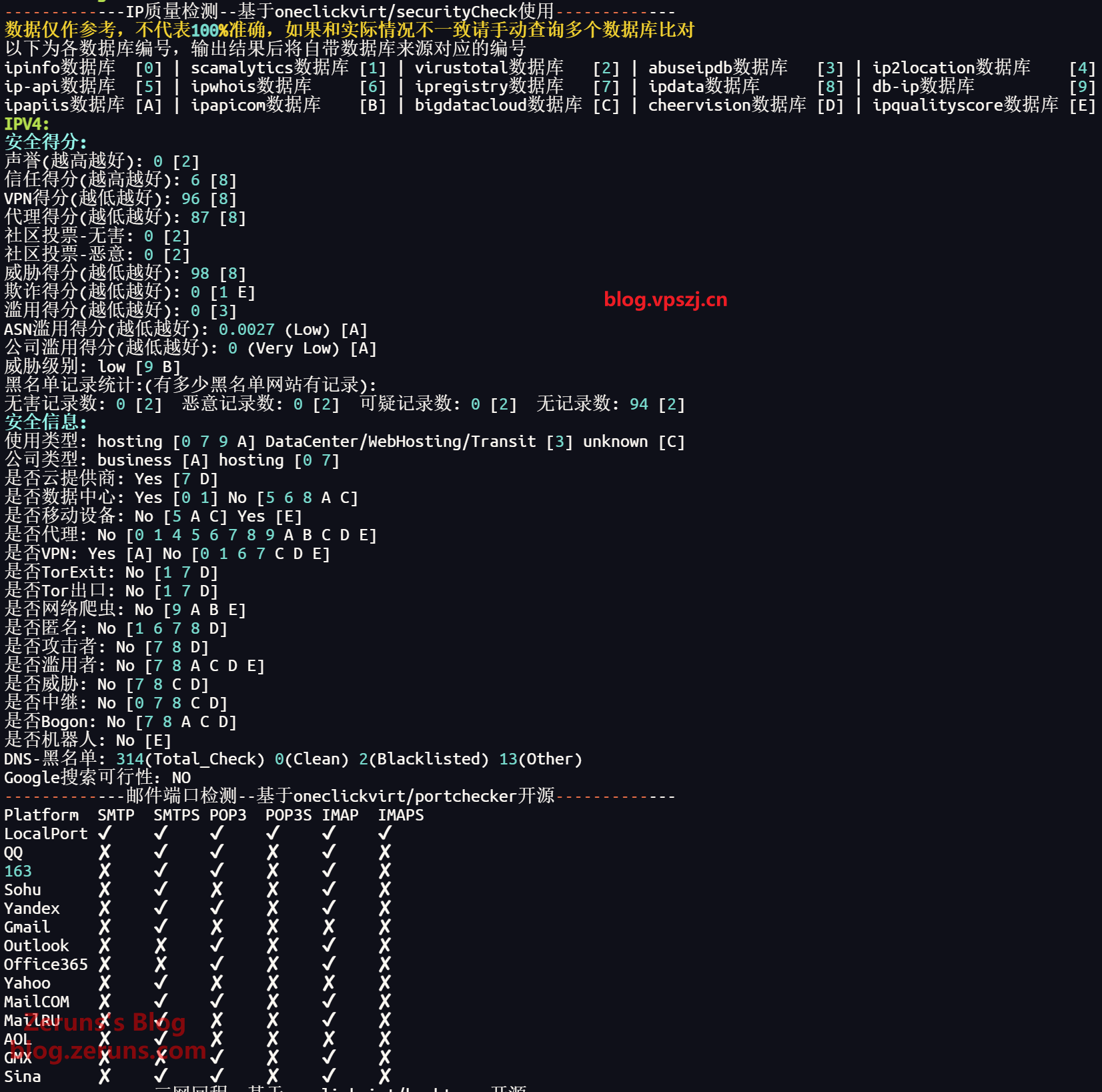
-------------IP Quality Check--Based on oneclickvirt/securityCheck-------------
Data is for reference only and may not fully reflect actual results. Cross-check multiple sources if discrepancies occur.
...
DNS Blacklist: 314 (Total Check) 0 (Clean) 2 (Blacklisted) 13 (Other)
Google Search Feasibility: NO
-------------Email Port Check--Based on oneclickvirt/portchecker-------------
Platform SMTP SMTPS POP3 POP3S IMAP IMAPS
LocalPort ✔ ✔ ✔ ✔ ✔ ✔
QQ ✘ ✔ ✔ ✘ ✔ ✘
163 ✘ ✔ ✔ ✘ ✔ ✘
...
Test script:
curl -L https://gitlab.com/spiritysdx/za/-/raw/main/ecs.sh -o ecs.sh && chmod +x ecs.sh && bash ecs.sh
Recommended Reading
- Cost-effective VPS/Cloud Server Recommendations:https://blog.zeruns.com/archives/383.html
- Minecraft Server Setup Guide: https://blog.zeruns.com/tag/mc/
- Simple Review of RIHAO USB4 Hard Drive Enclosure + HP FX900Pro 2TB SSD: https://blog.zeruns.com/archives/842.html
- TL-SE2109P 2.5G PoE Switch Simple Review: https://blog.zeruns.com/archives/843.html
- Blog Setup Without Coding! Detailed Personal Blog Setup Guide: https://blog.zeruns.com/archives/783.html

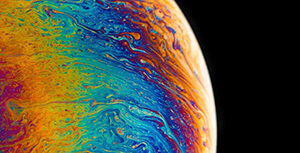



Comment Section