iKuai (爱快) IK-Q6000 WiFi6 Wireless Router: A Simple Unboxing, Review, and Teardown
Since I've been using an iKuai soft router, I thought of replacing all my access points (APs) with iKuai products for easier management. I've purchased several iKuai wireless routers to serve as APs (including the IK-Q6000, IK-W35, and IK-Q3600), and so far, I feel the WiFi signal strength of iKuai products is noticeably weaker compared to the TP-LINK routers I used previously.
The iKuai Q6000 reviewed here has hardware configurations similar to my previous TP XDR6088. Both use the same CPU and wireless RF chips. However, the signal of TP-LINK feels significantly stronger (though the price of the XDR6088 is nearly twice that of the Q6000).
Interestingly, since their hardware configurations are almost identical, the XDR6088 can be flashed with iKuai's firmware, which I've already done.
For a detailed review of the TP-LINK XDR6088 WiFi6 Router, see: https://blog.zeruns.com/archives/731.html
IK-Q6000 Teardown Video: https://www.bilibili.com/video/BV1XT6xYvEti/
Specifications
- CPU: MT7986A, Quad-core A53, 2.0GHz, 12nm process
- Memory: 512MB
- Flash: 128MB
- Ports: 1x 2.5G Ethernet, 3x 1G Ethernet
- Wireless Protocols: IEEE 802.11a/b/g/n/ac/ax
- Wireless Speed: 5952Mbps (2.4GHz: 1148Mbps, 5GHz: 4804Mbps)
- Antennas: 4 internal antennas
- Dimensions: 145mm x 65mm x 166.5mm
Official product page: https://url.zeruns.com/F4okg
- JD purchase link: https://u.jd.com/b1z4ZJ9
- Taobao purchase link: https://s.click.taobao.com/1IU0n3t
- Pinduoduo purchase link: https://p.pinduoduo.com/y5OVF8hD
Unboxing
Box Front

Box Side

Box Bottom
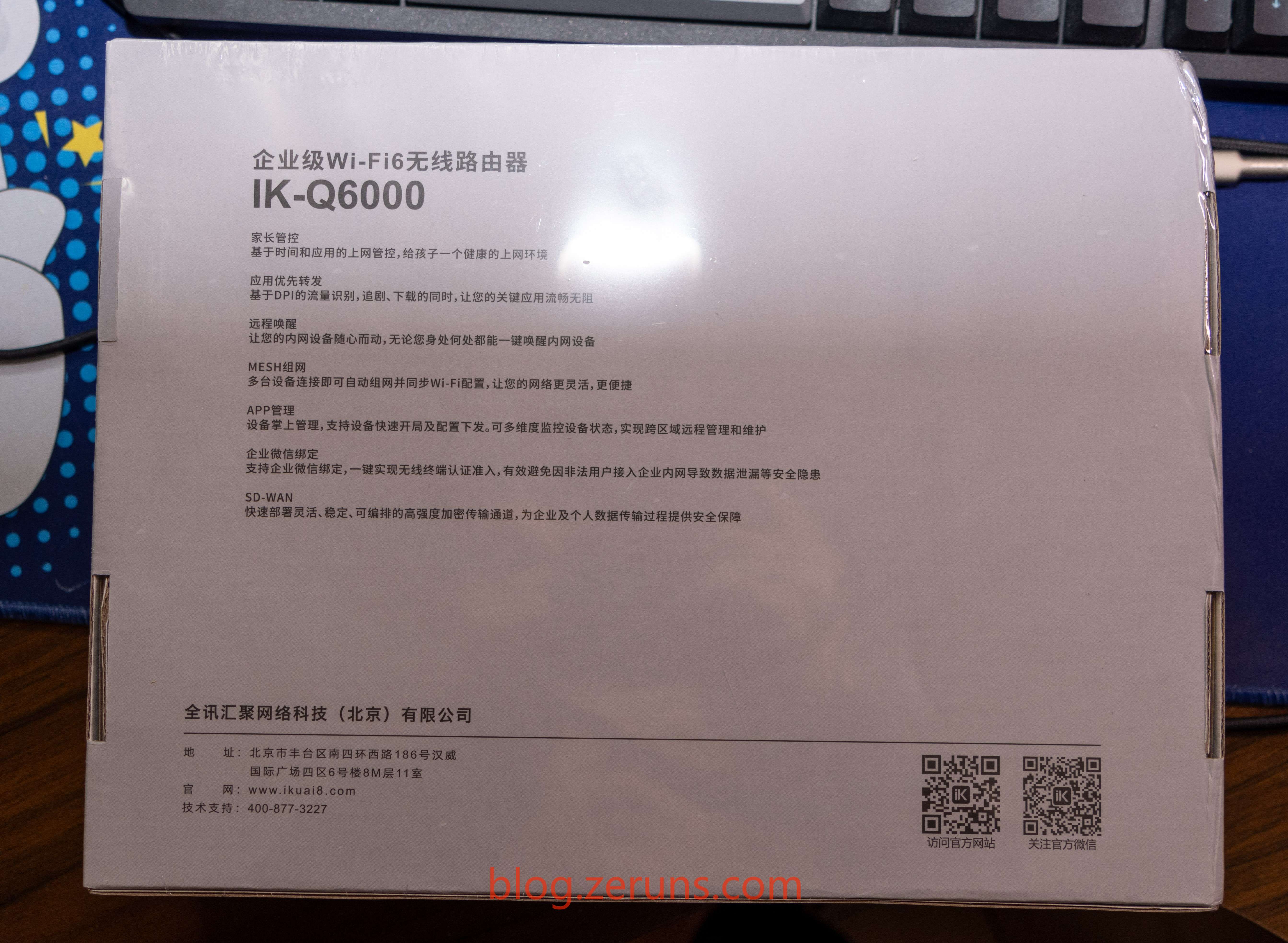
Unboxing reveals the router and a power adapter:

Removing the router reveals a user manual and warranty card underneath:

The power adapter supports wide input voltage (100-240V) and outputs DC 24V/2A. It’s branded "Dajin," model DJ24W-1202000C:

IK-Q6000 Router Front

Rear Ports: From left to right—WPS/MESH button, Reset button, 3x 1G LAN ports, 1x 2.5G WAN port, DC power input:

Bottom Label:

Review
The management interface for iKuai’s AP features a comprehensive array of functionalities.
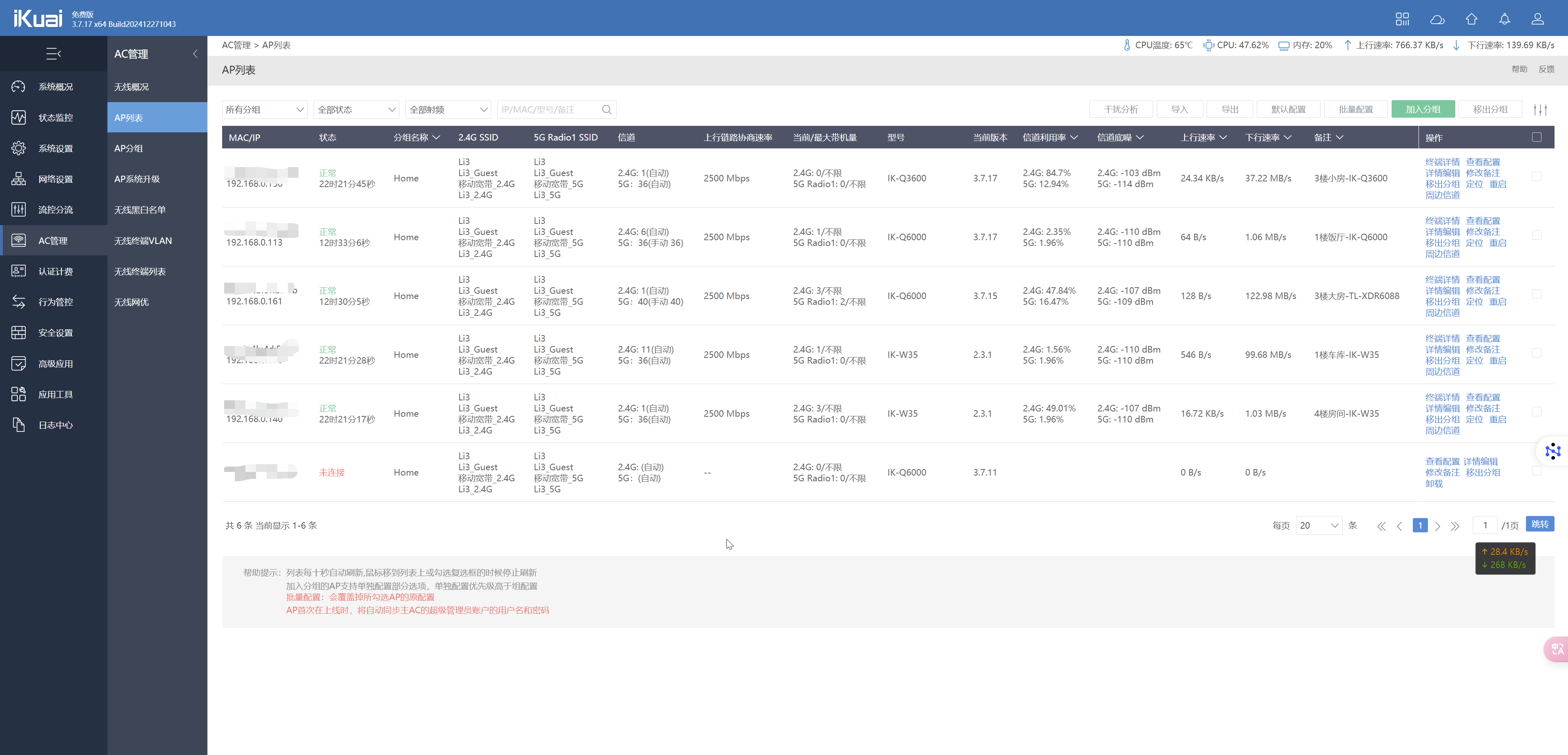
Power Consumption Test
With a 2.5G Ethernet cable connected to the WAN port and no wireless devices attached, the power consumption hovers around 7 watts.
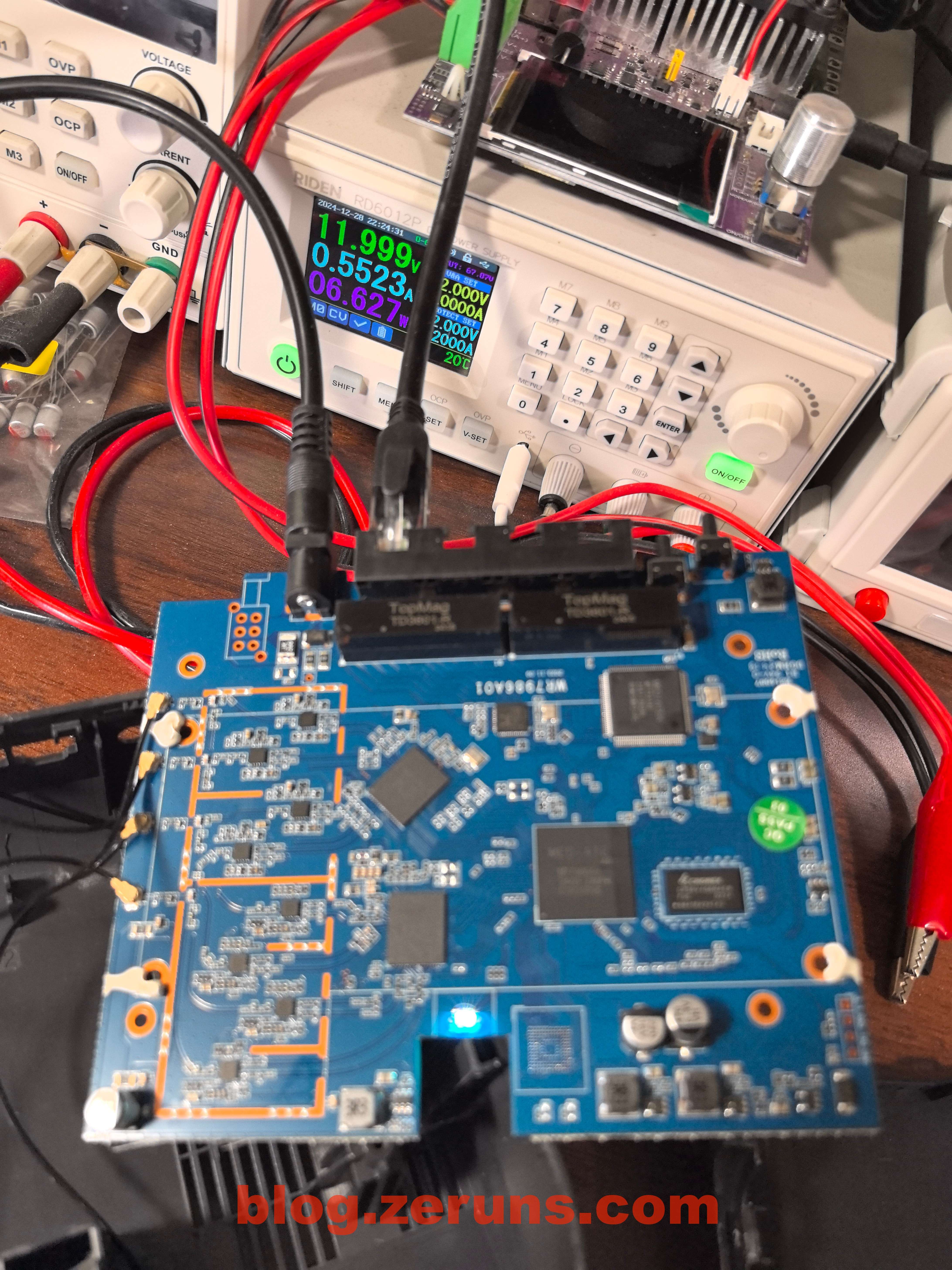
When a single smartphone connects to the router and performs a downstream speed test, the power consumption rises to approximately 13 watts.
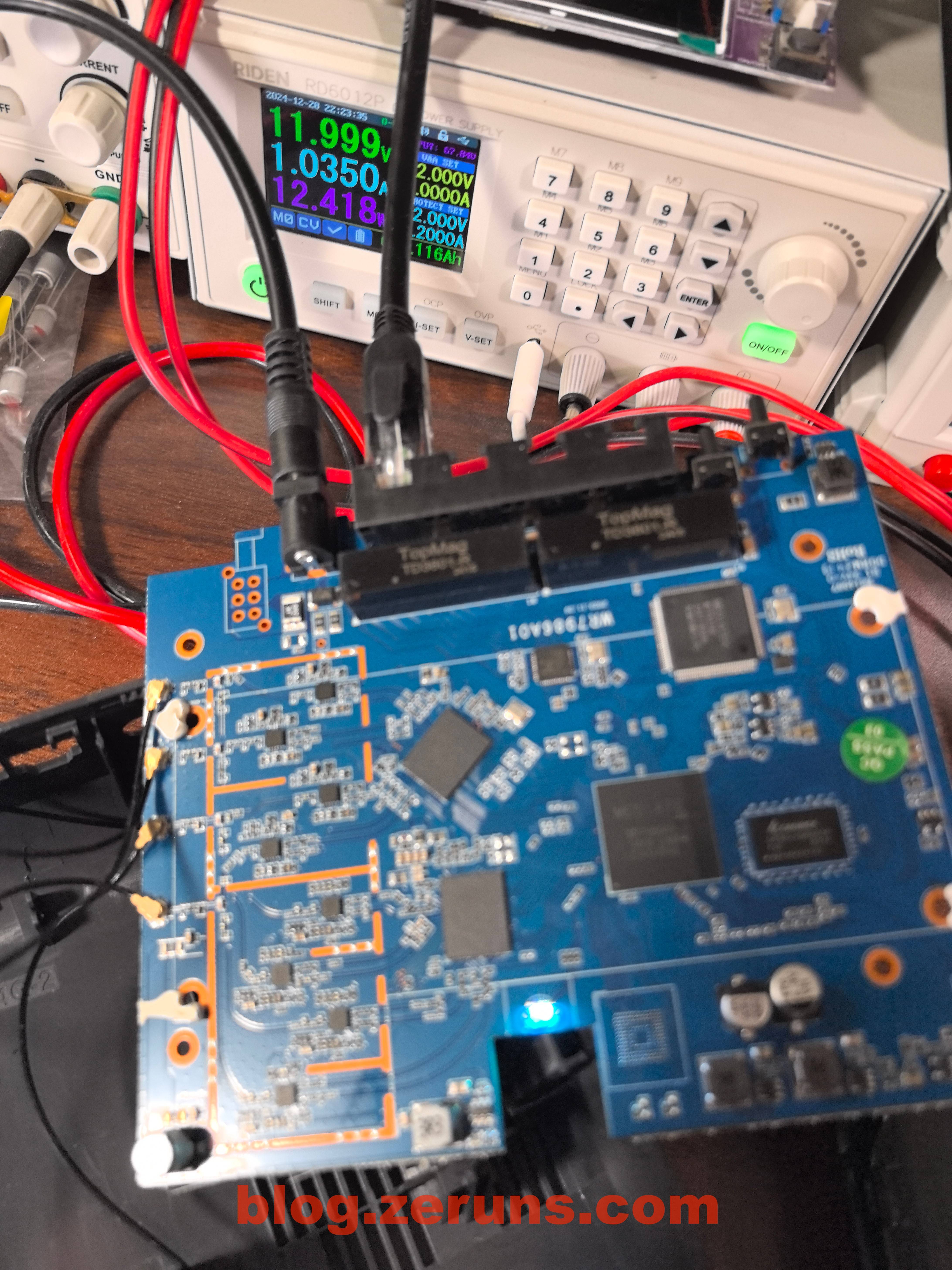
Speed Test
The test device used is the Pura70Pro+.
Speed Test at 1 Meter from Router (Unobstructed):
- 5GHz Band: Negotiated wireless rate of 2268Mbps, download speed of 1678Mbps, upload speed of 727Mbps.
- 2.4GHz Band: Negotiated wireless rate of 487Mbps, download speed of 316Mbps, upload speed of 138Mbps.
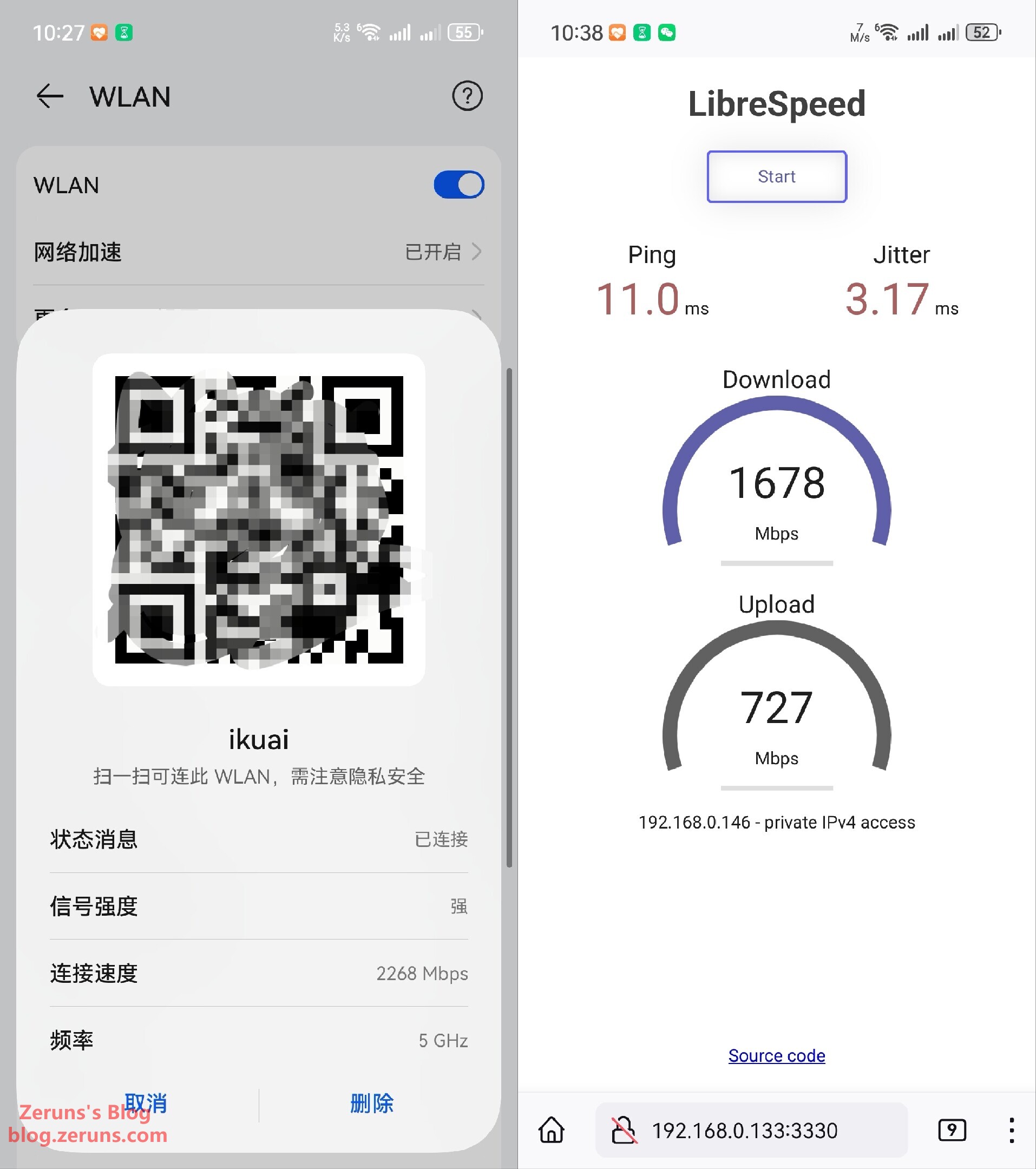
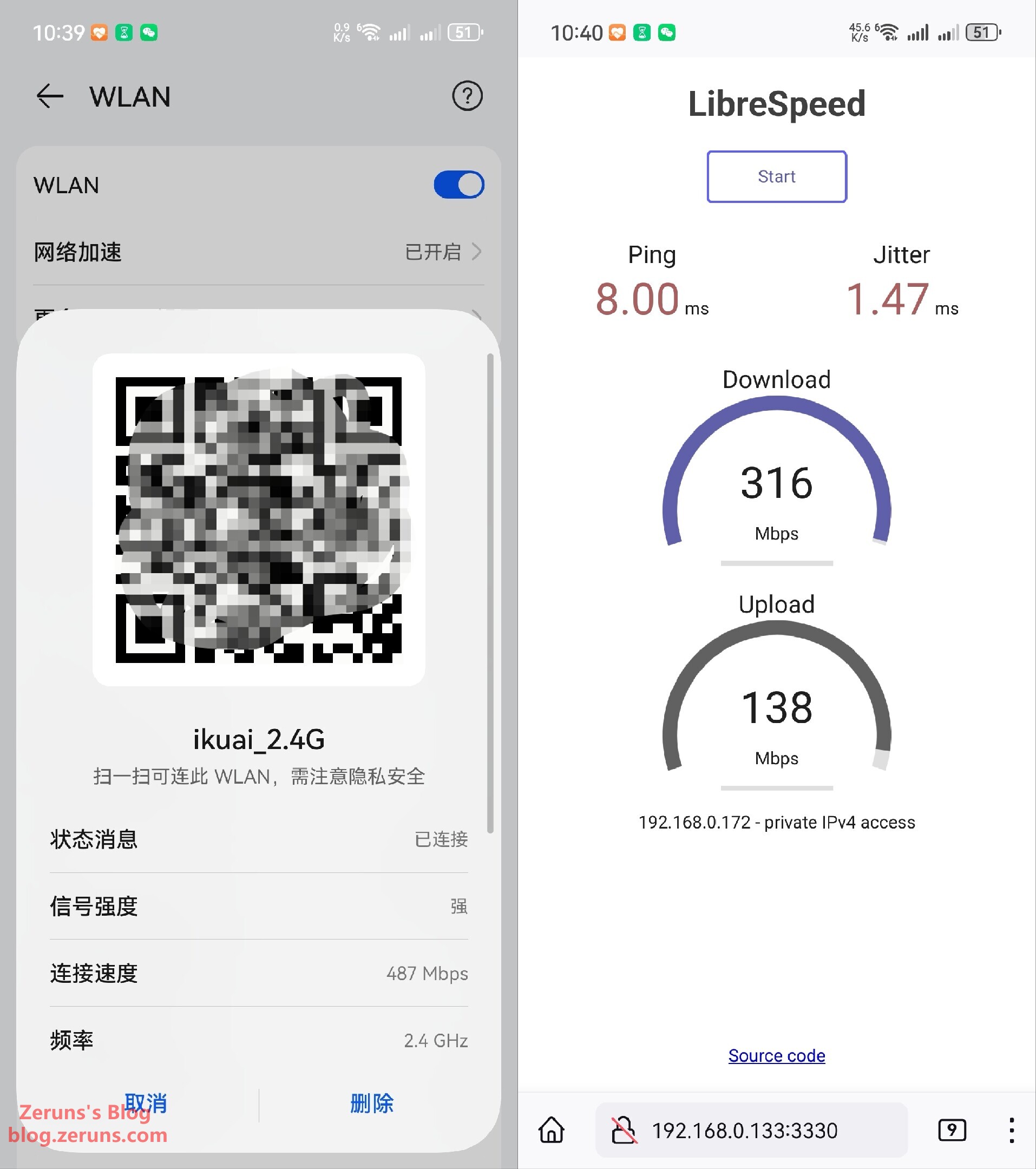
Speed Test with One Wall Obstruction:
- 5GHz Band: Negotiated wireless rate of 980Mbps, download speed of 1142Mbps, upload speed of 157Mbps.
- 2.4GHz Band: Negotiated wireless rate of 260Mbps, download speed of 290Mbps, upload speed of 83.3Mbps.
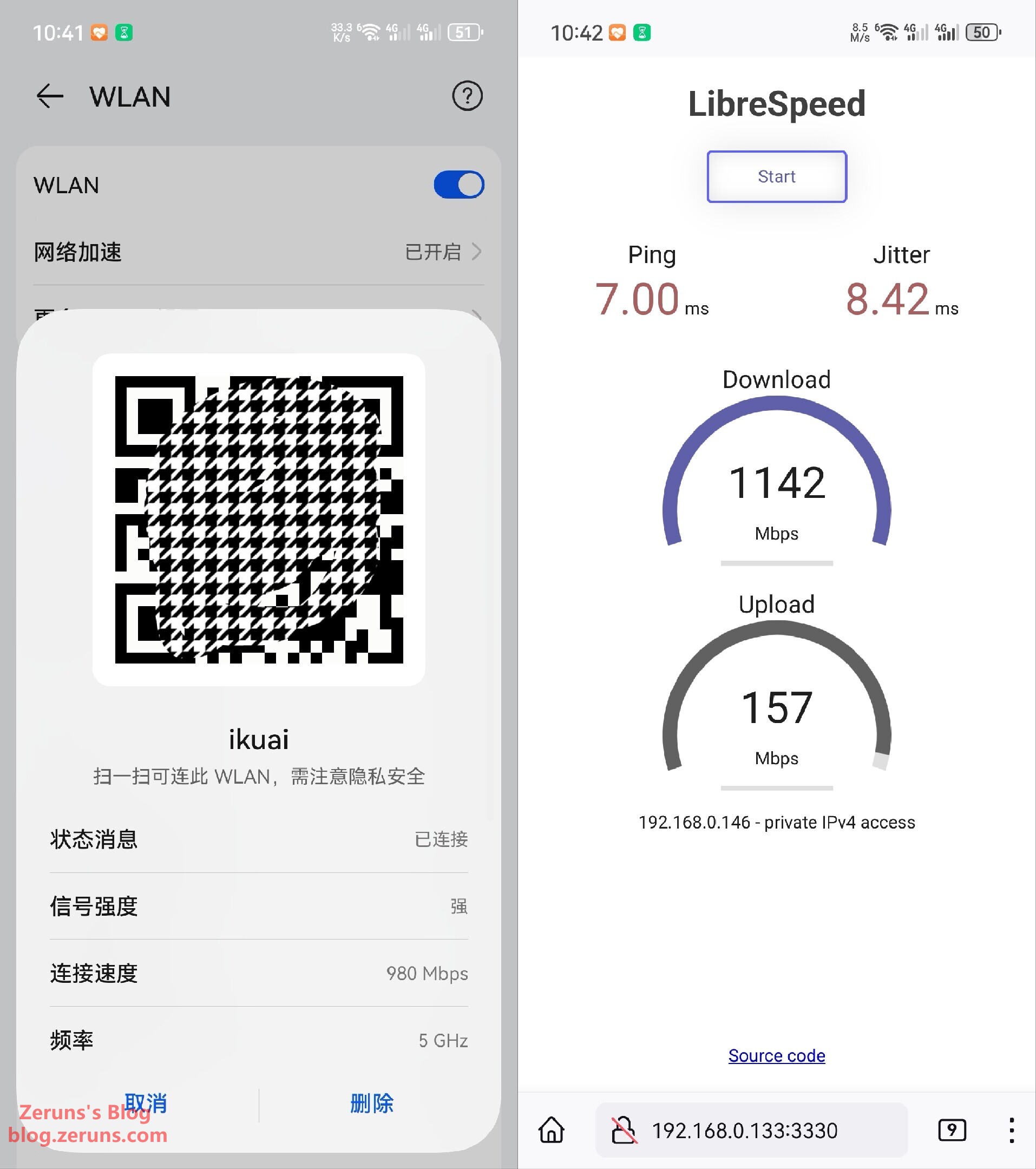
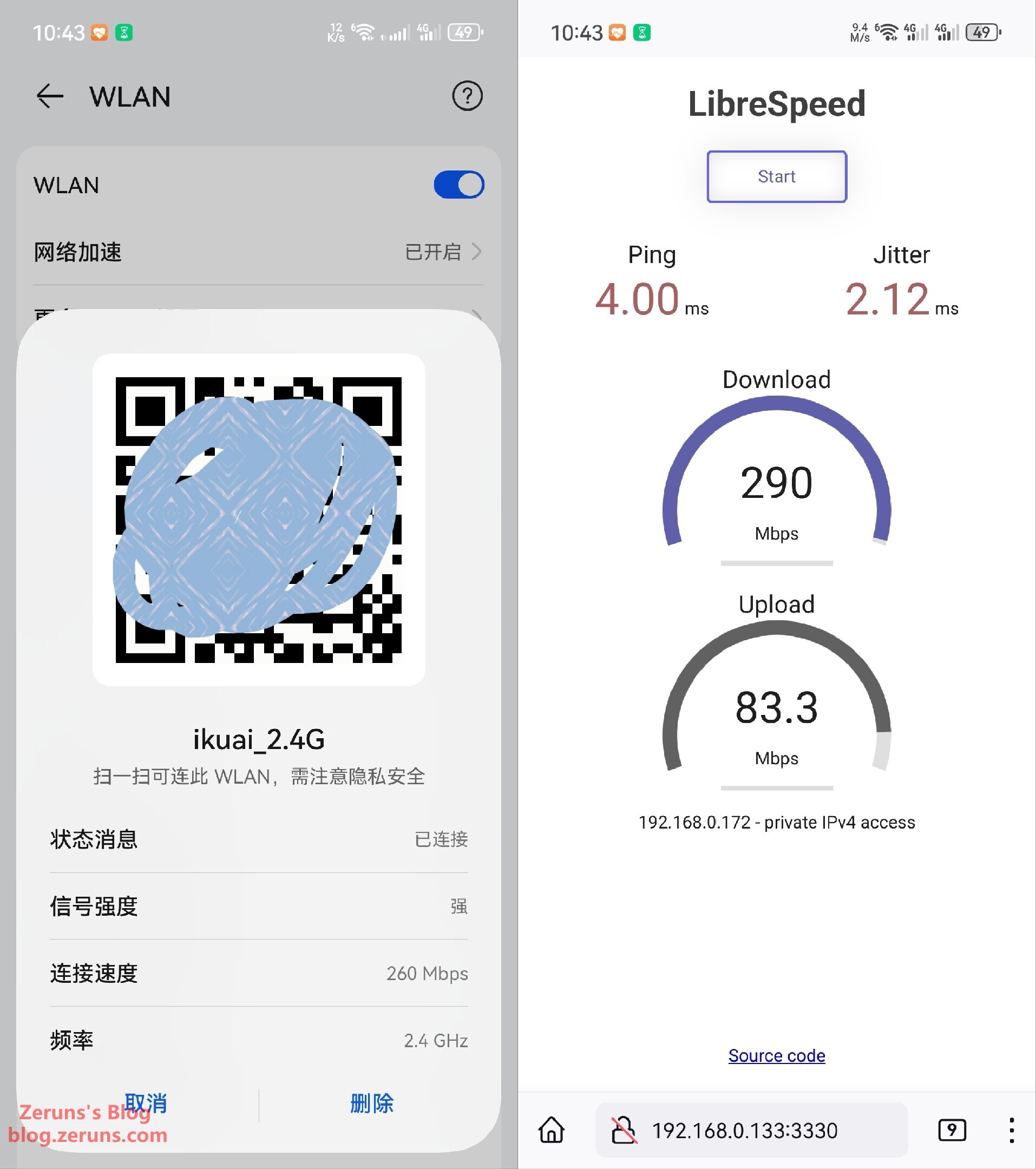
Speed Test with Two Wall Obstructions:
- 5GHz Band: Negotiated wireless rate of 122Mbps, download speed of 210Mbps, upload speed of 4.96Mbps.
- 2.4GHz Band: Negotiated wireless rate of 175Mbps, download speed of 125Mbps, upload speed of 20.2Mbps.
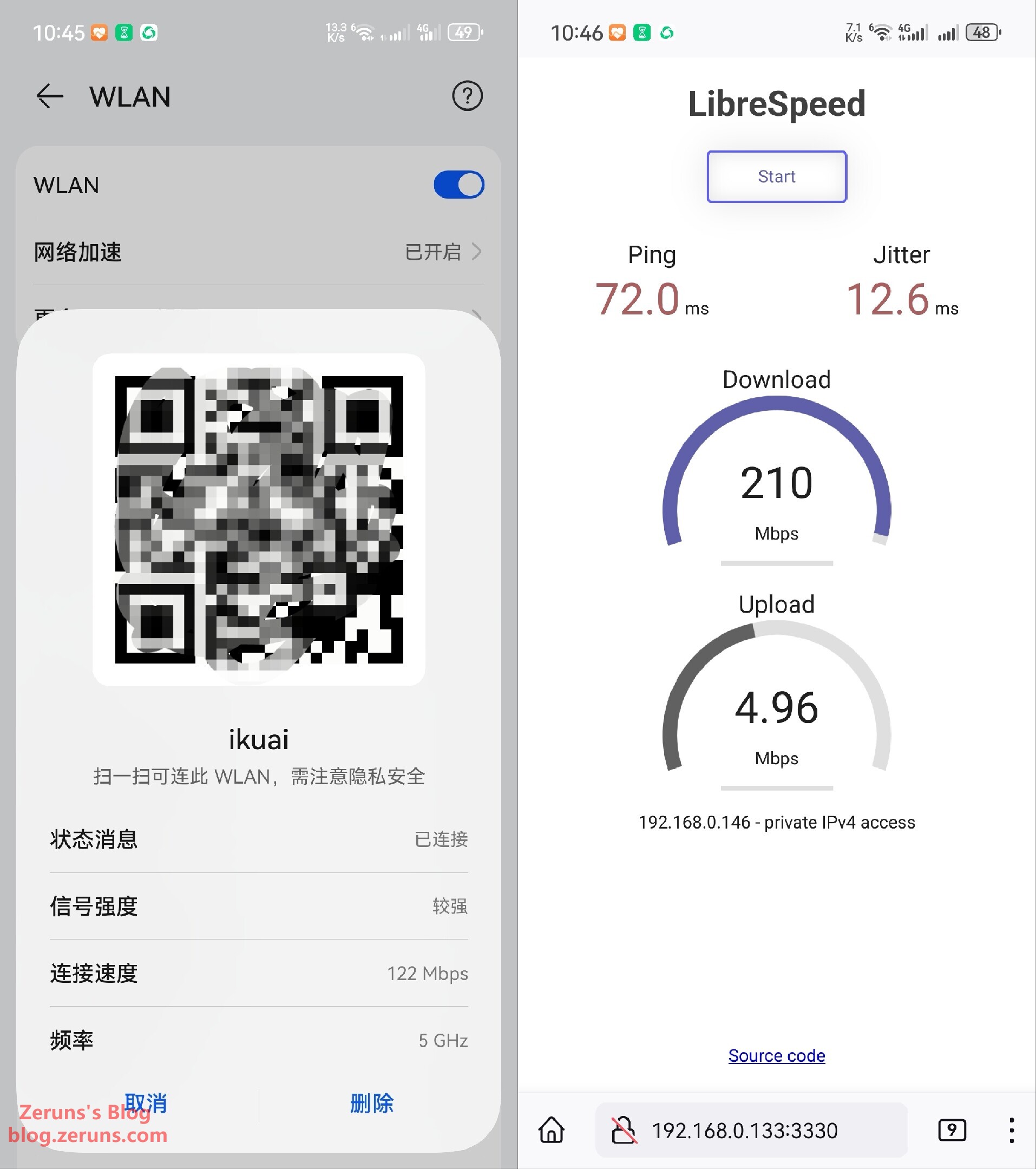
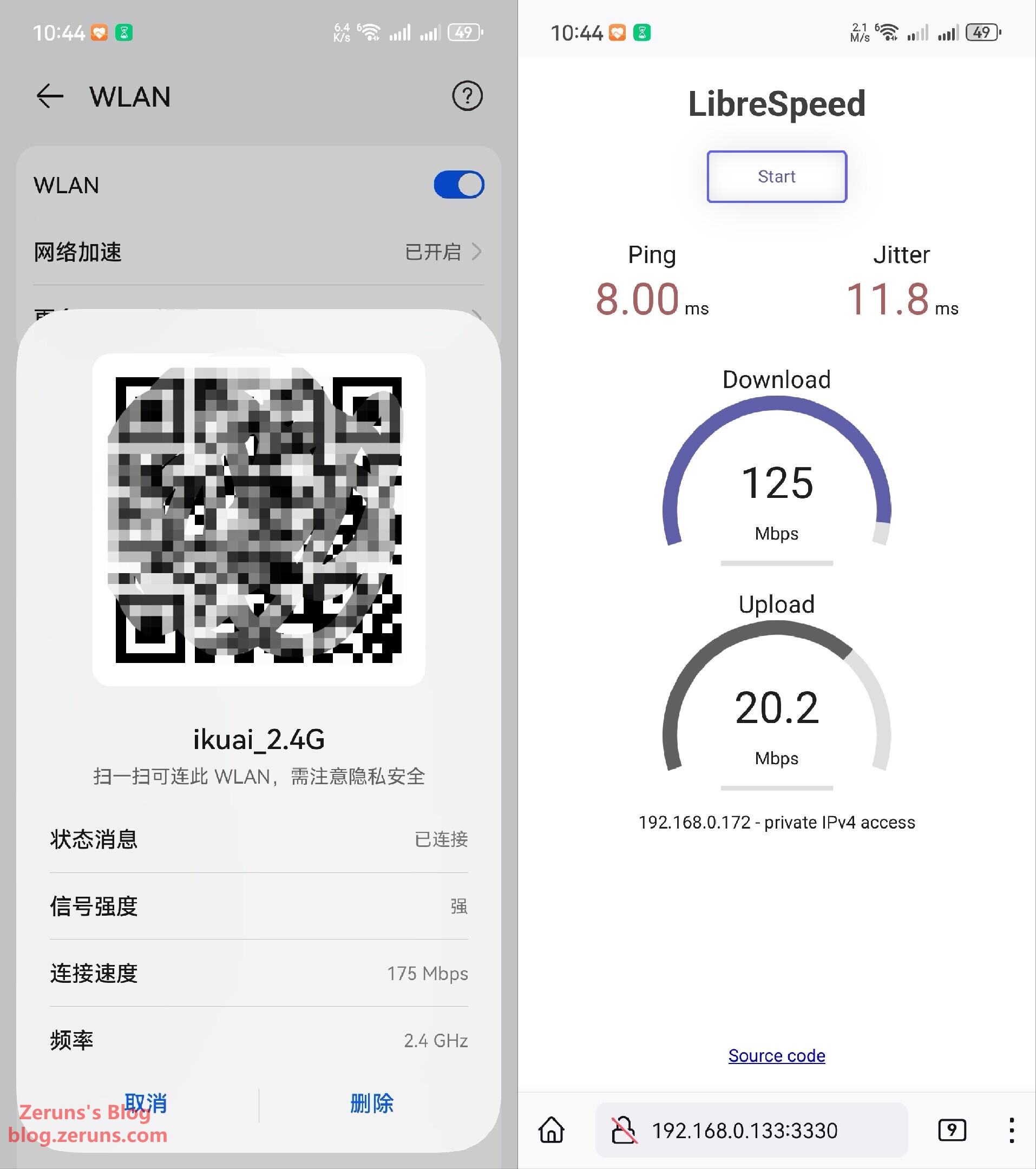
Speed Test Through a Floor (Ceiling/Floor Obstruction):
- 5GHz Band: Unable to establish a connection.
- 2.4GHz Band: Negotiated wireless rate of 58Mbps, download speed of 86.2Mbps, upload speed of 26Mbps.
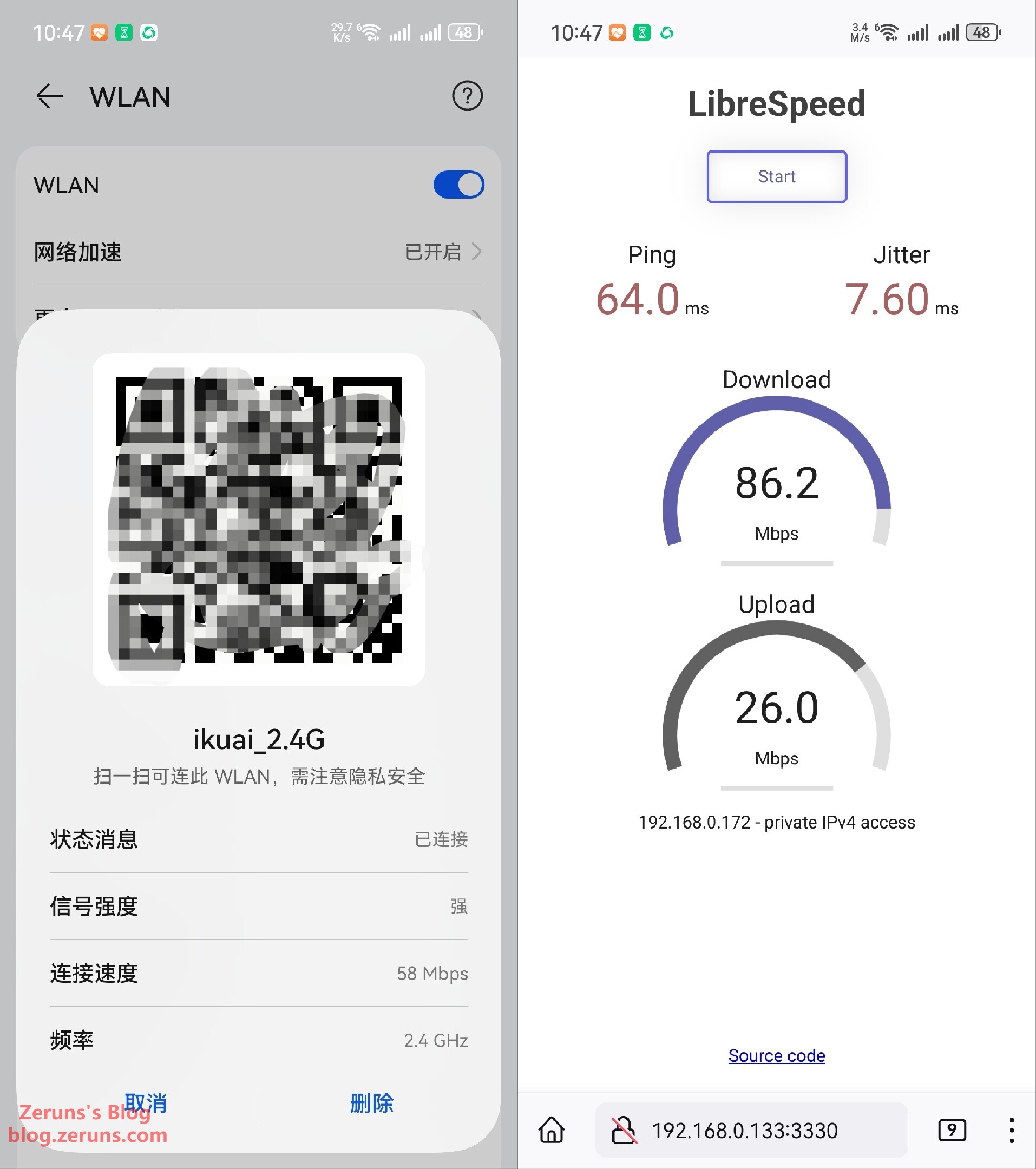
Thermal Imaging
Thermal imaging was conducted using the UNI-T UTi261M Thermal Imager. For more details and image quality demonstration, see: https://blog.zeruns.com/archives/798.html.
Thermal image of the router's front circuit board: After removing the heat sink, the highest heat source is the wireless RF chip, with a maximum temperature of 61.4°C (ambient temperature approximately 21°C).
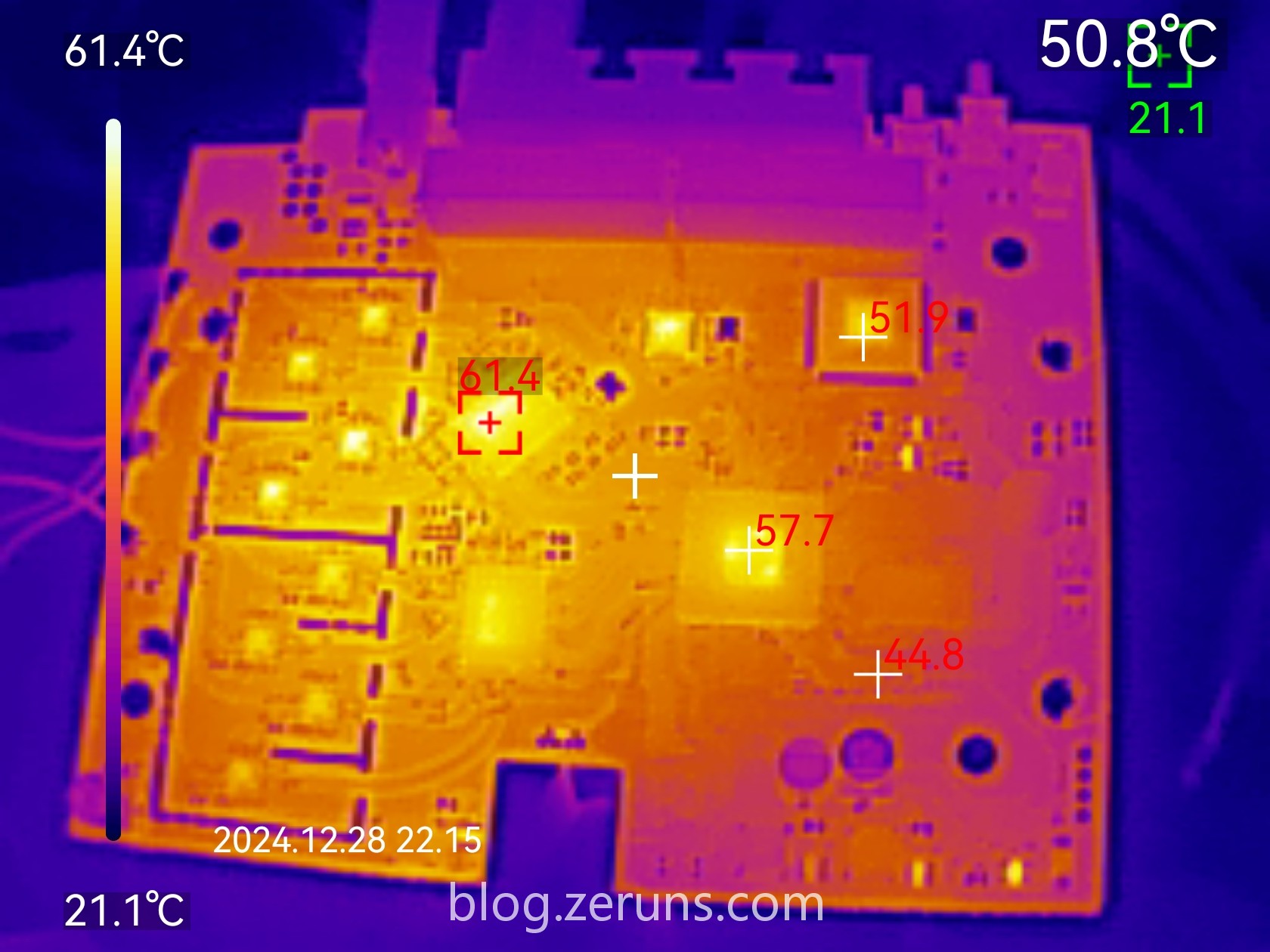
Thermal image of the router's back circuit board: Maximum temperature recorded is 52.2°C (ambient temperature approximately 21°C).
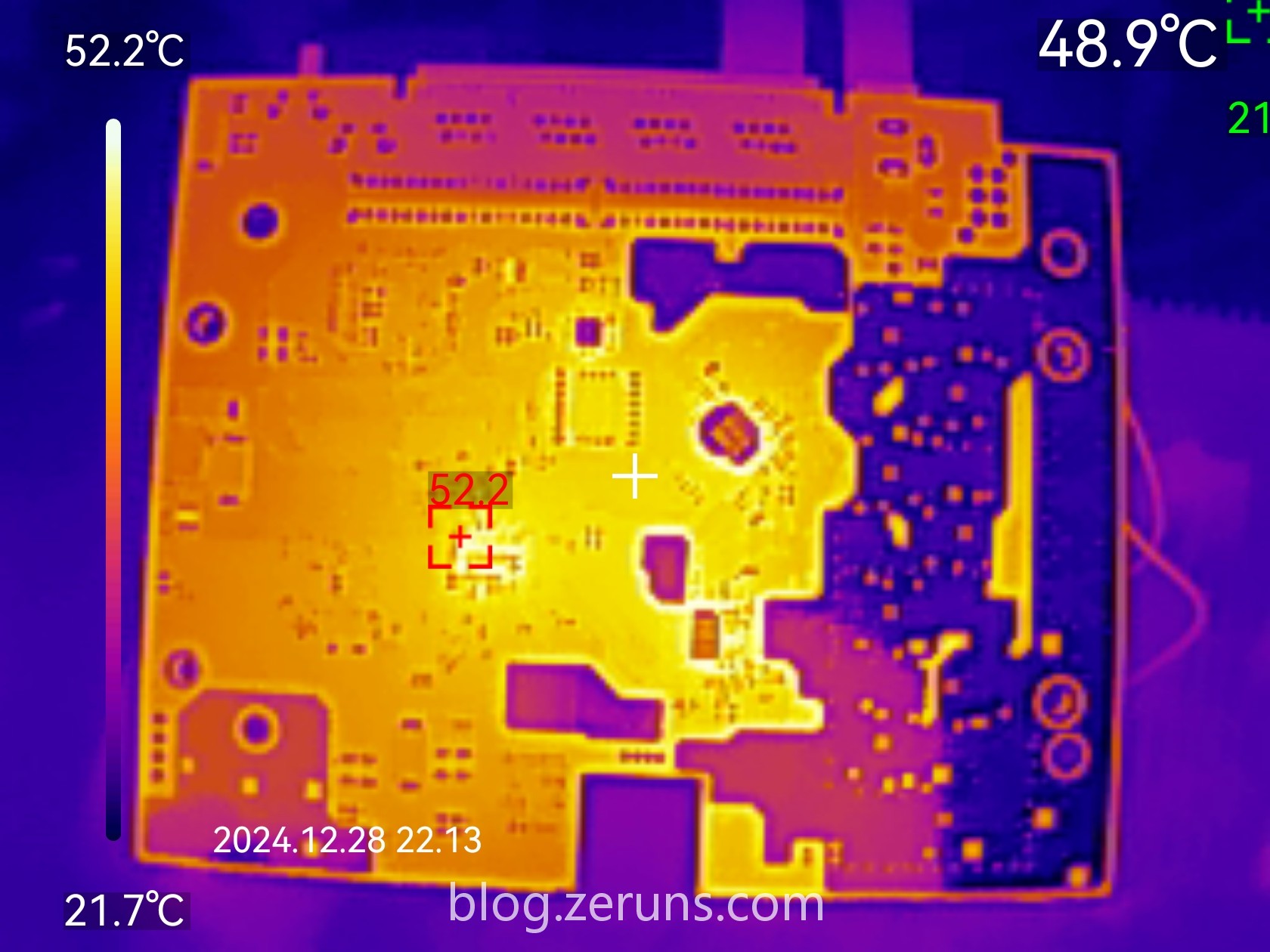
Teardown
Underneath the label at the bottom of the Q6000 router, there are two screws. Once removed, the casing can be pried open along the seams. The casing has clips that are tightly secured, making it impossible to open without damaging the clips.

After prying open the casing:
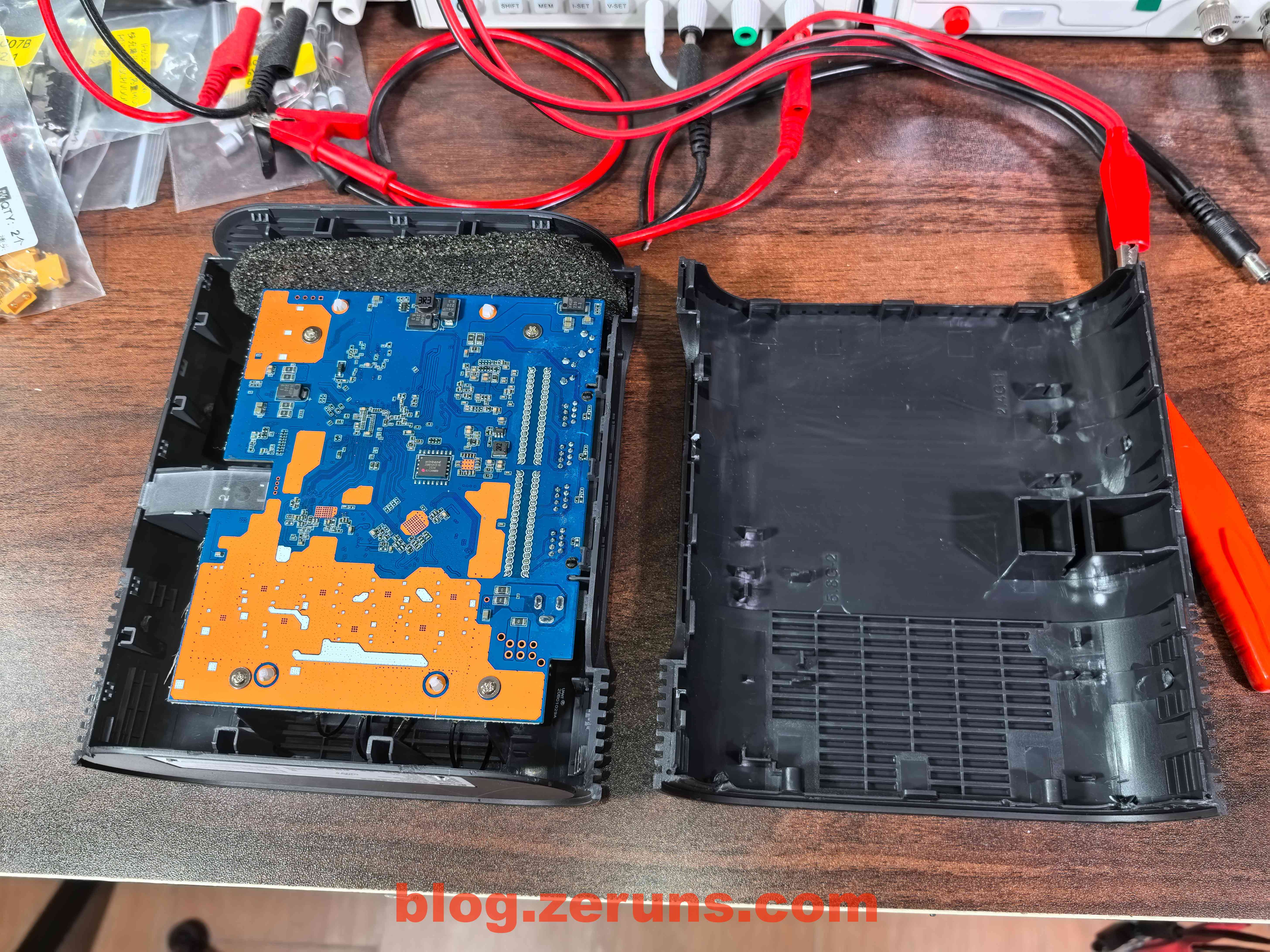
You can see the back of the router's circuit board.

In the center of the back side of the circuit board is a chip labeled 25N01GVZEIG. It is a NAND flash chip with a capacity of 1Gbit (128MB), manufactured by Winbond.
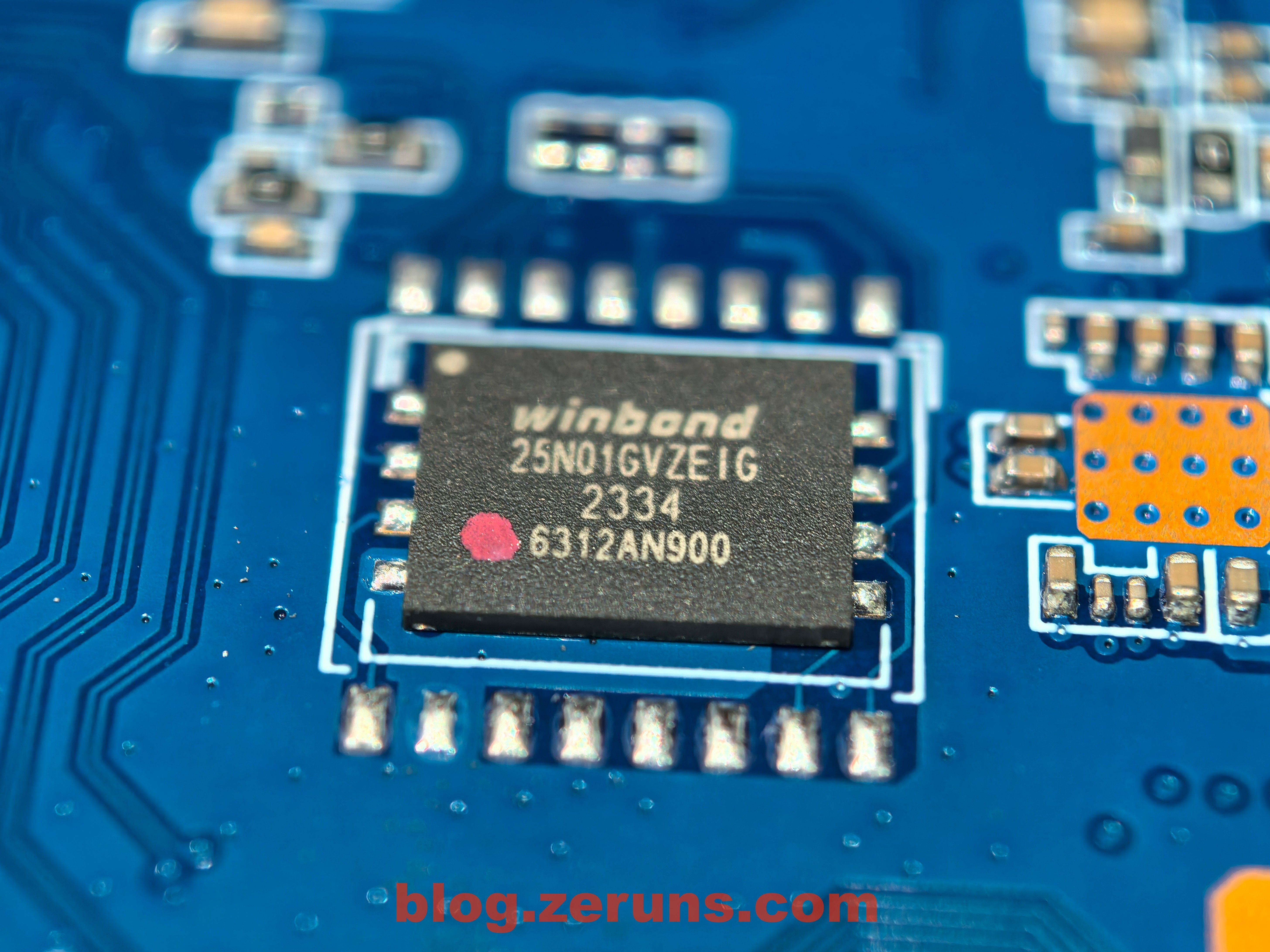
There is an unidentified DC-DC power chip with the marking "26=H5A." The filtering capacitors are tantalum capacitors, which is unexpected.
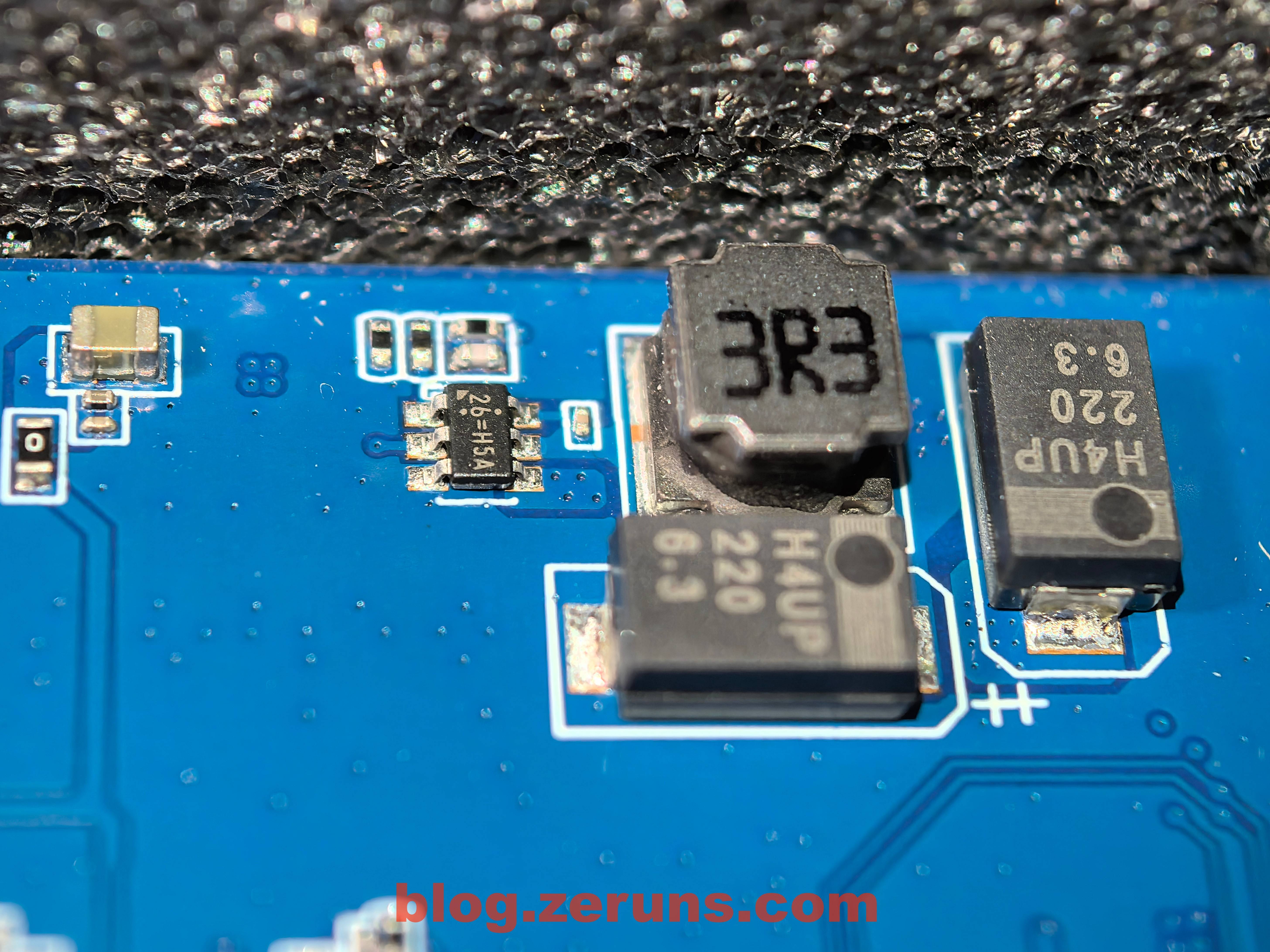
Flipping the board over to the front reveals a large aluminum heatsink. Four FPC antennas are attached to the plastic casing and connected to the mainboard via coaxial cables.
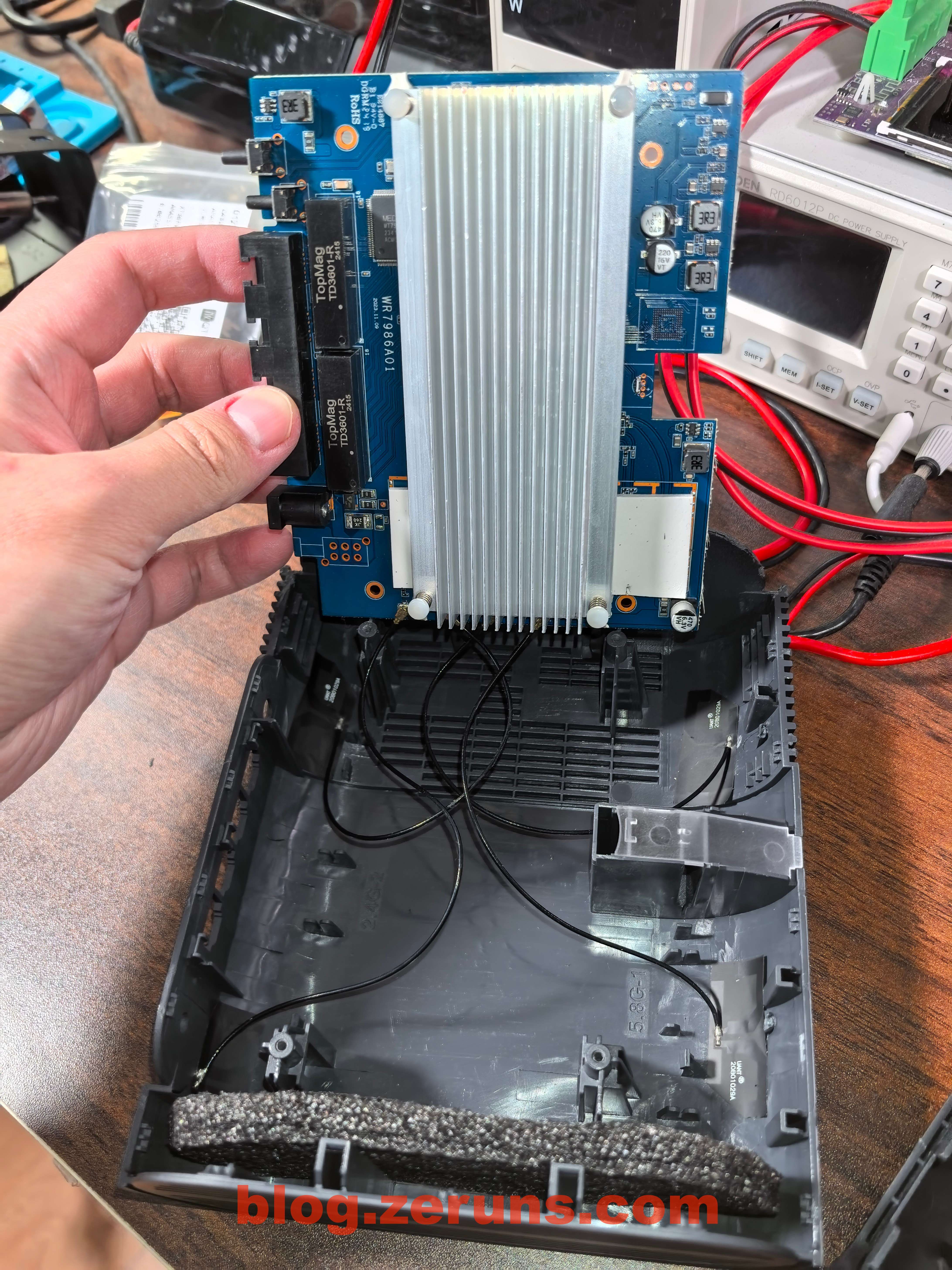
FPC Antennas
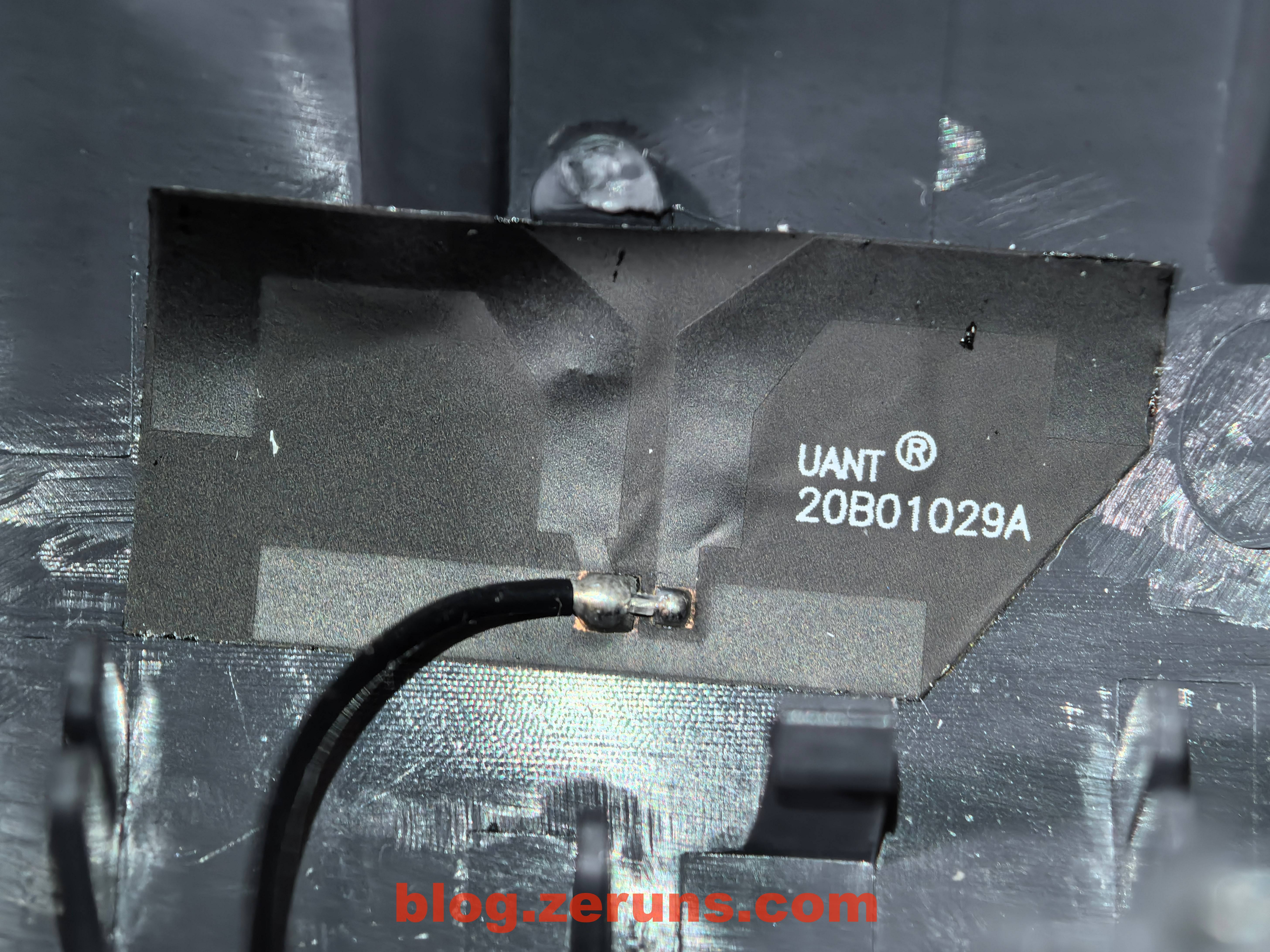
Removing the heatsink reveals a shielding sticker applied to the board, rather than a shielding cover.
The network transformer is labeled TD3601-R and is manufactured by TopMag.
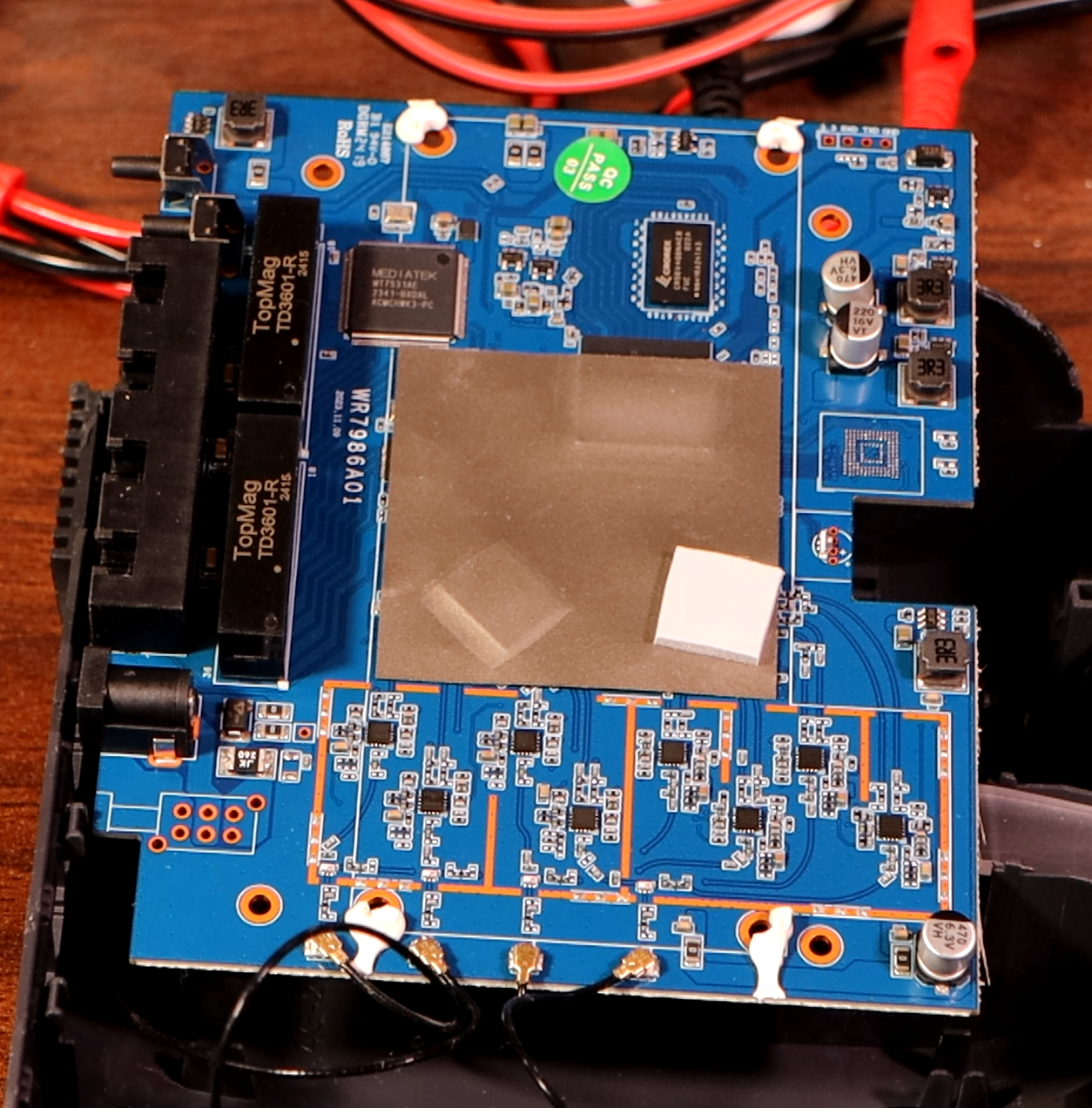
Peeling off the shielding sticker exposes the CPU, which is a MediaTek MT7986AV (Filogic 830).
Official MT7986AV Introduction: https://url.zeruns.com/5t4u9
The MediaTek Filogic 830 is a high-performance wireless networking SoC designed for routers, repeaters, access points, and mesh network devices. It features an ultra-efficient 12nm process, a powerful quad-core Arm Cortex-A53 processor, integrated multi-band 4x4 Wi-Fi 6/6E, two 2.5G Ethernet ports, hardware network accelerators, and full support for Wi-Fi Alliance Wi-Fi 6 Release 2 functionality.
The Filogic 830 integrates dual-band Wi-Fi 6 basebands, supporting up to 1024-QAM modulation, OFDMA for 24 users, BW160, and eight spatial streams (SS). Its flexible platform supports various high-performance routing options, such as:
- 6.0Gbps Dual-Band Wi-Fi 6 (4x4 2.4GHz + 4x4 5GHz)
- 7.8Gbps Tri-Band Wi-Fi 6/6E when paired with Filogic 630 (2x2 2.4GHz + 4x4 5GHz + 3x3 6GHz)
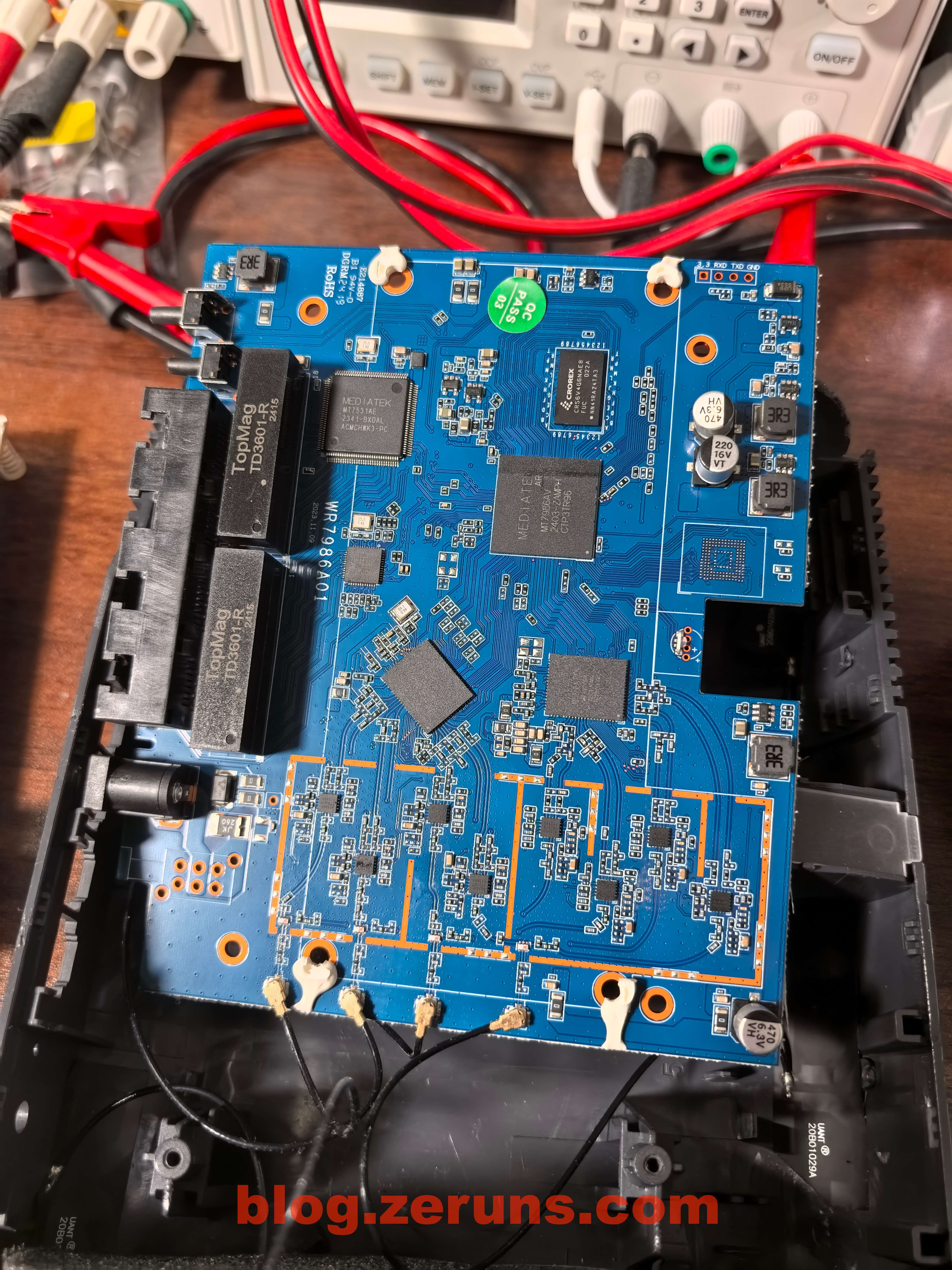
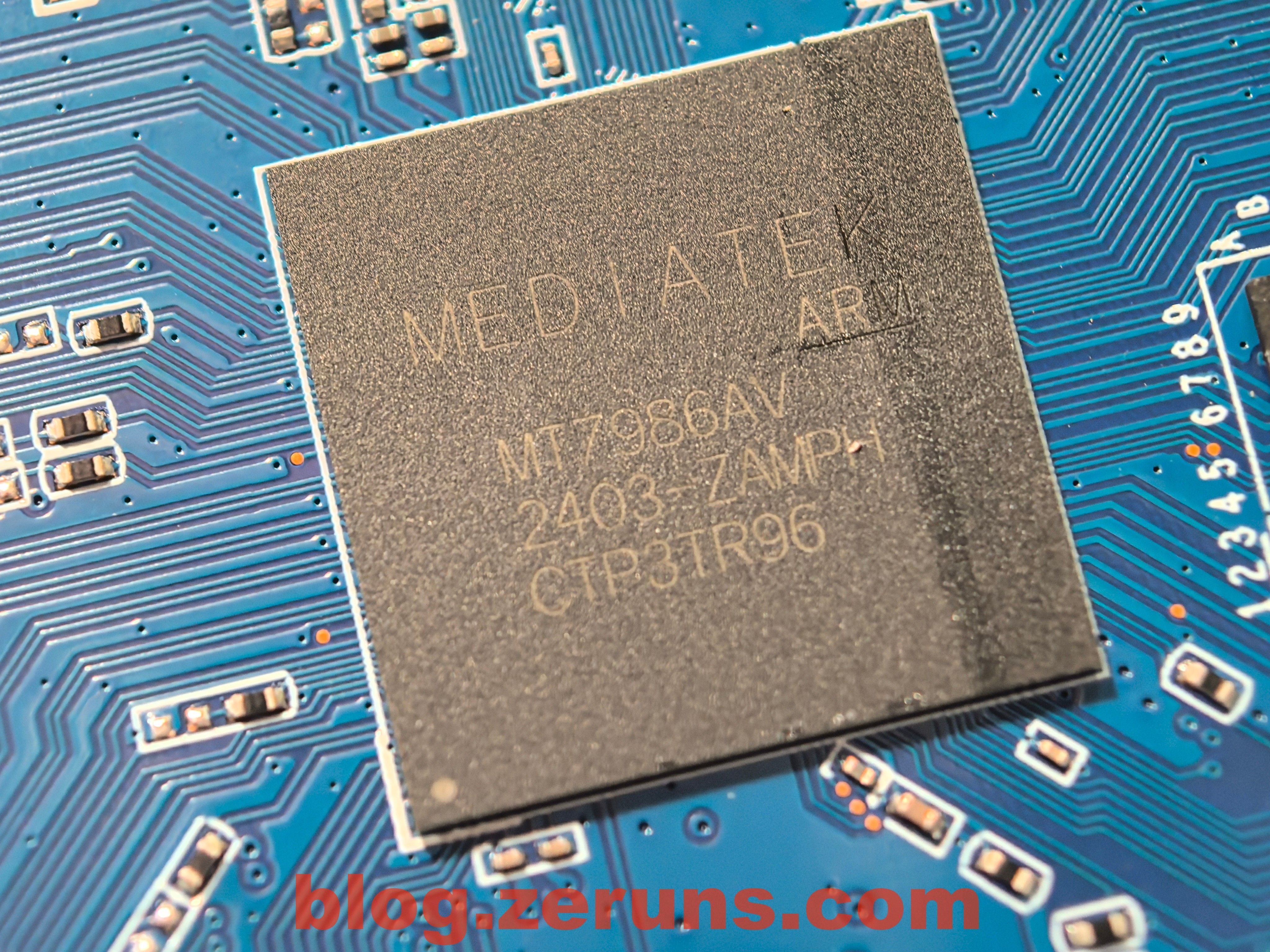
RF Chips
The 2.4GHz RF chip is the MT7976GN.
It supports 4x4 MIMO Wi-Fi 6, 40MHz bandwidth, and 1024-QAM, with a maximum theoretical speed of 1147Mbps.
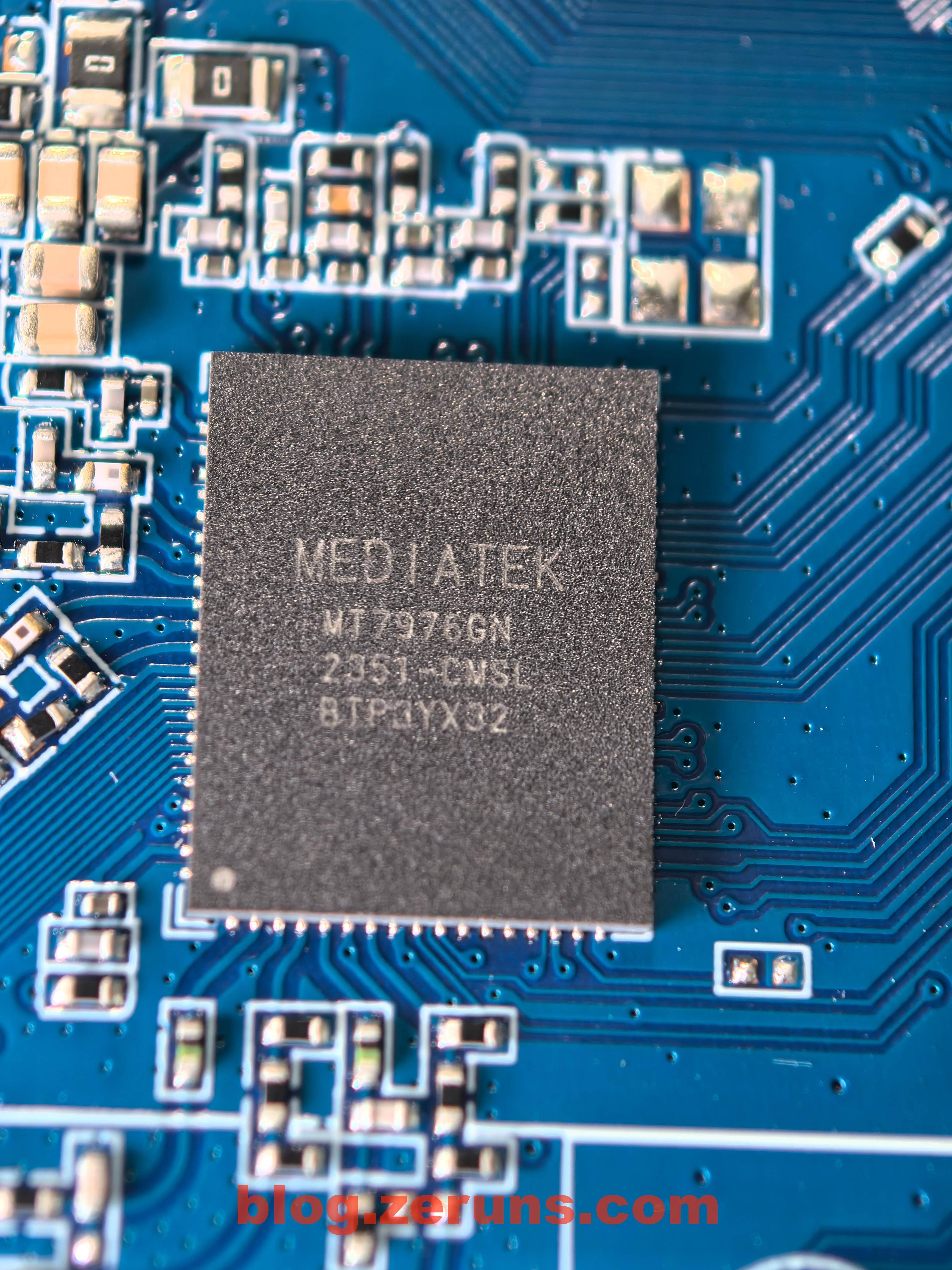
The 5GHz RF chip is the MT7976AN.
It supports 4x4 MIMO, 160MHz bandwidth, and a maximum theoretical speed of 4804Mbps.
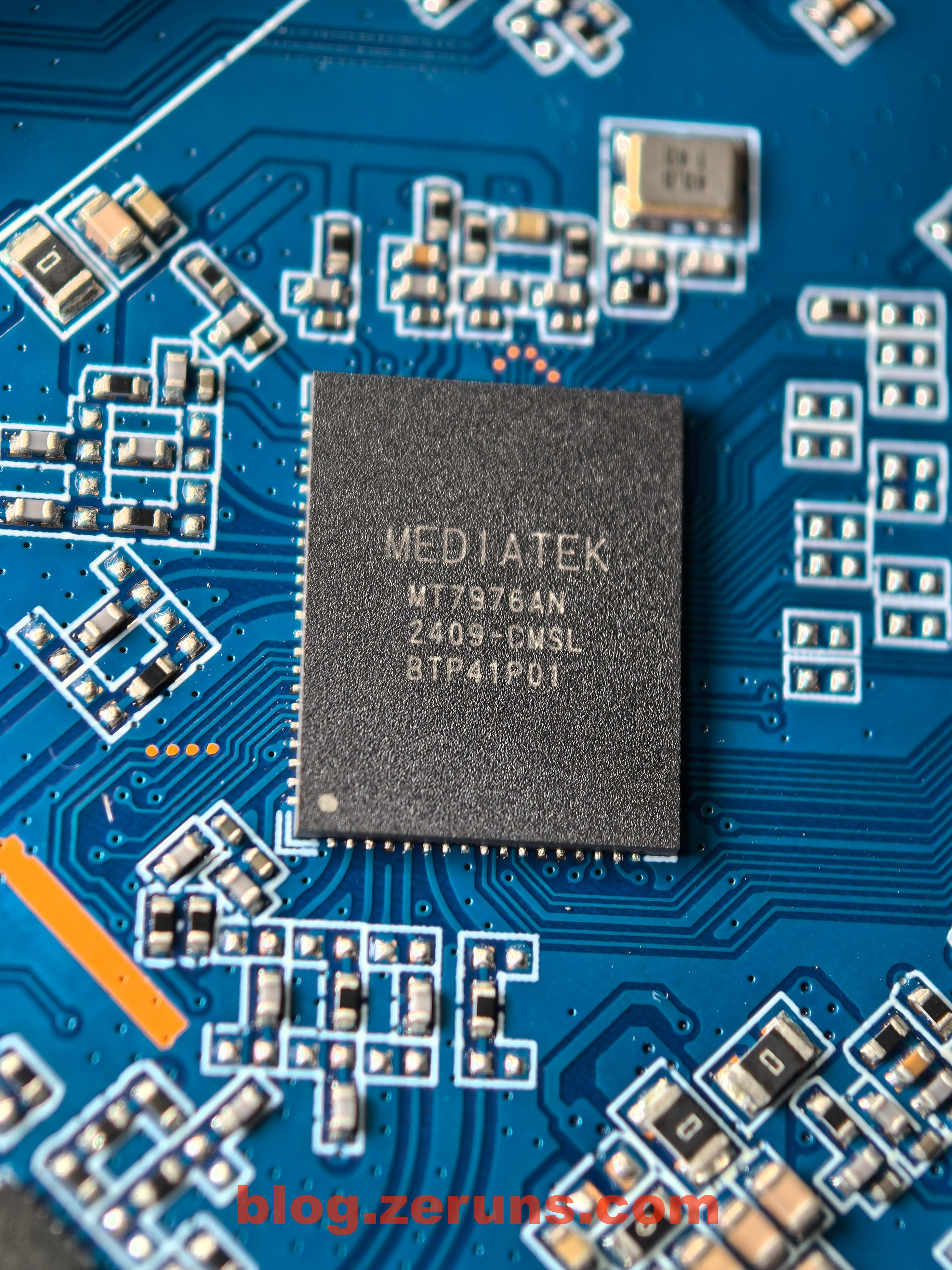
Both the 2.4GHz and 5GHz bands feature four external independent FEM chips.

The 2.4GHz FEM chips are labeled 8239SD, identified as KCT8239S by Kangxi Communication.
Official Link: https://url.zeruns.com/Ry1G8
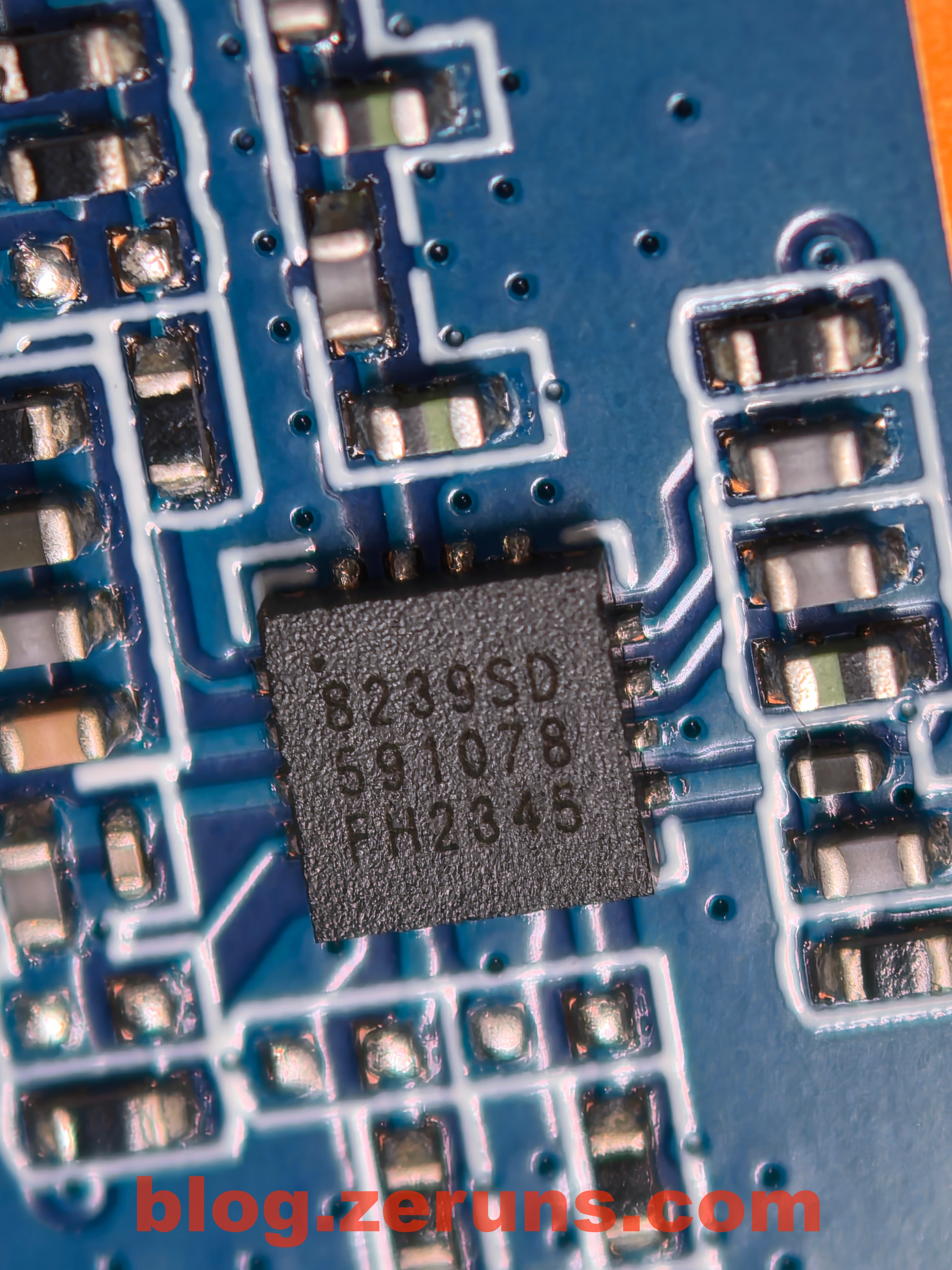
The 5GHz FEM chips are labeled 8539HE, identified as KCT8539HE by Kangxi Communication.
Official Link: https://url.zeruns.com/AL2oN
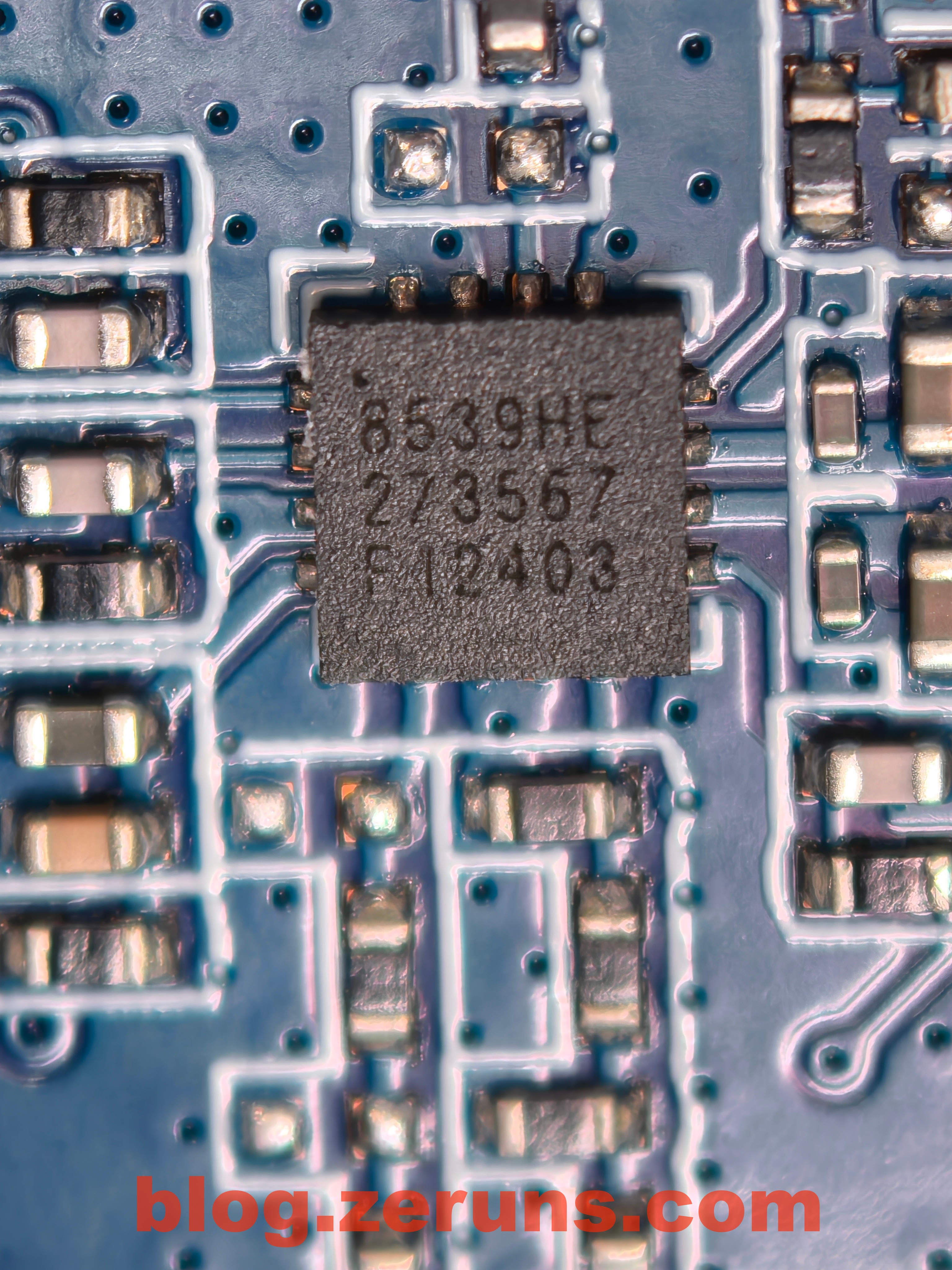
Ethernet Chips
The 2.5G Ethernet port chip is the Realtek RTL8221B, a highly integrated Ethernet PHY transceiver supporting 10/100/1000M/2.5G speeds.
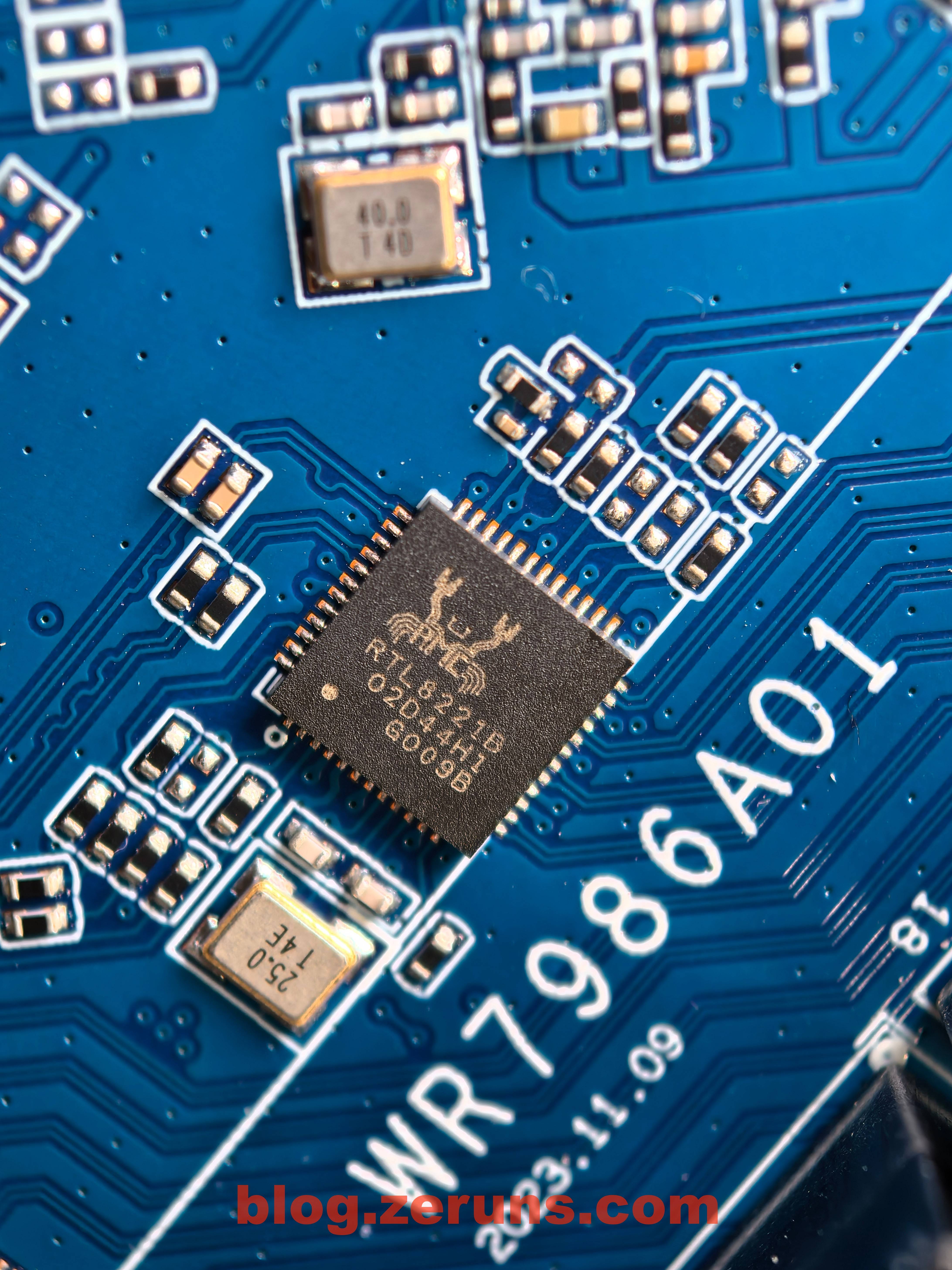
The Gigabit Ethernet switch chip is the MT7531AE.
This is a highly integrated Ethernet switch chip by MediaTek, featuring a 7-port Gigabit Ethernet MAC, a 5-port Gigabit Ethernet PHY, and 2 high-speed SGMII interfaces supporting up to 2.5Gbps, suitable for backbone networks or external 2.5Gbps PHY devices.
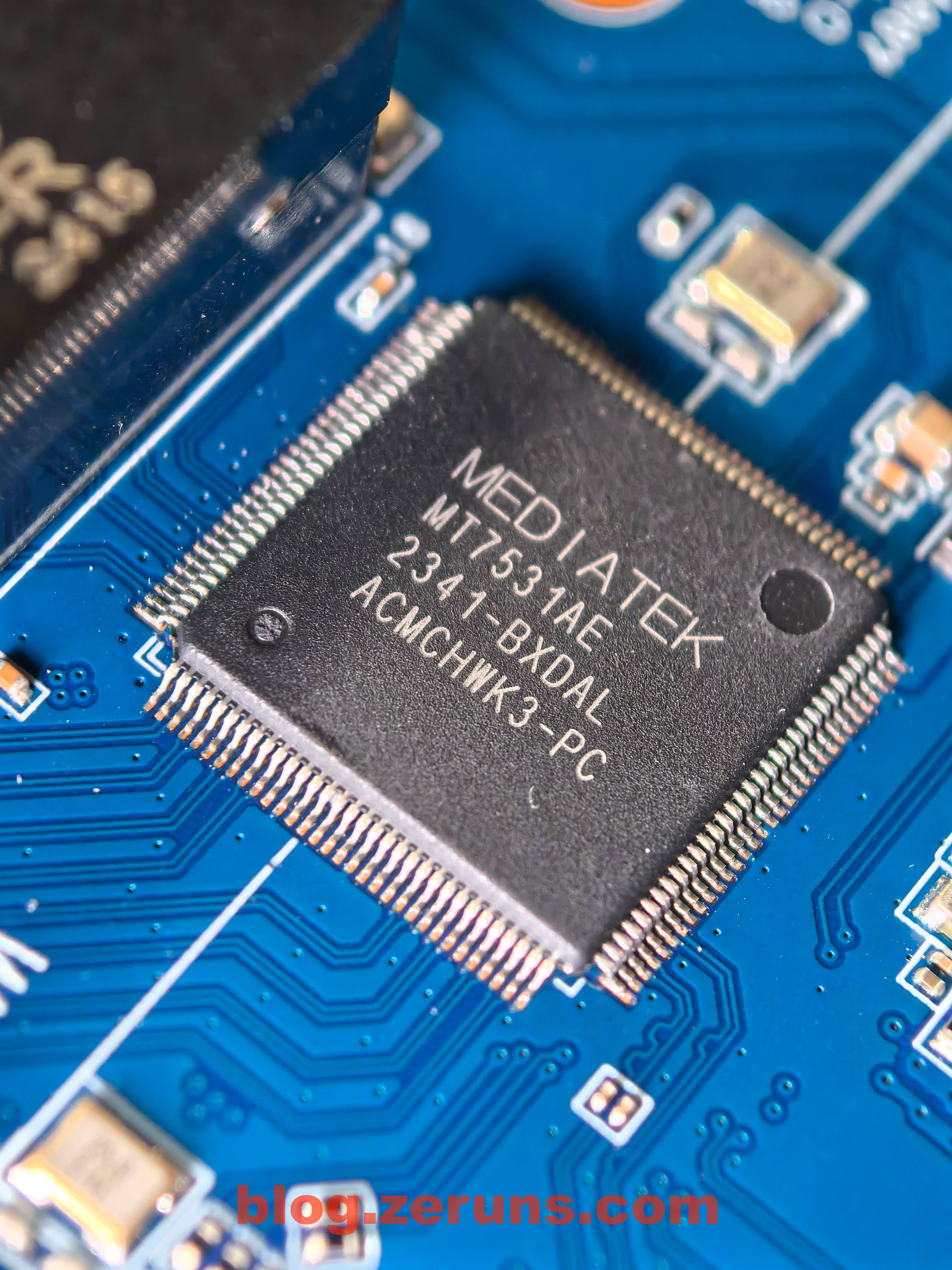
Memory Chip
Next to the CPU is a chip labeled CR56V4G6NAE8. No information was found, but based on circuit traces, it appears to be a memory chip.

Power-Related Circuits
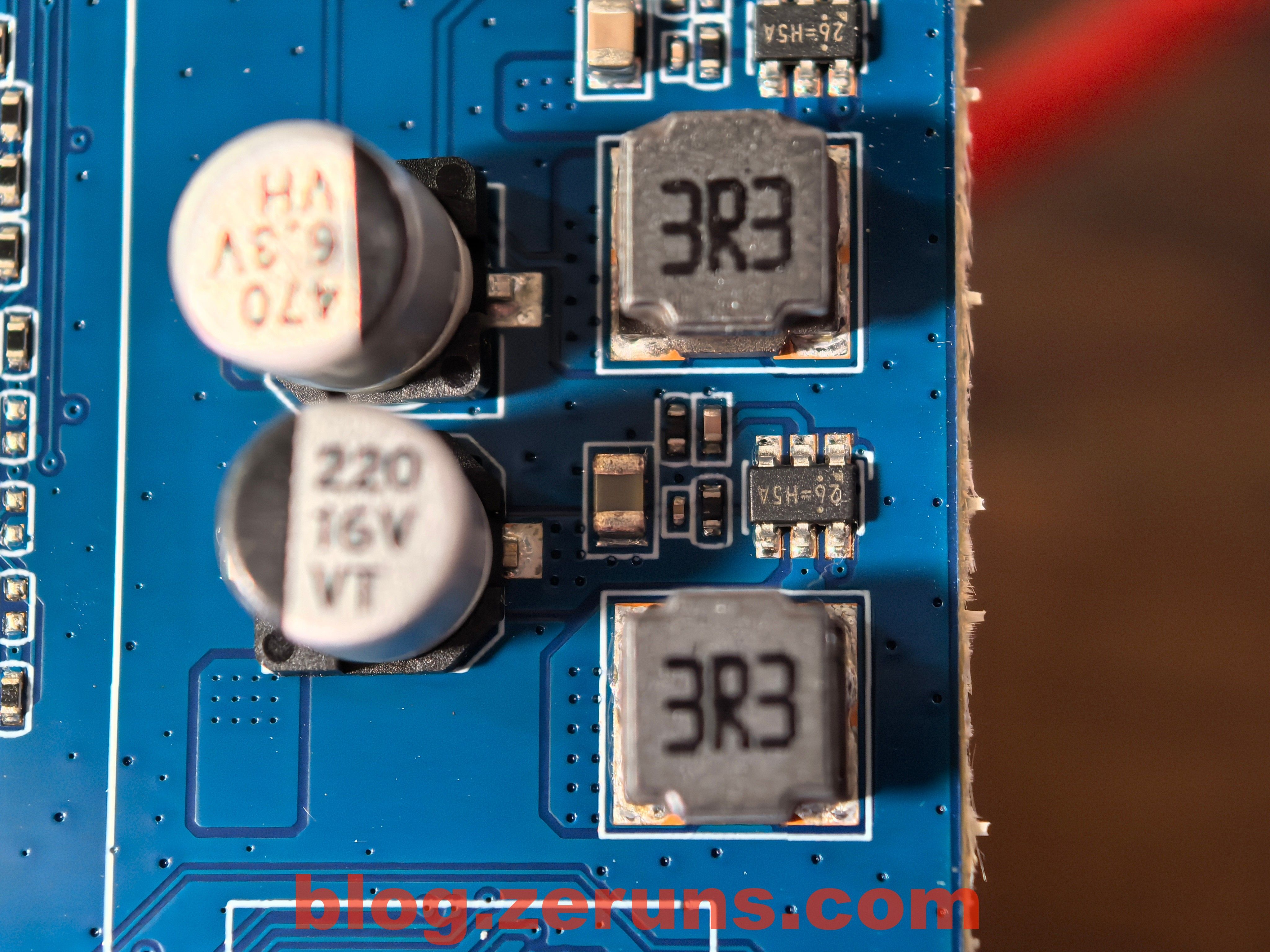
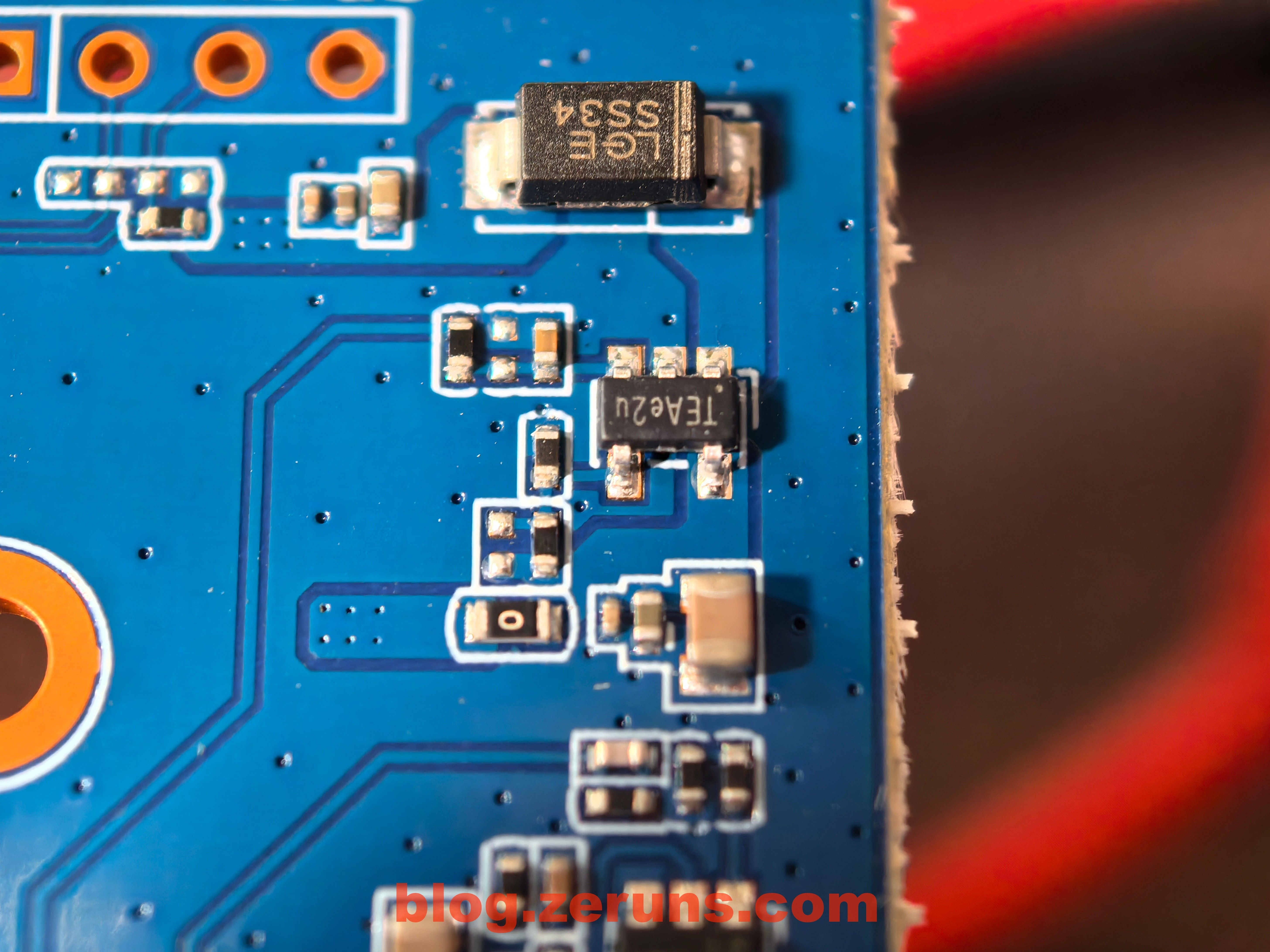
Recommended Reading
- Cost-Effective and Affordable VPS/Cloud Server Recommendations: https://blog.zeruns.com/archives/383.html
- Minecraft Server Hosting Tutorial: https://blog.zeruns.com/tag/mc/
- Radis D1500 UPS Teardown Analysis: https://blog.zeruns.com/archives/792.html
- Linux Email Server Setup Tutorial: https://blog.zeruns.top/archives/8
- Open-Source 140W+65W PD3.1 Buck-Boost Charging Module (2C+1A): https://blog.zeruns.top/archives/11
- ViewSonic VG2481-4K Monitor Review (24-inch 4K HDR400): https://blog.zeruns.top/archives/21.html
Chinese version of the article:https://blog.zeruns.com/archives/835.html

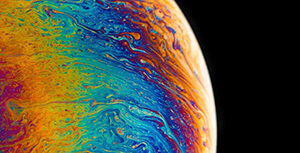



Comment Section