The Mechrevo imini Pro 820 Mini PC is an excellent choice for anyone looking for a budget-friendly mini PC, priced at just over 2,300 RMB with a government subsidy.
Recently, a home appliance subsidy program was launched, offering up to 20% discounts. That's how I stumbled upon this mini PC and decided to purchase it to replace my old N5095 mini PC as a server.
This mini PC from Mechrevo also works great as an office computer, thanks to its affordability, compact size, and solid performance.
The imini Pro 820's chassis is crafted from aerospace-grade aluminum alloy, boasting a sleek and angular design enhanced by a vibrant logo. Measuring just 37.8mm thick and weighing about 0.75kg, it is highly portable and suitable for both work and entertainment.
Originally priced at 2,999 RMB, the subsidy brings the cost down to just over 2,300 RMB!
- ZTE F7015TV3 2.5G Fiber Modem Teardown: https://blog.zeruns.tech/archives/797.html
- LADIS D1500 UPS Teardown: https://blog.zeruns.tech/archives/792.html
Specifications
- CPU: AMD Ryzen 7 8845H (8 cores, 16 threads, up to 5.1GHz)
- GPU: AMD Radeon 780M (integrated graphics)
- RAM: 24GB (2x12GB DDR5-5600MHz)
- Storage: YMTC PC300 1TB SSD
- Wired NIC: Dual RTL8125BG (2.5G)
- Wireless NIC: Intel AX200
Ports:
- Ethernet: Dual 2.5G LAN ports
- USB-A: Two USB 3.2 Gen2, two USB 2.0
- Type-C: One fully functional USB 3.2 Gen2, one USB 4.0
- Display Outputs: HDMI 2.1 + DP
- Audio Jack: 3.5mm
- Power Input: DC 5.5x2.5



Subsidy Program
The government subsidy program has been launched in Beijing and Guangdong, with other regions expected to follow soon. The program provides a 20% subsidy on appliances or computers, applicable once per product category.
北京补贴活动地址:https://u.jd.com/tawhm7R
广东补贴活动地址:https://u.jd.com/tGIuVI8
imini Pro820购买地址:https://u.jd.com/taIqXVA

Unboxing
The shipping box features a sticker on the side with the model and serial number.

This product comes in a sleek black box with a square shape. The surface is adorned with gold-etched lines forming the Mechrevo logo and the imini model branding.

Opening the box reveals the mini PC itself.

Underneath the device is a user manual.

Beneath that layer are the accessories, including a power adapter, HDMI cable, VESA mounting bracket, screws, a user manual, and a thermal pad for the SSD.

The power adapter is a Huntkey HKA12019063-0A1, with an input voltage range of 200-240V (not supporting wide-voltage input), an output voltage of 19V, a maximum current of 6.32A, and a maximum power output of 120W. The power output interface is a DC 5.5x2.5 connector.

Here is the front view of the Mechrevo imini Pro 820. The design is reminiscent of the Mac mini, featuring an anodized aluminum alloy casing with a sandblasted finish for a premium feel. The edges are highlighted with CNC-machined glossy trims, and the top cover showcases Mechrevo's signature laser-etched, color-shifting logo. This minimalistic and tech-savvy design blends seamlessly with various desktop setups.
The front panel keeps things simple with just a power button, while all the ports are relocated to the right and rear, giving it a clean and streamlined appearance.
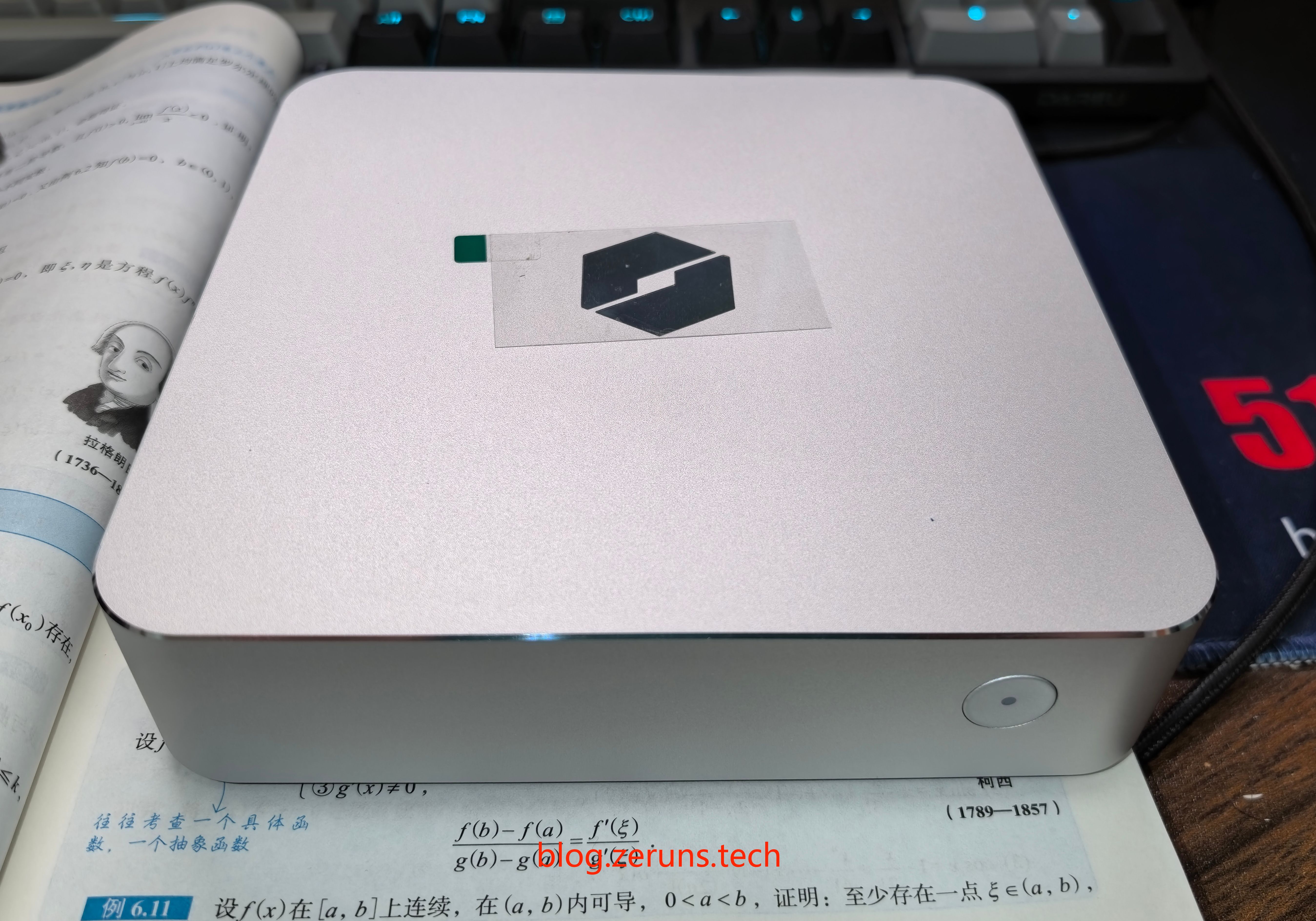
On the rear of the machine, from left to right: DC power input, a 40Gbps Type-C (USB4) port, a 3.5mm audio jack, a DP video output, an HDMI 2.1 port, two USB 2.0 ports, and two 2.5G Ethernet ports.
This product supports up to four monitor connections simultaneously. Testing shows that both USB-C ports can provide single-cable connections to portable monitors or work with PD chargers.

On the right side: a reset pinhole, a fully functional USB-C 3.2 Gen2 port, two USB-A 3.2 Gen2 ports, and a security lock slot. On the left side are two black vents for heat dissipation and air exhaust.

The bottom panel features a diamond-shaped metal ventilation grille positioned directly over the fan. There are screw holes in all four corners for wall mounting, allowing the device to be attached to the back of a monitor that supports VESA mounts.

The rubber feet on all four corners of the bottom panel are notably high, improving airflow efficiency at the base. The screw holes are integrated into the rubber feet, eliminating the need to remove them when tightening screws. This thoughtful detail prevents the feet from detaching or being misplaced—definitely a design highlight.
In summary, the imini Pro 820's thermal design stands out from other mini PCs. It features airflow intake from the bottom and right sides and exhaust from the left, making it ideal for setups requiring wall mounting. This design also facilitates easier access to external devices and efficient heat dissipation. Many other products tend to position exhaust vents and ports on the same side, which can blow hot air directly onto USB drives during high loads, causing thermal throttling or drive failures. This issue is effectively avoided with this design.
Power-On and Boot
The system comes pre-installed with a genuine Windows 11 Home edition.
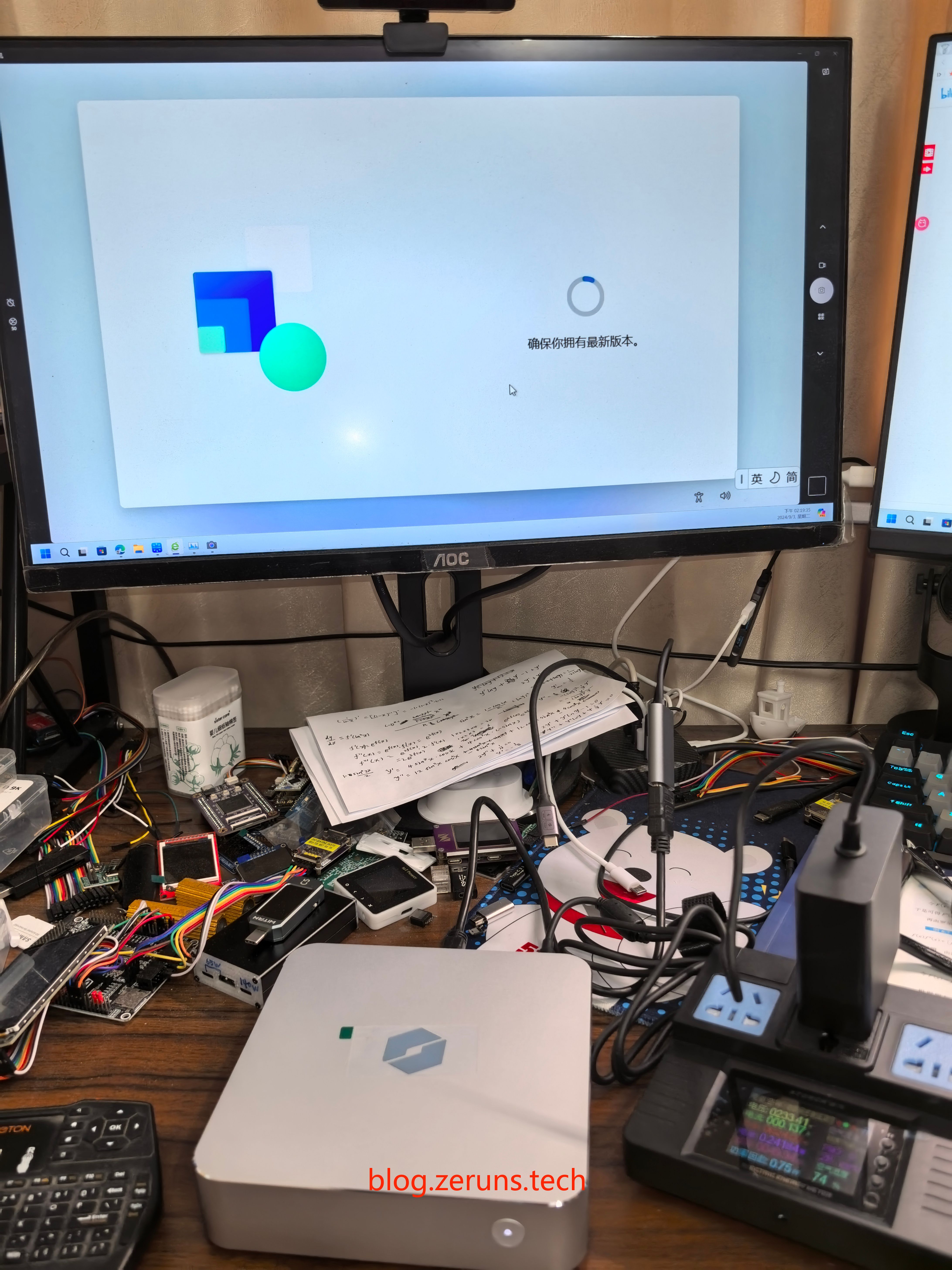
Pressing and holding the F2 key during boot brings up a rare Chinese-language BIOS interface for a mini PC. In the advanced settings, you can adjust the amount of virtual video memory, with a maximum allocation of 8GB. This allows for a 16+8 memory and video memory configuration, effectively preventing VRAM overflow in certain games.
However, the 12GB RAM module has fewer memory chips compared to the 16GB module, resulting in fewer internal Bank Groups (BG). This means the memory bandwidth and integrated GPU performance are slightly inferior to a dual-channel setup with two 16GB modules. The 24GB configuration is primarily aimed at addressing scenarios where 16GB isn't quite sufficient, but 32GB feels excessive and costly. This makes it more suitable for daily office tasks rather than gaming. (A 32GB variant of this device is available, but it's often out of stock.)
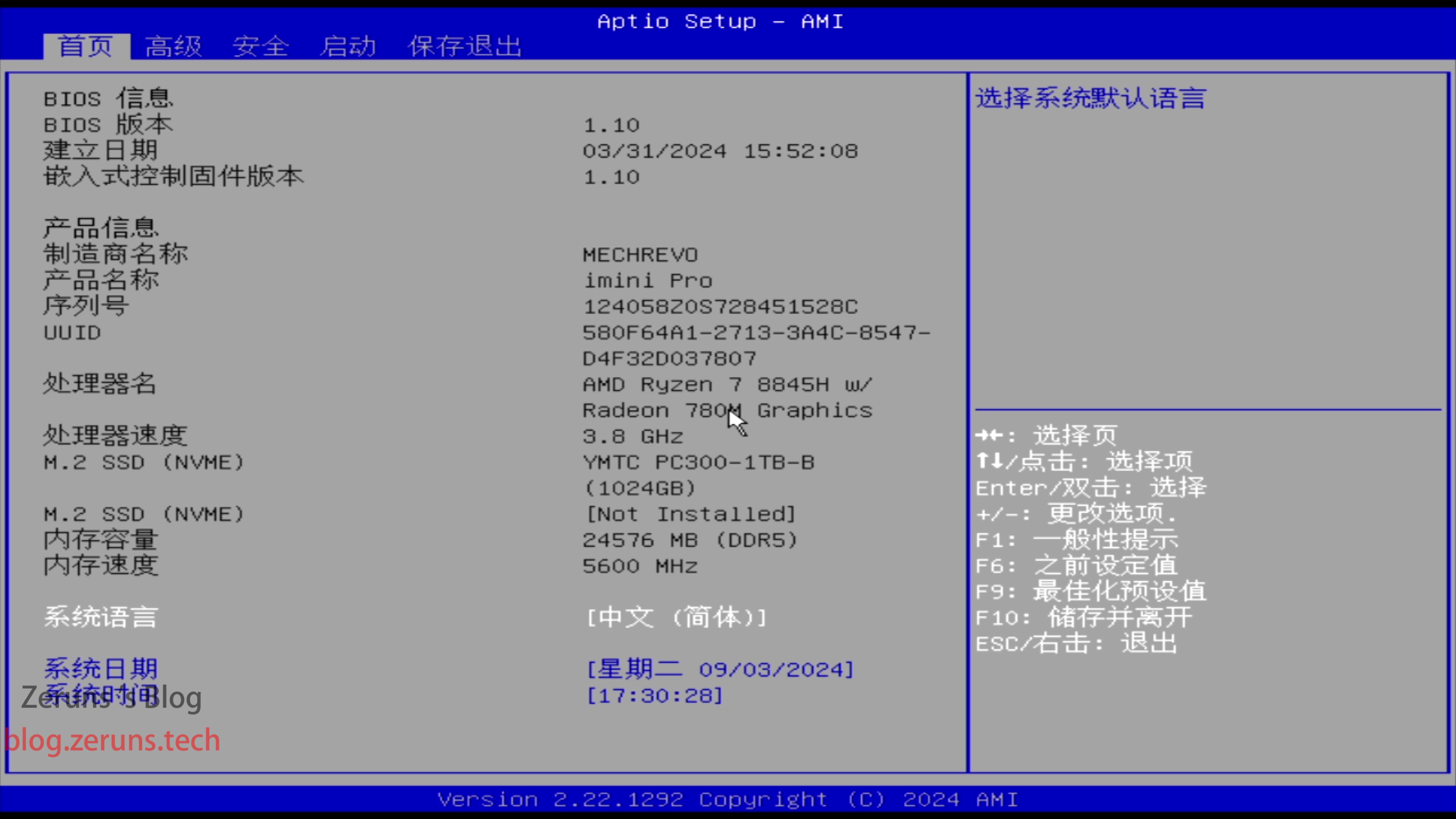
By default, the system is set to Balanced Mode with a 45W power limit. To fully unleash its performance, you need to manually switch to Performance Mode in the BIOS.
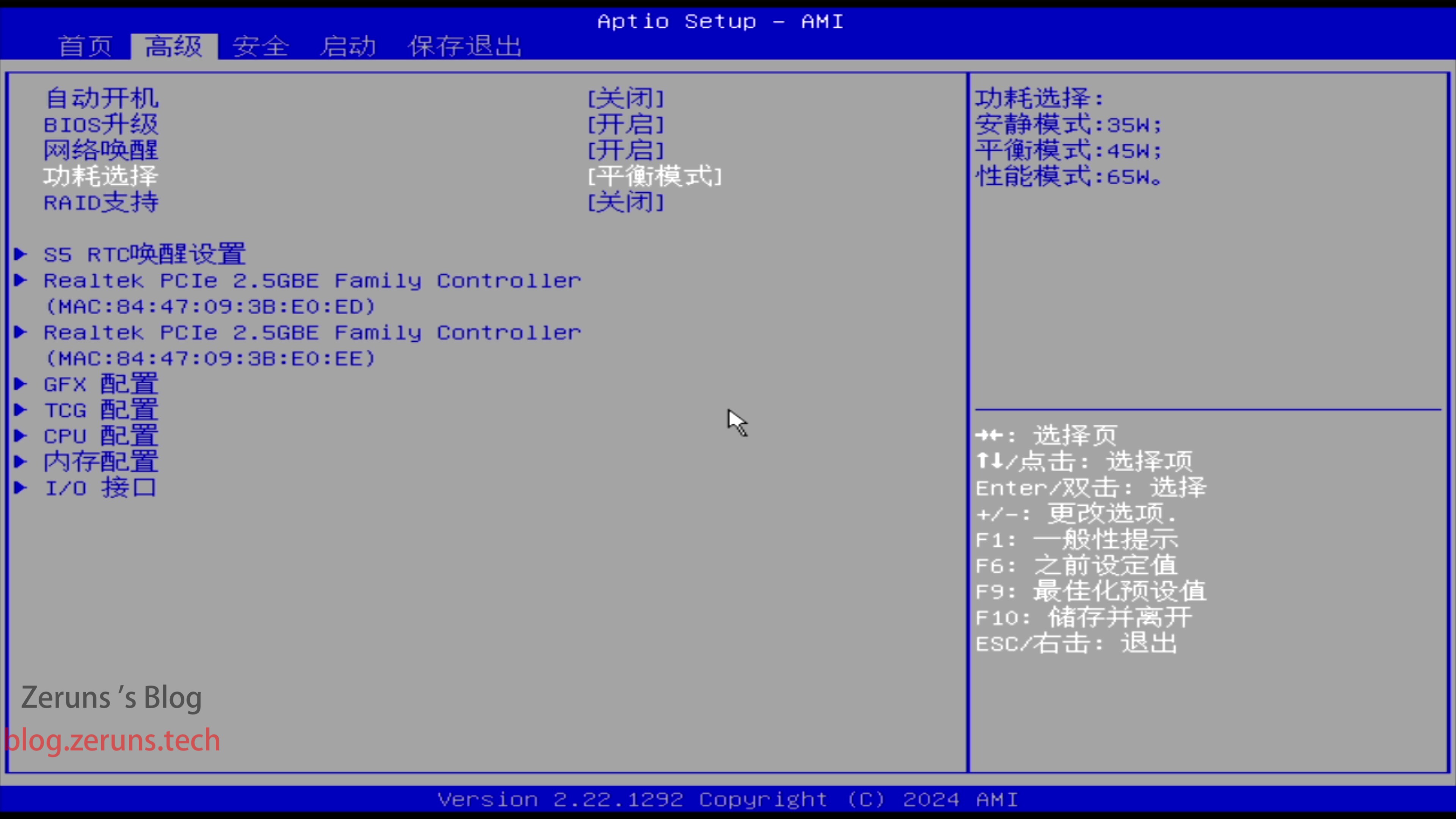
Both Type-C ports support power delivery (PD) charging. If Performance Mode is enabled, a minimum of a 100W PD charger is required, along with a USB-C cable equipped with an E-Marker chip that supports 5A current. Using a PD charger eliminates the need for the DC power cable.

After testing, I installed the Proxmox VE (PVE) system for use.
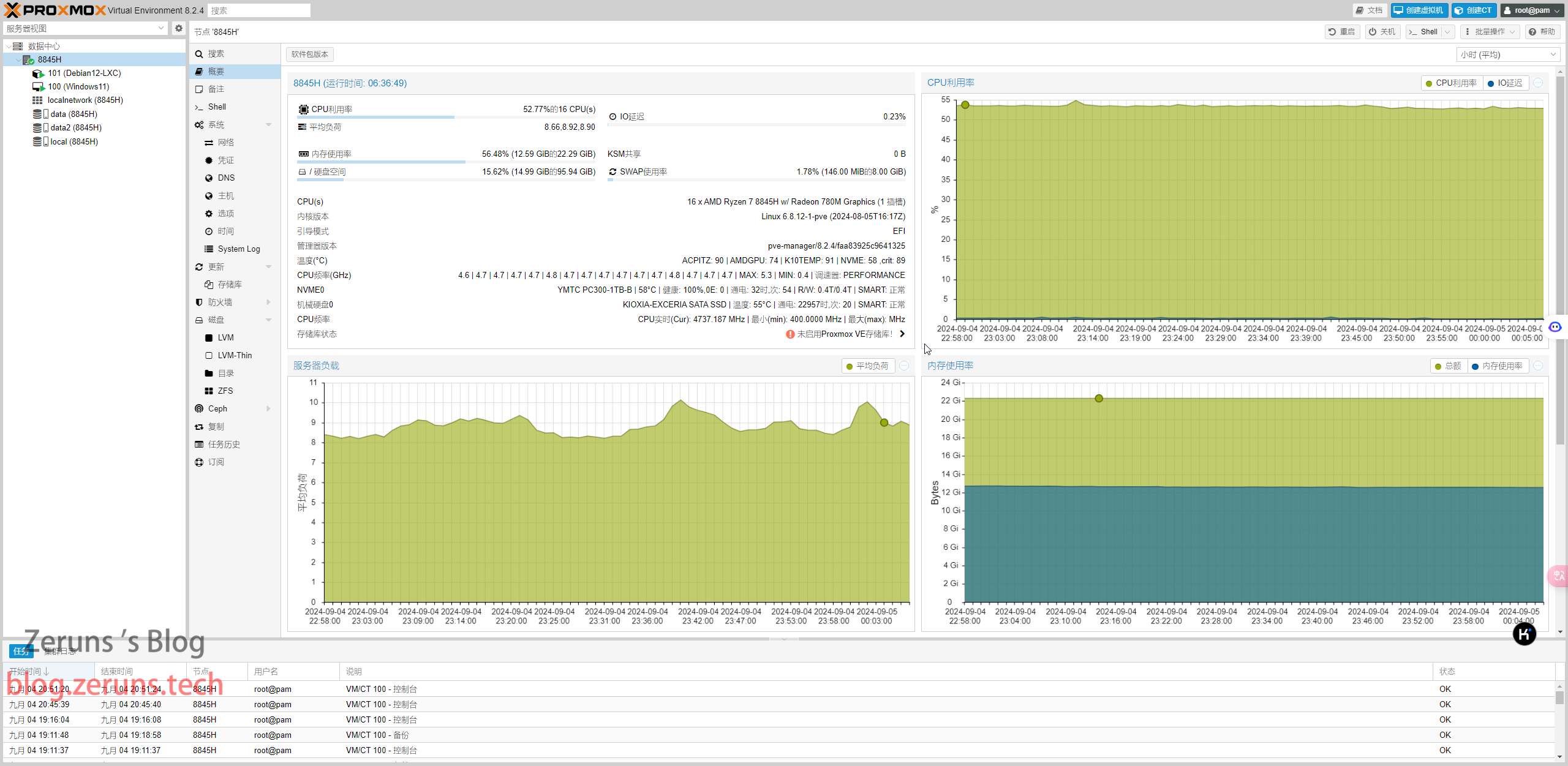
Power Consumption Test
The test device used is the Juwei Power Meter: https://s.click.taobao.com/G1DXUWt
The standby power consumption when plugged in but not turned on is around 1.7 watts.

The static power consumption after booting into the Windows 11 desktop is around 19W.

In Performance Mode, the power consumption during AIDA64 stress testing is around 105W.

Performance Testing
The core competitive advantage of the Mechrevo imini Pro 820 lies in its use of the new generation AMD Ryzen 7 8845H processor. Although essentially a rebranded version of the previous 7840HS, it is built on the same TSMC 4nm process and combines the Zen 4 architecture with RDNA3 microarchitecture. It features 8 cores and 16 threads, with a maximum boost frequency of 5.1GHz, and integrates the Radeon 780M iGPU.

However, the Ryzen 7 8845H is AMD's second-generation AI PC processor, with optimizations for the NPU (AI engine). The AI computing power has been upgraded from 10 TOPS (trillion operations per second) to 16 TOPS, and the overall computing power (CPU+GPU+NPU) has increased from 32 TOPS to 38 TOPS (the Ryzen 9 8945HS has 39 TOPS). This is slightly higher than Intel's Core Ultra with 34 TOPS, providing a better foundation for on-device AI acceleration.
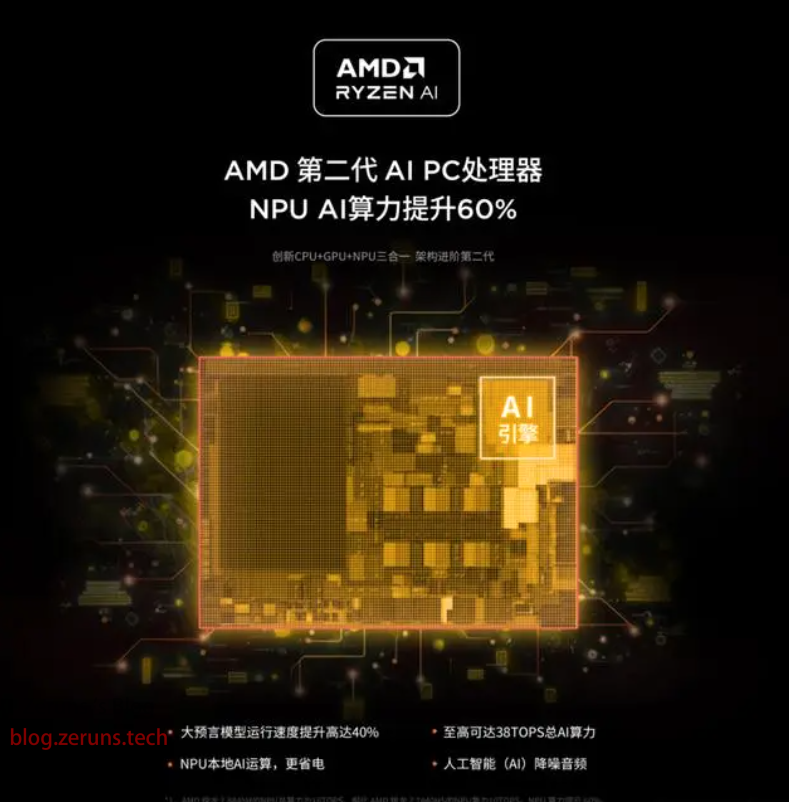
Now, let's take a look at the actual performance of the Mechrevo imini Pro 820 powered by the Ryzen 7 8845H.
Master Lu Benchmark
CPU multi-core score: 692,287 (my personal PC with an Intel i5-14600K scored 882,200).
iGPU score: 130,831 (my personal PC with an RTX 3070 scored 542,864).
Memory score: 125,669
Disk score: 145,942

Disk Test
The SSD is a Yangtze Memory PC300. Upon booting, the drive already shows 223GB of data written, with 36 power-on cycles and 5 hours of uptime.

Using the AS SSD Benchmark tool, the read/write speeds are as follows:
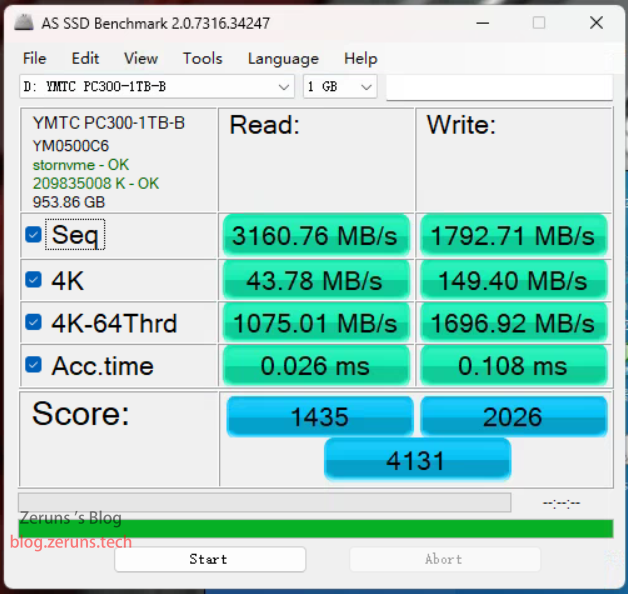
CPU-Z
Single-core: 667.2 points
Multi-core: 7164.8 points
The multi-core performance surpasses the Intel i9-11900K.

CPU-Z Download Link: https://url.zeruns.tech/cpuz
CINEBENCH R15
CPU multi-core score: 2577cb
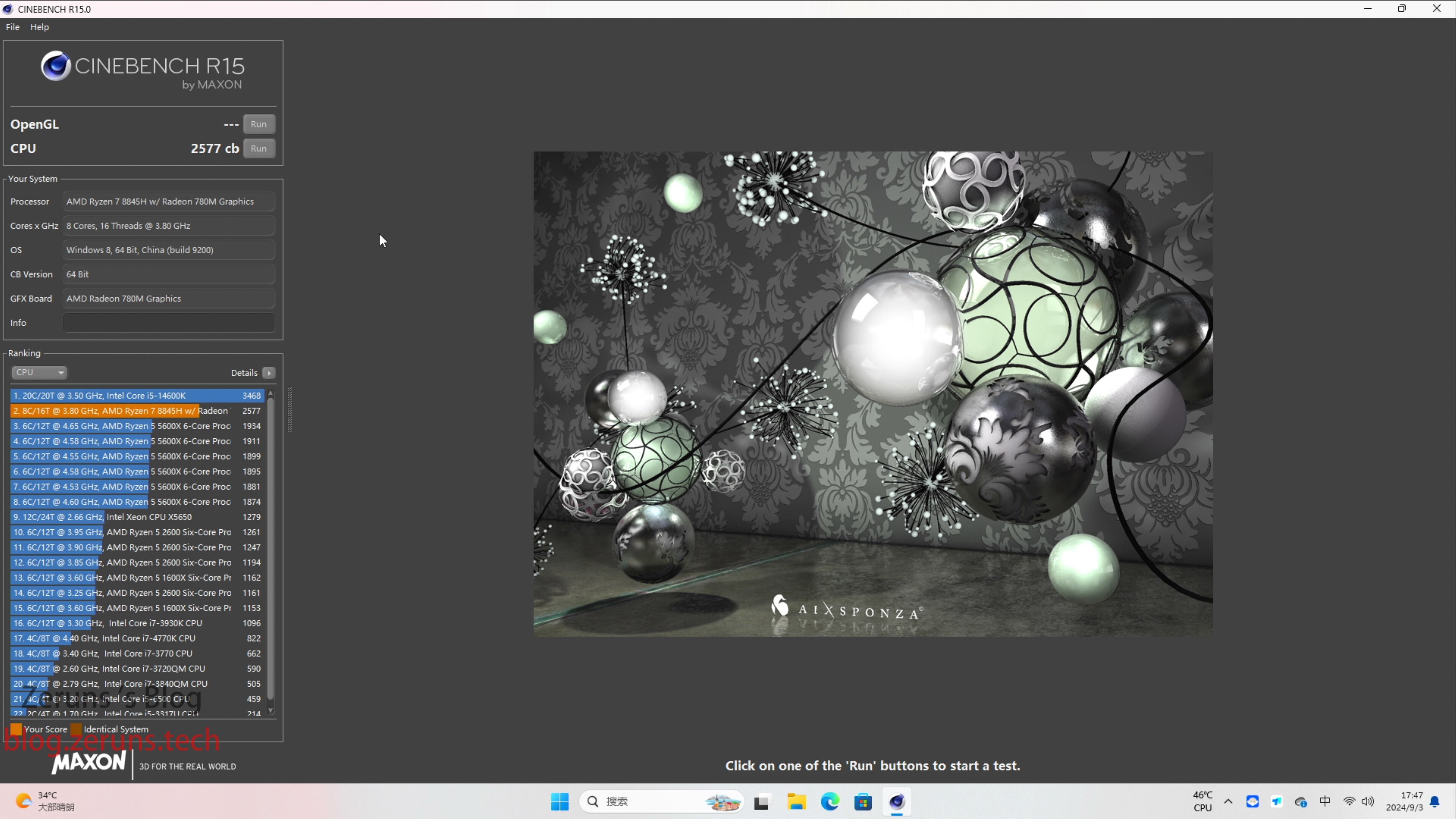
CINEBENCH R20
In Performance Mode, the CPU multi-core score is 6588cb, while in Balanced Mode, it is 5585cb.
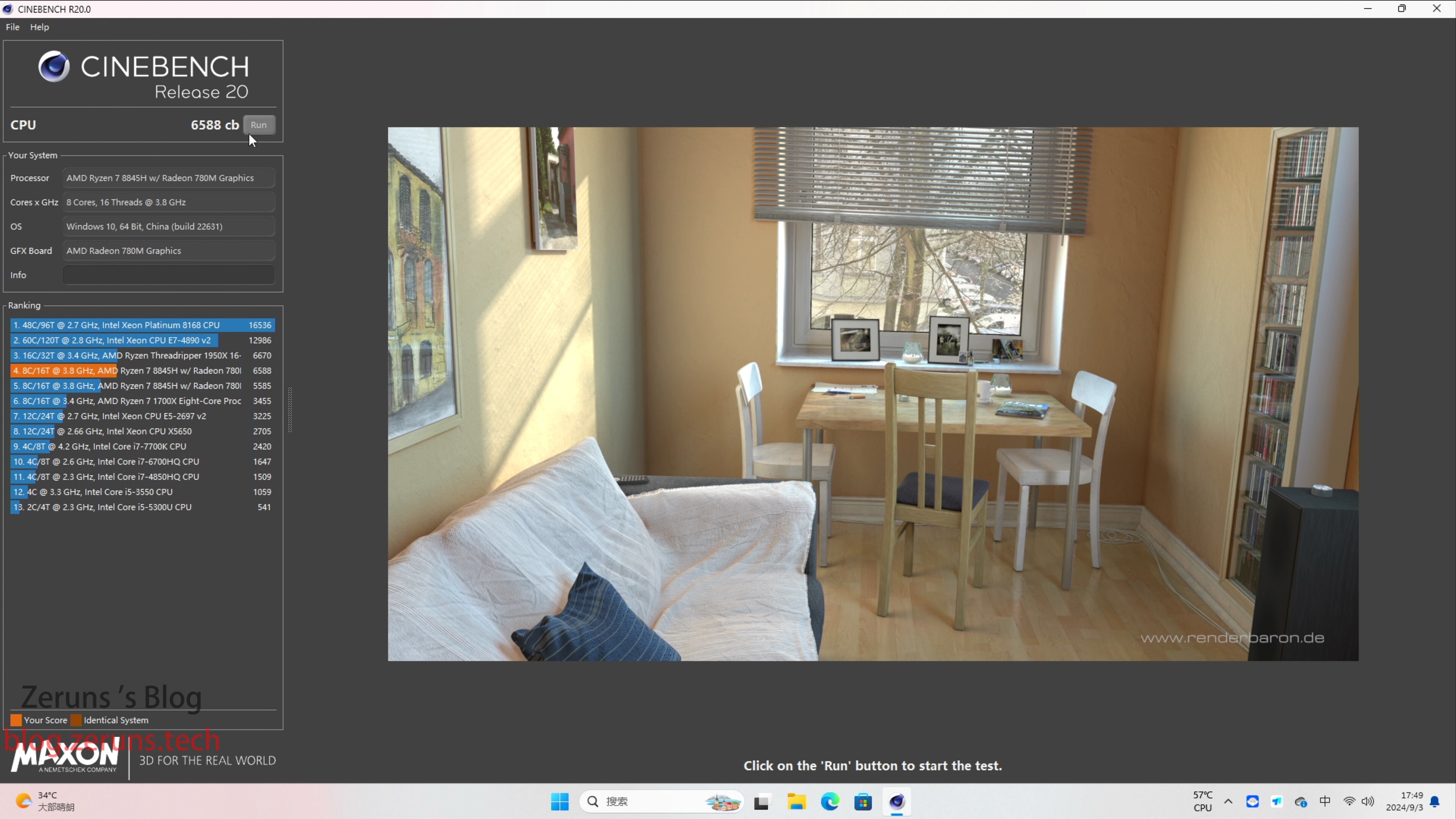
Unixbench
CPU single-core: 2106.3 points
CPU multi-core: 18,103 points
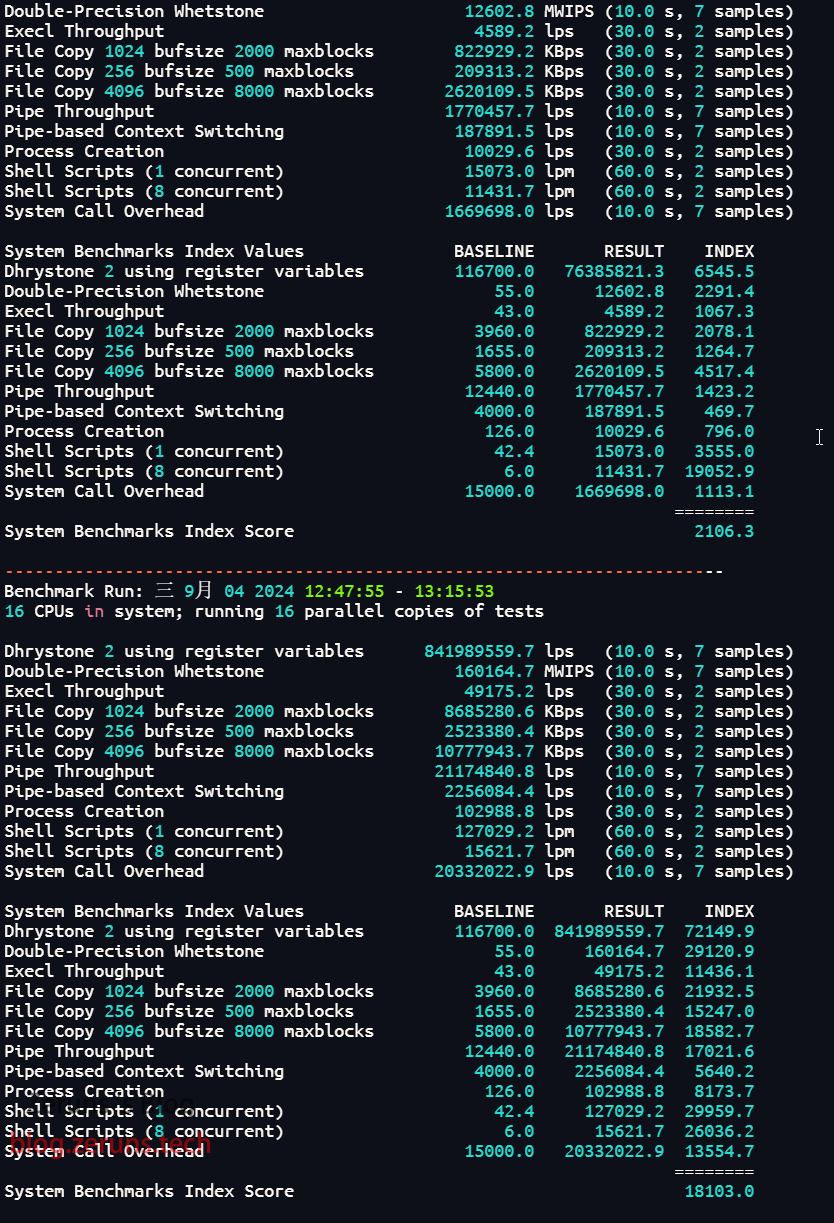
Test Script:
wget --no-check-certificate https://gitee.com/zeruns/Linux-shell/raw/master/unixbench.sh && chmod +x unixbench.sh && ./unixbench.sh
Geekbench 5
Single-core: 2024 points, Multi-core: 114,662 points
Complete test report: https://url.zeruns.tech/pF7ma
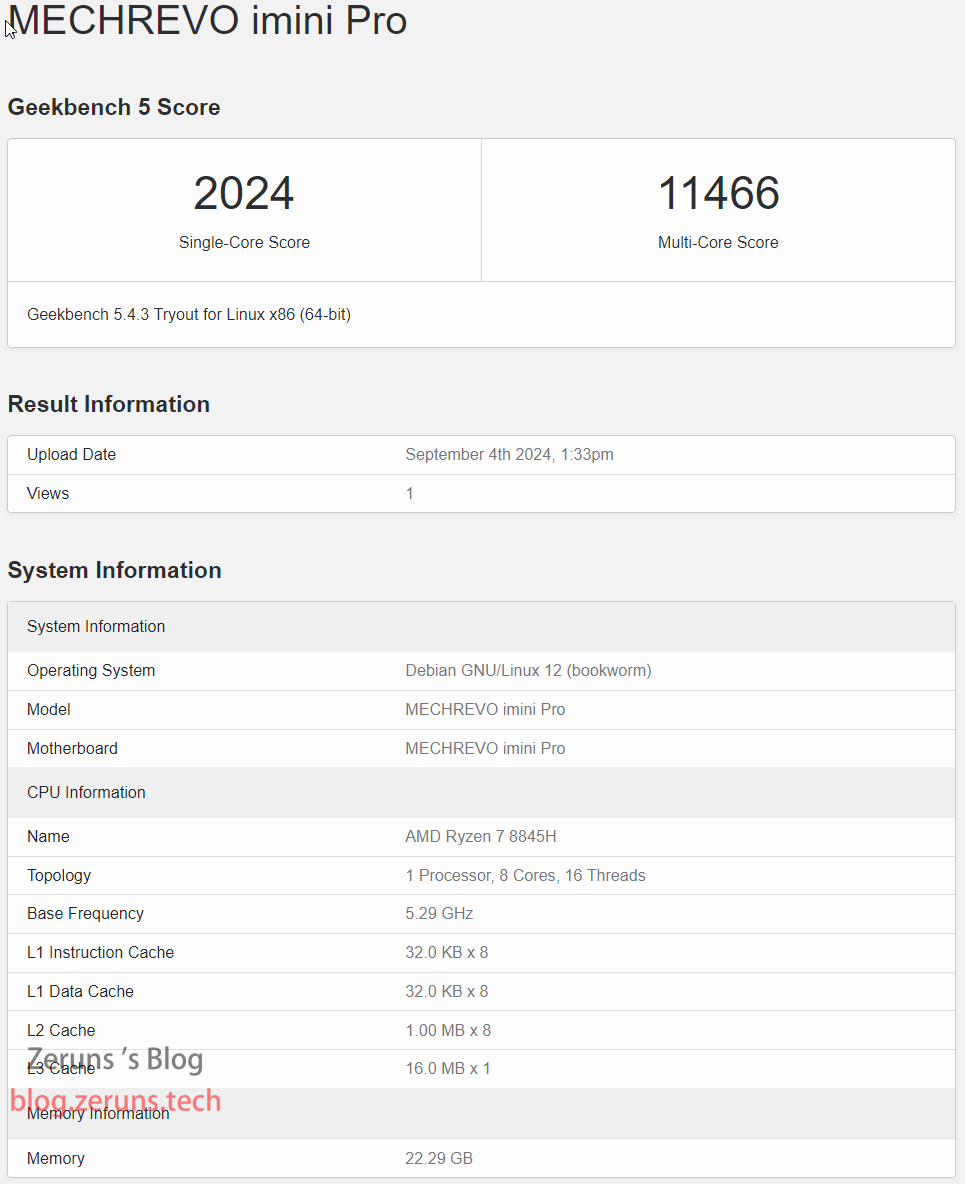
Test Script:
wget --no-check-certificate https://img.zeruns.tech/down/Geekbench-5.4.3-Linux.tar.gz && tar xf Geekbench-5.4.3-Linux.tar.gz && cd Geekbench-5.4.3-Linux && ./geekbench_x86_64
Geekbench 6
Complete test report: https://url.zeruns.tech/cs3c5
Single-core: 2431 points, Multi-core: 11,087 points
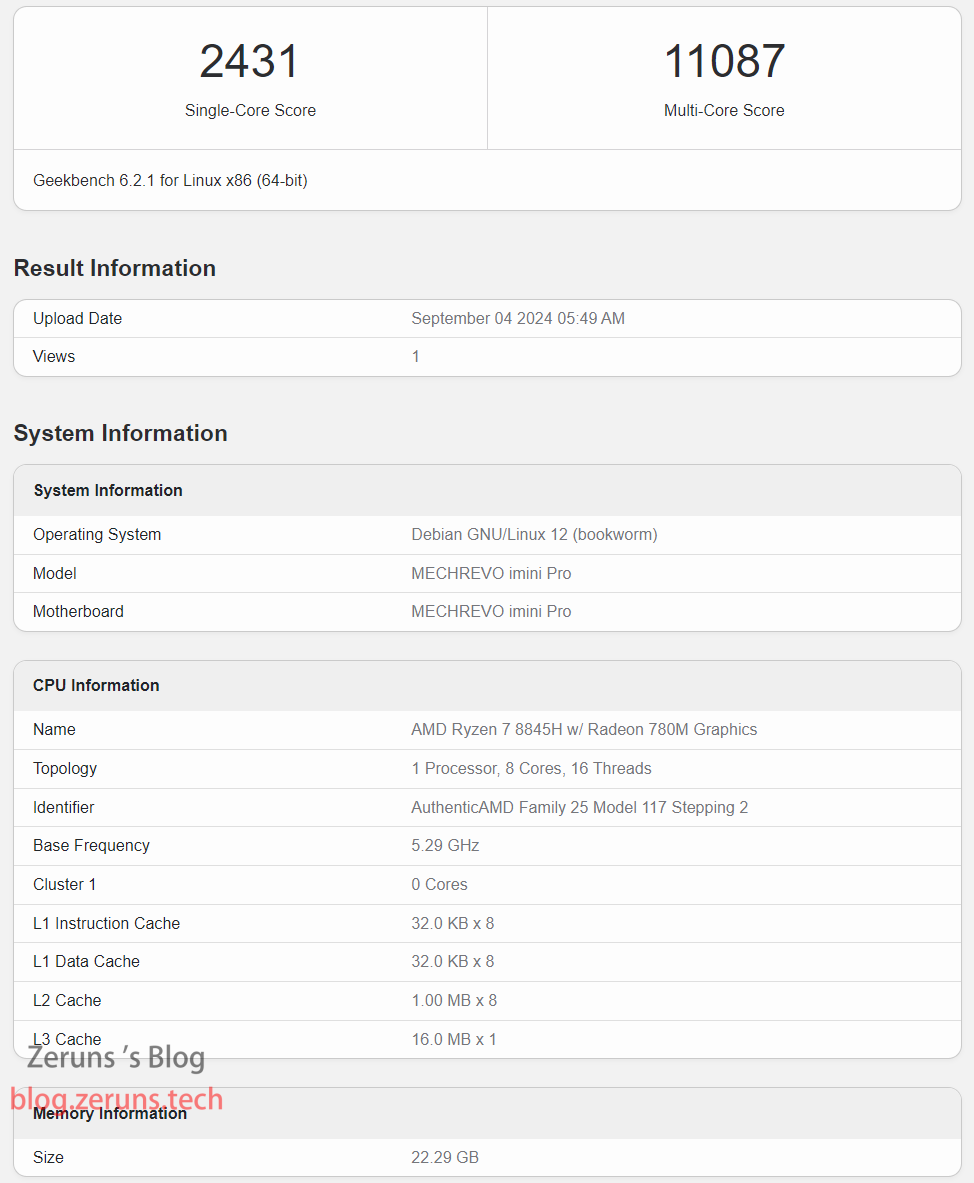
Test Script:
wget --no-check-certificate https://img.zeruns.tech/down/Geekbench-6.2.1-Linux.tar.gz && tar xf Geekbench-6.2.1-Linux.tar.gz && cd Geekbench-6.2.1-Linux && ./geekbench_x86_64
# ARM version
wget https://img.zeruns.tech/down/Geekbench-6.1.0-LinuxARMPreview.tar.gz && tar xf Geekbench-6.1.0-LinuxARMPreview.tar.gz && cd Geekbench-6.1.0-LinuxARMPreview && ./geekbench_aarch64
Memory and Cache Performance Test
The test software used is AIDA64 Cache & Memory Benchmark.
Memory read speed: 78,459 MB/s
Memory write speed: 75,100 MB/s
Latency: 103.2 ns
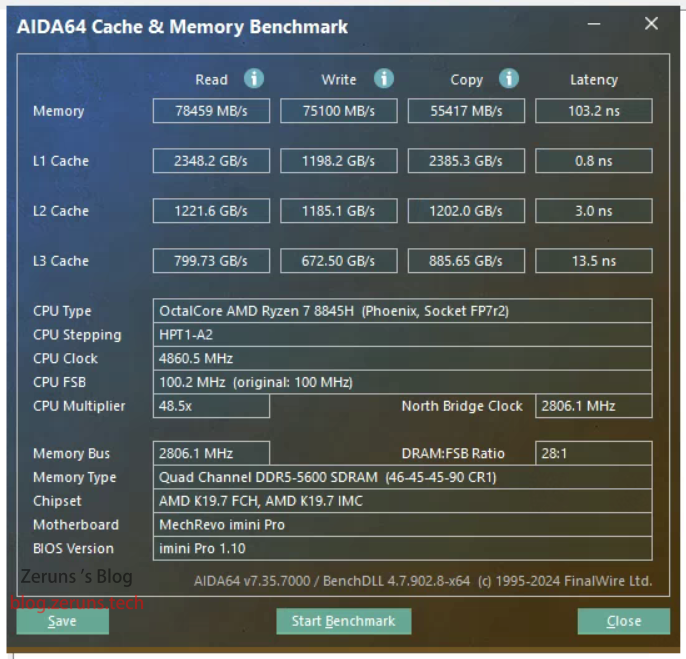
Heat Dissipation
In Performance Mode, during AIDA64 stress testing at a room temperature of 26°C, the CPU temperature is around 76°C.
Unboxing and thermal imaging review of the Uni-T UTi261M thermal imager: https://blog.zeruns.tech/archives/798.html
Thermal image of the exhaust vent, with a maximum temperature of 58.5°C.
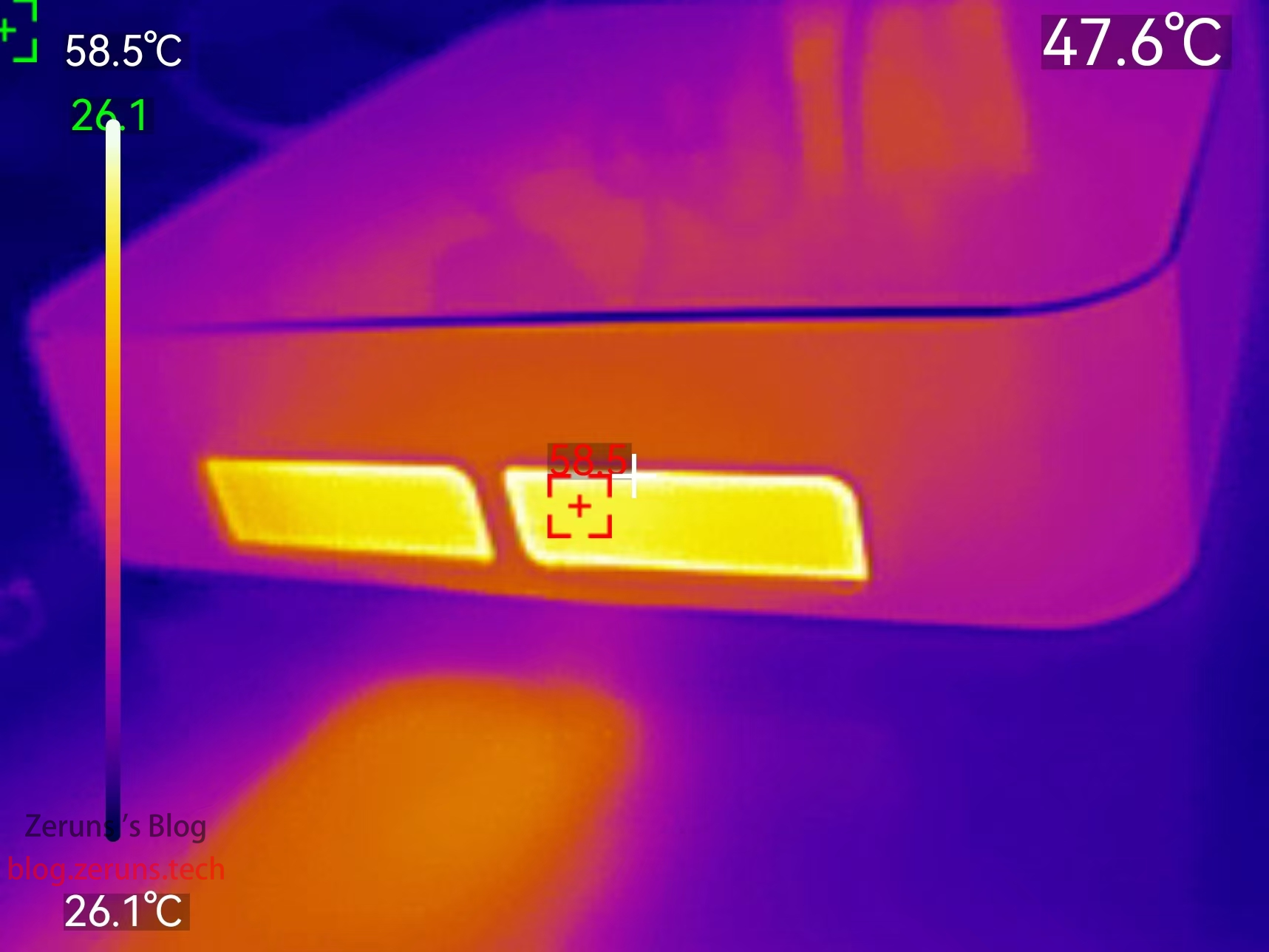
Thermal image of the bottom.
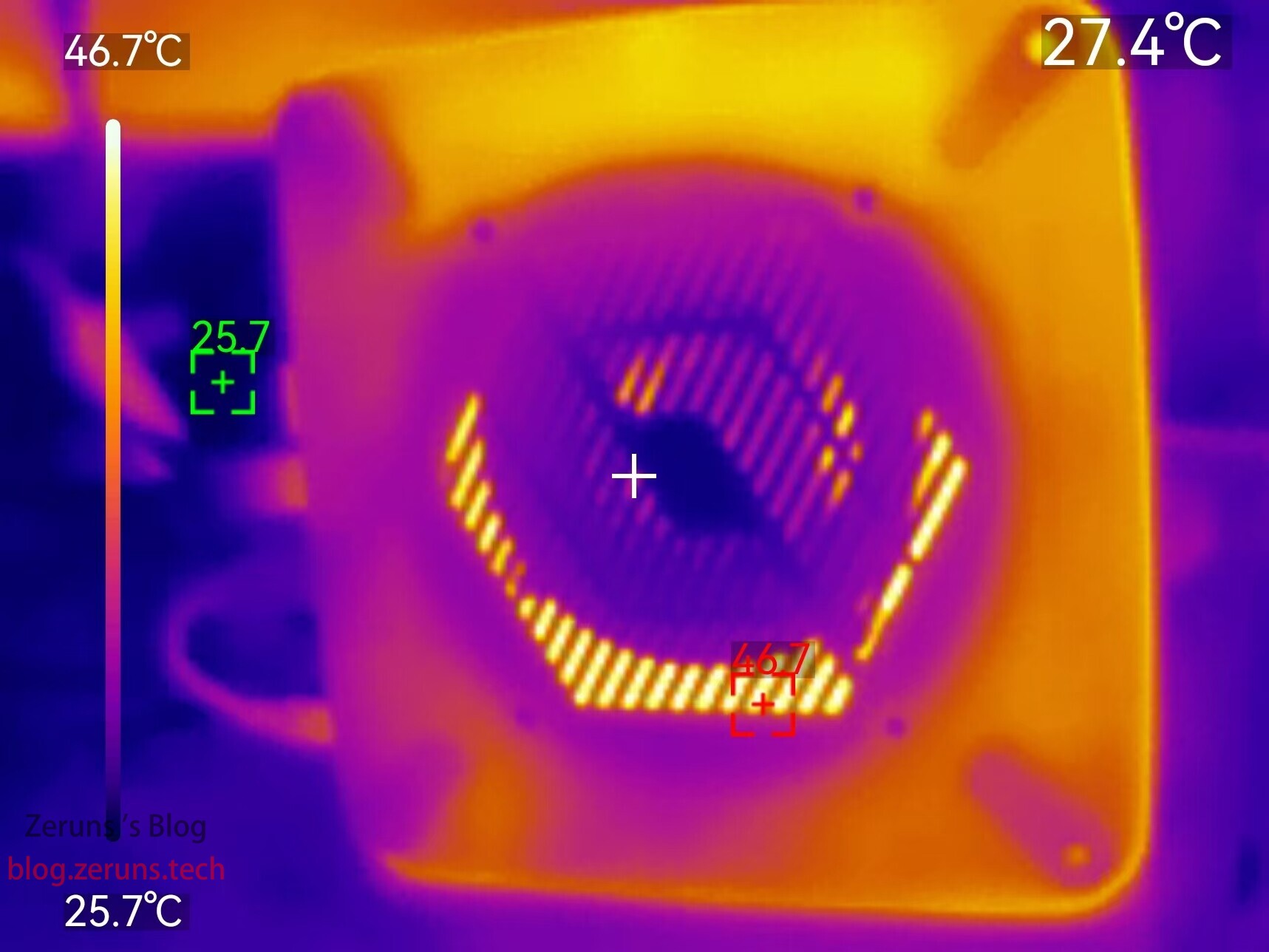
Thermal image after removing the top cover, showing the SSD controller temperature at 68.6°C.
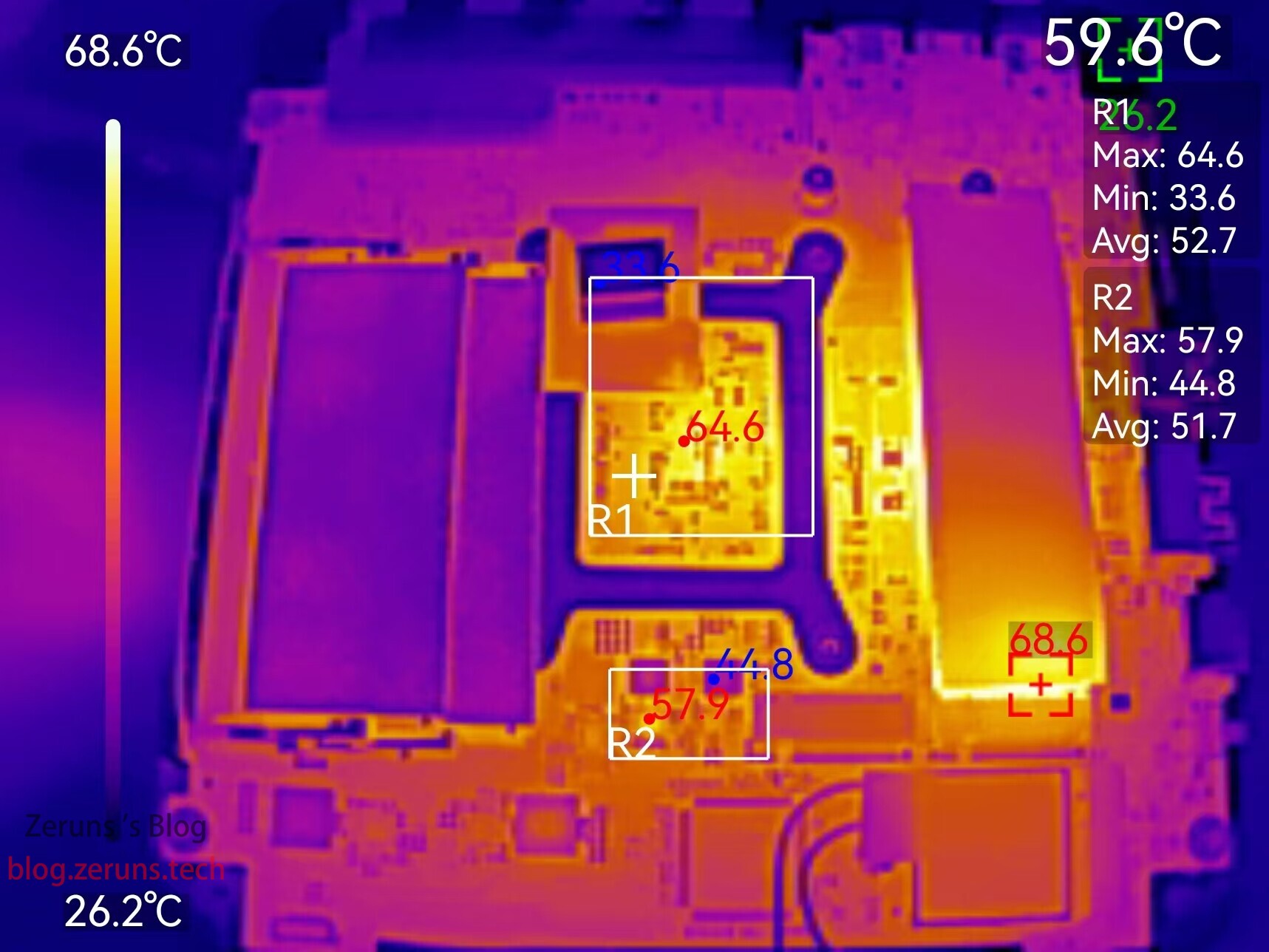
Thermal image of the power supply, with a maximum temperature of 44.2°C.
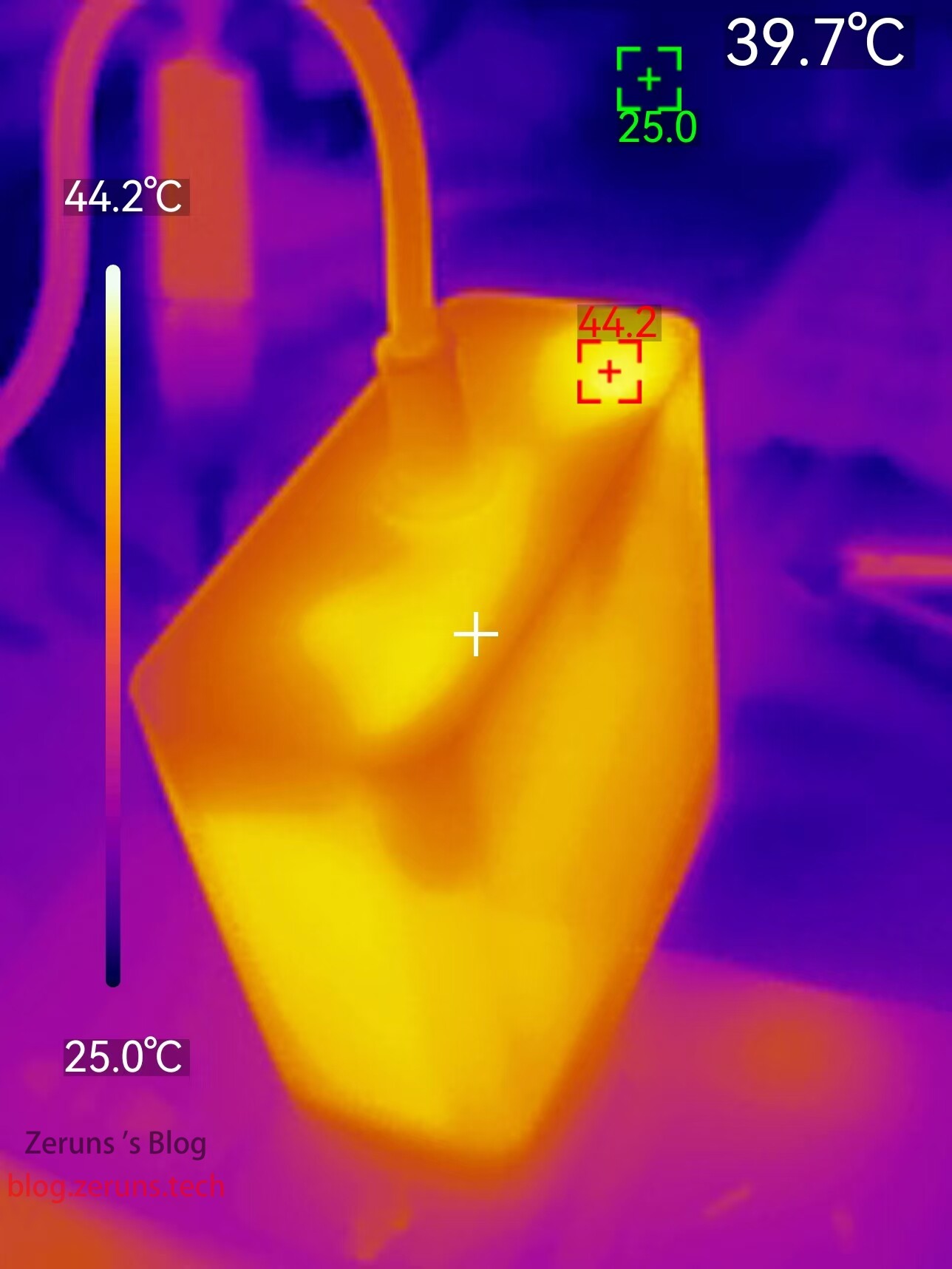
Disassembly
The disassembly of the Mechrevo imini Pro 820 is quite simple. Just unscrew the four screws at the corners, and you can easily remove the machine’s metal casing by sliding it off along the gap between the rear interface cover and the metal frame.
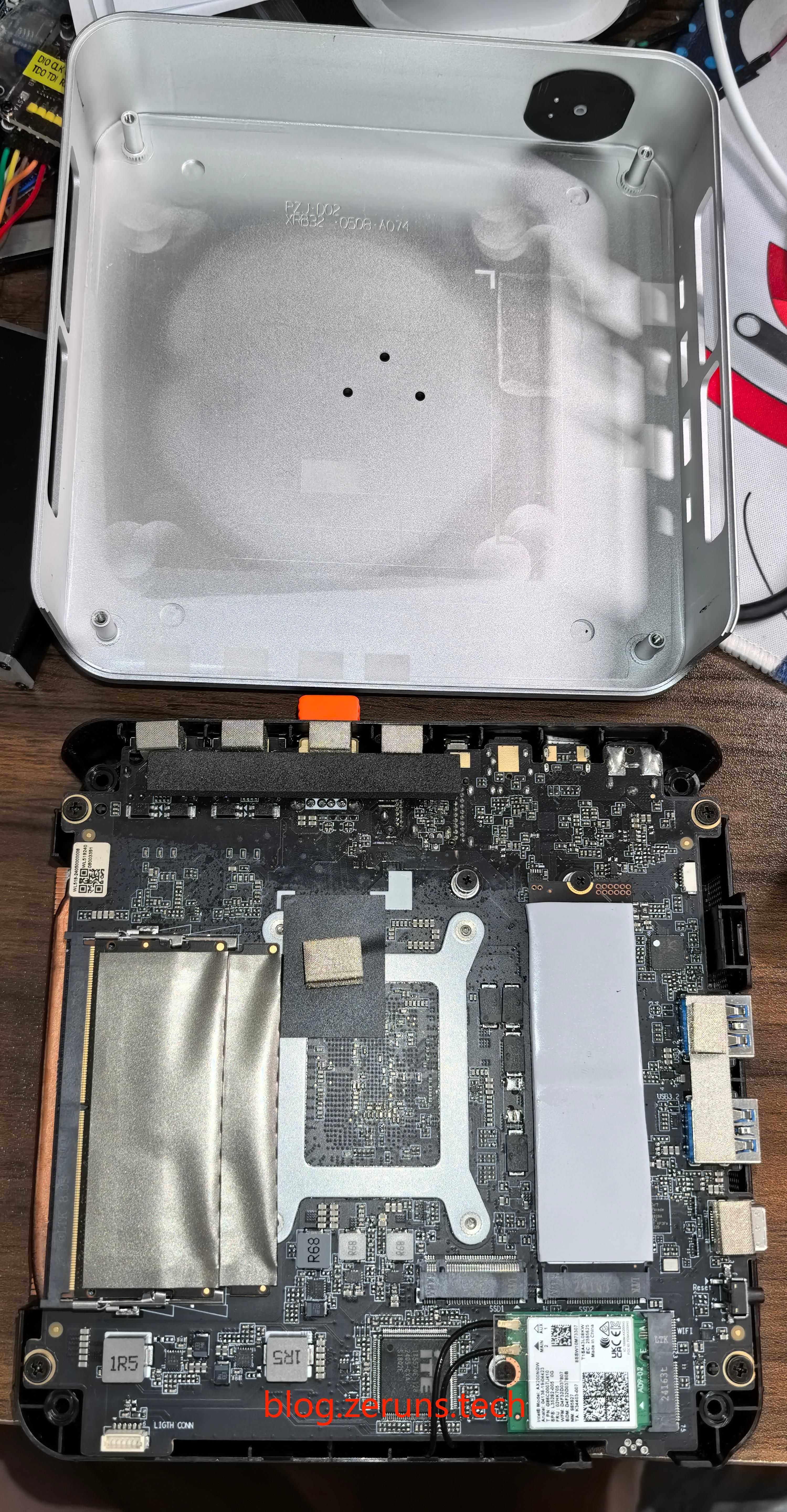
The wireless network card model is AX200. Next to it is the ITE EC chip IT5570E-128.
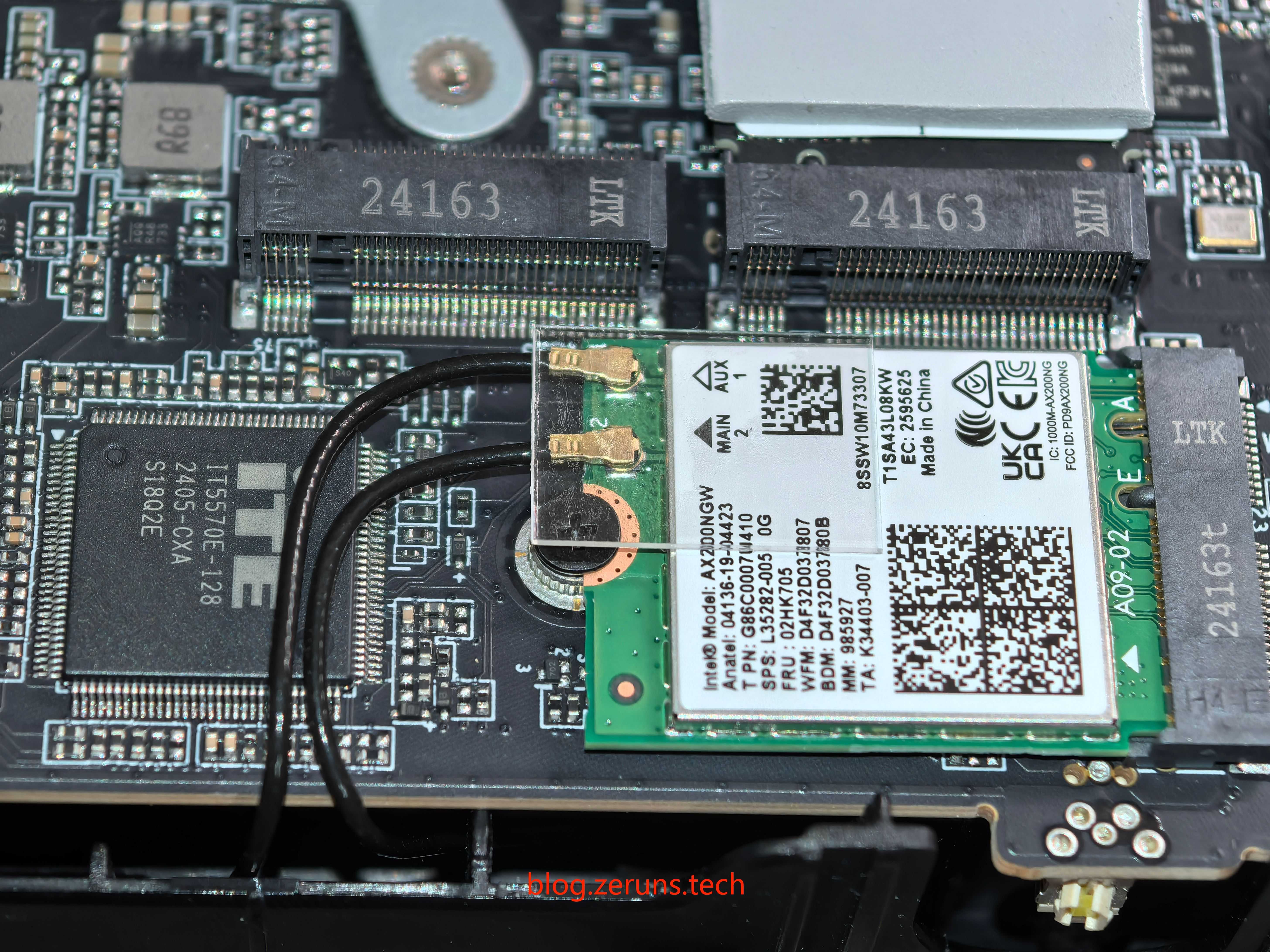
The standard SSD is a Yangtze Memory PC300-1TB-B, and there is also an additional M.2 slot, both supporting PCIe 4.0 x4.
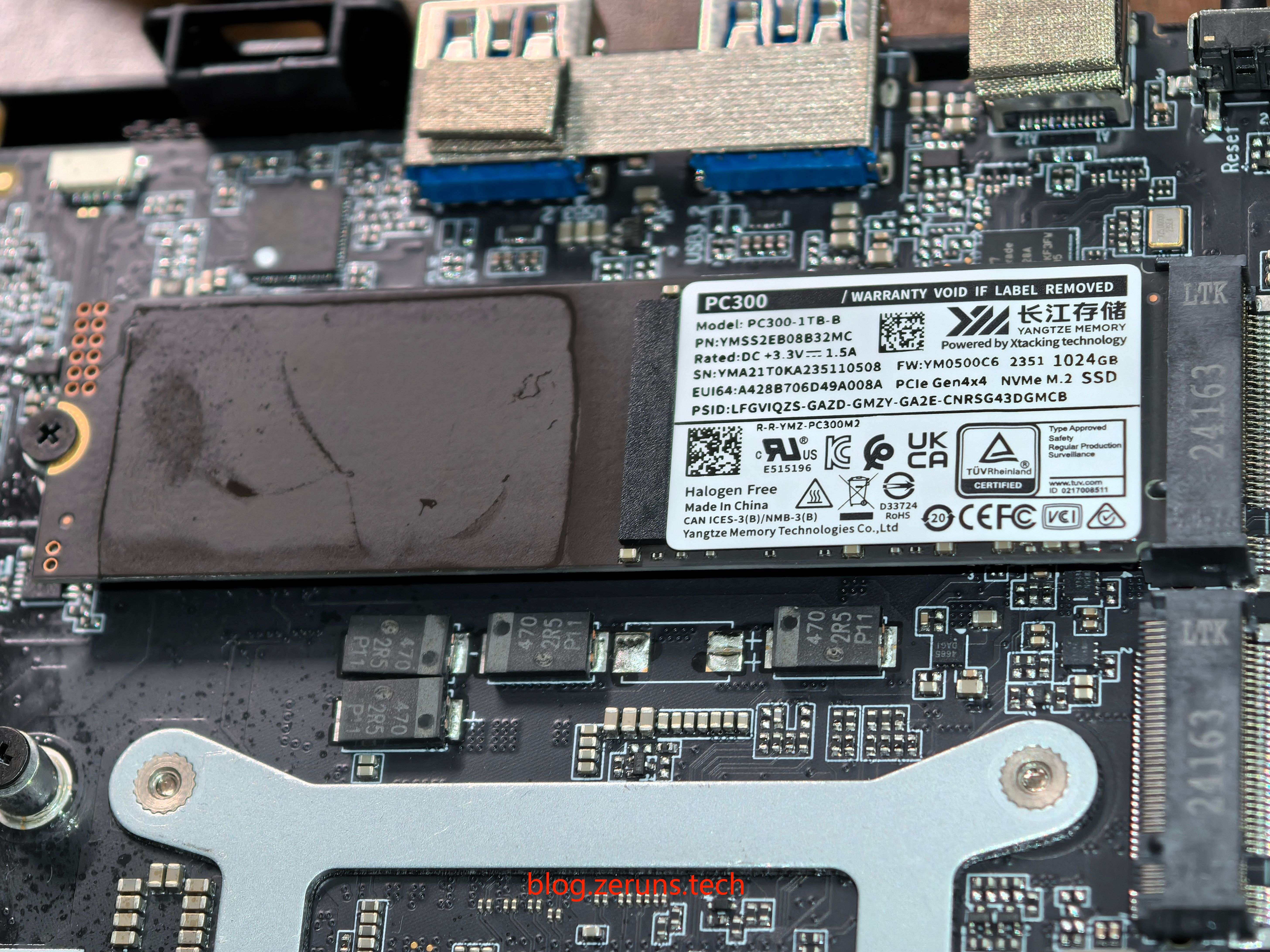
The plastic bottom shell, with the Wi-Fi antenna affixed to it.
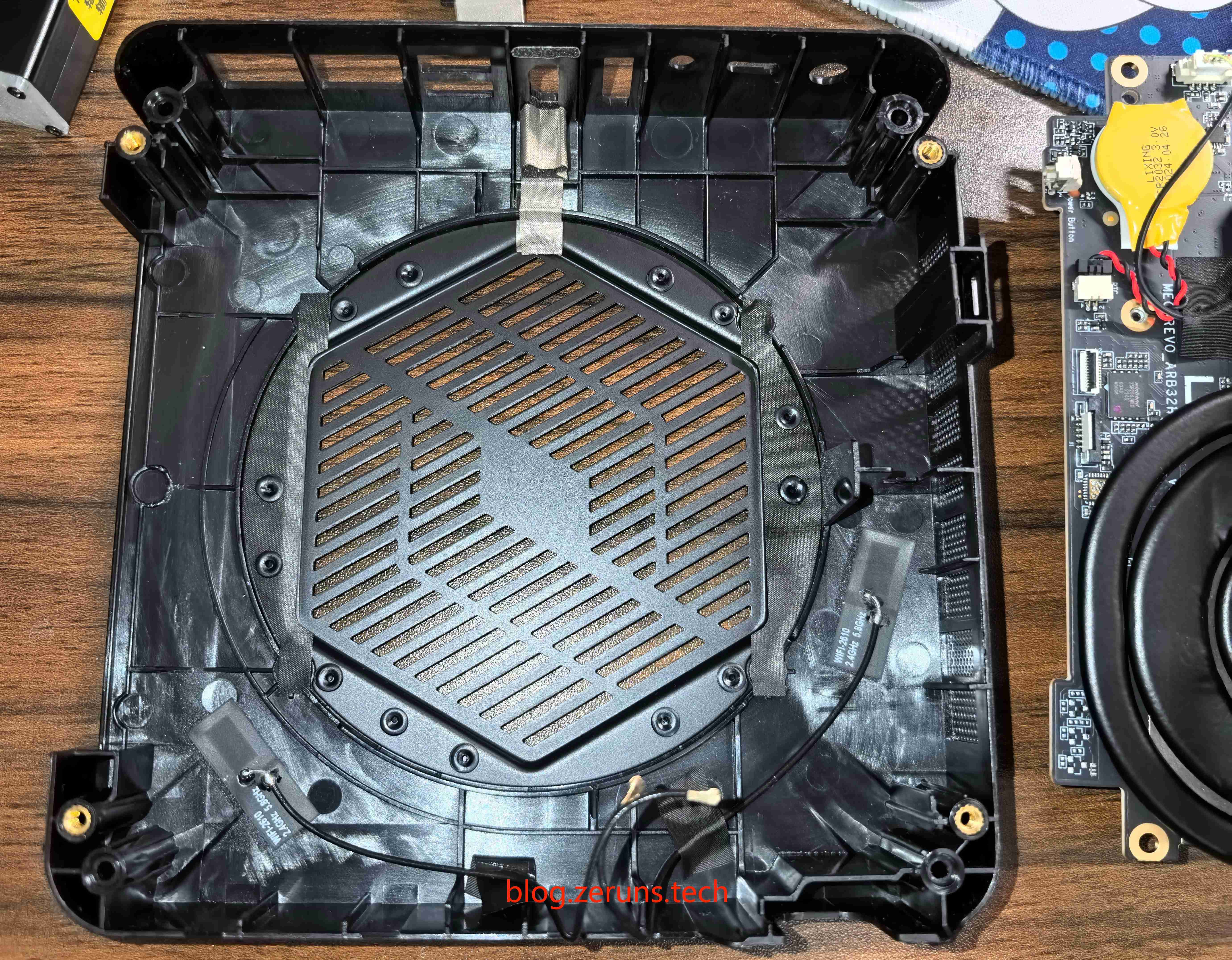
The side of the motherboard facing the bottom has a CPU cooler with three heat pipes: two thin and one thick.
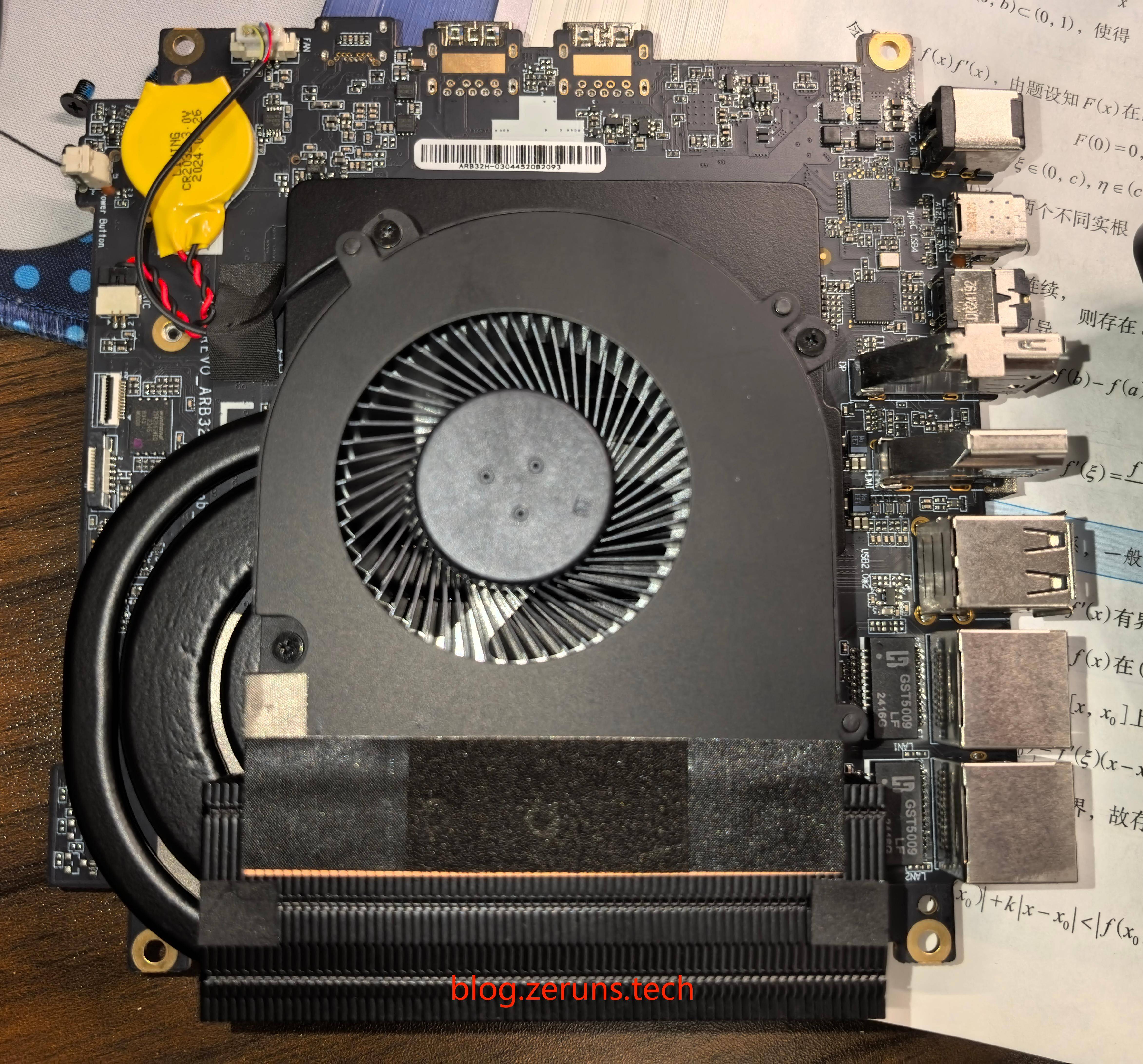
Next to the Type-C USB4 interface is a chip marked PS8830. This is the full-featured USB4™ Retimer chip from Pericom Technology, designed for USB-C applications on the host side. It supports USB4™, DisplayPort™ 2.0, and Thunderbolt™ 3.0 interfaces.
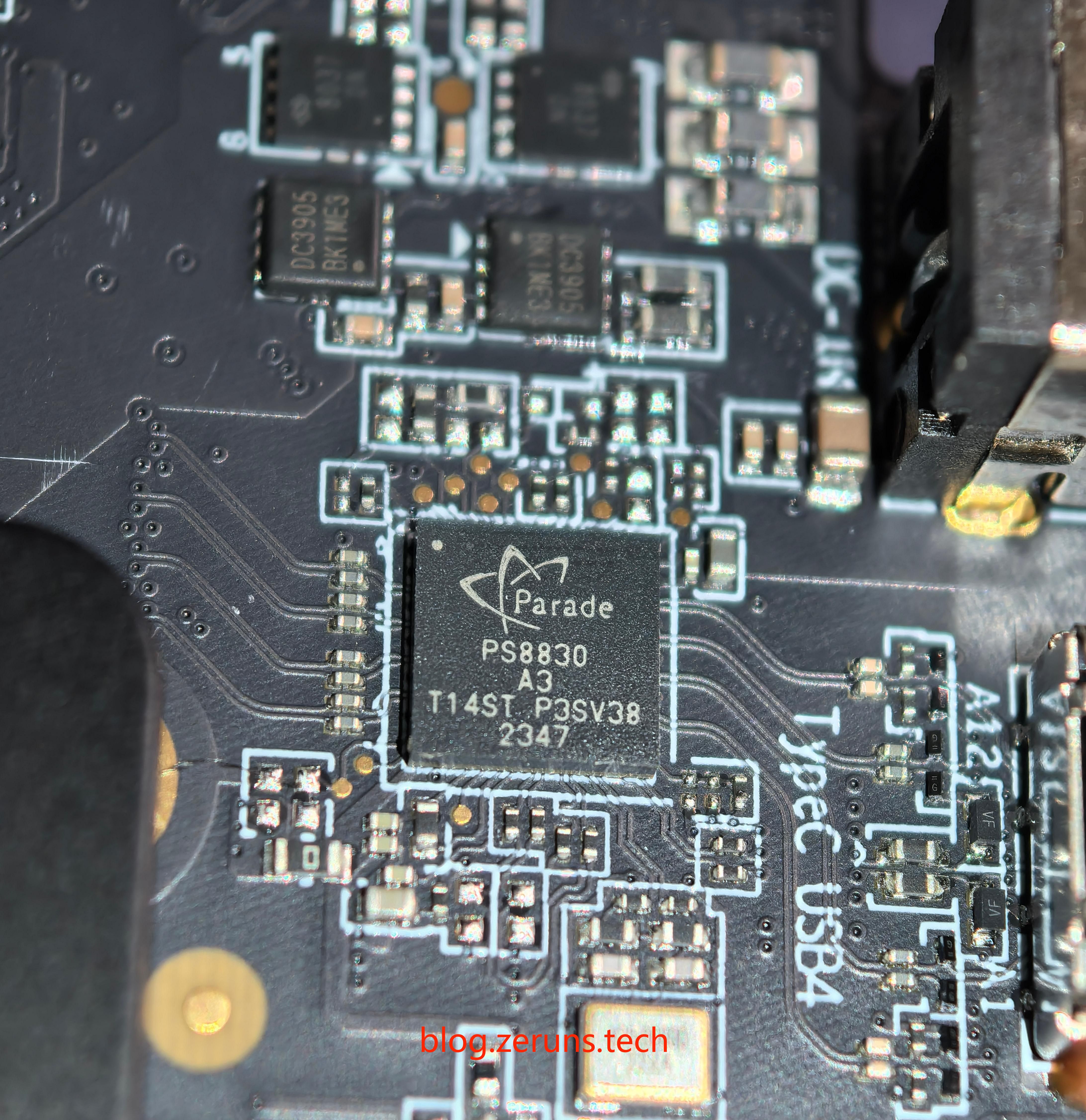
Another Type-C interface has a PS8828A chip next to it.
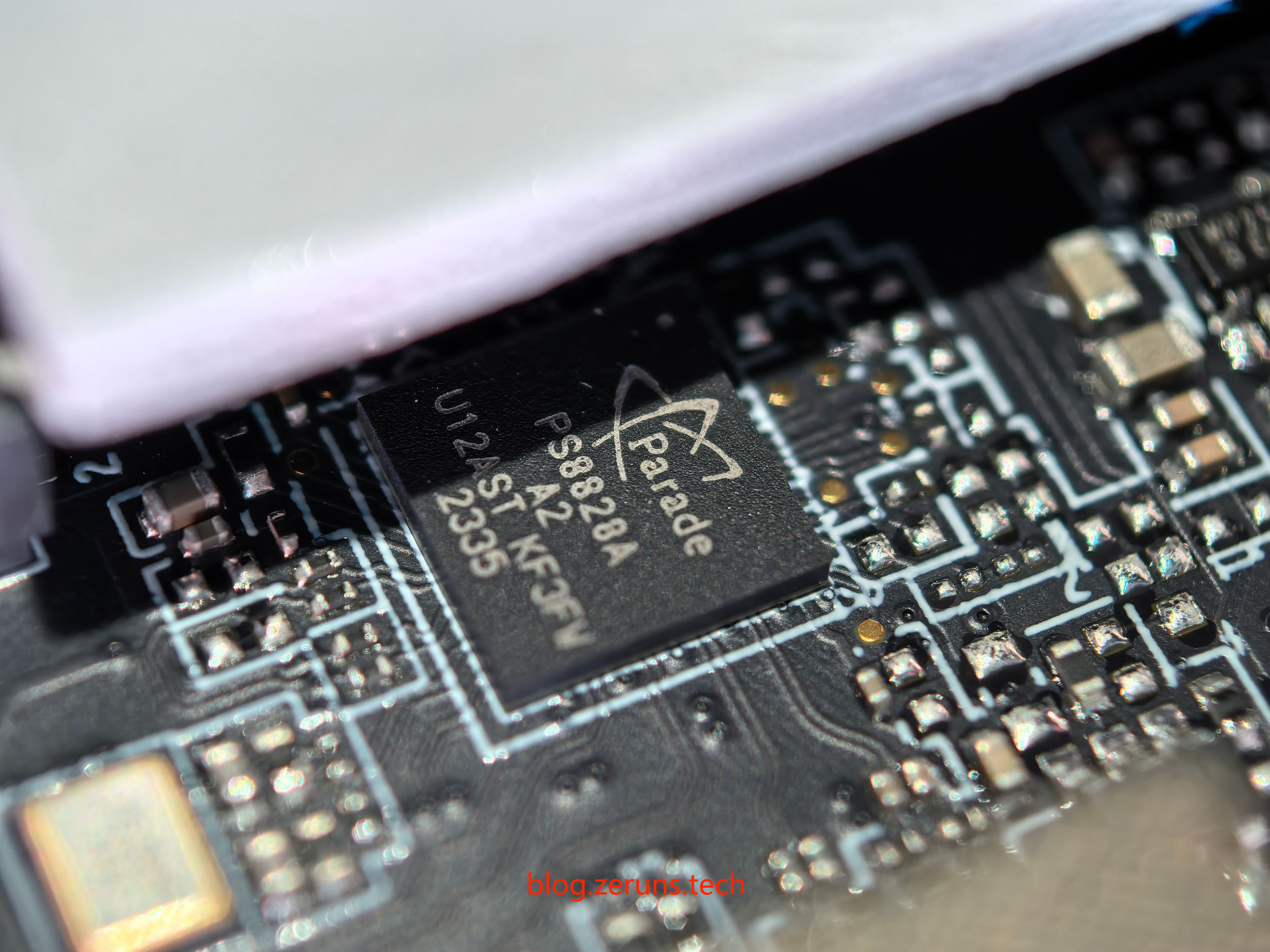
The 3.5mm audio jack is next to the CX20632 sound card chip from C-Media, which supports 5.1-channel surround sound output.
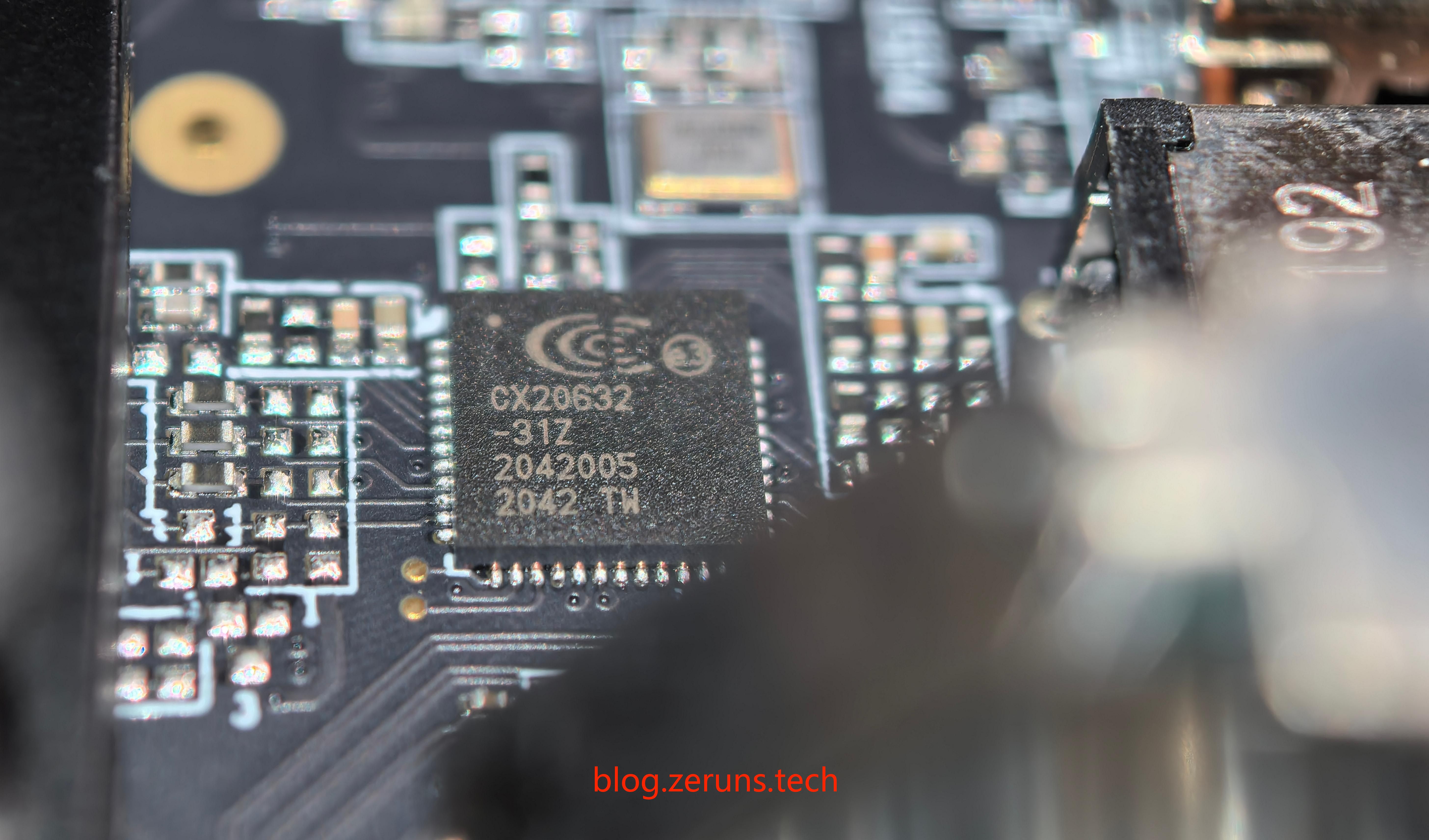
The wired network card chip is hidden under the heat sink, but can be faintly seen from the side. It is the Realtek RTL8125BG chip, a 2.5G Ethernet chip.
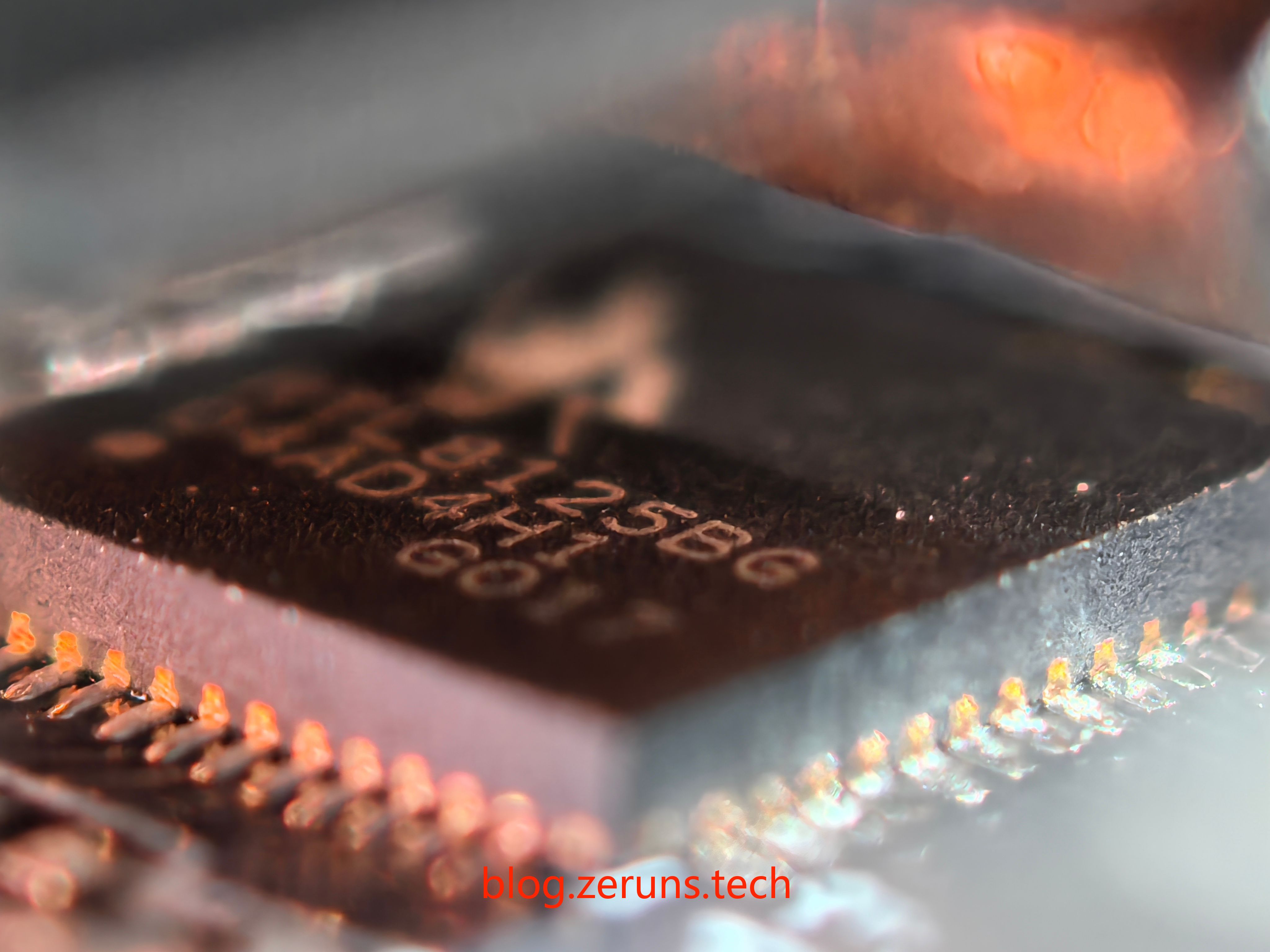
All of these close-up chip photos were taken using the Huawei Pura70Pro+ with its telephoto macro lens.
Recommended Reading
- Affordable and High-Cost-Performance VPS/Cloud Server Recommendations: https://blog.zeruns.tech/archives/383.html
- Minecraft Server Setup Tutorial: https://blog.zeruns.tech/tag/mc/
- Intranet Penetration Server Setup Guide, NPS Setup and Usage Tutorial: https://blog.zeruns.tech/archives/741.html
- Build a Blog Without Coding! A Highly Detailed Personal Blog Setup Tutorial: https://blog.zeruns.tech/archives/783.html
- QNAP TS-466C NAS Unboxing and Review: https://blog.zeruns.tech/archives/777.html
- TL-SE2109 2.5G Switch Simple Unboxing and Review: https://blog.zeruns.tech/archives/780.html

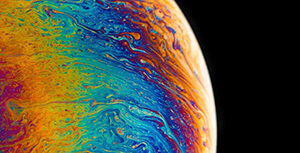



Comment Section