The ACASIS (阿卡西斯) TBU405Pro Thunderbolt 4/3 M.2 hard drive enclosure paired with the Western Digital (WD) SN7100 1TB SSD has been given a simple unboxing review and teardown. It can also be used as an external drive for a Mac mini.
This hard drive enclosure was sent for review by the manufacturer (contacted via Bilibili; this is the second review unit I've received — the first was iKuai's Q3000 router, which I haven't reviewed yet). Additionally, I purchased a WD drive to replace the system drive on my Windows PC (my old 500GB system drive was already 400GB full).
It is said that with an M.2 to PCIe adapter, you can even connect a graphics card using this enclosure.
- RIHAO USB4 Enclosure + HP FX900Pro 2TB SSD Simple Unboxing Review: https://blog.zeruns.com/archives/842.html
- Apple Mac Mini M4 Mini PC Simple Review and Teardown: https://blog.zeruns.com/archives/851.html
- Tutorial on Migrating and Installing macOS on an External Drive for MacMini: https://blog.zeruns.com/archives/854.html
TBU405Pro M1 Enclosure
Purchase Links:
- JD: https://u.jd.com/8a71OxK
- Taobao: https://s.click.taobao.com/qgVI2ls
- Pinduoduo: https://p.pinduoduo.com/sKFV00Lx
Product Specifications
- Brand: ACASIS (阿卡西斯)
- Model: TBU405Pro M1
- Supported Drives: M.2 2280/2260/2242/2230 NVMe
- Built-in Interface: M.2 M-Key
- USB Standards: Thunderbolt 3/4, USB4, USB3.0/3.1/3.2, 2.0
- USB Transfer Rate: 40Gbps
- Enclosure Material: Aluminum Alloy
- Net Weight: 150g
- Dimensions: 118 x 57 x 18mm
- Warranty: 1 year
It utilizes a dual-controller setup featuring the JHL7440 + RTL9210 chips. (When plugged into a port that supports Thunderbolt 3/4 or USB4, data is managed by the JHL7440 controller; for USB3 or USB2.0 connections, data is routed through the RTL9210 controller.)
Unboxing and Teardown
Front of the Packaging

Back of the Packaging

Upon opening the package, you'll find the enclosure, a C-to-C Thunderbolt 4 cable, a user manual, two thermal pads, adhesive pegs (used for securing the drive), and a plastic spacer to adapt smaller drives to the 2280 length.


Front of the Enclosure

On the side of the enclosure near the Type-C port, there's a button to toggle the fan on and off. This is a well-thought-out design because you can turn off the fan to avoid the noise (unlike the USB4 enclosure I previously bought, which had a somewhat loud fan).

The bottom of the enclosure displays the model and serial numbers along with anti-slip feet.

The bottom cover can be pried open directly, revealing the interior where you can install a drive. The design is quite convenient and tool-free. Notice on the upper right of the enclosure's circuit board is a large capacitor—a 330μF tantalum capacitor—likely there to provide short-term power during unexpected outages, ensuring cached data is written back safely.

After unscrewing the six Phillips-head screws on the circuit board, you can remove it. The enclosure's casing also mounts a cooling fan. This three-wire fan appears to be speed-adjustable.

The cooling fan is from MIKO-FAN (Shenzhen MIKRO Electronic Technology Co., Ltd.), model MD4505HS, rated at 5V / 2A.

The Thunderbolt 4/3 main controller is Intel’s JHL7440 chip, with a backend interface of PCIe Gen 3×4 and a frontend interface of Thunderbolt™3 (compatible with USB4.0 and Thunderbolt 4 devices), and it has a TDP of 2.4W.
It appears that this chip does not support slower protocols like USB3.0/2.0, which is why an additional controller is incorporated.
Official JHL7440 Chip Page: https://url.zeruns.com/os31H

The other controller is Realtek's RTL9210, featuring a frontend interface of USB 3.1 Gen2 (10Gbps) — also compatible with Gen1 (5Gbps) and USB 2.0 — and a backend interface of PCIe 3.0 x2 (with a bandwidth of 16Gbps). It also supports SATA Gen3 (only the B/CG version, which this enclosure does not support).
Official RTL9210B Chip Page: https://url.zeruns.com/Sc7nr
At the top right of the RTL9210 controller, there's an additional chip labeled PI6C557, manufactured by Diodes Incorporated (formerly Pericom). This PCI Express clock generator chip is primarily used to reduce electromagnetic interference (EMI) and supports both PCIe and Ethernet protocols. Its parameters and compatibility can vary based on the model suffix.

Next to the USB-C port is a chip labeled CYPD5126-40LQXI. This high-performance interface IC, developed by Cypress, is designed specifically for USB Type-C and Power Delivery (PD) applications. In short, it serves as the power management chip for the USB-C port, offering a range of connectivity and power delivery solutions for modern electronics.
Official CYPD5126-40LQXI Chip Page: https://url.zeruns.com/4RSfc

Adjacent to the fan interface is a chip labeled PCTB818A. I couldn't locate detailed information on this chip; it's connected to a 32MHz crystal oscillator and is suspected to be a microcontroller integrating DCDC power and fan control functions.
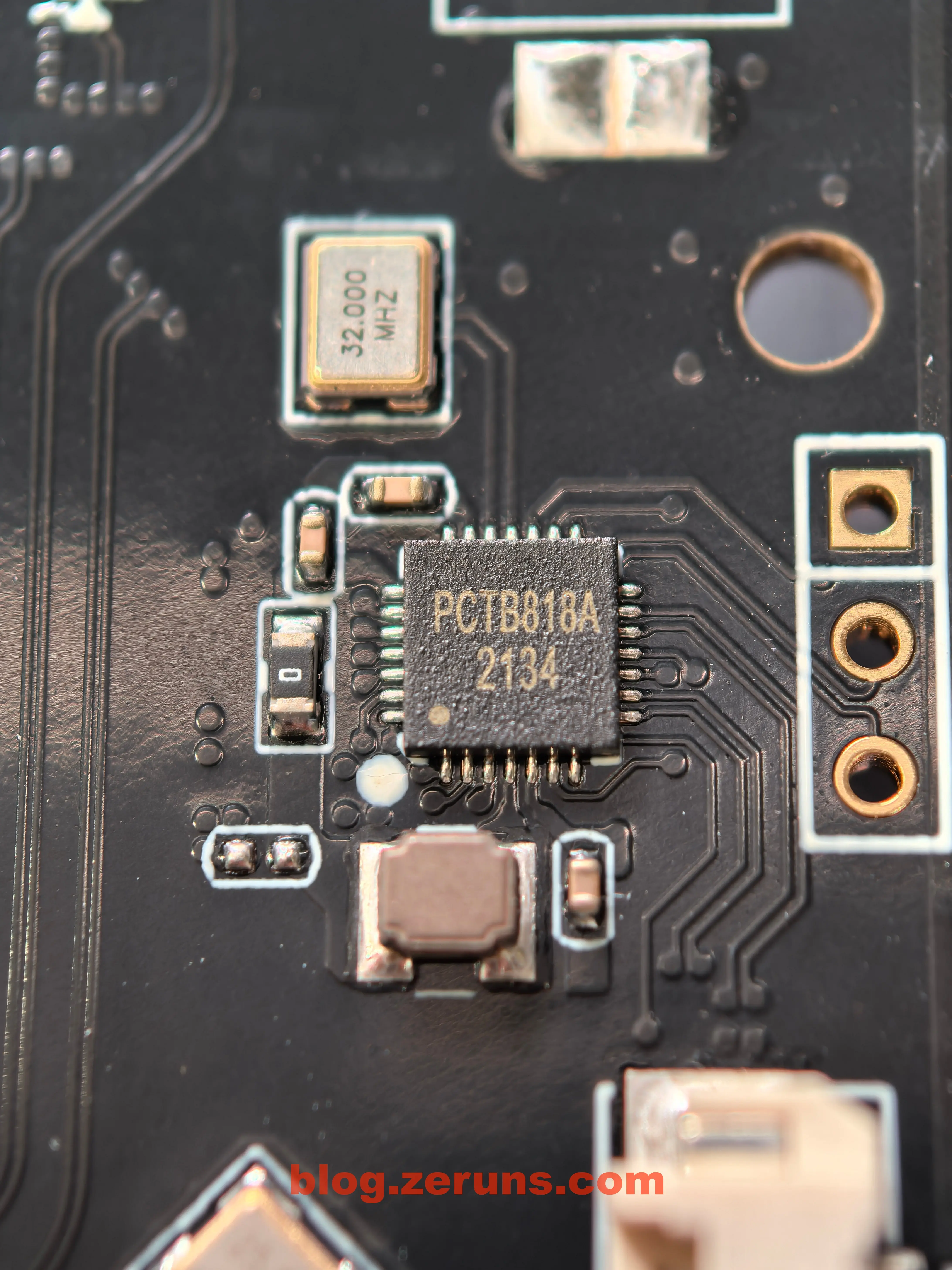
Below the main controller are two chips marked A34 2438 — details on these remain elusive. Nearby, there's also a chip labeled SGM7222. There are three of these on the board; this high-speed, low-power dual-pole double-throw (DPDT) analog switch chip from SGMicro is primarily used for signal switching in electronic devices.
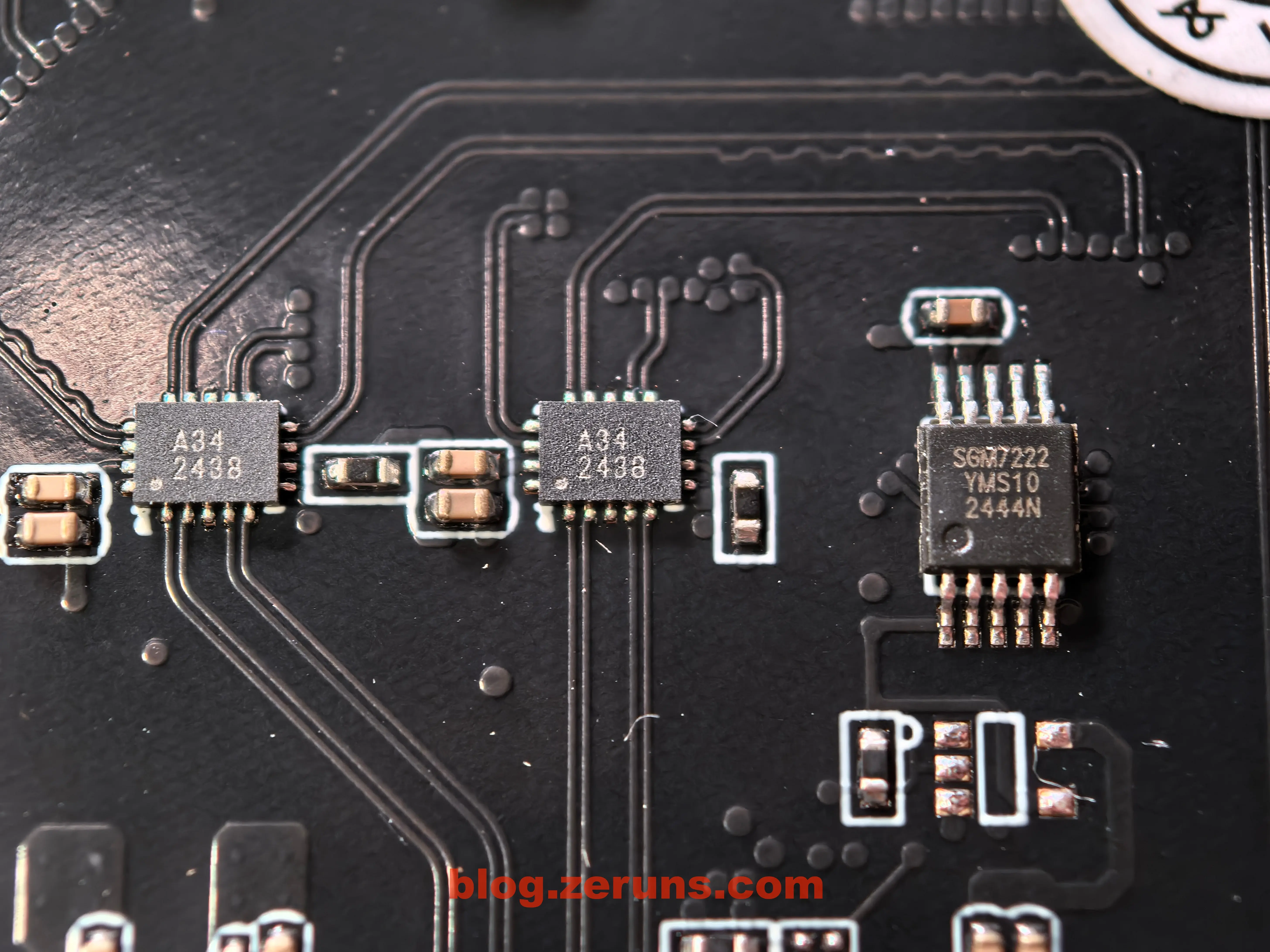
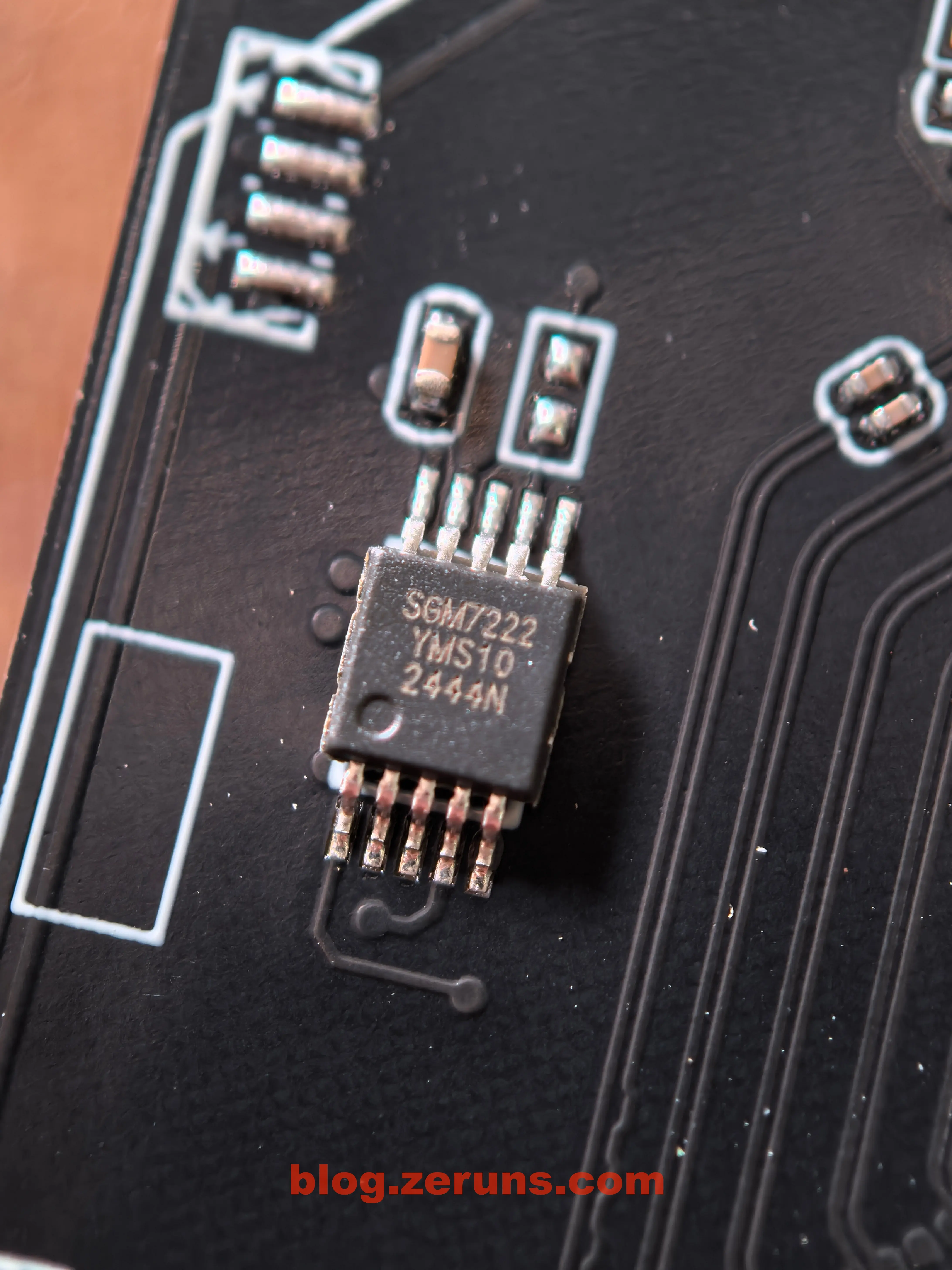
Next to the main controller are two storage chips: one labeled FENTECH 25VQ40CTIGT and the other winbond 25Q80DVNIC. These are likely used to store the firmware for the two controllers. Additionally, there is another chip marked A5AE4R with an inductor next to it, which is probably a DCDC power chip.
- The Winbond (华邦电子) W25Q80RV is an 8Mbit (1MByte) serial flash chip.
- The FENTECH (深圳市锋华创芯微电子) 25VQ40CTIGT is a 4Mbit (0.5MByte) serial flash chip.
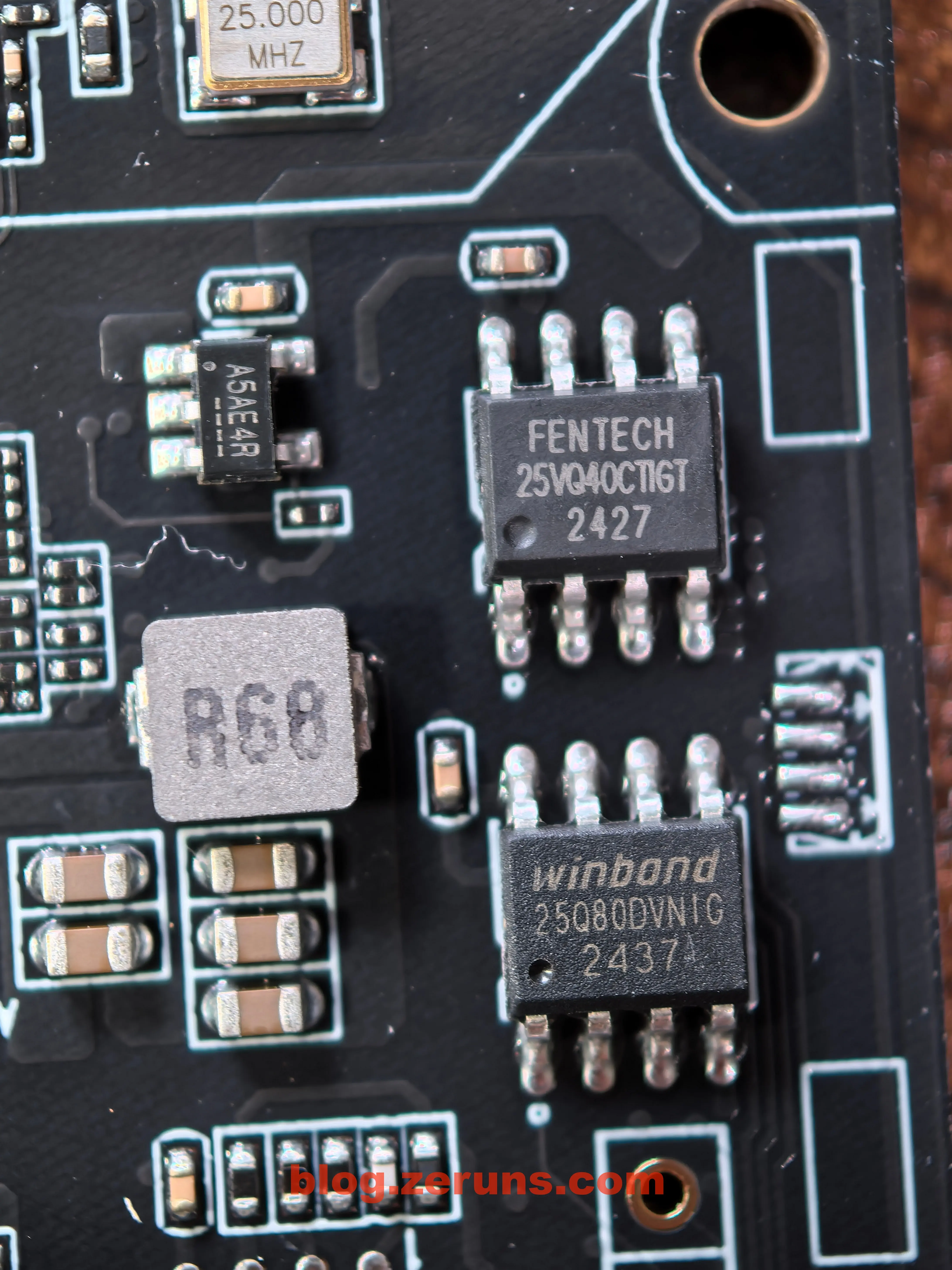
There is also a chip labeled FR9855, which is a synchronous buck DC-DC converter chip (power chip) produced by Fitipower Integrated Technology Inc (天钰科技).
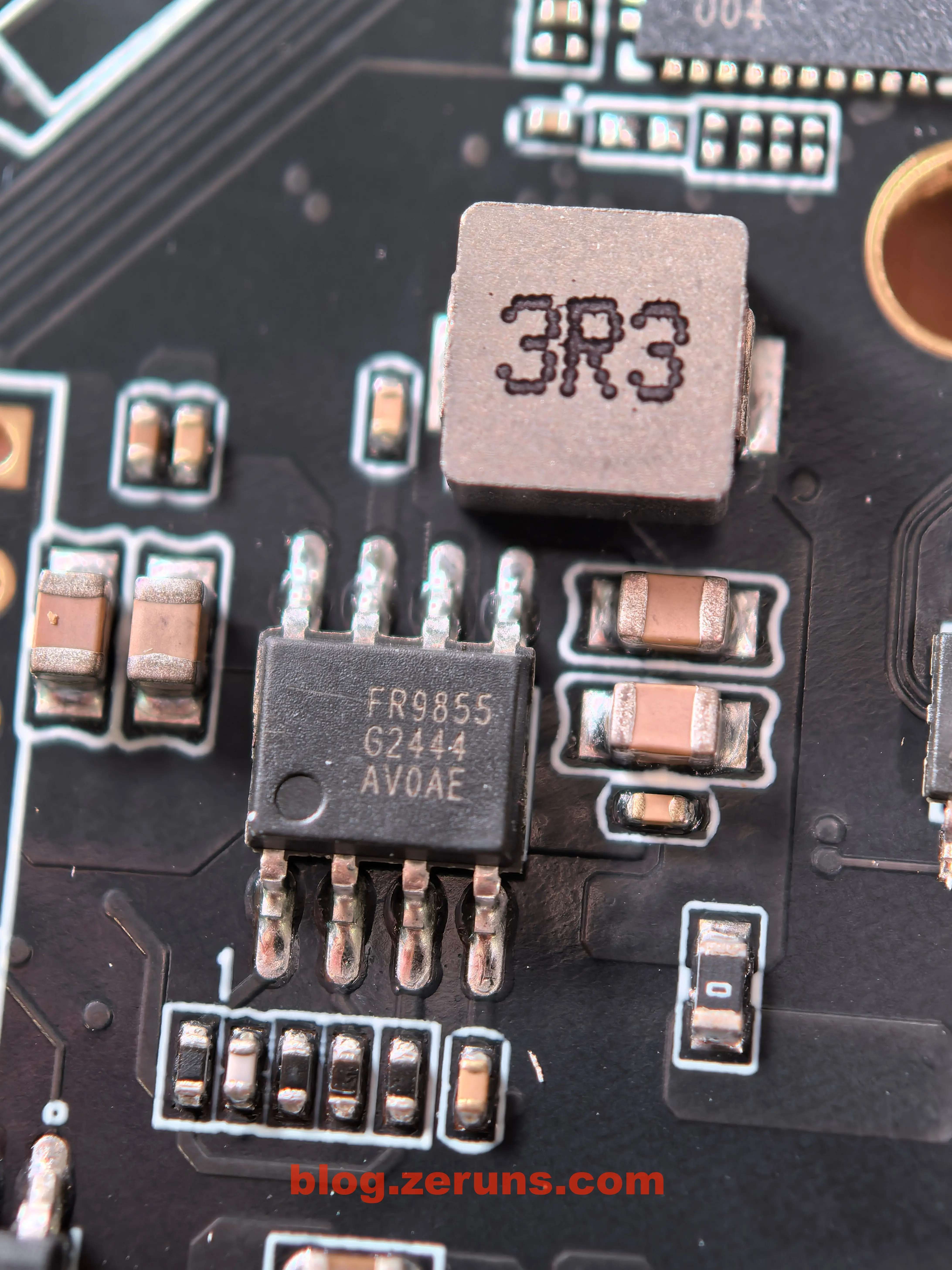
Using the WITRN C5 Tester, I checked the E-Marker information on the data cable provided with the enclosure. The details indicate that the cable supports USB4 Gen3 / TBT4 (Thunderbolt 4), has a manufacturer code of 0x315C, and supports PD3.1 EPR at 20V 5A.

Hard Drive Enclosure Benchmarking
When the enclosure is connected with the WD SN7100 SSD on a Windows PC via a 20Gbps Type-C port, the data is handled by the RTL9210 controller. Although the port is rated at 20Gbps, the connection only achieves 10Gbps. Using the AS SSD Benchmark software, the sequential read speed reaches 974.05MB/s, the sequential write speed is 953.3MB/s, the single-thread 4K random read is 36.71MB/s, and the single-thread 4K random write is 46.19MB/s.
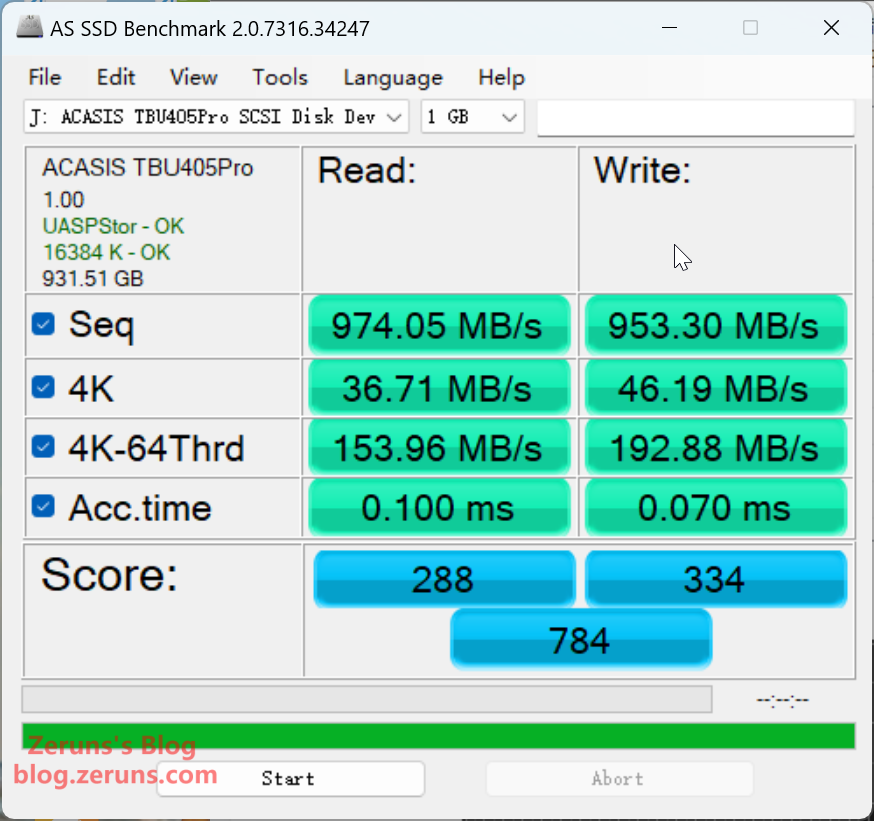
When the enclosure with the WD SN7100 SSD is connected to a Mac mini via a 40Gbps Type-C port, the data is managed by the JHL7440 controller. Using Blackmagic Design Disk Speed Test, the sequential read speed is 2815.2MB/s and the sequential write speed is 2421.2MB/s.
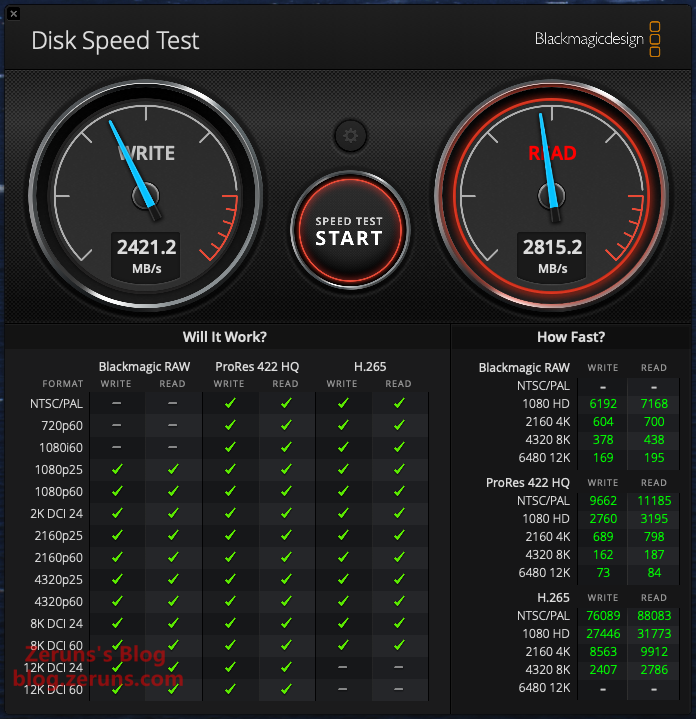
When the enclosure with the WD SN7100 SSD is connected to a Mac mini via a 40Gbps Type-C port and the JHL7440 controller is in use, testing with AmorphousDiskMark 4.0.1 yields a sequential read speed of 3163.92MB/s, a sequential write speed of 2856.7MB/s, a single-thread 4K random read of 94.62MB/s, and a single-thread 4K random write of 67.89MB/s.
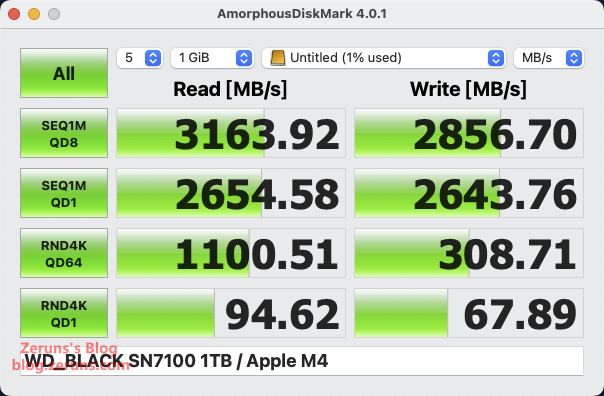
When the enclosure is paired with the TiPro7000 SSD and connected to a Mac mini via a 40Gbps Type-C port, with data managed by the JHL7440 controller and tested using Blackmagic Design Disk Speed Test, the sequential read speed is 2744.6MB/s and the sequential write speed is 2781.8MB/s.
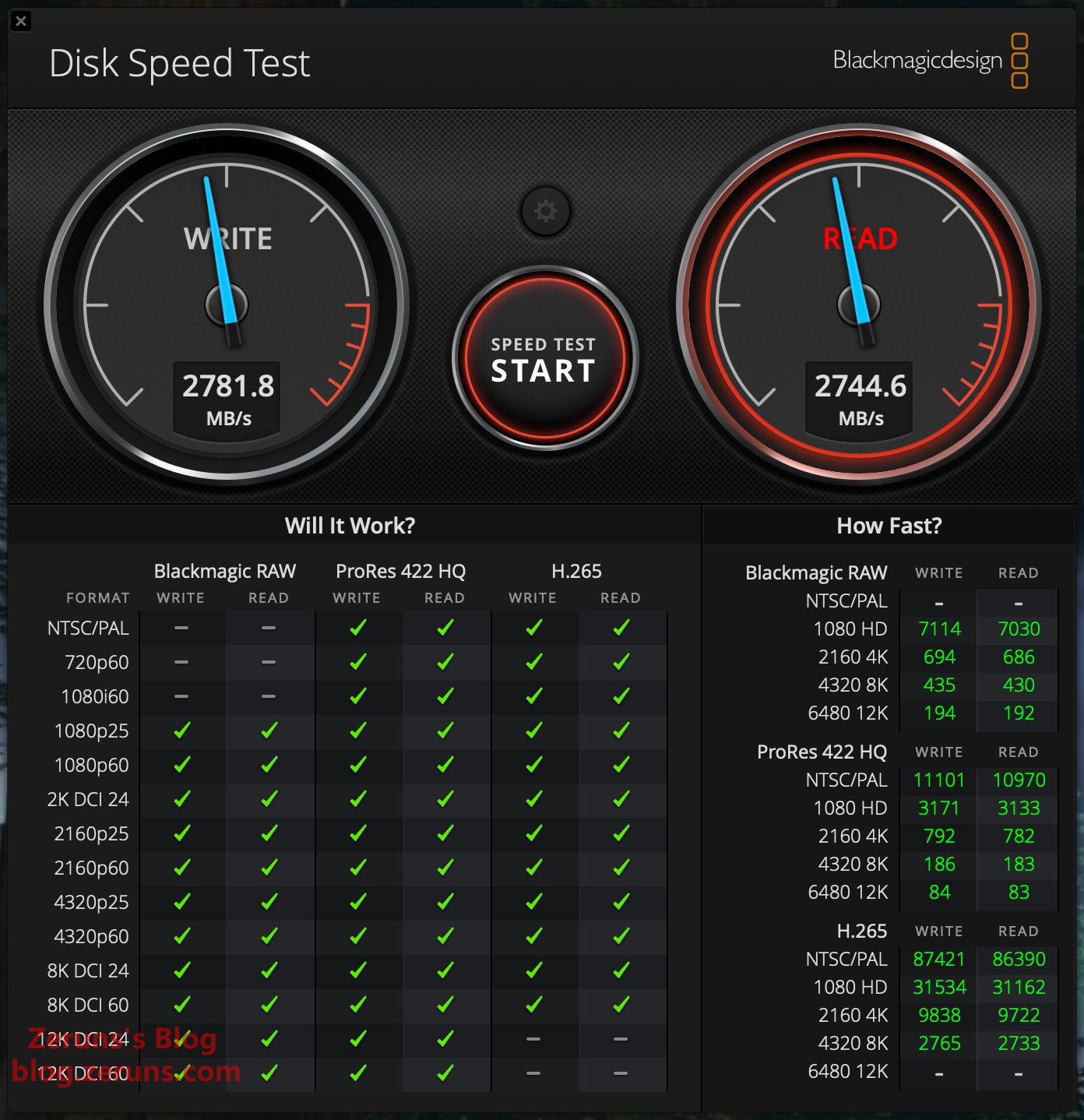
When the enclosure with the TiPro7000 SSD is connected to a Mac mini via a 40Gbps Type-C port and the JHL7440 controller is active, AmorphousDiskMark 4.0.1 shows a sequential read speed of 3067.26MB/s, a sequential write speed of 2863.78MB/s, a single-thread 4K random read of 67.71MB/s, and a single-thread 4K random write of 46.59MB/s. (At this point, the macOS system has already been migrated to this external drive.)
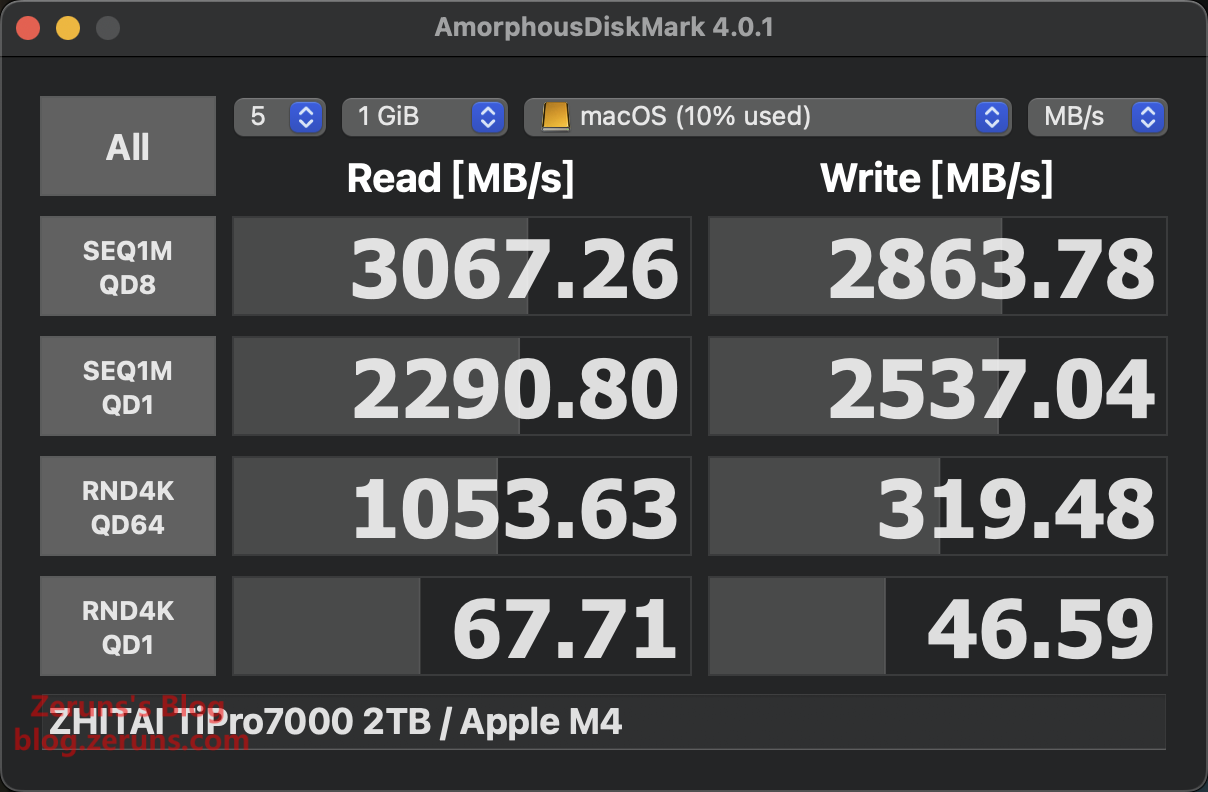
Hard Drive Enclosure Thermal Imaging
The thermal imaging of the RTL9210 controller under idle conditions (with no data read/write operations) shows the chip temperature to be around 55°C (with an ambient temperature of approximately 24°C).
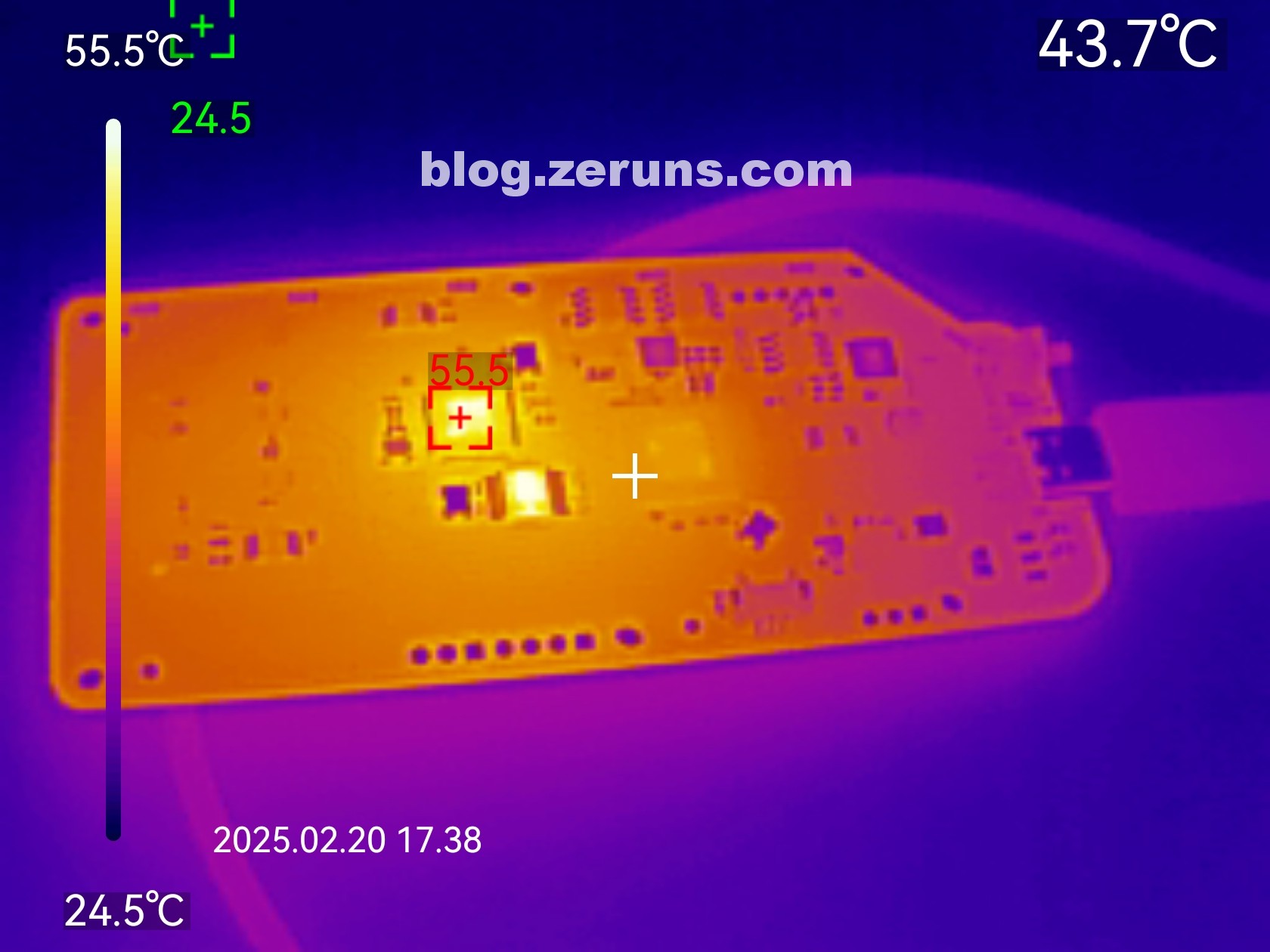
Similarly, the JHL7440 controller under idle conditions (with no data read/write operations) also registers a temperature of about 55°C (ambient around 24°C).
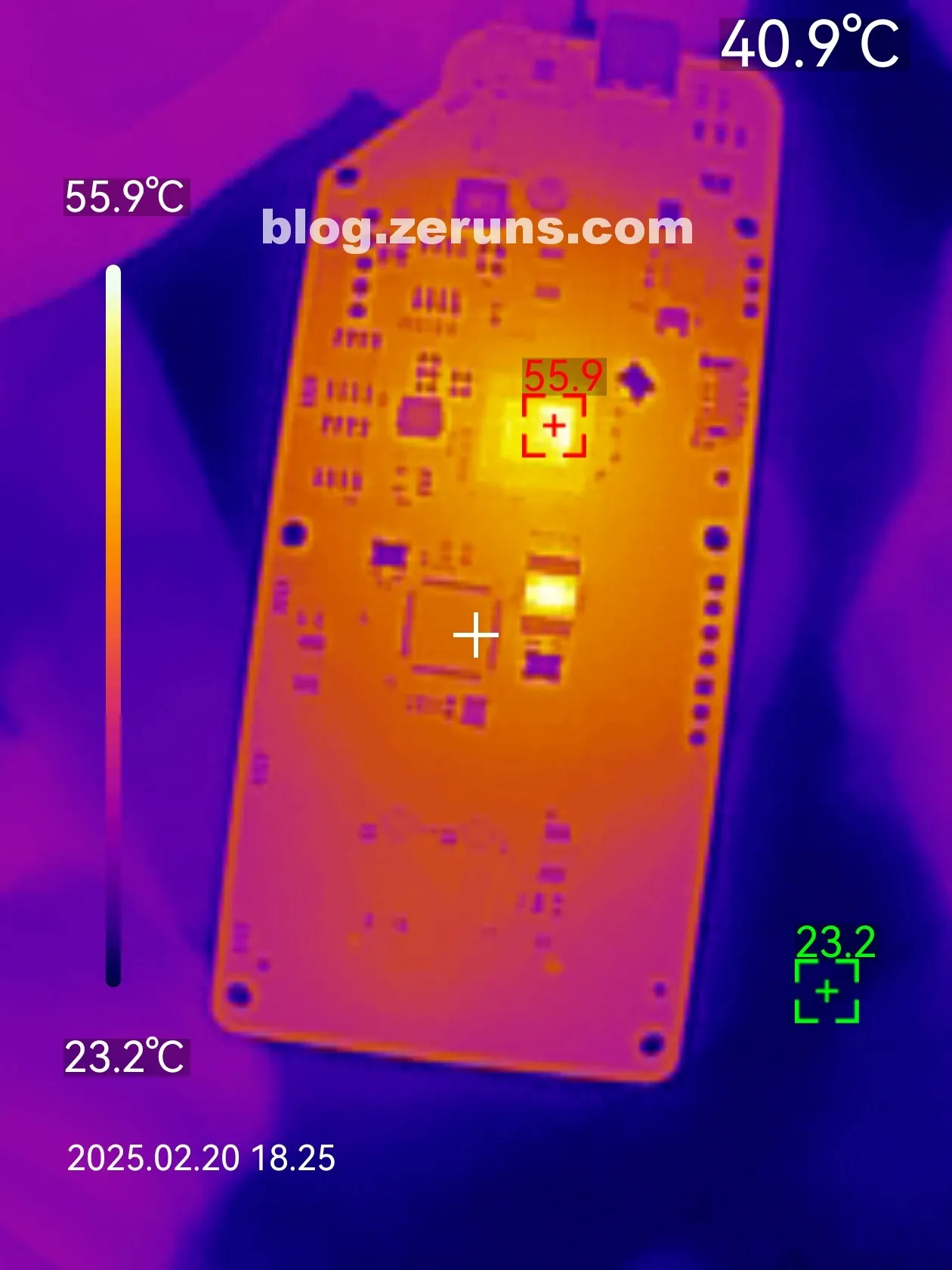
Under full load (with continuous read/write operations), the JHL7440 controller's thermal image shows a temperature of approximately 60°C (ambient around 24°C).
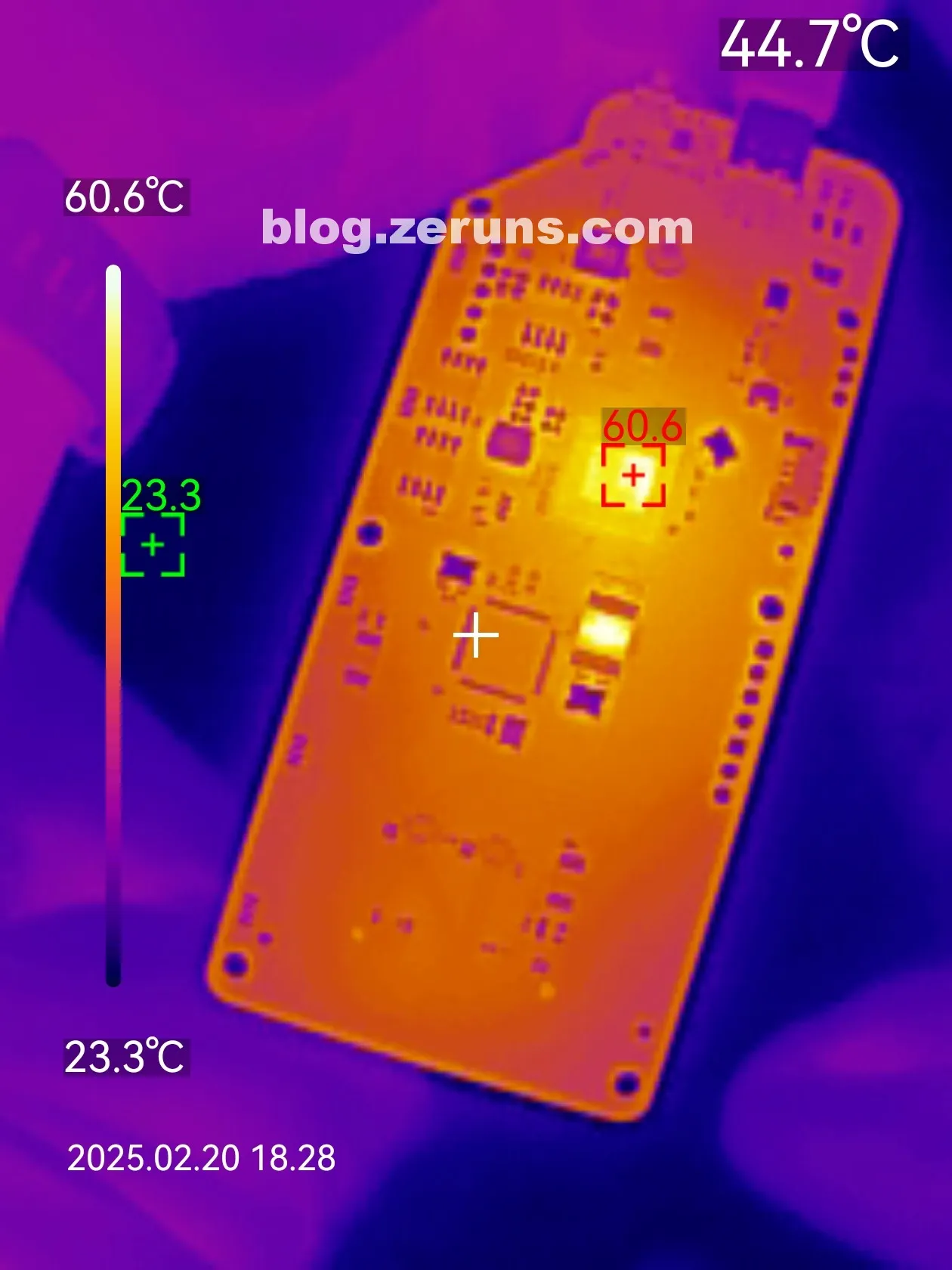
When the enclosure is running at full read/write load, thermal images of both the front and back of the casing show temperatures around 37°C (ambient around 24°C).
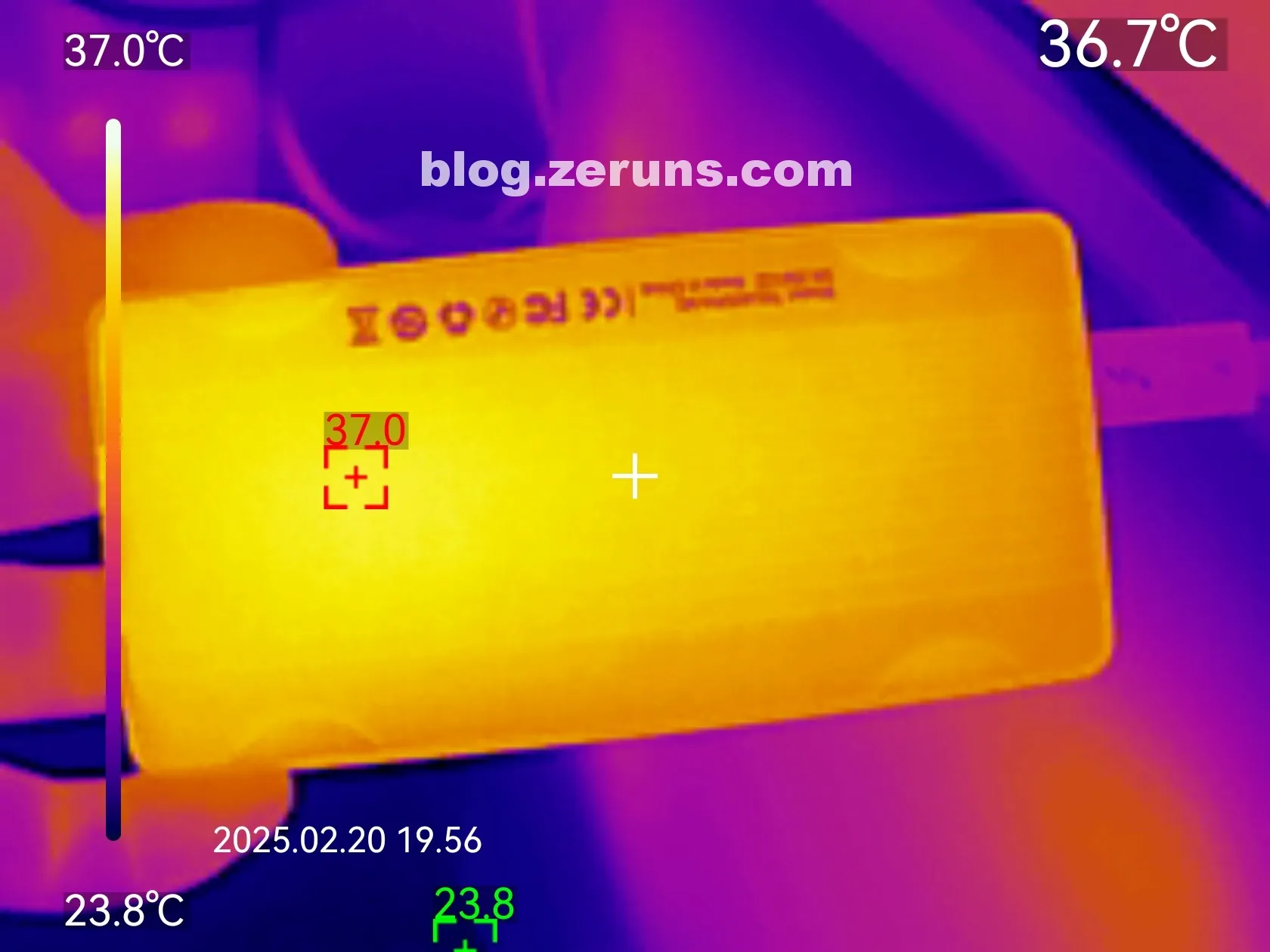

The heat generation is very low, demonstrating excellent performance—much better than my previous hard drive enclosure.
WD SN7100 1TB Solid State Drive
Purchase Links:
Specifications
- Interface: PCIe Gen4 x4
- Capacity: 1TB
- Sequential Read Speed (MB/s): 7250
- Sequential Write Speed (MB/s): 6900
- Random Read Speed (IOPS): 1000K
- Random Write Speed (IOPS): 1400K
- Dimensions: 80 x 22 x 2.38 mm
- Weight: 5.8 g
- Reliability: 1.75M hours
- Warranty: 5 years / 600TBW
Review
Front of the Packaging

Back of the Packaging
The label on the back indicates that the manufacturer is Western Digital Technologies, and the model is WDS100T4X0E.

After opening the package, the SSD is removed. The only accessory included is the user manual.

Front of the SSD
On the front, there is only a flash memory chip, the controller, and a power management chip.

Back of the SSD
The back is completely bare, with no components mounted.

The flash memory chip is the SanDisk 022643 1T00, the latest generation 3D NAND TLC chip from Western Digital's SanDisk brand. Each chip offers 1TB of storage, utilizing SanDisk's cutting-edge 218-layer 3D NAND technology. Through innovative lateral shrink technology, the bit density has been increased by approximately 50%. Its NAND I/O speed exceeds 3.2Gb/s—about 60% faster than the previous-generation SN770—with improvements in write performance and read latency of around 35%. The chip supports NVMe 1.4 and the NVMe 2.0 standard, and is compatible with a PCIe 4.0 x4 interface. With the added benefit of HMB (Host Memory Buffer) technology, it can achieve a maximum sequential read speed of 7250MB/s and a sequential write speed of 6900MB/s, with random read/write performance reaching 1000K IOPS and 1400K IOPS respectively. Moreover, its power consumption and thermal management are superior to its predecessor.
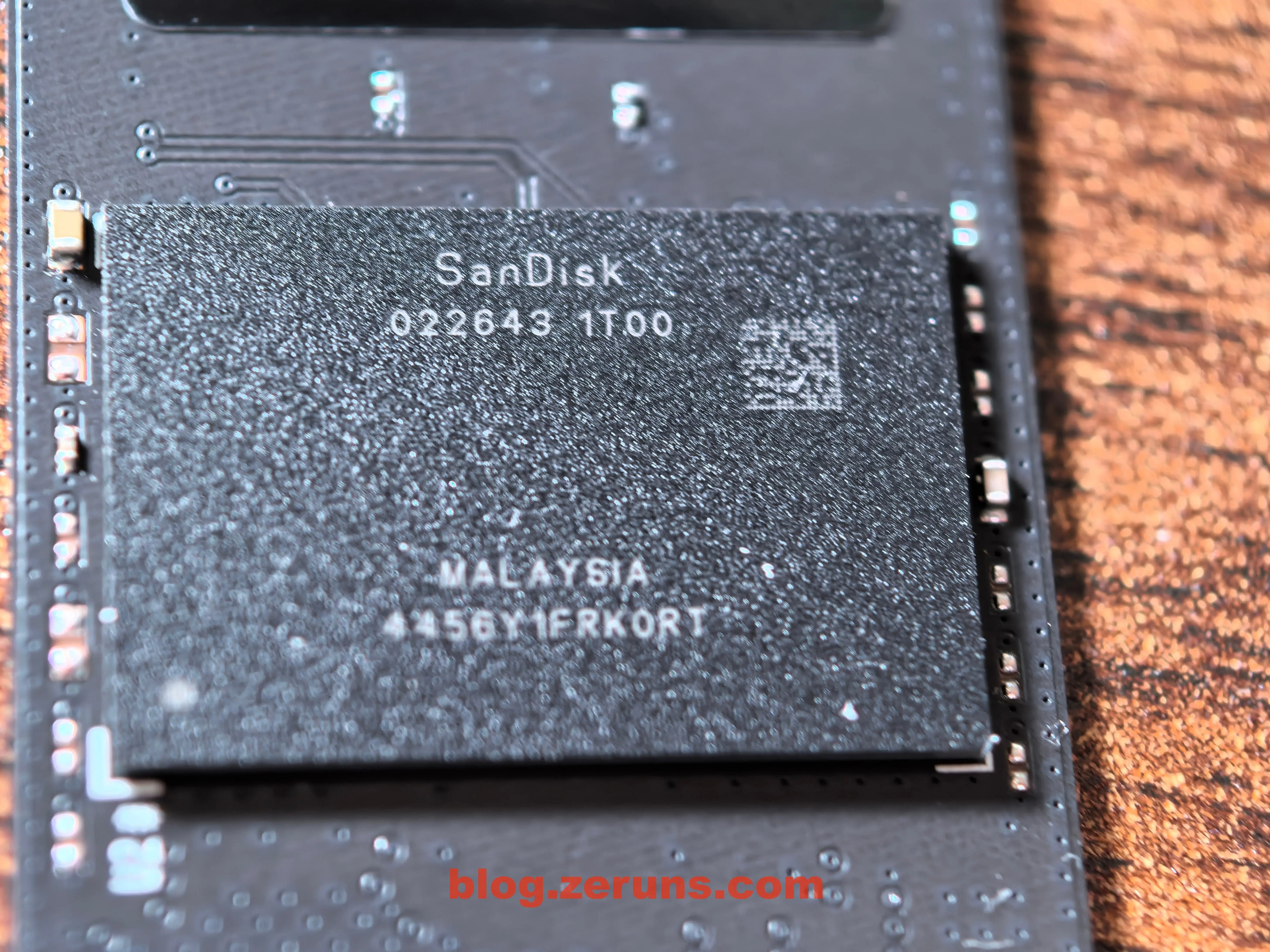
The controller is the SanDisk A101-000101-A1, Western Digital's latest in-house developed controller, Polaris 3 A101-000101-A1. This controller features a DRAM-less design, supports PCIe Gen4 x4 and NVMe 2.0, and is built around a multi-core ARM Cortex-R processor fabricated on TSMC's 16nm process.

To the right of the controller, a chip marked “22B060B 431181” serves as the PMIC (power management IC) and is surrounded by MLCC capacitors.

The CrystalDiskInfo information is shown in the image below:

Plugged into a computer for testing, the motherboard is the ASUS TUF GAMING B760M-PLUS WIFI D4 and the CPU is an i5-14600K, with about 400GB of disk usage. Using AS SSD Benchmark software, the sequential read speed is 5855.79MB/s, the sequential write speed is 5426.7MB/s, the single-thread 4K random read speed is 87.92MB/s, and the single-thread 4K random write speed is 224.33MB/s.

When running at full load, the thermal image of the SSD’s front shows that the main controller peaks at around 72°C (with an ambient temperature of about 24°C). The controller heats up significantly, while the flash memory chips hardly heat up at all.
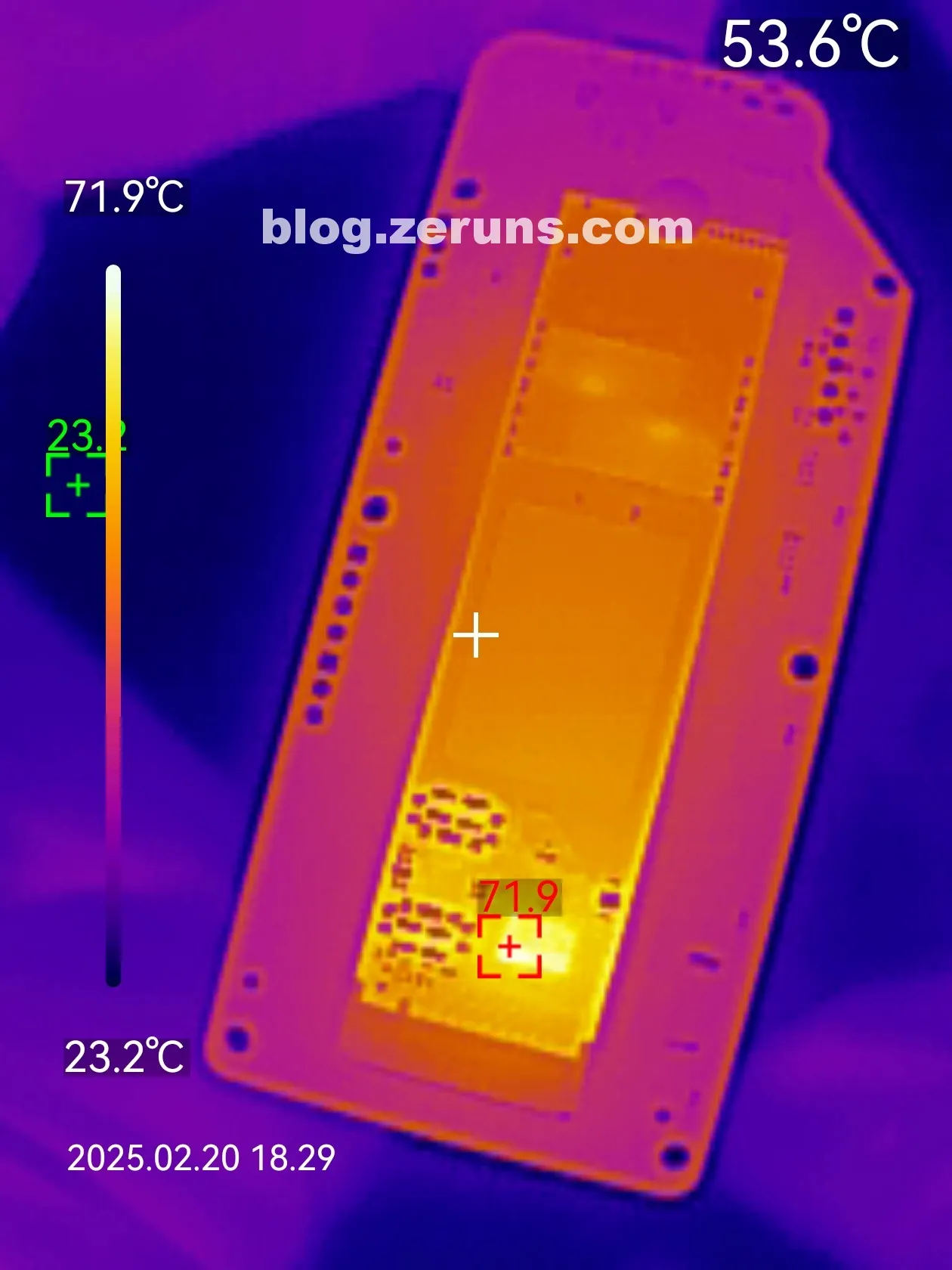
Recommended Reading
- High Cost-Effectiveness and Affordable VPS/Cloud Server Recommendations: https://blog.zeruns.com/archives/383.html
- Minecraft Server Setup Tutorial: https://blog.zeruns.com/tag/mc/
- Beginner-Friendly Guide to Setting Up a Typecho Personal Blog on a Cloud Server: https://blog.zeruns.com/archives/749.html
- DeepSeek-R1 Private Deployment Tutorial | Setting Up an AI Large Language Model on a Linux Server: https://blog.zeruns.com/archives/853.html
- Open-Source Synchronous Rectification Buck-Boost Digital Power Supply Based on STM32: https://blog.zeruns.com/archives/791.html
- Open-Source 140W+65W Buck-Boost PD3.1 Fast Charging Module (2C+1A ports), IP6557+IP6538: https://blog.zeruns.com/archives/801.html

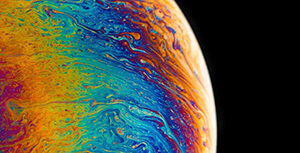



Comment Section