QNAP TS-466C Four-Bay NAS (Network Attached Storage) Unboxing and Review
After several rounds of system upgrades, the performance of the previously used TS-551 was noticeably lagging, so I decided to upgrade to the TS-466C.
Migrating to a new QNAP NAS is quite convenient. You simply need to remove the hard drives from the old NAS and insert them into the new NAS in the same order, then turn it on. Everything in the system remains intact, and no changes are required. (Note: If you have set up a cache, you need to disable the cache and unmount the cache drive first.)
For the unboxing review of the QNAP TS-551, a 5-bay NAS priced at 1500 yuan, visit: https://blog.zeruns.tech/archives/611.html.
TS-466C Overview
Official Introduction:
The new flagship 4-bay 2.5GbE NAS TS-466C is powered by the next-generation Intel® Pentium® Silver N6005 quad-core processor. It supports the AES-NI hardware-accelerated encryption engine and features built-in GPU-accelerated video transcoding, providing an efficient and reliable data storage center. The TS-466C is equipped with DDR4 memory, expandable up to 16 GB. It also features two M.2 PCIe Gen 3 slots, allowing for the configuration of a dual M.2 NVMe SSD high-speed storage pool or cache acceleration, showcasing powerful computing and data access performance. This enables easy sharing of large files, efficient backup and restoration of data, and the ability to enable Qtier™ automatic tiered storage for better NAS storage space utilization and a smoother data access experience.
Specifications:
- CPU: Intel N6005 (4 cores, 4 threads, up to 3.3GHz)
- Memory: 8GB DDR4 (Dual DDR4 SODIMM memory slots)
- Drive Bays: 4 x 3.5-inch hard drive bays, 2 x M.2 2280 PCIe3x2 slots
- Network Ports: 2 x 2.5G RJ45 ports, Network chip: Intel S2233L81 (Intel I225)
- Other Interfaces: 2 x USB 3.2 Gen 2 (10Gbps) ports, 1 x USB 2.0 port, 1 x 4K HDMI 2.0 output port
Dimensions (H x W x D): 170 x 162.56 x 220.98 mm
For the official product page, visit: https://url.zeruns.tech/1ZPAg.
For the electronic version of the TS-466C Quick Installation Guide, download here: https://url.zeruns.tech/gQ11w.
For QNAP's various client software downloads (Windows and Android versions), visit: https://url.zeruns.tech/Hwu48.
Unboxing
Front of the Box

Side of the Box

Inner Packaging

Inner box front, printed packaging

Inner box side


Opening the box, the left compartment contains accessories, while the right side is the NAS


The accessories inside the box include: a quick installation guide and warranty card, an external power adapter, a hard drive slot key, two packs of spare screws, two M.2 SSD heat sinks, a 2-meter long CAT.5e (category 5e) Ethernet cable, and a power cord.


The power supply is a 12V8A switching power supply from Hangjia, model: HKA10012080-0A6. The previous TS-551 also used a Hangjia power supply. It seems that QNAP likes to use Hangjia power supplies, and this brand is quite good.

Device Appearance
Front of the NAS, 4 bays for 3.5-inch hard drives, and a USB3.2 Gen 2 interface on the left side

Top of the NAS, with a sticker indicating the hard drive bay order and product configuration

Left side of the NAS chassis, with a quick installation guide sticker and a row of ventilation openings for heat dissipation

The bottom of the NAS has silicone pads on all four corners, and there are three large air intake vents at the bottom near the front.

On the back of the NAS, the interfaces from top to bottom are: system reset port, HDMI port, 1 USB 2.0 port, 1 USB 3.2 Gen 2 port, 2 2.5G ports, and a DC power supply port; a large area in the middle is for the 12CM fan exhaust opening.

The hard drive cage still uses the traditional clip design, which doesn't require screws for installing 3.5-inch hard drives, and there are shock-absorbing pads at the clips, which can effectively reduce the resonance during the operation of the hard drives, thereby enhancing the stability and lifespan of the drives.


Device Internal and Hardware Installation
After removing the front four hard drive bays, you can see the interior. On the left side, there are two DDR4 memory slots for laptops, and the heatsink next to the memory slots is for the CPU.
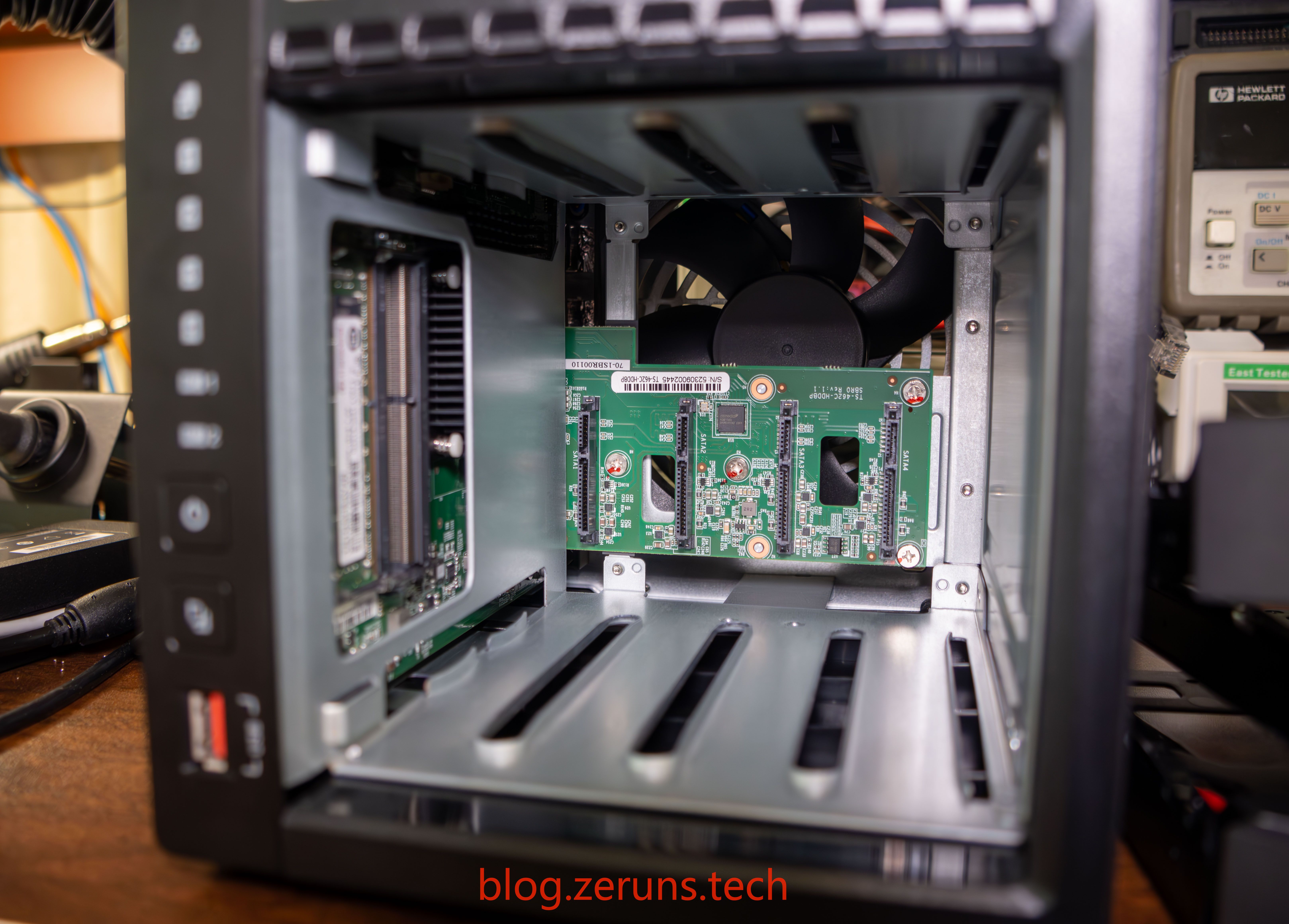
The backplane of the hard drive bays is a board that is inserted into the motherboard on the left side via a PCIe interface. The largest chip in the middle is the ASM1164, which seems to be a PCIe to SATA bridge chip.
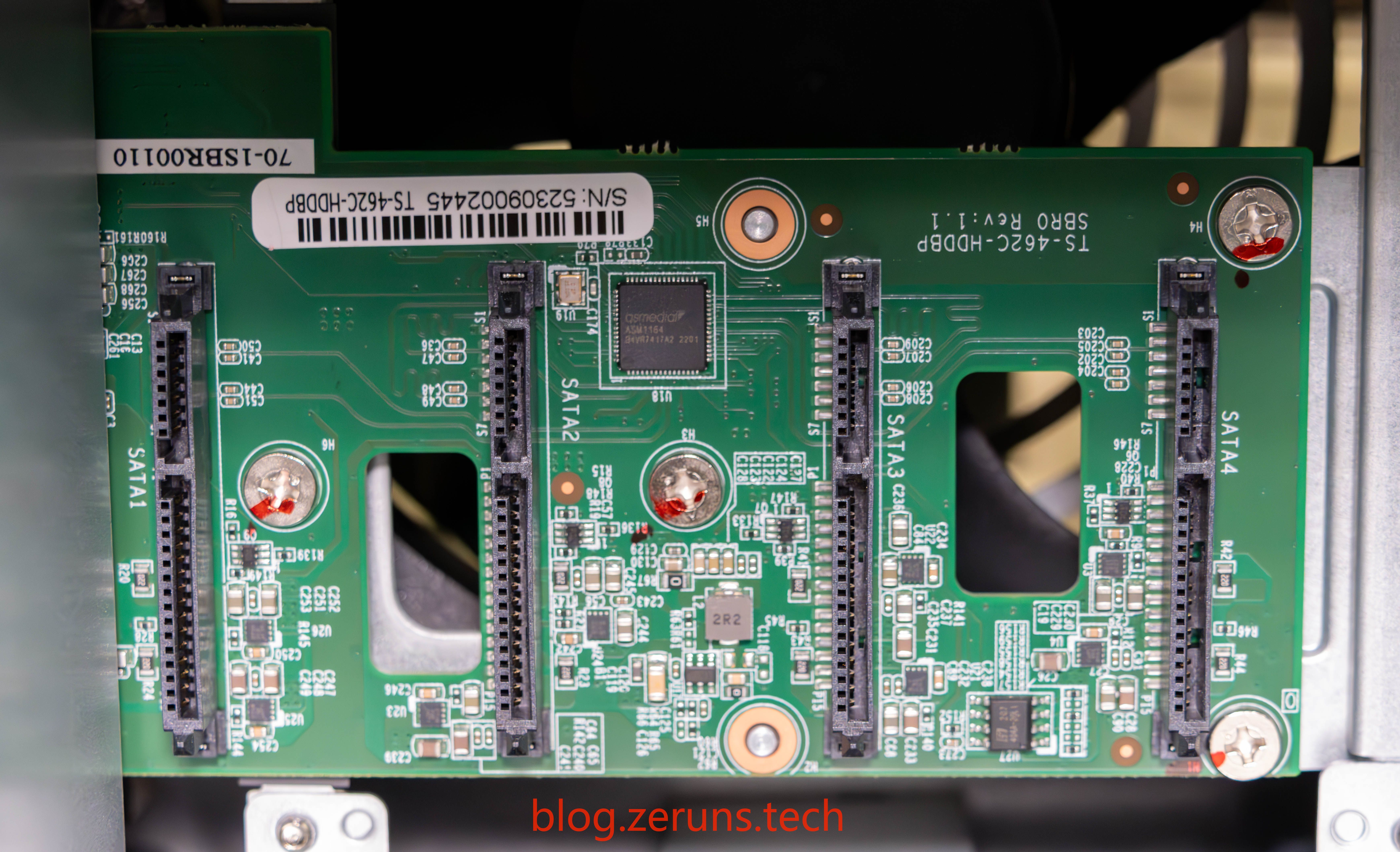
The memory slot on the left side, where I added a 16G Lenovo memory stick, bringing the total memory to 24G. The official advertisement states that the maximum expandable memory is 16G, but in reality, you can install two 16G sticks to expand it to 32G.

The included 8G DDR4 memory stick has a frequency of 3200MHz, the brand is Transcend (创见), and the model is TS1GSH64V2B.

After removing the rear fixing screws, you can take off the case by holding it and pushing it backward, with corresponding marks on the bottom.


The plastic case after being removed.

The internal frame of the QNAP TS-466C is shown in the following figure. The M.2 solid-state drive bay is at the top of the frame, relatively close to the device's rear fan, which is quite a reasonable design.
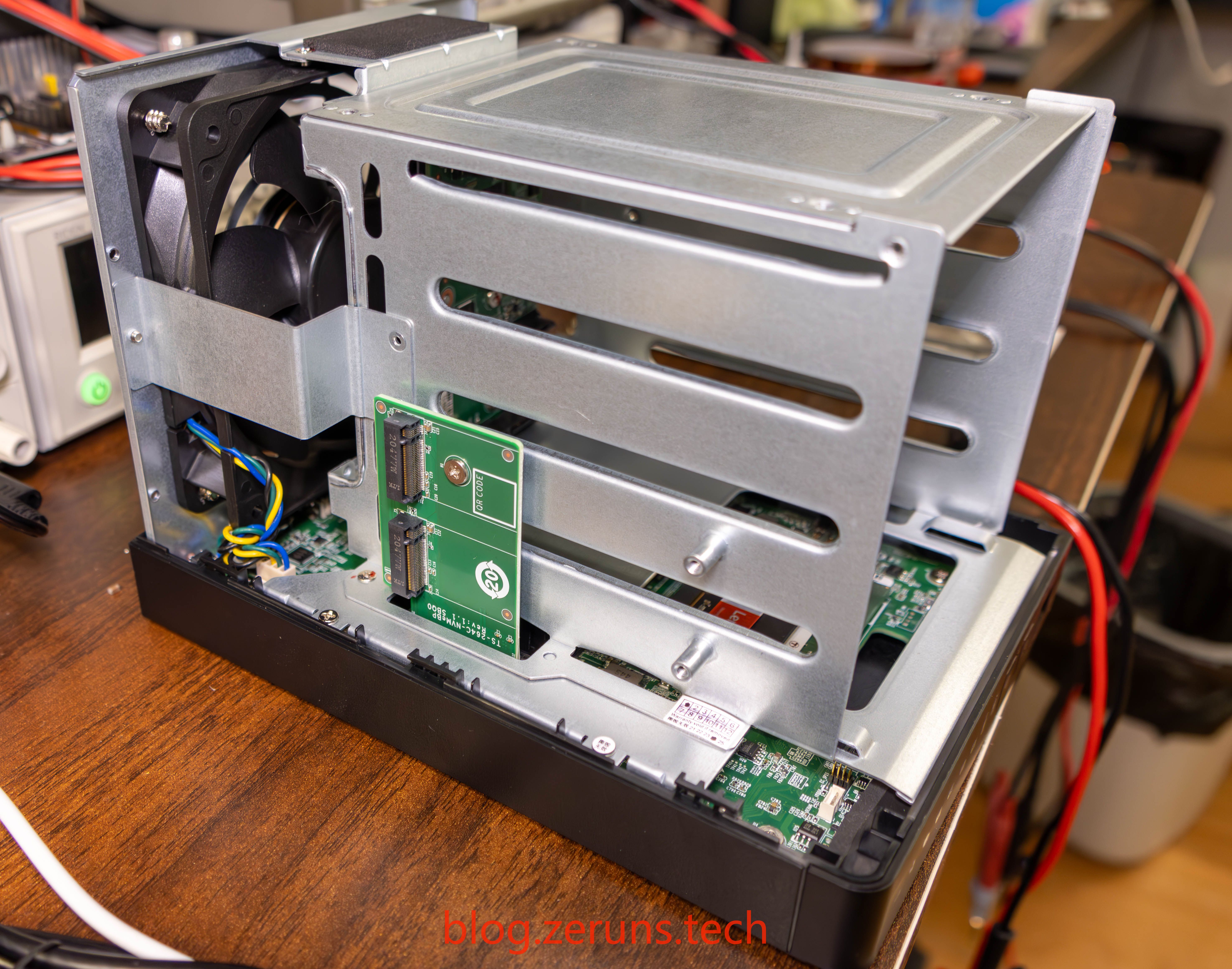
The network card chip model is Intel S2233L81, which is displayed as Intel I225-V in the system.

After installing the M.2 solid-state drive at the top.

Purchase Address
- TS-466C京东购买地址:https://u.jd.com/RzayLyS
- TS-466C淘宝购买地址:https://s.click.taobao.com/ONsU2vt
- TS-464C2:https://u.jd.com/Ria2jAw
- TS-464C:https://u.jd.com/RzaD7Qc
- 联想16G 3200 DDR4内存条:https://u.jd.com/RsarqeN
- 东芝4T机械硬盘:https://u.jd.com/RiaBNOB
The TS-464C2 and TS-464C both use the N5095 processor, with the TS-464C2 having expandable memory while the TS-464C does not. Otherwise, there is no difference between the two models.
Review
Power On and Boot: I directly installed the hard drives from the old NAS into the new one in the same order.

NAS System Interface:


Hard Drive Performance Test

Originally, there were two mechanical drives in a RAID1 array. I added two more to create another RAID1 array, making it RAID10.

After running for two days, with a room temperature of 21°C and a cabinet temperature of 34°C, the device temperatures are as follows:
- CPU Temperature: 60°C
- Motherboard Temperature: 37°C
- Mechanical Hard Drive Temperature: Around 40°C
- M.2 SSD Temperature: One is 26°C, and the other is 51°C (this SSD does not have a thermal pad)
The QNAP TS-466C has excellent temperature control. Even with an increase in ambient temperature and additional hard drives, the theoretical temperature of each hard drive stays within 40°/50°, well away from the high-temperature threshold.

SSD Used as High-Speed Cache

App Center

App List

Container Station, supports Docker and LXD, as well as K3s, a lightweight Kubernetes cluster.

Console
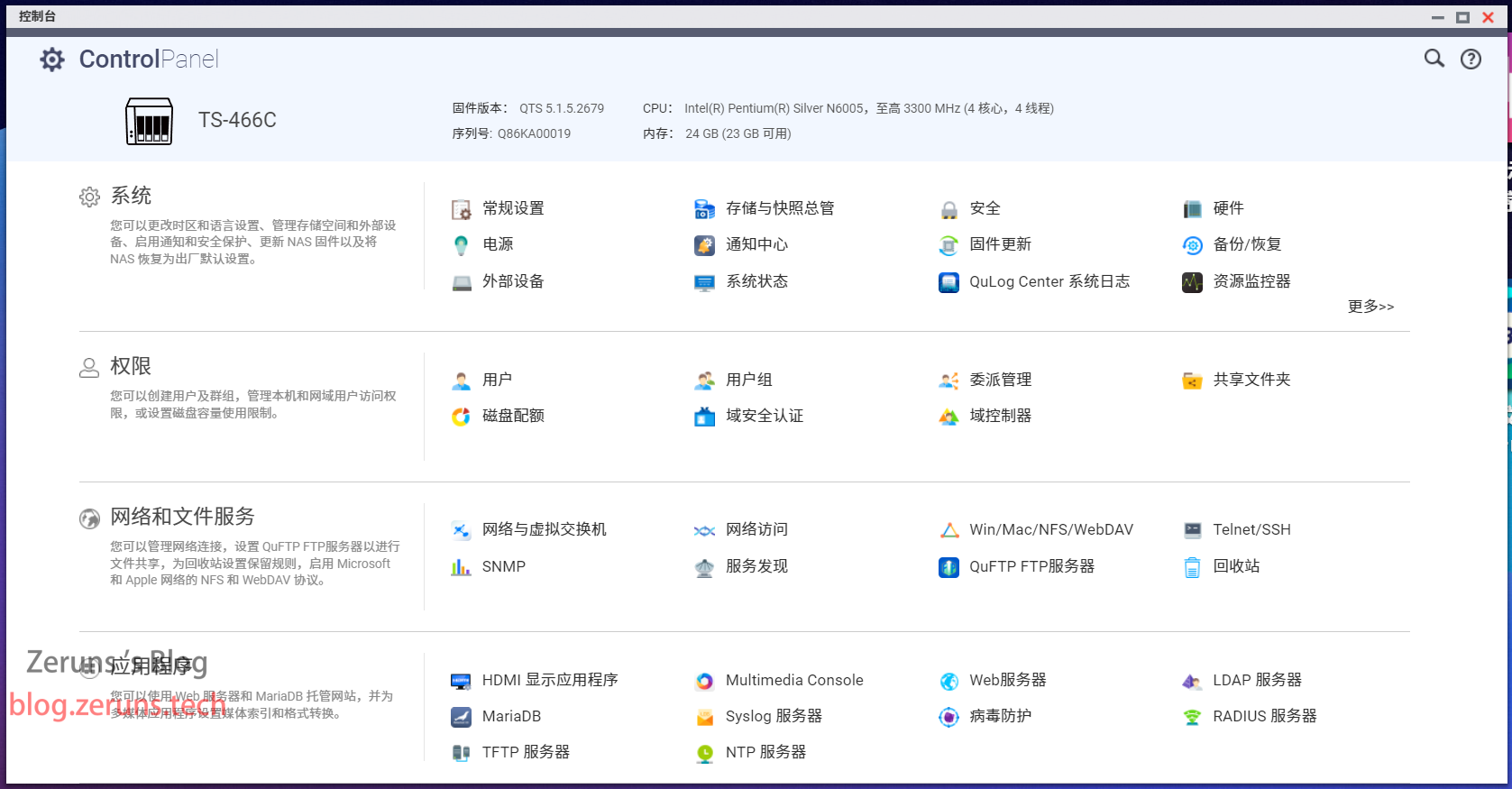
Network and Virtual Switch

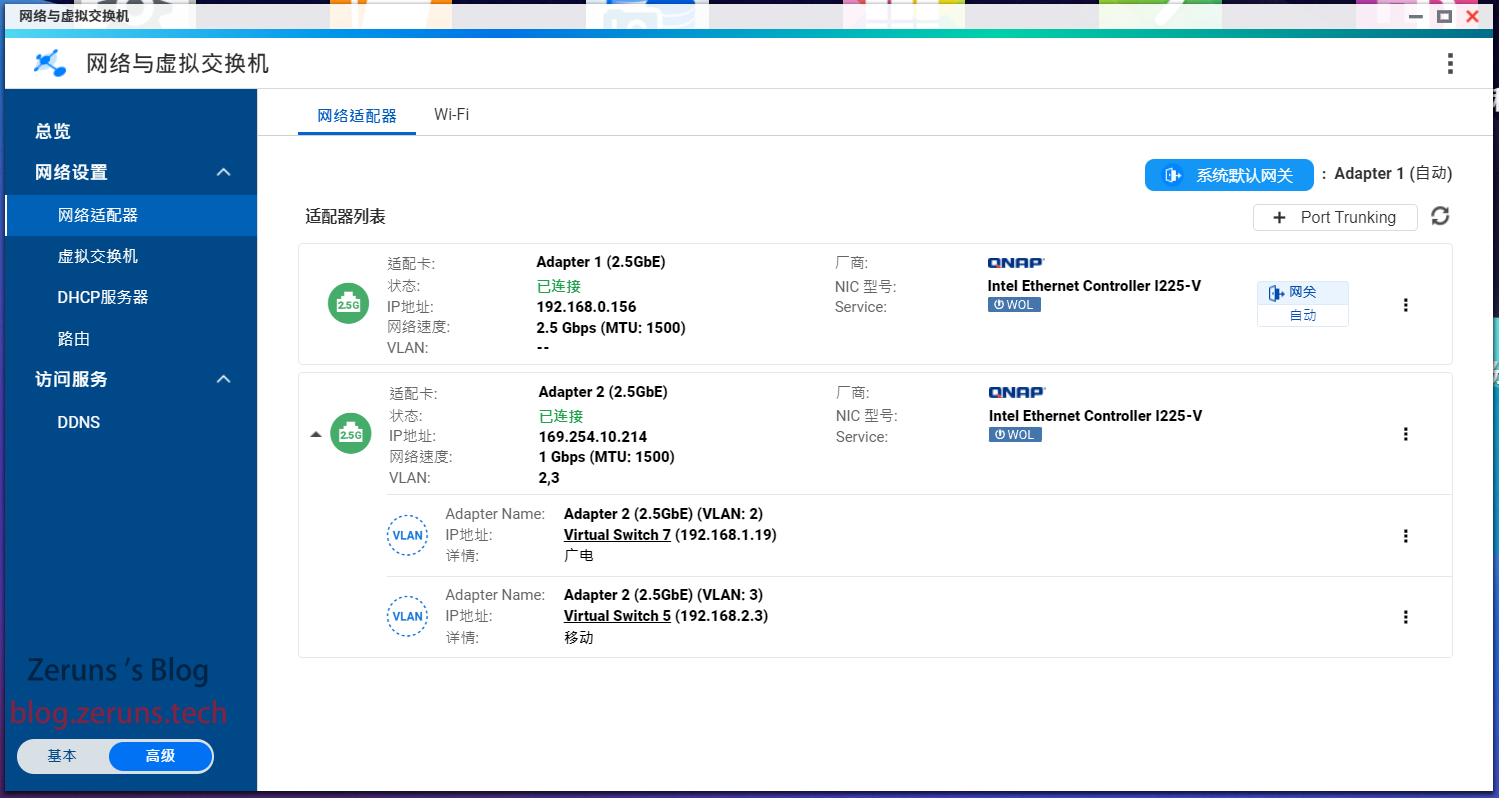
Gallery, can recognize faces and categorize them.

Can also be arranged on a timeline.
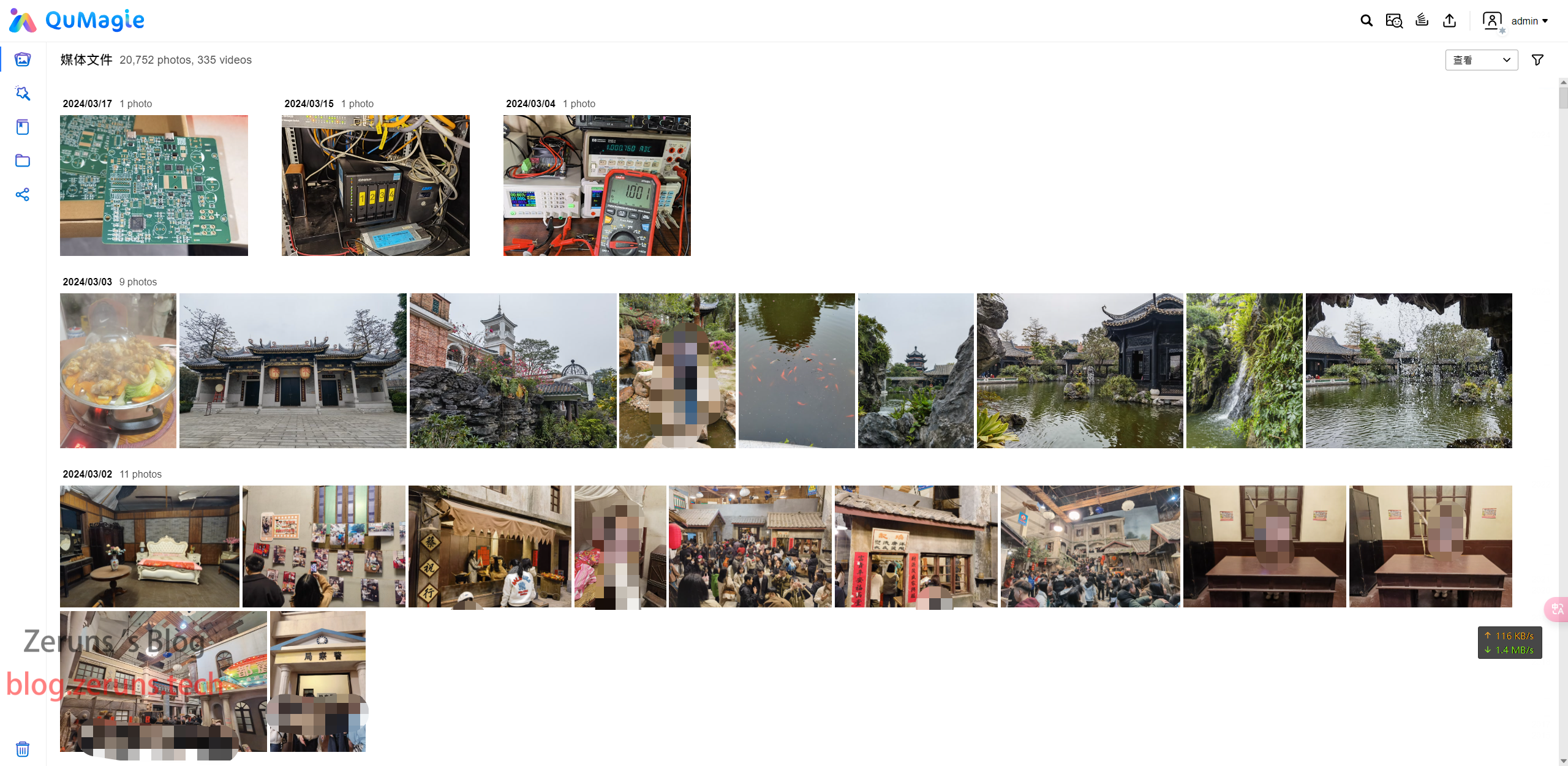
Can set up automatic backup/sync to Baidu Cloud or other cloud storage.
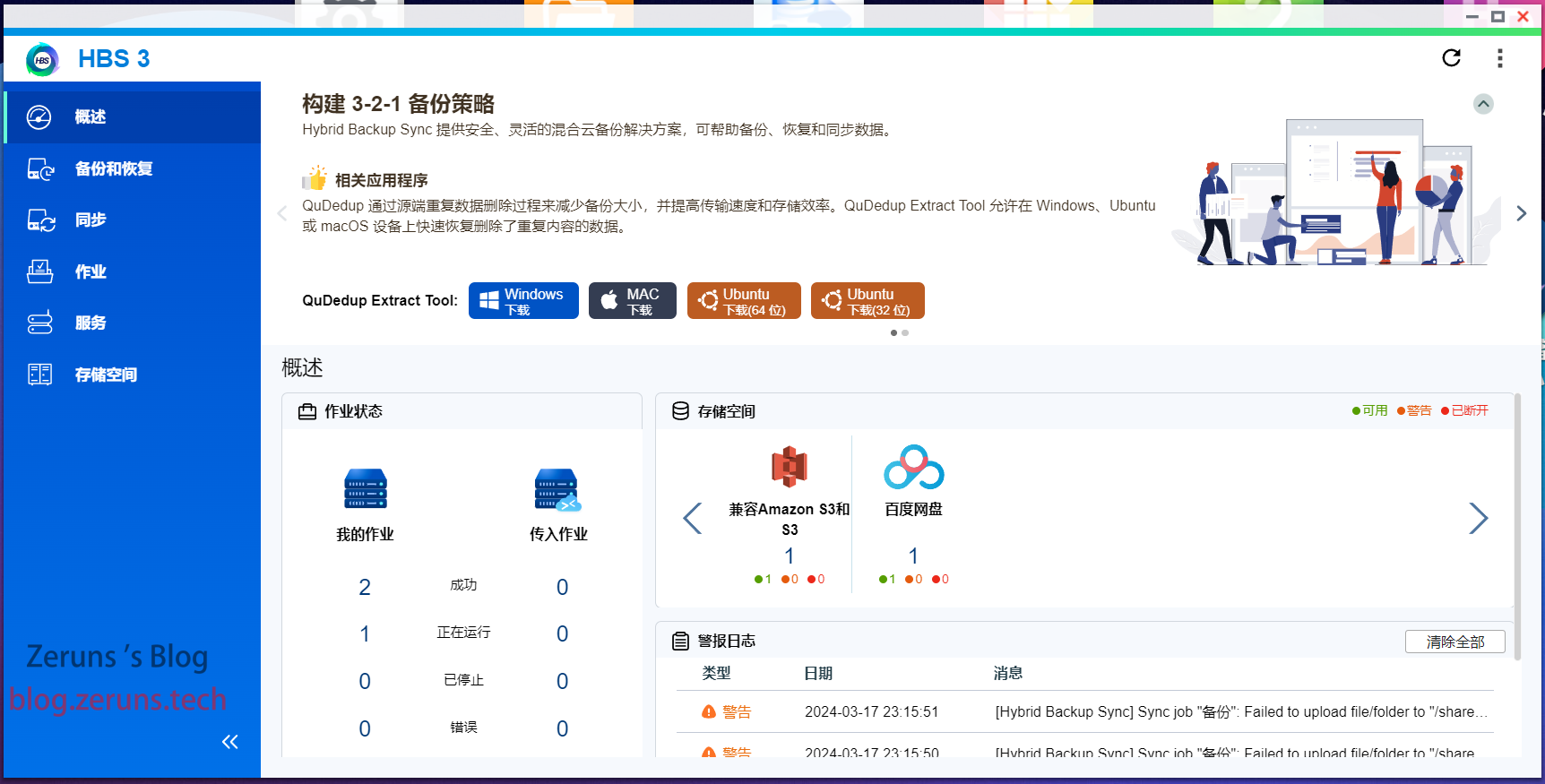

Can mount cloud storage like Baidu Cloud or object storage to the NAS, accessing it as a local folder.
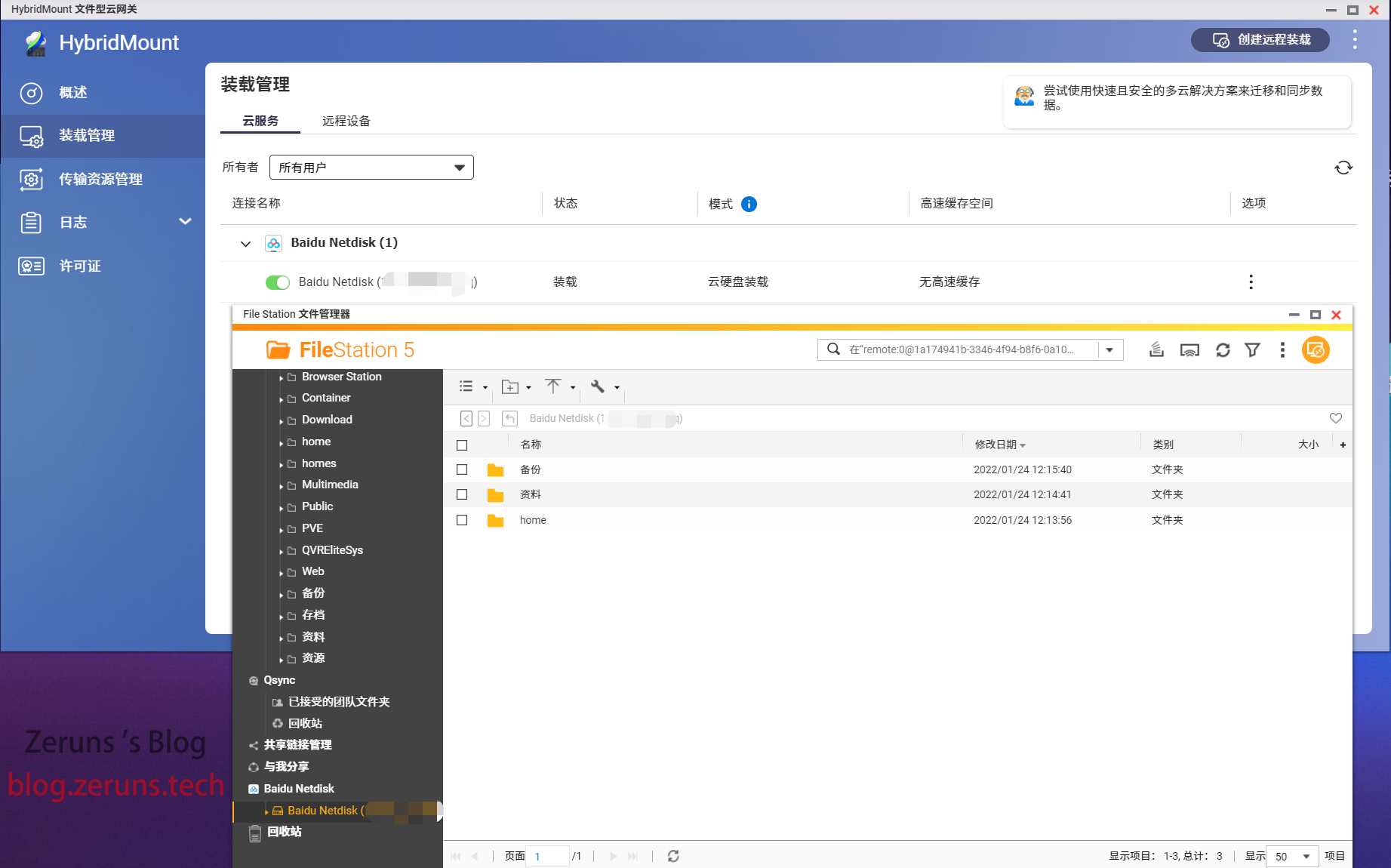
Can sync folders between multiple computers or phones.
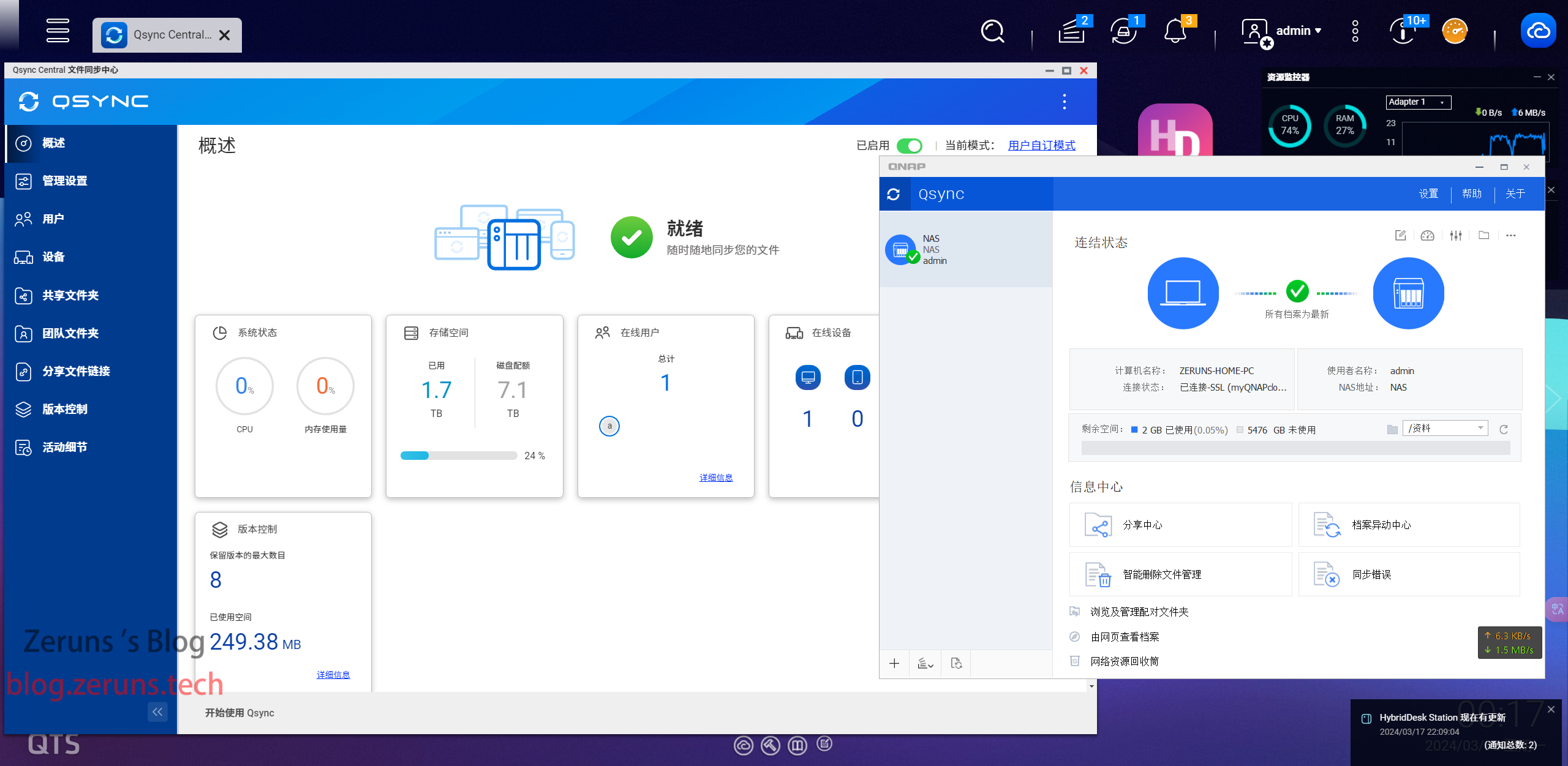
The myQNAPcloud cloud service allows you to access the NAS from outside without a public IP.

File transfer speeds can reach around 280MB/s with a single 2.5G network port. Two 2.5G network ports can be aggregated to form a 5G port, but since my computer only has a 2.5G network port, higher speeds are not very meaningful.
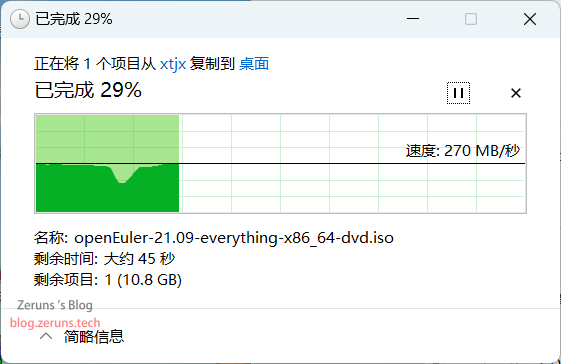
QNAP's system features are quite comprehensive and flexible. SSH can be set to open, and root permissions are granted. However, it feels like the system optimization could be better, as the system seems a bit sluggish with this configuration.
Recommended Reading
- High Cost-Performance Ratio and Cheap VPS/Cloud Server Recommendations: https://blog.zeruns.tech/archives/383.html
- Minecraft Server Setup Tutorial: https://blog.zeruns.tech/tag/mc/
- PalWorld Server Setup Tutorial: https://blog.zeruns.tech/tag/PalWorld/
- Tiertime P1SC 3D Printer Unboxing Experience: https://blog.zeruns.tech/archives/770.html
- Synology NAS Speed Test Website Setup, Supporting 10Gbps: https://blog.zeruns.tech/archives/598.html
Source Article URL:https://blog.zeruns.tech/archives/777.html

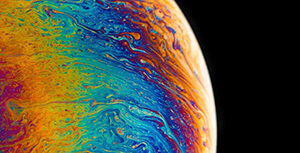



Comment Section